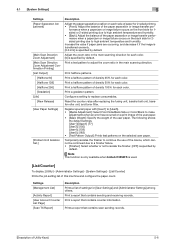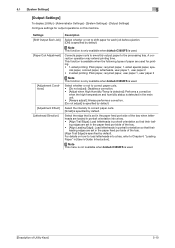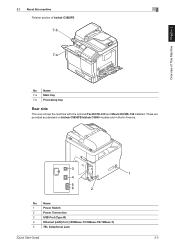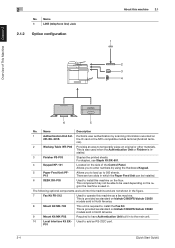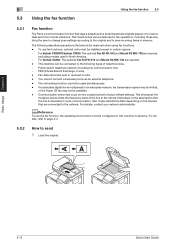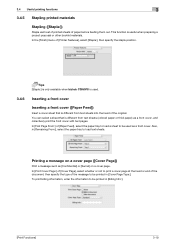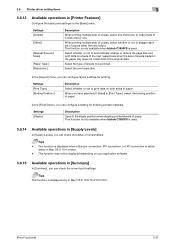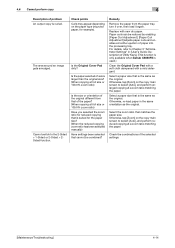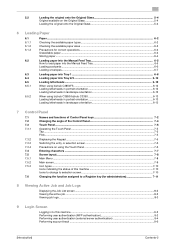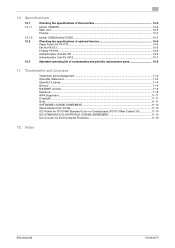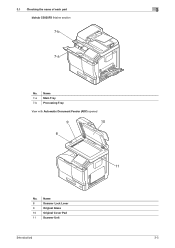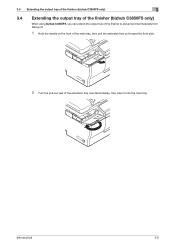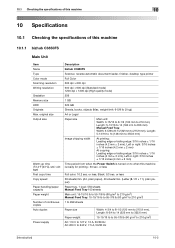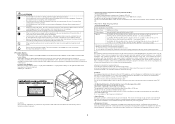Konica Minolta bizhub C3850FS Support Question
Find answers below for this question about Konica Minolta bizhub C3850FS.Need a Konica Minolta bizhub C3850FS manual? We have 14 online manuals for this item!
Question posted by yolandam5560 on January 20th, 2017
Main Inner Tray
Current Answers
Answer #1: Posted by BusterDoogen on January 20th, 2017 10:02 AM
I hope this is helpful to you!
Please respond to my effort to provide you with the best possible solution by using the "Acceptable Solution" and/or the "Helpful" buttons when the answer has proven to be helpful. Please feel free to submit further info for your question, if a solution was not provided. I appreciate the opportunity to serve you!
Related Konica Minolta bizhub C3850FS Manual Pages
Similar Questions
My scanner will not save to a USB, i have tried several different USB with the same results, just a ...
Trying to send monthly statements to patients, it is printing on both sides of paper so I have state...
konica minolta bizhub c451 scanner showing Cannot scan due to device error often. Scnnaning as probl...
Hi, I can't get the paper tray out if the bizhub 364 I can pull it out to a distance but it just w...
Hi, BizHub has 4 different trays and a Bypass tray all loaded with different paper and types. The p...