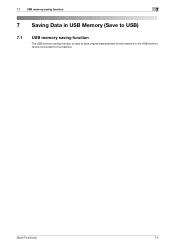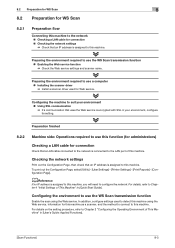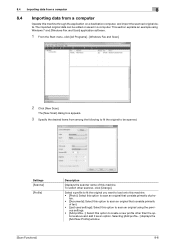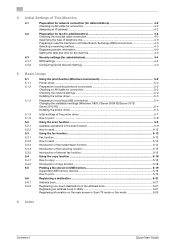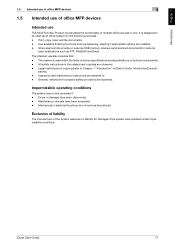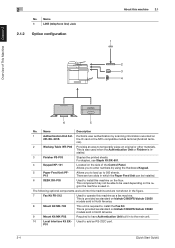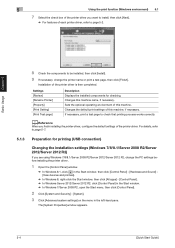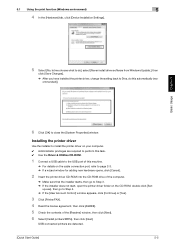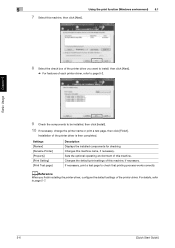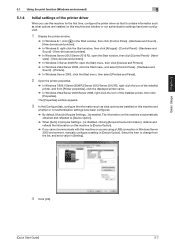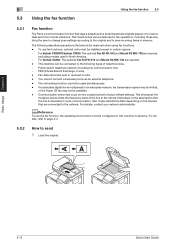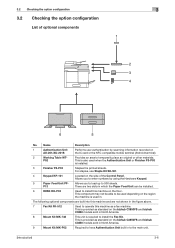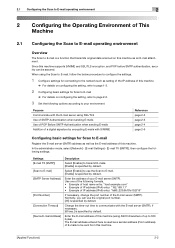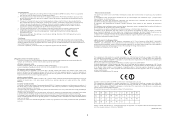Konica Minolta bizhub C3850FS Support Question
Find answers below for this question about Konica Minolta bizhub C3850FS.Need a Konica Minolta bizhub C3850FS manual? We have 14 online manuals for this item!
Question posted by Wee1care on February 1st, 2017
Why Won't The Scanner Work On My Bizhub 25?
Current Answers
Answer #1: Posted by techyagent on February 2nd, 2017 10:46 AM
http://kmbs.konicaminolta.us/wps/portal/web/home/products/printers/bizhub/bizhub-c25
Page 7-12
To save scan data in a shared folder on a computer installed with
Windows or on the FTP server, the FTP address or SMB address must
be registered as a speed dial destination. These addresses can be
registered only from Local Setup Utility (LSU) or PageScope Web
Connection. For details, refer to the [Reference Guide] on the Documentation CD/DVD.
Thanks
Techygirl
Related Konica Minolta bizhub C3850FS Manual Pages
Similar Questions
Trying to send monthly statements to patients, it is printing on both sides of paper so I have state...
unable to transmit