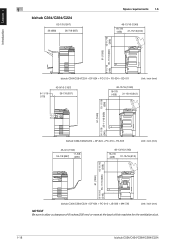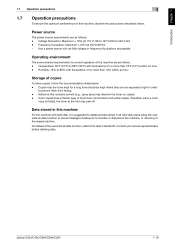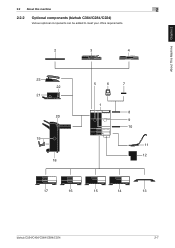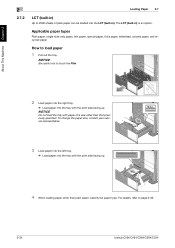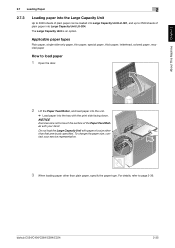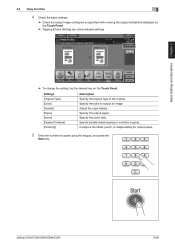Konica Minolta bizhub C364 Support Question
Find answers below for this question about Konica Minolta bizhub C364.Need a Konica Minolta bizhub C364 manual? We have 2 online manuals for this item!
Question posted by rockstar9966 on March 20th, 2013
My Bizhub C364 Copying Is Color Need To Change To Gray Permanently, Please Help
Iam Admin of this Machine , need to give copy not print as gray as it is giving color as default
Current Answers
Related Konica Minolta bizhub C364 Manual Pages
Similar Questions
How Do You Quite Or Silence The Fax Noise On A Bizhub C364
We have a Bizhub c364 and the fax noise is very loud. Is there a way to make it very very quite or t...
We have a Bizhub c364 and the fax noise is very loud. Is there a way to make it very very quite or t...
(Posted by aganack 10 years ago)
How To Add Email Addresses To Bizhub C364
(Posted by ginnjaydan 10 years ago)
How Do I Change The Default Copy Settings On The Bizhub C364
(Posted by pletnevdSuej 10 years ago)
Is Bizhub 501 User Box Needed For Printing?
(Posted by Surqade 10 years ago)
C253 Displays Error Message P28 .machine Is Not Printing Nor Can Copies Be Made.
machine is not printing nor can i make photo copies since i have changed the printing cartidges.
machine is not printing nor can i make photo copies since i have changed the printing cartidges.
(Posted by metro2pe 11 years ago)