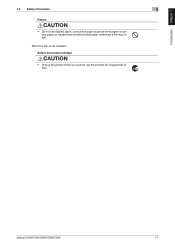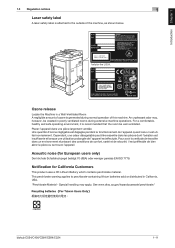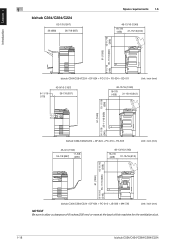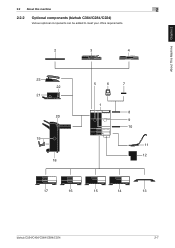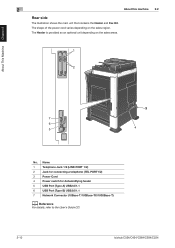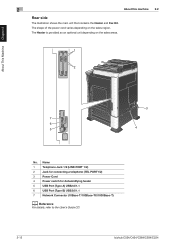Konica Minolta bizhub C364 Support Question
Find answers below for this question about Konica Minolta bizhub C364.Need a Konica Minolta bizhub C364 manual? We have 2 online manuals for this item!
Question posted by aganack on May 28th, 2014
How Do You Quite Or Silence The Fax Noise On A Bizhub C364
We have a Bizhub c364 and the fax noise is very loud. Is there a way to make it very very quite or turn it off entirely.
Current Answers
Answer #1: Posted by TechSupport101 on May 28th, 2014 10:03 AM
Hi. Download and refer to the fax section of the Quick Assist Guide here http://www.helpowl.com/manuals/Konica%20Minolta/bizhubC364/172682
Related Konica Minolta bizhub C364 Manual Pages
Similar Questions
How Can I Change The Settings On Faxes Received On A Bizhub C364
(Posted by miabdal 9 years ago)
How To Add Email Addresses To Bizhub C364
(Posted by ginnjaydan 9 years ago)
Step By Step Directions On How To Fax On Bizhub C364
(Posted by omroxszaxs 10 years ago)
How To Print Fax Confirmation On Bizhub C364
(Posted by kossukar 10 years ago)
Bizhub C364 Problem
Hi,I work in an office and 4 of us use macs along with a bizhub c364. The printer keeps pausing jobs...
Hi,I work in an office and 4 of us use macs along with a bizhub c364. The printer keeps pausing jobs...
(Posted by lollytebbs 11 years ago)