Konica Minolta bizhub C364 Support Question
Find answers below for this question about Konica Minolta bizhub C364.Need a Konica Minolta bizhub C364 manual? We have 2 online manuals for this item!
Question posted by kossukar on December 11th, 2013
How To Print Fax Confirmation On Bizhub C364
The person who posted this question about this Konica Minolta product did not include a detailed explanation. Please use the "Request More Information" button to the right if more details would help you to answer this question.
Current Answers
There are currently no answers that have been posted for this question.
Be the first to post an answer! Remember that you can earn up to 1,100 points for every answer you submit. The better the quality of your answer, the better chance it has to be accepted.
Be the first to post an answer! Remember that you can earn up to 1,100 points for every answer you submit. The better the quality of your answer, the better chance it has to be accepted.
Related Konica Minolta bizhub C364 Manual Pages
bizhub C554/C454/C364/C284/C224 Quick Assist Guide - Page 2


...DEVICES (for California Customers 1-11
For EU member states only ...1-12
For EU member states only ...1-12
Telephone Cable ...1-12
1.4
Caution notations and labels ...1-13
1.5
Special Notice to User ...1-14
For Canada ...1-14
For U.S.A...1-14
For New Zealand...1-15
For Europe ...1-16
1.6
Space requirements...1-17
bizhub C554/C454 ...1-17
bizhub C364...
Duplex printing...1-2
1.2...
bizhub C554/C454/C364/C284/C224 Quick Assist Guide - Page 3


... How to load paper ...2-35
Bypass Tray ...2-36 Applicable paper types ...2-36 Applicable paper sizes ...2-36 How to load paper ...2-36
3 Basic Settings and Operations
3.1 3.1.1
Print Function ...3-2
Required settings and basic operations (For Windows OS 3-2 Preparation flow ...3-2
Contents-2
bizhub C554/C454/C364/C284/C224
bizhub C554/C454/C364/C284/C224 Quick Assist Guide - Page 4


...machine 3-3 Installing the printer driver ...3-4 Printing data...3-7 Types of printer drivers ...3-8... and configuring a printer driver 3-15 Printing data...3-17
Scan-to-Send function ...Saving data to the USB memory device (External memory 3-18 Various methods ...Sending the original ...3-43
Fax Function ...3-45
Required settings... ...3-49
Sending a fax directly from a PC (PC-FAX TX 3-51 Preparation ...
bizhub C554/C454/C364/C284/C224 Quick Assist Guide - Page 5


... Retrieving a destination ...3-69 Specifying a destination...3-70
Using a USB memory device ...3-71 Printing data in a USB memory device 3-71 Printing data...3-71
Saving the scanned data in the USB memory device (External memory 3-74 Specifying functions to be permitted for external memory ... for voice guidance 4-13
5 Index
5.1
Index by item ...5-2
Contents-4
bizhub C554/C454/C364/C284/C224
bizhub C554/C454/C364/C284/C224 Quick Assist Guide - Page 13


... safety
This is likely to provide reasonable protection against harmful interference when the equipment is GS-certified for U.S.A. RADIO FREQUENCY DEVICES (for the Konica Minolta branded model bizhub C554, bizhub C454, bizhub C364, bizhub C284 and bizhub C224. These limits are subject to correct the interference at his own expense. Any changes made by the laser is...
bizhub C554/C454/C364/C284/C224 Quick Assist Guide - Page 14


... in this manual may result in the print head unit.
This is 770800 nm. Wavelength: 770-800 nm This product employs a Class 3B laser diode that the device does not produce hazardous laser radiation. Food and Drug Administration of Health and Human Services (DHHS). bizhub C554/C454/C364/C284/C224
1-9 Introduction Chapter 1
1.3 Regulation notices...
bizhub C554/C454/C364/C284/C224 Quick Assist Guide - Page 23
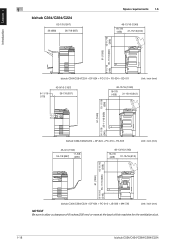
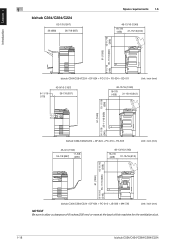
...1240)
16-7/8 (428) 31-15/16 (812)
15-11/16 (398)
61 (1550) 9-11/16 (246) 35-11/16 (906)
bizhub C364/C284/C224 + DF-624 + PC-210 + FS-533
Unit: inch (mm)
45-3/4 (1162)
11-5/8 34-1/8 (867) (295)
48...16-7/8 (428) 31-15/16 (812)
(246) 35-11/16 (906) (398)
15-11/16
61 (1550)
9-11/16
bizhub C364/C284/C224 + DF-624 + PC-210 + JS-506 + MK-730
Unit: inch (mm)
NOTICE
Be sure to allow a clearance ...
bizhub C554/C454/C364/C284/C224 Quick Assist Guide - Page 31


... the fax function....
Fax Kit FK-511
Required ...
printing ...Used to print on the...bizhub C554).
21 Finisher FS-535
Sorts, groups, or staples output sheets as required (only for bizhub...printed sheets (only for bizhub C554).
25 Job Separator JS-602
Feeds out printed sheets (only for bizhub C554).
26 Output Tray OT-503
Collects printed...the scanner section, and prints a scanned image in ...
bizhub C554/C454/C364/C284/C224 Quick Assist Guide - Page 32
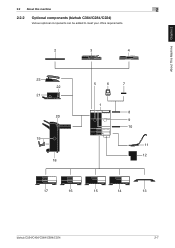
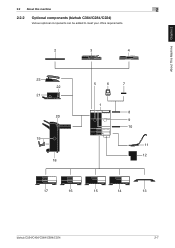
About This Machine Chapter 2
2.2 About this machine
2
2.2.2
Optional components (bizhub C364/C284/C224)
Various optional components can be added to meet your office requirements.
2
3
4
23 22
21
20
19
18
5
6
7
1 8 9 10
11 12
17
16
15
14
13
bizhub C554/C454/C364/C284/C224
2-7
bizhub C554/C454/C364/C284/C224 Quick Assist Guide - Page 33


...624
4
Dual Scan Document
Feeder DF-701
Scans the front and back sides of the machine.
2-8
bizhub C554/C454/C364/C284/C224 This is also used when the Authentication Unit is required as a stand.
201 (IC ...body of the sheet at the same time. Can load up to print on the floor.
14 Desk DK-510
Used to use the fax function.
6
Authentication Unit AU- Name
Description
1
Main unit
Scans...
bizhub C554/C454/C364/C284/C224 Quick Assist Guide - Page 36


... to maintenance this machine.
7
Data Indicator
Flashes blue while this machine is currently spooled, this indicator lamp lights up blue.
8
Status Indicator (Printing Flashes white during printing.
bizhub C554/C454/C364/C284/C224
2-11 Name
Description
1
Control Panel
Use the Touch Panel or buttons on this panel to operate this machine.
2
Original Tray
Load...
bizhub C554/C454/C364/C284/C224 Quick Assist Guide - Page 49


... 2.3
Operating the Power key
When not operating this machine cannot receive data or faxes, and it also cannot scan or print an original. The Power key flashes blue in the Administrator Settings.
In either ... pressed. Holding down the Power key changes to the User's Guide CD.
2-24
bizhub C554/C454/C364/C284/C224 Sleep mode provides a greater power saving effect than the time required to ...
bizhub C554/C454/C364/C284/C224 Quick Assist Guide - Page 51


... to a Register key. • 1 (Scan/Fax): Switches to the scan/fax function. • 2 (Copy): Switches to enter...printing a large number of copies. You can display descriptions of this machine. To cancel the Interrupt mode, press the Interrupt key again. This function can be assigned to any function in the Interrupt mode.
Press this key to end the use .
2-26
bizhub C554/C454/C364...
bizhub C554/C454/C364/C284/C224 Quick Assist Guide - Page 53


...main menu. By default, the main menu shows [Copy], [Scan/Fax], [Box], and [Utility].
In the main menu, you can ... settings of this machine. • [Utility] is always displayed.
2-28
bizhub C554/C454/C364/C284/C224
Layout of this machine or view the use status of main menu...printed on this button to each mode. If necessary, you can view job logs or print a communication report.
bizhub C554/C454/C364/C284/C224 Quick Assist Guide - Page 57


Function Copy Print Scan Fax memory TX Fax RX Sharing
Minimum number of jobs 5 10 5 50 100 56
Maximum number of each function. Description
1
Displays jobs.
2
Select a job type. For details, refer to an operation such as printing, sending, receiving, or... Chapter 2
2
2.6 Jobs
Jobs 2.6
2.6.1
Job screen
A job refers to the User's Guide CD.
2-32
bizhub C554/C454/C364/C284/C224
bizhub C554/C454/C364/C284/C224 Quick Assist Guide - Page 67


... using the application software.
2 Configuring the printer driver for printing
% Select a printer driver, and change the setting if necessary before printing.
3-2
bizhub C554/C454/C364/C284/C224 3
Print Function 3.1
3 Basic Settings and Operations
3.1 Print Function
3.1.1
Required settings and basic operations (For Windows OS)
Print data created on the computer. For details, refer to...
bizhub C554/C454/C364/C284/C224 Quick Assist Guide - Page 76


... name, tap [Bonjour Name], and enter the name using the displayed keyboard. bizhub C554/C454/C364/C284/C224
3-11 For details, refer to suit your environment. For information on the printer driver as a connected device name. Basic Settings and Operations Chapter 3
3.1 Print Function
3
% The Bonjour name is displayed in Step 1, you need to set...
bizhub C554/C454/C364/C284/C224 Quick Assist Guide - Page 80
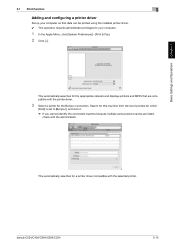
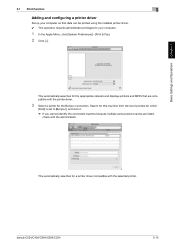
... and MFPs that data can be printed using the installed printer driver. 0 This operation requires administrator privileges for the Bonjour connection.
bizhub C554/C454/C364/C284/C224
3-15 Basic Settings and Operations Chapter 3
3.1 Print Function
3
Adding and configuring a printer driver
Set up your computer.
1 In the Apple Menu, click [System Preferences] - [Print & Fax]. 2 Click [+].
bizhub C554/C454/C364/C284/C224 Quick Assist Guide - Page 116
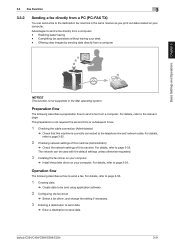
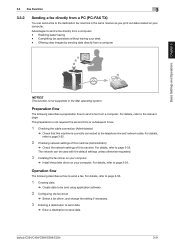
... the setting if necessary.
3 Entering a destination to send data
% Enter a destination to page 3-54.
For details, refer to send a fax. bizhub C554/C454/C364/C284/C224
3-51 Realizing paper saving - This preparation is not supported in the same manner as you print out data created on your computer.
For details, refer to the destination...
bizhub C554/C454/C364/C284/C224 Quick Assist Guide - Page 136


... types -
Formatted in the USB memory device can be printed. Printing data
1 Connect a USB memory device to the rear panel of this machine. Do not use a USB device other than a flash-memory device.
PDF, Compact PDF, JPEG, TIFF, XPS, Compact XPS, OpenXML (.docx/.xlsx/.pptx), and PPML (.zip) -
bizhub C554/C454/C364/C284/C224
3-71 The recommended memory...
Similar Questions
How Do You Quite Or Silence The Fax Noise On A Bizhub C364
We have a Bizhub c364 and the fax noise is very loud. Is there a way to make it very very quite or t...
We have a Bizhub c364 and the fax noise is very loud. Is there a way to make it very very quite or t...
(Posted by aganack 9 years ago)
How To Add Email Addresses To Bizhub C364
(Posted by ginnjaydan 10 years ago)
Konica Minolta Bizhub 283 Won't Print Fax Confirmation
(Posted by michace1 10 years ago)
Step By Step Directions On How To Fax On Bizhub C364
(Posted by omroxszaxs 10 years ago)
How Do I Print Fax Confirmation On Konica Minolta Bizhub C360
(Posted by zulstil 10 years ago)

