Konica Minolta bizhub C360 Support Question
Find answers below for this question about Konica Minolta bizhub C360.Need a Konica Minolta bizhub C360 manual? We have 19 online manuals for this item!
Question posted by sajJKwP on May 22nd, 2014
How To Switch Off Tray 3 On Bizhub 500
The person who posted this question about this Konica Minolta product did not include a detailed explanation. Please use the "Request More Information" button to the right if more details would help you to answer this question.
Current Answers
There are currently no answers that have been posted for this question.
Be the first to post an answer! Remember that you can earn up to 1,100 points for every answer you submit. The better the quality of your answer, the better chance it has to be accepted.
Be the first to post an answer! Remember that you can earn up to 1,100 points for every answer you submit. The better the quality of your answer, the better chance it has to be accepted.
Related Konica Minolta bizhub C360 Manual Pages
bizhub C220/C280/C360 PKI Security Operations User Guide - Page 32


...(security function can be used for USB memory which can be turned off) - bizhub C360/C280/C220 for the searchable PDF as follows: - NOTE • When rewriting the... Mode] [System 2] [Software Switch Setting]. 6. Turn OFF the main power switch and the sub power switch. 3. Install the loadable device driver as necessary depend on the firmware type or usage...
bizhub C220/C280/C360 PKI Security Operations User Guide - Page 33


bizhub C360/C280/C220 for the service. Turn ON the main power switch and the sub power switch. 7. Control panel shows F/W items to
be updated. (Select [YES].)
A0EDF2C514DA
29 ...the USB port. 5.
Lift up the cover [2] of F/W to be connected with the main power switch/sub power switch
off. • When updating the firmware, use the USB port for PKI Card System
Security Function
...
bizhub C220/C280/C360 PKI Security Operations User Guide - Page 34


... is displayed. NOTE • When turning the main power switch ON for PKI Card System
Security Function
10. Remove the USB memory device, and fix the cover of the keys on the control panel... screen or the trouble code screen is displayed.
30 bizhub C360/C280/C220 for the first time after 30 seconds when the main power switch/sub power switch is turned on. • When the BootRom file ...
bizhub C220/C280/C360 PKI Security Operations User Guide - Page 36


bizhub C360/C280/C220....
Procedure 1. Turn ON the main/sub power switch. 5. Security Function
A0EDS1E102DA
7. Setup procedure for PKI Card System
11. A. Turn OFF the main/sub power switch. 3. Touch [System 2] [Driver ... system, it is updated using the USB memory. Turn OFF the main power switch. 10. Check that the control panel shows the message indicating that the data has...
bizhub C220/C280/C360 Security Operations User Guide - Page 11


...to [ON].
The Administrator of the machine should perform the following maintenance control activities. - bizhub C360/C280/C220
1-7 Configure the LAN installed in the office, in which the machine is ...operations on the machine by the Service Engineer are overseen by using a switching hub and other devices to ensure that the packets are protected from unauthorized manipulation and no ...
bizhub C220/C280/C360 Copy Operations User Guide - Page 123


... plain paper in a regular auto paper selection mode.
[Auto Tray Switch ON/OFF]
Select whether a paper tray loaded with paper of this machine.
% Press the Utility/Counter key ö[User Settings] ö [System Settings].
Refer to page 7-3.
bizhub C360/C280/C220
6-3 And if not, another tray that was selected manually becomes empty while printing copies.
[No...
bizhub C220/C280/C360 Copy Operations User Guide - Page 226


...Switch off and on, first turn the Main Power Switch off , and then disconnect the authentication unit. % When the authentication unit is completed, which completes the setup. NOTICE
Do not connect another USB device... Power Switch of the Data Administrator Bio Plugin is already connected to the computer, go to the USB port of the computer that supplies 500 mA ... .
bizhub C360/C280/C220
10-12
bizhub C220/C280/C360 Copy Operations User Guide - Page 244


bizhub C360/C280/C220
11-11
The Device Information window appears. % For details on how to import device information, refer to the same port as for the ...the authentication unit is already connected to this machine, turn it on the Main Power Switch of the computer that supplies 500 mA or more seconds has elapsed. When connecting or disconnecting the USB cable, hold the...
bizhub C220/C280/C360 Copy Operations User Guide - Page 272


... prints hidden text in all pages of cyan (C), magenta (M), yellow (Y) and black (K). bizhub C360/C280/C220
13-7
Function that allows you place an original in Copy mode. Function that ..., for Auto Paper Select. (APS = Auto Paper Select)
Function that automatically switches trays. (ATS=Auto Tray Switch)
Function that adjusts the background density of water or the sky.
Using the card...
bizhub C220/C280/C360 Copy Operations User Guide - Page 280


...Level Adjustment 6-3, 7-9
All Jobs 5-62 Application 5-21 Apply Stamps 7-51 Authentication Device Settings 7-35 Auto 5-7 Auto Booklet ON when Fold & Staple 6-8 Auto Color...Reset Confirmation 4-13 Auto Rotate OFF 5-14 Auto Sort/Group Selection 6-8 Auto Tray Selection Settings 6-3 Auto Tray Switch ON/OFF 6-3
Auto Zoom (ADF 6-8, 7-38 Auto Zoom (Platen 6-8, 7-...47
bizhub C360/C280/C220
14-6
bizhub C220/C280/C360 Network Administrator User Guide - Page 289


... for each print job. bizhub C360/C280/C220
13-3
Selecting [OFF] applies the [Line Width Adjustment] setting in Tray Setting]
[A4/A3LTR/LGR Auto Switch]
[Binding Direction Adjustment] [Line Width Adjustment] [Gray Background Text Correction]
Description
Select whether to see , select [ON].
Select the primary paper tray for 2-sided printing. Select [Switch Trays (Tray Priority)] to stop...
bizhub C220/C280/C360 Network Administrator User Guide - Page 352


...devices. The acronym for Dots Per Inch.
The acronym for a client computer on the network by different I/O devices...acronym for Internet Printing Protocol, which is used than G4. bizhub C360/C280/C220
15-32
If a receiver also provides the ECM ... Union). A LAN switch compatible with IEEE802.1X permits a user to a LDAP server form a multifunctional product.
Authentication methods ...
bizhub C220/C280/C360 Print Operations User Guide - Page 227


... is installed
while [Bluetooth Setting] is enabled in this machine and [Cellular Phone/PDA Setting] is displayed in Administrator Settings For details, refer to switch the screen. bizhub C360/C280/C220
13-35
Reference - For details, refer to the [User's Guide Network Administrator].
1 In the User Settings screen, press [Cellular Phone/PDA Setting...
bizhub C220/C280/C360 Print Operations User Guide - Page 229
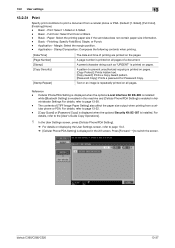
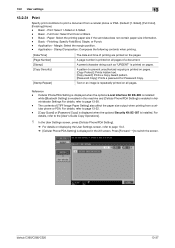
...Security Kit SC-507 is printed on all pages. The contents of printing are printed on pages. bizhub C360/C280/C220
13-37 Basic - Full Color: Select Full Color or Black. - A preset ...] is printed on the pages. For details, refer to page 13-58. - Application - A pattern to switch the screen. A page number is printed on pages. [Copy Protect]: Prints hidden text. [Copy Guard]: Prints...
bizhub C220/C280/C360 Print Operations User Guide - Page 306


... 6-11, 6-16
Assign account to acquire device info 13-55 Authentication 13-57 Authentication and printing 12-22 Authentication unit 12-28 Auto size switching between A4/A3 and LTR/LGR 13-8
...Auto trapping 9-25, 10-23, 11-7, 13-28
B Back cover 9-16, 10-16, 11-7
Banner printing 12-41 Banner sheet paper tray... compression 9-25
bizhub C360/C280/C220
17-2
bizhub C220/C280/C360 Print Operations User Guide - Page 309


...
A4/A3LTR/LGR Auto Switch 13-8 Account Track 10-11 Acquire Device Information 9-18 Add a printer 5-2 Administrator Settings 13-39 Assign Account to Acquire Device Info 13-55 Auth....Device Information 9-4, 9-20, 9-22
OpenAPI Settings 13-57 Original Direction 13-6 Output Tray Settings 13-42
P
Paper Setting 13-13 Paper Size 13-14 Paper Tray 13-13 Paper Tray ...47
bizhub C360/C280/C220
17-5
bizhub C360/C280/C220 Pocket Guide - Page 2


...) • Reduced warm-up time after
main power switch turned on • Improved print performance • Enhanced ..., high productivity
JS-505 Job Separator Tray
Transfer System • Industry-leading ...such outstanding products. Appeal Points
This bizhub series achieves an uncompromising level of ... Saving • C360/C280/C220 are industry
leading energy-saving devices • Typical ...
Installation Guide - Page 1


...Tray and 2nd Tray: Plain Paper: 500 sheets Thick Paper: 1: 150 sheets Thick Paper: 2: 150 sheets Thick Paper: 3: 150 sheets Bypass Tray: Plain Paper: 150 sheets Thick Paper: 1/2/3/4, OHP Transparencies, Postcards, Label Sheets: 20 sheets; Warm-up time*
Image loss width First copy
Print speed*: (Full color/black)
C360... bizhub C360/C280/C220 Specification & Installation Guide
05/2011
bizhub C360/...
Installation Guide - Page 22


...500-sheet Universal Cassette; Konica Minolta bizhub C360/C280/C220 Specification & Installation Guide
How to build a bizhub C360/C280/C220 System (from start to finish)
How to Build a bizhub C360/C280/C220 System (from -USB Thumb Drive, USB Local Printing, Optional Authentication Device...Spare TX Marker Stamp 2
JS-603 Job Separator Tray (3rd Output Tray)
KH-101 Keyboard Holder LK-101 v2 i-...
Installation Guide - Page 23


...Optional Authentication Device Connection, Service USB Firmware Updates; Compatible with bizhub C360, C280, C220. One 500-sheet Universal Paper Cassette and Storage Drawer. Compatible with bizhub C360, C280, C220.
2,500 sheets; ... Tray
FS-527
A0HRWY2 Floor Finisher for C360/C280/C220
FS-529
A0U7WY2 Inner Finisher
JS-603 PK-517
A10FWY1 A10EW11
Job Separator Tray (3rd Output tray...
Similar Questions
Is There An Envelope Switch In The Bypass Tray A Bizhub C652
(Posted by cam2Mbo 9 years ago)
Cannot Perform Service Sub Switch Is Off Bizhub C360
(Posted by Jacedeve 10 years ago)
Bizhub C360 Error Message: Bypass Tray Cannot Be Used At This Time
(Posted by dirkrobe 10 years ago)
Where Is The Main Power Switch On The Bizhub C220
(Posted by meluis 10 years ago)
Paper Tray In Bizhub 364
Hi, I can't get the paper tray out if the bizhub 364 I can pull it out to a distance but it just w...
Hi, I can't get the paper tray out if the bizhub 364 I can pull it out to a distance but it just w...
(Posted by sslev 10 years ago)

