Konica Minolta bizhub C452 Support Question
Find answers below for this question about Konica Minolta bizhub C452.Need a Konica Minolta bizhub C452 manual? We have 19 online manuals for this item!
Question posted by cam2Mbo on August 18th, 2014
Is There An Envelope Switch In The Bypass Tray A Bizhub C652
The person who posted this question about this Konica Minolta product did not include a detailed explanation. Please use the "Request More Information" button to the right if more details would help you to answer this question.
Current Answers
There are currently no answers that have been posted for this question.
Be the first to post an answer! Remember that you can earn up to 1,100 points for every answer you submit. The better the quality of your answer, the better chance it has to be accepted.
Be the first to post an answer! Remember that you can earn up to 1,100 points for every answer you submit. The better the quality of your answer, the better chance it has to be accepted.
Related Konica Minolta bizhub C452 Manual Pages
bizhub C452/C552/C552DS/C652/C652DS Copy Operations User Guide - Page 5


... Print Settings ...7-26 Skip Job Operation Settings ...7-26 Default Bypass Paper Type Setting 7-27 Advanced Preview Setting ...7-27 Page ...External Server Settings...7-39 Limiting Access to Destinations...7-39 Authentication Device Settings ...7-40 User/Account Common Setting...7-41 Scan to... trays 1 and 2 ...8-3 Loading paper into trays 3 and 4 ...8-4
bizhub C652/C652DS/C552/C552DS/C452
Contents-4
bizhub C452/C552/C552DS/C652/C652DS Copy Operations User Guide - Page 20
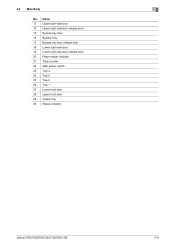
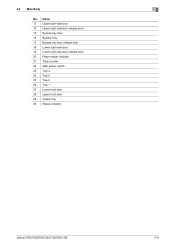
... 15 Bypass tray door 16 Bypass Tray 17 Bypass tray door release lever 18 Lower right-side door 19 Lower right-side door release lever 20 Paper-empty indicator 21 Total counter 22 Main power switch 23 Tray 4 24 Tray 3 25 Tray 2 26 Tray 1 27 Lower front door 28 Upper front door 29 Output tray 30 Status indicator
bizhub C652/C652DS/C552/C552DS/C452
2-8 2.2 Main...
bizhub C452/C552/C552DS/C652/C652DS Copy Operations User Guide - Page 31
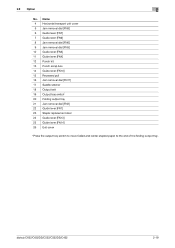
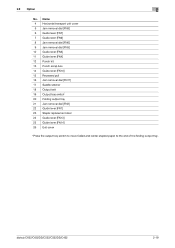
bizhub C652/C652DS/C552/C552DS/C452
2-19
2.3 Option
2
No. Name 4 Horizontal transport unit cover 5 Jam removal dial [FN8] 6 Guide lever [FN7] 7 Guide lever [... lever [FN10] 15 Recessed pull 16 Jam removal dial [FN11] 17 Saddle stitcher 18 Output belt 19 Output tray switch* 20 Folding output tray 21 Jam removal dial [FN2] 22 Guide lever [FN1] 23 Staple replacement door 24 Guide lever [FN13] ...
bizhub C452/C552/C552DS/C652/C652DS Copy Operations User Guide - Page 134


... in the bypass tray appears. Specify a page number print position when printing page numbers after configuring 2-sided print or booklet settings.
Standard (2)
Prohibit Copy
Do Not Print
Left & Right Bind: All the Same Top & Bottom Bind: All the Same
bizhub C652/C652DS/C552/C552DS/C452
6-4 Restrict
Stop Printing (Tray Fixed)
• Tray 1 • 1-Sided
Paper Tray: F1 Paper...
bizhub C452/C552/C552DS/C652/C652DS Copy Operations User Guide - Page 169
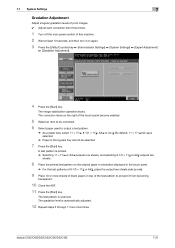
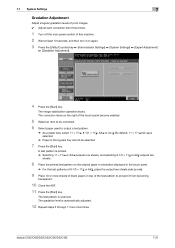
...of blank paper on the original glass in orientation displayed in the bypass tray cannot be corrected.
6 Select paper used to output a test pattern...key.
By default, 11 e 17 w (A3 w) is scanned. bizhub C652/C652DS/C552/C552DS/C452
7-21
The correction items on again. 3 Press the [Utility/Counter] ... item three times.
1 Turn off the main power switch of this machine. 2 Wait at least 10 seconds...
bizhub C452/C552/C552DS/C652/C652DS Copy Operations User Guide - Page 212
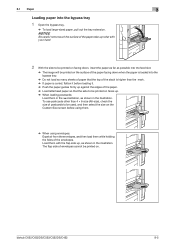
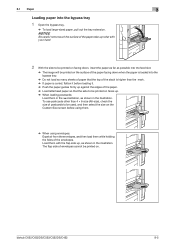
...down when the paper is loaded into the bypass tray
1 Open the bypass tray.
% To load large-sized paper, pull out the tray extension. bizhub C652/C652DS/C552/C552DS/C452
8-5 Load them with your hand.
2 With... than 4 e 6-size (A6-size), check the size of envelopes cannot be printed on .
8.1 Paper
8
Loading paper into the bypass tray.
% Do not load so many sheets of paper that the ...
bizhub C452/C552/C552DS/C652/C652DS Copy Operations User Guide - Page 271


... registered as one of the paper, machine, and options.
bizhub C652/C652DS/C552/C552DS/C452
12-2 Bypass tray: 100 sheets, Tray 1/2: 400 sheets Tray 3: 1,150 sheets, Tray 4: 750 sheets Large capacity unit LU-301: 2,500 sheets Large capacity unit LU-204: 2,000 sheets
Bypass tray: 80 sheets, Tray 1/2: 280 sheets Tray 3: 800 sheets, Tray 4: 500 sheets Large capacity unit LU-301: 1,750 sheets...
bizhub C452/C552/C552DS/C652/C652DS Copy Operations User Guide - Page 273
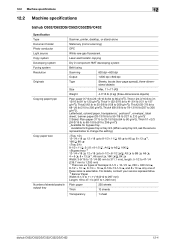
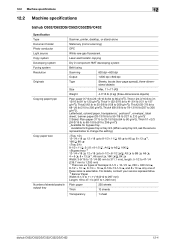
12.2 Machine specifications
12
12.2 Machine specifications
bizhub C652/C652DS/C552/C552DS/C452
Specification Type Document holder Photo conductor Light source Copy system Developing system Fusing system Resolution Originals
Copying paper type
Copy paper size
Number of sheets loaded in output tray
Scanner, printer, desktop, or stand-alone
Stationary (mirror scanning)
OPC
White rare-gas...
bizhub C452/C552/C552DS/C652/C652DS Copy Operations User Guide - Page 274


..., Thick 3: 600 sheets, Postcard: 200 sheets
Tray 4 Bypass tray
Plain paper: 1,000 sheets (21-1/4 lb (...switch] was turned on to get ready for printing (room temperature is 73.4 °F (23 °C)) C652/C652DS: 30 sec. or less (Black: 30 sec. or less (Black: 45 sec. or less C552/C552DS: 60 sec. or less C552/C552DS Full color: 6.0 sec. or less C452 Full color: 6.0 sec. or less
bizhub C652...
bizhub C452/C552/C552DS/C652/C652DS Copy Operations User Guide - Page 294


... Size or selects the paper size appropriate to the specified zoom ratio.
bizhub C652/C652DS/C552/C552DS/C452
13-7 Function that allows you to finely adjust the copy density in ... acronym for Auto Paper Select. (APS = Auto Paper Select)
Function that automatically switches trays. (ATS=Auto Tray Switch)
Function that adjusts the density of the print image in two colors: specified color...
bizhub C452/C552/C552DS/C652/C652DS Copy Operations User Guide - Page 298


...device... dial 2-14 Bypass tray 2-7 Bypass tray door 2-7
C...bypass paper type setting 7-27 Document pad 8-14 Driver password encryption setting 7-57 Duplex/Combine 5-8
E
Editing colors 5-29 Editing pages 5-21 Eject assist lever 2-25 Electrostatic charger wire 9-12 Enhanced security mode 7-54 Enlarge Display 4-14 Erasing 5-41 Erasing frames 5-41
bizhub C652/C652DS/C552/C552DS/C452...
bizhub C452/C552/C552DS/C652/C652DS Copy Operations User Guide - Page 299
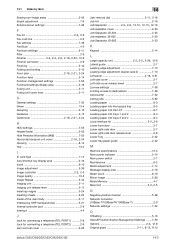
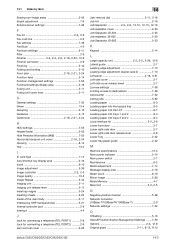
... paper into the bypass tray 8-5 Loading paper into the LCT 8-7 Loading paper into trays 1 and 2 8-3 Loading paper into trays 3 and 4 8-4
Local interface kit 2-2, 2-6
Lower front door 2-7 Lower right-side door 2-7 Lower right-side door release lever 2-8 Lower Tray 2-22 Lower tray paper guide 2-22
M
Machine specifications 12-4 Main power indicator 2-14 Main power switch 2-7 Maintenance...
bizhub C452/C552/C552DS/C652/C652DS Copy Operations User Guide - Page 302


... Apply Stamps 7-57 Auth.-info.registrieren 7-35 Authentication Device Settings 7-40 Auto 5-7 Auto Booklet ON when Fold... 5-14 Auto Sort/Group Selection 6-8 Auto Tray Selection Settings 6-3 Auto Tray Switch ON/OFF 6-3
Auto Zoom (ADF 6-8, ...40 Booklet Original 5-36 Bottom 5-41 Brightness 5-32 Bypass Tray 5-5
C
C 4-17 Card Authentication 7-40 Card ...bizhub C652/C652DS/C552/C552DS/C452
14-6
bizhub C452/C552/C552DS/C652/C652DS Print Operations User Guide - Page 107
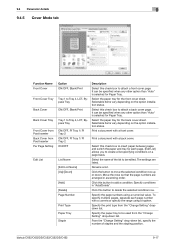
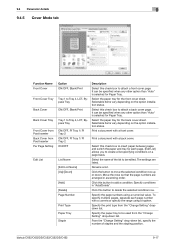
...check box to insert paper between pages and switch the paper and tray for the front cover sheet.
Click this ...the rows so that the page numbers are listed. bizhub C652/C652DS/C552/C552DS/C452
9-17 Specify the page numbers using a hyphen..../Print
Tray 1 to Tray 4, LCT, Bypass Tray ON/OFF, Blank/Print
Tray 1 to Tray 4, LCT, Bypass Tray ON/OFF, PI Tray 1/ PI Tray 2 ON/OFF, PI Tray 1/ PI Tray 2 ...
bizhub C452/C552/C552DS/C652/C652DS Print Operations User Guide - Page 134
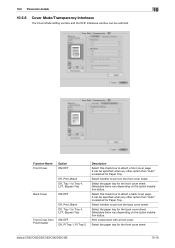
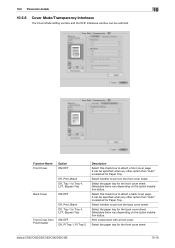
... on the back cover sheet. Select the paper tray for the front cover sheet. bizhub C652/C652DS/C552/C552DS/C452
10-16 It can be specified when any other option than "Auto" is selected for Paper Tray. It can be switched. Print a document with a front cover.
Select the paper tray for the front cover sheet. 10.5 Parameter...
bizhub C452/C552/C552DS/C652/C652DS Print Operations User Guide - Page 192
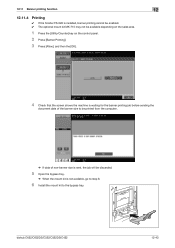
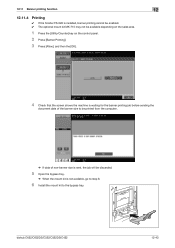
... of the banner size to be printed from the computer.
% If data of non-banner size is sent, the job will be discarded.
5 Open the bypass tray.
% When the mount kit is not available, go to step 8.
6 Install the mount kit to the bypass tray.
bizhub C652/C652DS/C552/C552DS/C452
12-43
bizhub C452/C552/C552DS/C652/C652DS Print Operations User Guide - Page 229


For details, refer to switch the screen. Press [Forward ] to page 13-59. -
bizhub C652/C652DS/C552/C552DS/C452
13-35 OFF: Does not use a proxy server. Cellular Phone/PDA Setting is displayed when the optional local interface kit EK-605 is installed while
"...
bizhub C452/C552/C552DS/C652/C652DS Print Operations User Guide - Page 310


...15
A
A4/A3LTR/LGR Auto Switch 13-8 Account Track 10-11 Add Printer 5-3 Administrator Settings 13-39 Assign Account to Acquire Device Info 13-56 Auth. Unit ...Obtain Device Information 9-4, 9-20, 9-22
OpenAPI Settings 13-58 Original Direction 13-6 Output Tray Settings 13-42
P
Paper Setting 13-13 Paper Size 13-14 Paper Tray 13-13 Paper Tray ...bizhub C652/C652DS/C552/C552DS/C452
17-5
bizhub C652/C552/C452 Pocket Guide - Page 2


... up to 2,500 sheets • Thick paper compatibility - Multiple bypass tray paper weight: Up to the C650/C550/C451. bond (140 lb. leading color scan speed (78 opm)
Transfer System • Industry-leading transferred
image quality • Transfer image quality is the bizhub C652 configured with the FS-526, SD‑508, PI‑...
Installation Guide - Page 18


...55.75 to 32 lb. bond. Book/News The Book/News paper is used for bypass tray.
18 Envelopes Specify [Envelope] for copying in general and is called "PPC paper." bond. Thick Paper 4 ...] to a tray to which the normal paper or the recycled paper for ease of a book. Thick Paper 1+ Thick Paper 1+ is usually not a recycled paper. Konica Minolta bizhub C452 Specification & Installation...
Similar Questions
How Do I Print Letterhead On The Bypass Tray On A Minolta Bizhub C452?
(Posted by gujjfy 9 years ago)
Where Is The Main Power Switch On A Bizhub C452
(Posted by Marzebrah 10 years ago)
How Can I Disable The Bypass Tray Of Bizhub 751?
i want to disable the bypass tray.
i want to disable the bypass tray.
(Posted by gamyshark1027 10 years ago)
How Do I Avoid Being Prompted To Load An Envelope In Bypasss Tray?
Onscreen defaults are set up for envelopes in bypass tray. Envelopes are loaded in tray. It was work...
Onscreen defaults are set up for envelopes in bypass tray. Envelopes are loaded in tray. It was work...
(Posted by thabber 12 years ago)

