Konica Minolta bizhub C360 Support Question
Find answers below for this question about Konica Minolta bizhub C360.Need a Konica Minolta bizhub C360 manual? We have 19 online manuals for this item!
Question posted by Jacedeve on April 2nd, 2014
Cannot Perform Service Sub Switch Is Off Bizhub C360
The person who posted this question about this Konica Minolta product did not include a detailed explanation. Please use the "Request More Information" button to the right if more details would help you to answer this question.
Current Answers
There are currently no answers that have been posted for this question.
Be the first to post an answer! Remember that you can earn up to 1,100 points for every answer you submit. The better the quality of your answer, the better chance it has to be accepted.
Be the first to post an answer! Remember that you can earn up to 1,100 points for every answer you submit. The better the quality of your answer, the better chance it has to be accepted.
Related Konica Minolta bizhub C360 Manual Pages
bizhub C220/C280/C360 PKI Security Operations User Guide - Page 9


... Service Mode. Accessing the Service Mode
6.2 Access lock of Service Mode
• Use the following keys in this order: Stop09 3 1 7 (Performing this step will also clear the illegal access count reached in CE authentication.
6.2.1 Access lock release procedure
1. Turn off the sub power switch...
bizhub C220/C280/C360 PKI Security Operations User Guide - Page 26


... NOTE • Performing HDD format deletes the loadable device driver installed in encrypted document user box.
See P.32
22 bizhub C360/C280/C220 for the types of the loadable device driver, see the...saved in the machine. Service Mode functions
Security Function Ver. 1.02 Jul. 2010
8.6 HDD Format
• Do not perform HDD format carelessly, as performing HDD format clears the ...
bizhub C220/C280/C360 PKI Security Operations User Guide - Page 32


...ISW. Select [Service Mode] [System 2] [Data Install], and update the movie data to
rewrite the firmware. Install the loadable device driver as ...bizhub C360/C280/C220 for this machine) right under the root directory. (File names can be copied to 2 GB are recommended (One with 4 GB or more may not operate) - Turn OFF and ON the main power switch and sub power switch...
bizhub C220/C280/C360 PKI Security Operations User Guide - Page 33


... be connected with the main power switch/sub power switch
off. • When updating the firmware, use the USB port for the service. Firmware rewriting
4. Insert the USB memory device to the USB port [3] for PKI Card System
Security Function
Security Function Ver. 1.02 Jul. 2010
10.
bizhub C360/C280/C220 for service.
[2]
[3]
[1]
A0EDF2C247DA
NOTE • USB memory...
bizhub C220/C280/C360 PKI Security Operations User Guide - Page 36


... ON the main/sub power switch. 5. Call the Service Mode to start installing the data. 8. Security Function
A0EDS1E102DA
7.
Turn OFF the main power switch. 10. bizhub C360/C280/C220 for PKI card system
Security Function Ver. 1.02 Jul. 2010
11. Installation of the loadable driver
• The loadable driver is necessary to perform some setting to operate...
bizhub C220/C280/C360 Security Operations User Guide - Page 11


... of the machine should perform the following operation control. - Provide adequate control over the machine to the machine from the User Authentication mode after the operation in the User Authentication mode is used .
The Administrator of the machine should also make sure that only the Service Engineer is connected. bizhub C360/C280/C220
1-7 If...
bizhub C220/C280/C360 Security Operations User Guide - Page 69


Perform HDD Format.
17 A confirmation message appears. if there is the sequence, through which the main power switch and sub power switch are turned on and off: Turn off the sub power switch → Turn off . Here is no wait period between turning the main power switch off, then on the sub power switch
bizhub C360/C280/C220
2-54 Select [Yes] and...
bizhub C220/C280/C360 Security Operations User Guide - Page 71


if there is the sequence, through which the main power switch and sub power switch are turned on and off: Turn off the sub power switch → Turn off the main power switch → Turn on the main power switch → Turn on the sub power switch
bizhub C360/C280/C220
2-56 Here is no wait period between turning the main power...
bizhub C220/C280/C360 Security Operations User Guide - Page 145


... message appears. bizhub C360/C280/C220
3-35
3.4 User Box Function
3
4 Select the desired operation from the pull-down menu and click [Changes the display].
% Different functions can be performed. See the ... be performed on different types of operation menu. File Type
Functions that can be Performed
Copy job files
Print, Move/Copy, Delete, Send to other device, Download...
bizhub C220/C280/C360 Copy Operations User Guide - Page 204
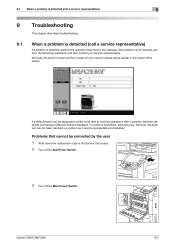
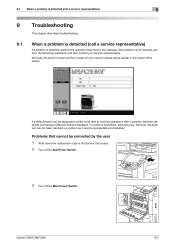
... Switch.
3 Turn off the Main Power Switch.
To continue operations, select any key. Problems that cannot be corrected by the user
1 Write down the malfunction code in order to continue operations after a problem has been detected, [Continue] or [Recover Data] is not resolved, perform the following operations, and then contact your service representative immediately.
bizhub C360...
bizhub C220/C280/C360 Network Administrator User Guide - Page 70
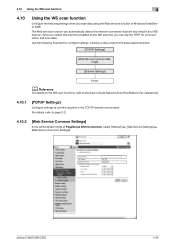
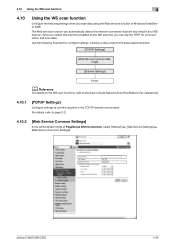
bizhub C360/C280/C220
4-34 Use the following settings when you can automatically detect this network-connected machine and install it as the WS scanner), you scan data using the Web services function of PageScope Web Connection, select [Network] ö [Web Service Settings] ö [Web Service Common Settings]. Clicking a step jumps to the associated procedure.
[TCP...
bizhub C220/C280/C360 Network Administrator User Guide - Page 88
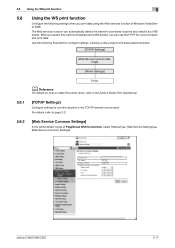
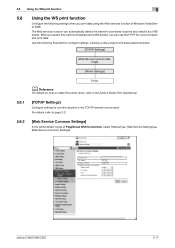
Use the following settings when you print data using the Web services function of PageScope Web Connection, select [Network] ö [Web Service Settings] ö [Web Service Common Settings]. bizhub C360/C280/C220
5-17
For details, refer to page 2-2.
5.8.2
[Web Service Common Settings]
In the administrator mode of Windows Vista/Server 2008. Clicking a step jumps to the ...
bizhub C220/C280/C360 Network Scan/Fax/Network Fax Operations User Guide - Page 235


.../I-FAX)
10
Internet Fax Advanced Settings (I-FAX)
This item appears if the Internet fax function is added to the Content-Type header of MIME as a sub type.
bizhub C360/C280/C220
10-39 You can configure detailed settings for Internet faxes. 1/2 page
Item [MDN Request]
[DSN Request] [MDN Response] [MDN/DSN Response Monitoring...
bizhub C220/C280/C360 Network Scan/Fax/Network Fax Operations User Guide - Page 276
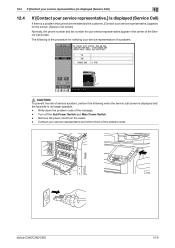
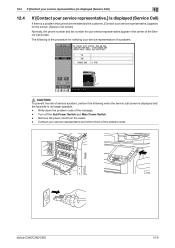
... message. - Write down the problem code of the problem code.
bizhub C360/C280/C220
12-9 Turn off the Sub Power Switch and Main Power Switch. -
The following is the procedure for your service representative appear in the center of serious accident, perform the following when the service call screen is displayed and the facsimile is a problem that cannot...
bizhub C220/C280/C360 Print Operations User Guide - Page 129


... Password Encryption Setting] of the machine. If the encryption passphrase for the machine. bizhub C360/C280/C220
10-13 d Reference
For details on allowing the user to specify [...32.
10.5.4
[Layout / Finish]
The [Layout] window and the [Finish] window can be switched.
Any string used . Reference -
10.5 Parameter details
10
Function Name [Popup Authentication Dialog when printing...
bizhub C220/C280/C360 Security Operations User Guide - Page 11


... by using a switching hub and other copying machine is connected without prior notice to the office LAN to which this machine is installed, to perform
physical service operations on the machine... of the machine should perform the following operation control. -
bizhub C360/C280/C220
1-7 If the LAN is to be protected from the outside network, no other devices to ensure that the ...
bizhub C220/C280/C360 Security Operations User Guide - Page 29


..., and all User Box authentication, resetting it off the main power switch → Turn on the main power switch → Turn on the sub power switch
1 Call the Security Details screen on the display from the control panel.
2 Touch [Prohibited Functions When Authentication Error].
bizhub C360/C280/C220
2-15
User/Account authentication: Release - User Box authentication...
bizhub C220/C280/C360 Security Operations User Guide - Page 68


.... Now, turn OFF and then turn ON the main power switch.
% When the main power switch is no wait period between turning the main power switch off, then on again, wait at least 10 seconds to turn it on the sub power switch
bizhub C360/C280/C220
2-54 Perform HDD Format.
17 A confirmation message appears. Select [Yes] and...
bizhub C220/C280/C360 Security Operations User Guide - Page 70


... the sub power switch
bizhub C360/C280/C220
2-56 Here is turned off, then on again, wait at least 10 seconds to turn OFF and then ON the main power switch.
Now, turn OFF and then turn ON the main power switch.
% When the main power switch is the sequence, through which the main power switch and sub power switch...
bizhub C220/C280/C360 Security Operations User Guide - Page 143
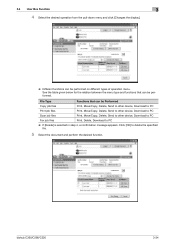
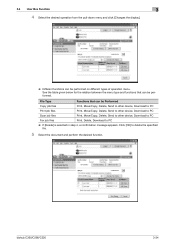
.... See the table given below for the relation between the menu type and functions that can be performed. bizhub C360/C280/C220
3-34 Click [OK] to PC
% If [Delete] is selected in step 4, ...% Different functions can be Performed
Copy job files
Print, Move/Copy, Delete, Send to other device, Download to PC
Print job files
Print, Move/Copy, Delete, Send to other device, Download to PC
Scan ...
Similar Questions
Ou Peut-on Télécharger Le Micrologiciel Pour Bizhub C360 Merci Par Ava
ou peut-on télécharger le micrologiciel pour bizhub c360 merci par avance
ou peut-on télécharger le micrologiciel pour bizhub c360 merci par avance
(Posted by sena05 1 year ago)
Maintenance Service Call 1 Bizhub 215
maintenance service call 1 bizhub 215
maintenance service call 1 bizhub 215
(Posted by paul21roro 3 years ago)
Service Mode Screen Bizhub C552 How To Access
(Posted by ssSosa90 9 years ago)
Cannot Perform Service. Sub Switch Is Off Konica Bizhub 601
(Posted by billue 10 years ago)
Konica Minolta Bizhub Cannot Perform Service Sub Switch Is Off
(Posted by zeeshutpal 10 years ago)

