Konica Minolta bizhub 601 Support Question
Find answers below for this question about Konica Minolta bizhub 601.Need a Konica Minolta bizhub 601 manual? We have 9 online manuals for this item!
Question posted by billue on April 4th, 2014
Cannot Perform Service. Sub Switch Is Off Konica Bizhub 601
The person who posted this question about this Konica Minolta product did not include a detailed explanation. Please use the "Request More Information" button to the right if more details would help you to answer this question.
Current Answers
There are currently no answers that have been posted for this question.
Be the first to post an answer! Remember that you can earn up to 1,100 points for every answer you submit. The better the quality of your answer, the better chance it has to be accepted.
Be the first to post an answer! Remember that you can earn up to 1,100 points for every answer you submit. The better the quality of your answer, the better chance it has to be accepted.
Related Konica Minolta bizhub 601 Manual Pages
bizhub C203/C253/C353/C451/C550/C650, bizhub 361/421/501/601/751 Enabling bizhub HDD Security Features - Page 2


...number that nobody but the Administrator of a typical bizhub MFP are enabled and functioning. Some of the passwords created using the Konica Minolta HDD Backup Utility application.
See Section 2 ...etc already in this guide. Do not set again by the Service Engineer. End of Life HDD Sanitization. 1 Enabling bizhub HDD Security - If the Administrator Password is absolutely necessary to...
bizhub C203/C253/C353/C451/C550/C650, bizhub 361/421/501/601/751 Enabling bizhub HDD Security Features - Page 19


... Service Engineer. if there is no wait period between turning the main power switch off . When the main power switch is the sequence, through which the main power switch and sub power switch are turned on and off: Turn off the sub power switch > Turn off the main power switch > Turn on the main power switch > Turn on the sub power switch...
bizhub C203/C253/C353/C451/C550/C650, bizhub 361/421/501/601/751 Enabling bizhub HDD Security Features - Page 21


... turned on and off: Turn off the sub power switch Turn off , then on the sub power switch. To cancel the access lock state, settings must be made by the Administrator of the machine, a message appears that tells that there is then set again by the Service Engineer. If a wrong Administrator Password is entered, a message...
bizhub C203/C253/C353/C451/C550/C650, bizhub 361/421/501/601/751 Enabling bizhub HDD Security Features - Page 25


... lock state, settings must be made by the Service Engineer. Enter the correct Administrator Password. Contact your Technical Representative. If the "Save the administrator password" check box is selected, the Administrator Password entered is the sequence, through which the main power switch and sub power switch are turned on and off: Turn off the...
bizhub 751/6510 Box Operations User Manual - Page 40


... Due To Error, Deleted by the Web service. Touch them when there are more jobs ... do not appear on the screen for sub lines has been installed.
These softkeys appear...Job identification number assigned when the job is applied.
751/601
2-8 Address Type: Type of the selected job.
Allows to... softkey to display each category of copies to switch the pages. Time Stored: Time when the ...
bizhub 751/6510 Box Operations User Manual - Page 41
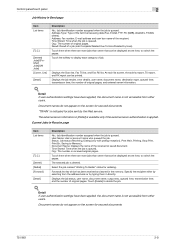
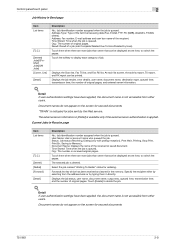
...screen for secured documents.
751/601
2-9
Status: Job status (Receiving, Dialing (only with polling reception), Print Wait, Printing, Stop Print, Print Err, Saving to switch the pages. Touch them when ... Type: Type of a job (Job Complete/Deleted Due To Error/Deleted by the Web service. Detail If user authentication settings have been applied, the document name is not accessible from ...
bizhub 751/6510 Box Operations User Manual - Page 188


...overwritten, do not use the main power switch to consult with 0x00. Overwritten with 0x00...disk is stolen. Overwriting is performed after the machine is restarted.
2
Reminder Perform this operation, be specified....random 1byte numbers. → Verifies.
751/601
8-20
User box setting
8
Overwrite Temporary Data...takes about 40 minutes. Before performing this operation before disposing of ...
bizhub 751/6510 Box Operations User Manual - Page 233


... and the direction in which is called the sub-scanning direction. Abbreviation for Universal Serial Bus. ...devices, such as graphics software.
A general interface standard for various image formats can check the attribute information of software.
751/601...respective network devices. Software for Simple Service Discovery Protocol Protocol used to use a TWAIN-compliant device, the ...
bizhub 751/601 Advanced Function Operations User Manual - Page 2


... you to access the public Internet from actual machine.
You are subject to company policies and to [Trademarks/Copyrights]. KONICA MINOLTA BUISNESS TECHNOLOGIES, INC.
and all applicable federal and state laws. bizhub 751/601 In order to operate the machine safely and properly, be available depending on trademarks and copyrights, refer to all...
bizhub 751/601 Print Operations User Manual - IC-208 - Page 10


... driver Chapter 8 Print functions of the PCL/PS/XPS drivers for persons with the Konica Minolta image controller.
Contents
This manual consists of the following chapters: Chapter 1 Overview ... Chapter 15 Appendix Chapter 16 Index
Product notation
The Name and Product name bizhub 751/601, printer main body, and this machine Built-in network controller Printing system incorporating...
bizhub 751/601 Print Operations User Manual - IC-208 - Page 90


...Mac OS 10.2, drag all the "KONICA MINOLTA 751" folders, which is ...- The related printer driver files are located in "Library" - "KONICA MINOLTA 751.gz" -
"Printers".
- Uninstalling the printer driver
7... Center) window.
4 Drag the following procedure. "Printers" - "Contents" - "KONICA MINOLTA 601.gz"
5 Delete the unnecessary files from "Applications" - "PPDPlugins", to the "...
bizhub 751/601 Enlarge Display Operations User Manual - Page 74


... symbol while dialing. This is used when a fax information service is entered, touch [OK], and then touch [OK] in...Touch [Pause] once to enter the fax number again.
751/601
3-12 If a destination registration number is being used . This... touch [Apply].
- Otherwise, touch [Enter Registered No.], use [ ] to switch to a push-button tone. [Pause]: Touch this button to send a pushbutton ...
bizhub 751/601 Network Administrator User Manual - Page 34


... the IPv6 address or the computer (host) name. This machine supports the direct hosting service. When the Direct Hosting setting is specified with the computer (host) name, prepare ... in the IPv6 environment, the Direct Hosting setting must be used.
In order to perform a Scan to a Windows computer.
Scan data can be specified using Windows name (NetBIOS...on page 1-2.
751/601
1-21
bizhub 751/601 Network Administrator User Manual - Page 69


...an address book destination" on page 1-50.
751/601
1-56
The Internet fax function sends and receives scanned originals as compared with general fax messages. Performing APOP authentication when receiving an Internet fax ensures safer communication... addresses, refer to the following flowchart. Setup items by a service engineer are required.
And when using SSL? For details, contact your...
bizhub 751/601 Network Administrator User Manual - Page 78


... (SMB)
Specify settings for TCP/IP-based communication" on page 1-2.
751/601
1-65
For details, refer to the following flowchart.
TCP/IP Settings
Print Setting...in a TCP/IP network environment. The printer is performed by using SMB. No
Yes
Use the WINS server?
This machine supports the direct hosting service.
Specify the settings according to "Specifying general settings for...
bizhub 751/601 Network Administrator User Manual - Page 79


...on page 1-24. Specify the print service name with uppercase letters (up to which you belong
WINS Setting
To perform SMB print via the router, specify ...settings for the WINS server. For details, refer to 15 characters).
"SMB Setting" - "Print Setting". Specify the workgroup name with uppercase letters (up to "WINS Setting" on page 1-23.
751/601...
bizhub 751/601 Network Administrator User Manual - Page 121


... this machine using IPv6" on page 1-124.
751/601
1-108
For details, refer to the following flowchart. Specify...Track
Default Function Permission
Client Setting
IPv6 environment? To perform NTLM authentication in the IPv6 environment, the Direct Hosting... on page 1-2.
This machine supports the direct hosting service. Setup items by the Active Directory function (NTcompatible ...
bizhub 751/601 Network Administrator User Manual - Page 128


...the up-to-date service pack to use this...the specified DNS server about the tree name and the context name.
751/601
1-115 Specify the settings according to be obtained by operation
1
1.38
Limiting...Permission
1.38.1
Finish
! This setting limits functions available on a user basis.
To perform NDS over TCP/IP)
Specify settings for limiting users of this machine using NetWare 5.1,...
bizhub 751/601 Network Administrator User Manual - Page 177


...the optional finisher is installed.
751/601
1-164 The spool function is ...size in Tray Setting A4/A3←→LTR/LGR Auto Switch Binding Direction Adjustment Skip Blank Pages
Date/Time Print Position Date/...Page Numbering
Definition Specify whether to perform staple.
Specify the binding direction. Select whether to spool a print job to perform punch. Specify the binding direction...
bizhub 751/601 Network Administrator User Manual - Page 222


...in intensity between a computer and a peripheral device.
There are three types: PB (push-... LDAP server from the multifunctional product. Software that uses the services provided by printers and scanners...Notifications.
LAN transmission line standard.
751/601
3-4 This prevents misdirected transmissions since ...function for the confidential box is performed, for example, when the ...
Similar Questions
Cannot Perform Service Sub Switch Is Off Bizhub C360
(Posted by Jacedeve 10 years ago)
Konica Minolta Bizhub Cannot Perform Service Sub Switch Is Off
(Posted by zeeshutpal 10 years ago)
How Do You Clear The Memory On A Konica Bizhub 601
(Posted by jcostAlaa19 10 years ago)
How To Clear Error Out Of Memory Konica Bizhub 601
(Posted by paitdawit 10 years ago)
How Do I Load Staples In The Konica Bizhub 601 Copier
(Posted by csWlsw 10 years ago)

