Konica Minolta bizhub C360 Support Question
Find answers below for this question about Konica Minolta bizhub C360.Need a Konica Minolta bizhub C360 manual? We have 19 online manuals for this item!
Question posted by ssSosa90 on June 21st, 2014
Service Mode Screen Bizhub C552 How To Access
The person who posted this question about this Konica Minolta product did not include a detailed explanation. Please use the "Request More Information" button to the right if more details would help you to answer this question.
Current Answers
There are currently no answers that have been posted for this question.
Be the first to post an answer! Remember that you can earn up to 1,100 points for every answer you submit. The better the quality of your answer, the better chance it has to be accepted.
Be the first to post an answer! Remember that you can earn up to 1,100 points for every answer you submit. The better the quality of your answer, the better chance it has to be accepted.
Related Konica Minolta bizhub C360 Manual Pages
bizhub C220/C280/C360 PKI Security Operations User Guide - Page 3
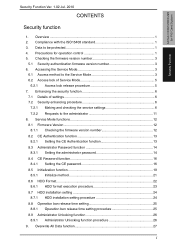
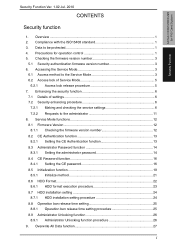
bizhub C360/C280/C220 for operation control 1 5. Enhancing the security function 6
7.1 Details of Service Mode 5
6.2.1 Access lock release procedure 5 7. Checking the firmware version number 3
5.1 Security authentication firmware version number 3 6. Accessing the Service Mode 3
6.1 Access method to the Service Mode 3 6.2 Access lock of settings 6 7.2 Security enhancing procedure 6...
bizhub C220/C280/C360 PKI Security Operations User Guide - Page 6


...service engineer should explain to the administrator of setting data in Service Mode The CE password used to access Service Mode must be adequately controlled by the service...password should: • Not be one .
2
bizhub C360/C280/C220 for the machine If the LAN is ...outside network, install a
firewall or similar network device to block any access to the machine from the outside network and ...
bizhub C220/C280/C360 PKI Security Operations User Guide - Page 7
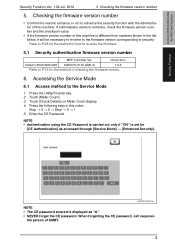
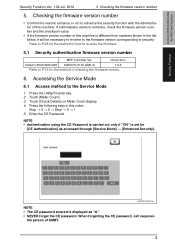
...;0 Stop 0 1 5.
Press the following keys in this machine is displayed as accessed through [Service Mode] [Enhanced Security]. bizhub C360/C280/C220 for
[CE Authentication] as "✱." • NEVER forget the CE password.
Accessing the Service Mode
6.1 Access method to security. Checking the firmware version number
5.
bizhub C220/C280/C360 PKI Security Operations User Guide - Page 8


bizhub C360/C280/C220 for at this time.
6. Then, access to the Service Mode cannot be sure to press [Exit] to the basic screen.
4 Then, quit the Service Mode. however, be careful that any set into an access lock state.
When you finish the setting of times (1 to 3) set for [Prohibited Functions When Authentication Error] as accessed through [Administrator Settings] ...
bizhub C220/C280/C360 PKI Security Operations User Guide - Page 9


...; 7 (Performing this step will start the access lock release timer.)
7. Touch [Check Details]. 5. Once started, the access lock release timer measures time intervals. The access lock state is released when the period of the Service Mode. Press the Utility/Counter key. 3. Touch [Meter Count]. 4. See P.25
5 bizhub C360/C280/C220 for PKI Card System
Security Function...
bizhub C220/C280/C360 PKI Security Operations User Guide - Page 10
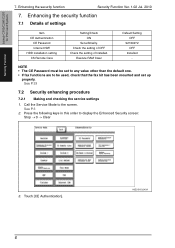
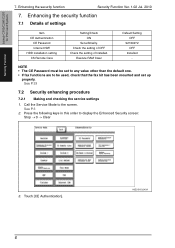
... the screen. Call the Service Mode to be set up
properly. Press the following keys in this order to display the Enhanced Security screen: Stop0Clear
3. See P.33
7.2 Security enhancing procedure
7.2.1 Making and checking the service settings
1.
Enhancing the security function
7.1 Details of Installed. See P.3
2. bizhub C360/C280...
bizhub C220/C280/C360 PKI Security Operations User Guide - Page 13


Security Function
14.
Touch [Detail Setting]. Touch [Set] and [END]. bizhub C360/C280/C220 for PKI Card System
Security Function Ver. 1.02 Jul. 2010
7.
Touch [END] to display the Service Mode screen. A0EDS1E106DA
9 Touch [RAM Clear]. 15. If CS Remote Care has been set, [Detail Setting] appears on the display. Enhancing the security function
13. A0EDS1E105DA
16.
bizhub C220/C280/C360 PKI Security Operations User Guide - Page 15


... the machine. Enhancing the security function
7.2.2 Requests to [Mode2] by accessing [Service Mode] [State Confirmation] [HDD Format].
11
No...Active Directory only)" is set .
Error
PSWC Settings OpenAPI Access Setting TCP Socket FTP Server Setting SNMP v1/v2c Setting ... key. Valid
Check that "OFF" is set . Mode 1 cation Error has been set to
perform [Physical Format...
bizhub C220/C280/C360 PKI Security Operations User Guide - Page 19
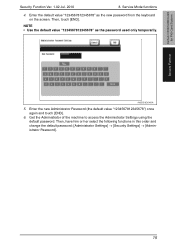
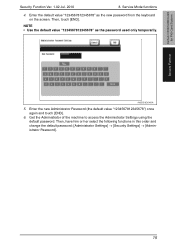
... again and touch [END].
6. Then, touch [END]. NOTE • Use the default value "1234567812345678" as the new password from the keyboard on the screen. Then, have him or her select the following functions in this order and change the default password: [Administrator Settings] [Security Settings] [Administrator Password].
15 Service Mode functions
4.
bizhub C220/C280/C360 PKI Security Operations User Guide - Page 29
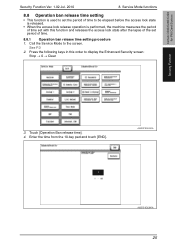
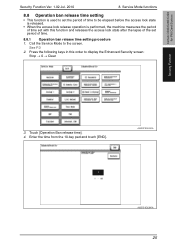
... is released.
• When the access lock release operation is used to set period of time to display the Enhanced Security screen:
Stop0Clear
Security Function
3.
See P.3 2. Enter the time from the 10-key pad and touch [END]. A0EDS1E024DA
A0EDS1E039DA
25 Service Mode functions
8.8 Operation ban release time...
bizhub C220/C280/C360 PKI Security Operations User Guide - Page 30
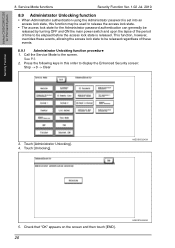
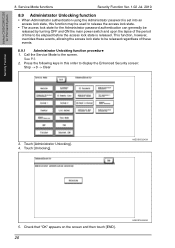
bizhub C360/C280/C220 for the Administrator password authentication can generally be elapsed before the access lock state is set into an access lock state, this order to display the Enhanced Security screen:
Stop0Clear
Security Function
3. Service Mode functions
Security Function Ver. 1.02 Jul. 2010
8.9 Administrator Unlocking function
•...
bizhub C220/C280/C360 PKI Security Operations User Guide - Page 36


Procedure 1. Insert the USB memory to the screen. 6. Call the Service Mode to the USB port of the loadable device to start installing the data. 8.
Setup procedure for .../sub power switch. 5. Security Function
A0EDS1E102DA
7. Remove the USB memory from the USB port.
32
A. bizhub C360/C280/C220 for PKI card system
• After rewriting the firmware to the PKI card system, it is...
bizhub C220/C280/C360 PKI Security Operations User Guide - Page 38


...Target." 10. For DTMF, select "EU," and for PKI Card System
Security Function
13. Display the Service Mode screen. 3. Touch "Set" of FAX (circuit 1). 6.
Touch "FAX." 13. Touch "END." 7. Touch "Initialization." 14. Setting the FAX (circuit 1) 1. Touch "System 2." 4. bizhub C360/C280/C220 for dial pulse, select "each destination country code."
11. Touch "Marketing Area." 9. Canada...
bizhub C220/C280/C360 PKI Security Operations User Guide - Page 39
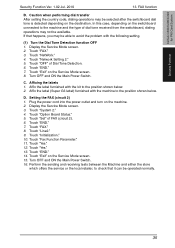
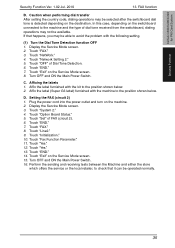
bizhub C360/C280/C220 for PKI Card System
Security Function
Security Function Ver. 1.02 Jul. 2010
13. Touch "NetWork."... Detection. 6. Affix the label (Super G3 label) furnished with the kit to the position shown below . 2. Display the Service Mode screen. 2. C. Touch "Yes." 12. Touch "Initialization." 10. Affix the label furnished with the machine to the position shown ...
bizhub C220/C280/C360 PKI Security Operations User Guide - Page 40


... be available. Touch "END." 8. Display the Service Mode screen. 2. Caution when performing dial transfer After setting the country code, dialing operations may be able to the machine and the type of Dial Tone Detection. 7. Touch "NetWork." 5. FAX function
Security Function Ver. 1.02 Jul. 2010
E. Security Function
36 bizhub C360/C280/C220 for PKI Card System...
bizhub C220/C280/C360 Security Operations User Guide - Page 6


... offered by the bizhub C360/C280/C220 machine comply with the mode screen left displayed.
The Administrator of the machine should be used only if the setting is given, perform the correct operation or make sure that each individual general user exits from the current mode to return to the basic screen whenever the access to operating...
bizhub C220/C280/C360 Copy Operations User Guide - Page 49


... screen while...mode using the copy or fax/scan functions.
% Press the Accessibility... key.
When the checking by pressing the check point buttons is returned after pressing a key on the Touch Panel, the key display position on a buzzer sound each time. Press the Start key. • The check point buttons ([+]) can be adjusted, contact your service representative.
bizhub C360...
bizhub C220/C280/C360 Copy Operations User Guide - Page 52


...Access, Mode Memory, and Enlarge Display
% Press the Guidance key.
bizhub C360/C280/C220
4-15
Check descriptions by selecting a Guidance menu grouped by Operation]
[Function Map] [Other Functions] [Name and Function of Parts] [Service...Guidance screen to check the position of a finished copy, operating in Enlarge Display mode, or operating in Accessibility mode
0 While the Guidance screen is...
bizhub C220/C280/C360 Network Scan/Fax/Network Fax Operations User Guide - Page 123


...saved in the Memory RX User Box if [Memory RX Setting] is enabled in the Fax/Scan mode screen. d Reference
For details on setting this function,
refer to the [User's Guide Box Operations].... machine receives an E-mail message, the E-mail text and attachment file are printed automatically. bizhub C360/C280/C220
6-4 When this machine to check for text.
imum 20K byte for E-mail messages...
bizhub C360/C280/C220 Pocket Guide - Page 2


...• New-generation bizhub design
•8.5" Touch-Screen Control Panel with emphasis...Service Features • Support for banner printing
account calculation • Supports customized LCD
boot up screens • Firmware updates via USB port • New Service Mode features
Improved Access...Energy Saving • C360/C280/C220 are industry
leading energy-saving devices • Typical ...
Similar Questions
Bizhub C280 How To Display Service Mode Screen
(Posted by bijoesa 9 years ago)
How To Display The Service Mode Screen
how to display the service mode screen
how to display the service mode screen
(Posted by yaayasin 11 years ago)

