Konica Minolta bizhub C360 Support Question
Find answers below for this question about Konica Minolta bizhub C360.Need a Konica Minolta bizhub C360 manual? We have 19 online manuals for this item!
Question posted by mistyshamu on July 21st, 2014
How To Access Service Mode Bizhub C360
The person who posted this question about this Konica Minolta product did not include a detailed explanation. Please use the "Request More Information" button to the right if more details would help you to answer this question.
Current Answers
There are currently no answers that have been posted for this question.
Be the first to post an answer! Remember that you can earn up to 1,100 points for every answer you submit. The better the quality of your answer, the better chance it has to be accepted.
Be the first to post an answer! Remember that you can earn up to 1,100 points for every answer you submit. The better the quality of your answer, the better chance it has to be accepted.
Related Konica Minolta bizhub C360 Manual Pages
bizhub C220/C280/C360 PKI Security Operations User Guide - Page 6


...Service Mode The CE password used as the CE password. E. He or she should also explain the way how to get the manual in the language, in which it is English. bizhub C360... to access Service Mode must be easily guessed by the service engineer ...device to block any third person. • Be changed at regular intervals. • Be set again quickly if one .
2
Miscellaneous The service...
bizhub C220/C280/C360 PKI Security Operations User Guide - Page 15


... Administrator Password
Encryption Key User Authentication
Prohibit Functions When Auth. Enhancing the security function
7.2.2 Requests to [Mode2] by accessing [Service Mode] [State Confirmation] [HDD Format].
11
No setting
Check that "OFF" is set .
bizhub C360/C280/C220 for PKI Card System
Security Function
Security Function Ver. 1.02 Jul. 2010
7.
bizhub C220/C280/C360 Security Operations User Guide - Page 20


... the Service Engineer; 2.1 Accessing the Administrator Settings
2
5 Enter the 8-digit Administrator Password from the keyboard or keypad.
% Press the [C] key to clear all characters. % Touch [Delete] to delete the last character entered. % Touch [Shift] to show the upper case/symbol screen. % Touch [Cancel] to go back to log off from the User Mode. bizhub C360...
bizhub C220/C280/C360 Security Operations User Guide - Page 22
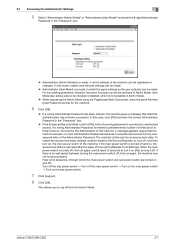
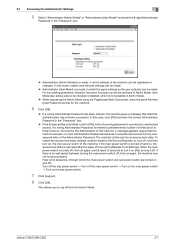
...the machine. bizhub C360/C280/C220
2-7 For box setting operations, however, the same functions can be set as unauthorized access. In this mode, system and network settings can be made . Here is a mode, in which... in the "Password" box.
% If the Enhanced Security Mode is set to three times) or more set by the Service Engineer; When the main power switch is canceled after turning it...
bizhub C220/C280/C360 Security Operations User Guide - Page 23
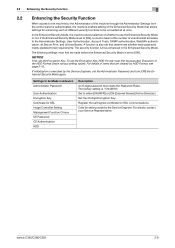
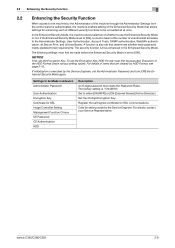
... details of items that meets the Password Rules.
The security function is executed by the Service Engineer.
bizhub C360/C280/C220
2-8 If the Enhanced Security Mode is set the Encryption Key. Execution of unauthorized accesses to be executed. The factory setting is taken of the number of the HDD Format clears various setting values.
Register...
bizhub C220/C280/C360 Security Operations User Guide - Page 26


bizhub C360/C280/C220
2-11
2.2 Enhancing the Security Function
2
3 Touch [Enhanced Security Mode].
4 Select [ON] to enable the Enhanced Security Mode and touch [OK].
% The following screen appears if the previously required settings are yet... screen appears if the previously required settings are yet to be made by the Service Engineer. Contact your Service Representative.
bizhub C220/C280/C360 Security Operations User Guide - Page 73


... Data function is not erased properly if an error occurs during the procedure. bizhub C360/C280/C220
2-58 2.13 Overwrite All Data Function
2
3 Select the desired mode and touch [Delete].
4 A confirmation message appears. Data is executed by mistake, contact the Service Engineer. Here is turned off, then on again, wait at least 10 seconds...
bizhub C220/C280/C360 Security Operations User Guide - Page 119
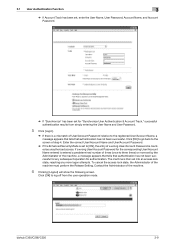
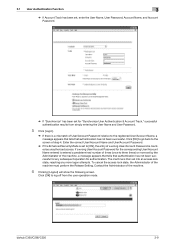
...the Administrator of step 4.
The machine is then set into an access lock state, rejecting any subsequent operation for authentication.
Click [OK]...Security Mode is set to the screen of the machine.
6 Clicking [Logout] will show the following screen. To cancel the access lock state, the Administrator of a wrong User/Account Password is counted as unauthorized access. bizhub C360/C280/...
bizhub C220/C280/C360 Advanced Function Operations User Guide - Page 8


....
Note that basic technical knowledge about the product is required to enable users to access the Internet from those using Web Browser in this machine.
Should you experience any responsibility...may not be available depending on the area. bizhub C360/C280/C220
1-3
Limit your service representative. Users shall conform to the areas explained in the MFP, and other ...
bizhub C220/C280/C360 Copy Operations User Guide - Page 49


... key on the Touch Panel, the key display position on the Touch Panel may not be adjusted, contact your service representative. Press the 1 key on the Keypad. • Press the four check point buttons ([+]) on the .... • The check point buttons ([+]) can be pressed in the Enlarge Display mode using the copy or fax/scan functions.
% Press the Accessibility key. bizhub C360/C280/C220
4-12
bizhub C220/C280/C360 Copy Operations User Guide - Page 165


bizhub C360/C280/C220
7-28 7.4 [User Authentication/Account Track]
7
Factory default
[User Authentication]
[Public User Access]
[Account Track]
[Account Track Input Method]
[Synchronize User Authentication & Account Track]
[Number of User ... Authentication/Account Track] ö [External Server Settings]. For details on enhanced security settings, contact your service representative.
bizhub C220/C280/C360 Copy Operations User Guide - Page 210


... [Login] or press [Access].]
[Enter Account Name and password, and then touch [Login] or press the [Access] key.]
[Your account ...not installed correctly. Reinstall each consumable and replaceable part. bizhub C360/C280/C220
9-8 Set the correct drum unit, and ... been left on the Original Glass. Or contact your service representative. 9.2 Troubleshooting table
9
Main messages and their ...
bizhub C220/C280/C360 Network Administrator User Guide - Page 29
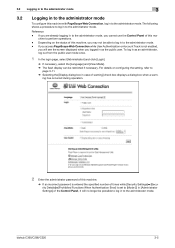
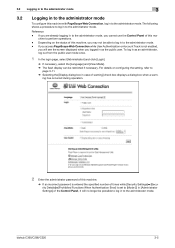
... [Display dialog box in case of this ma-
bizhub C360/C280/C220
3-5 Reference - The following shows a procedure to log in to perform operations. - To log in as the public user. chine to the administrator mode.
3.2 Logging in to the administrator mode
3
3.2
Logging in to the administrator mode
To configure this machine, you may not be...
bizhub C220/C280/C360 Network Administrator User Guide - Page 178


...can reference.
bizhub C360/C280/C220
8-40
To specify the access allowed level, select the check box and specify the access allowed level... item will not be displayed if the public user access is added. You can also specify whether to restrict...
[Output Permission(Print)] [Output Permission(TX)] [Limiting Access to Destinations]
Description
Specify function permissions. 8.16 Configuring ...
bizhub C220/C280/C360 Network Administrator User Guide - Page 219
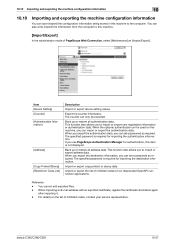
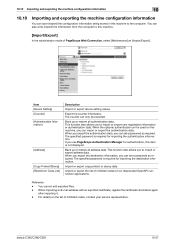
... also allows you can set a password as required. bizhub C360/C280/C220
10-27 The counter can import or export...[Device Setting] [Counter] [Authentication Information]
[Address]
[Copy Protect/Stamp] [Restriction Code List]
Description
Import or export device ...this machine.
[Import/Export]
In the administrator mode of PageScope Web Connection, select [Maintenance] ö [Import/...
bizhub C220/C280/C360 Network Administrator User Guide - Page 244
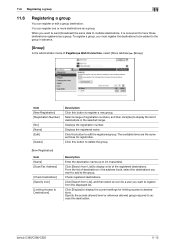
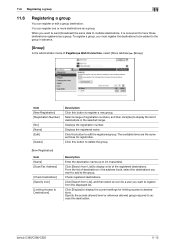
... group. You can register or edit a group destination.
bizhub C360/C280/C220
11-12 When you want to add to ... of destinations in advance.
[Group]
In the administrator mode of the registered destinations. To register a group, you...Item [Name] [Scan/Fax Address]
[Check Destination] [Specify Icon]
[Limiting Access to Destinations]
Description
Enter the destination name (up to display a list of...
bizhub C220/C280/C360 Network Administrator User Guide - Page 257


...folded in advance. You can select the addresses from the list by clicking [Search from List]. bizhub C360/C280/C220
11-25 Adjust the density of the original.
To perform timer transmission, enter the... the shadows of the header and footer. Specify the access allowed level or reference allowed group required to the color mode you to view the registered headers and footers. Specify ...
bizhub C220/C280/C360 Security Operations User Guide - Page 19


...correct Administrator Password.
% If the Enhanced Security Mode is set into an access lock state. When the main power switch is turned off .
bizhub C360/C280/C220
2-5 Here is the sequence, through ... it on the sub power switch
8 Press the [Access] key to three times) or more Administrator Passwords because of time set by the Service Engineer; If there is no more set for any ...
bizhub C220/C280/C360 Security Operations User Guide - Page 21
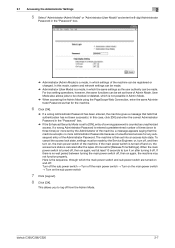
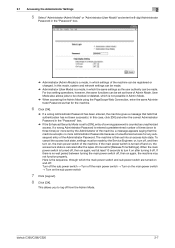
2.1 Accessing the Administrator Settings
2
5 Select "Administrator (Admin Mode)" or "Administrator (User Mode)" and enter the 8-digit Administrator
Password in the "Password" box.
% Administrator (Admin Mode) is a mode, in which settings of Admin Mode. For box setting operations, however, the same functions can be set to [ON], entry of the Administrator Password. bizhub C360/C280/C220
...
bizhub C220/C280/C360 Security Operations User Guide - Page 22


... functions to be Made in the Enhanced Security Mode. To set to [ON]. For details of unauthorized accesses to the Administrator Settings, User Authentication, Account Track, SNMP authentication, WebDAV authentication, all Secure Print, and all at once.
Settings to be converted all User Boxes.
bizhub C360/C280/C220
2-8
Execution of whether to use the...
Similar Questions
Service Mode Screen Bizhub C552 How To Access
(Posted by ssSosa90 9 years ago)
How Enable Enhanced Security Mode Bizhub C360
(Posted by piplendri 10 years ago)

