Konica Minolta bizhub C360 Support Question
Find answers below for this question about Konica Minolta bizhub C360.Need a Konica Minolta bizhub C360 manual? We have 19 online manuals for this item!
Question posted by kjnuferehp on May 26th, 2014
Can You Scan More Than One Document On The Glass On A Konica Minolta
The person who posted this question about this Konica Minolta product did not include a detailed explanation. Please use the "Request More Information" button to the right if more details would help you to answer this question.
Current Answers
There are currently no answers that have been posted for this question.
Be the first to post an answer! Remember that you can earn up to 1,100 points for every answer you submit. The better the quality of your answer, the better chance it has to be accepted.
Be the first to post an answer! Remember that you can earn up to 1,100 points for every answer you submit. The better the quality of your answer, the better chance it has to be accepted.
Related Konica Minolta bizhub C360 Manual Pages
bizhub C220/C280/C360 Security Operations User Guide - Page 145


....
bizhub C360/C280/C220
3-35 Click [OK] to PC
% If [Delete] is selected in step 4, a confirmation message appears. File Type
Functions that can be Performed
Copy job files
Print, Move/Copy, Delete, Send to other device, Download to PC
Print job files
Print, Move/Copy, Delete, Send to other device, Download to PC
Scan job...
bizhub C220/C280/C360 Security Operations User Guide - Page 173


...driver is a utility function for downloading document data stored in the User Box in the scan or fax mode in the PC ...From the [File] menu, click [Read], and then select [KONICA MINOLTA HDD TWAIN Ver.3]. 3 Select this machine to be recognized as a TWAIN device.
During the authentication procedure, the User Password entered for the ...8-digit User Box Password.
bizhub C360/C280/C220
4-26
bizhub C220/C280/C360 Advanced Function Operations User Guide - Page 76


... the title of the PDF document (up to 64 characters). bizhub C360/C280/C220
7-3
When saving a document in a User Box using PageScope Web
Connection, you can configure the PDF document property settings. 7.2 PDF document properties
7
7.2
PDF document properties
Selecting [PDF] or [Compact PDF] as a file type when distributing a scanned document or document saved in a User Box allows...
bizhub C220/C280/C360 Box Operations User Guide - Page 272


... reading a document in this machine.
Specify support information (such as deleting an unnecessary User Box or specifying the document deletion time.
Register a header or footer. Specify whether to create and download log data of Prefix/Suffix or the setting for printing data in the administrator mode from the external memory. bizhub C360/C280/C220...
bizhub C220/C280/C360 Network Scan/Fax/Network Fax Operations User Guide - Page 196


...lev- If you to [HIGH].
Scanned document data is separated into text and image, and image is installed. The outlining level becomes higher in the bizhub C360/C280/C220 series CD. • ... are unlocked during scanning (excluding push scanning). (Default: 120 sec.) • To use the machine as a scanner from an application using TWAIN, install
the KONICA MINOLTA TWAIN driver software ...
bizhub C220/C280/C360 Network Scan/Fax/Network Fax Operations User Guide - Page 260


... Assistance].
To display this machine.
Allows you to release the operation lock when scanning (excluding push-scanning). Item [Machine Setting] [Register Support Information]
[Network TWAIN]
[User Box ... driv- bizhub C360/C280/C220
11-23 For details, refer to enable saving or reading a document in [Stamp/Composition] on blank pages.
er software KONICA MINOLTA TWAIN.
...
bizhub C220/C280/C360 Print Operations User Guide - Page 274


... under TWAIN, install the dedicated driv-
bizhub C360/C280/C220
14-21 Also, a request code can be issued. er software "KONICA MINOLTA TWAIN". To display this machine.
Configure the... release the operation lock when scanning (excluding push-scanning). If necessary, configure settings to skip a job. Specify whether to enable saving or reading a document in or from the external memory...
bizhub C220/C280/C360 Trademarks/Copytrights User Guide - Page 11


...Licensee's right and interest to the following materials provided by KONICA MINOLTA BUSINESS TECHNOLOGIES, INC. (KMBT): software included as part of... Documentation and any unused media, except as part of the permanent transfer of ownership in 48 C.F.R. 12.212. bizhub C360/C280....
12. Trademarks shall be used to the licensed output device(s), solely for your backup copy is defined at 48 ...
bizhub C220/C280/C360 Security Operations User Guide - Page 171


...], and then select [KONICA MINOLTA HDD TWAIN Ver.3]. 3 Select this machine to be recognized as a TWAIN device. During the authentication procedure, the User Password entered for allowing the HDD of the PC. When the Enhanced Security Mode is set for downloading document data stored in the User Box in the scan or fax mode in...
bizhub C360/C280/C220 Pocket Guide - Page 1


...in the office.
How to convert No a hard copy scan document into a searchable PDF with OCR capability
USB Interface
4 ...devices • To stimulate replacement of recyclable plastics from packaging materials to our devices, Konica Minolta truly shows its commitment, accomplishments and goals in corporate environmental programs and initiatives. bizhub C353/C253/C203 Series
Enhancements C360...
bizhub C360/C280/C220 Pocket Guide - Page 2


... attached.
Product Concept
Konica Minolta's flagship MFP's with superior performance, high image quality, high reliability and low TCO. Appeal Points
This bizhub series achieves an uncompromising...Stable B/W images via AutoRefining Developing System
Energy Saving • C360/C280/C220 are industry
leading energy-saving devices • Typical Energy Consumption (TEC)
values increased from ...
Installation Guide - Page 1


...or less C220: Color: 11 sec.
B/W copying/printing on transparencies is supported. Konica Minolta bizhub C360/C280/C220 Specification & Installation Guide
05/2011
bizhub C360/C280/C220 Specifications
Type
Full Color Printer/Copier/Scanner
Document holder Stationary (mirror scanning)
Photoconductor
OPC
Luminous source White fluorescent lamp
Copying system
Laser electrostatic copy...
Installation Guide - Page 4
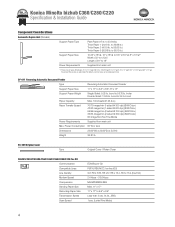
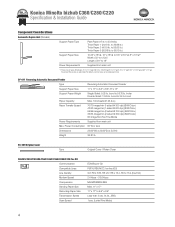
..., JBIG)
Scan Speed
AU-202H 1 sec. (Letter/Fine Mode)
AU-211P
AU-211P
4
AU-204H
AU-204H
bond to 34 lb. Index Double-Sided: 13.25 lb. Konica Minolta bizhub C360/C280/C220 ...8" x 13"L. bond to 55.75 lb. AU-211P
DF-617 Reversing Automatic Document Feeder
AU-204H
Type
Reversing Automatic Document Feeder
Support Paper Size
11" x 17" to 18"
Power Requirements
Supplied from...
Installation Guide - Page 14
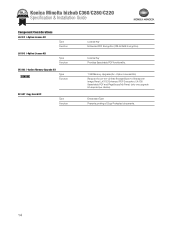
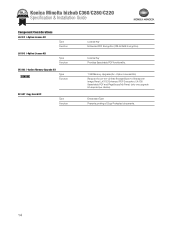
... My Panel, (only one upgrade kit required per device). AU-202H AU-211P AU-204H
14
SC-507 Copy Guard Kit
Type Function
Embedded Type Prevents printing of Copy Protected documents. LK-105 i-Option License Kit
Type Function
License Key Provides Searchable PDF functionality.
Konica Minolta bizhub C360/C280/C220 Specification & Installation Guide
Component Considerations
LK...
Installation Guide - Page 18


Konica Minolta bizhub C360/C280/C220 Specification & Installation Guide
Print Specifications continued
Page Desc. PostScript PPD Driver
Konica Minolta PostScript PPD Driver Mac OS 9.2 or later, Mac OS X 10.2.8/10.3/10.4/10.5/10.6
Universal PCL Konica Minolta and PS Driver Universal Printer Driver
XPS v. 2.1.4.0 (XML Paper Specification)
Windows Vista Business*, Windows Vista Enterprise*, ...
Installation Guide - Page 19


Konica Minolta bizhub C360/C280/C220 Specification & Installation Guide
PageScope Software
Network & Device...each job) Job Erase • Lock Job (when printing confidential documents) • Protect data by requiring department name and 8-digit ...000-event memory • HDD Encryption • PDF Scan Encryption • Enhanced PDF Scan Encryption • Copy Protection • Copy Guard ...
Installation Guide - Page 22


Konica Minolta bizhub C360/C280/C220 Specification & Installation Guide
How to build a bizhub C360/C280/C220 System (from start to finish)
How to Build a bizhub C360/C280/C220 System (from start to finish)
05/2011
Step 1: Base Unit
Step 6: Controller Option
C360/C280/C220 Digital Color Printer/Copier/Scanner/Fax (Includes PS, PCL & XPS Controller, 2 GB Standard Memory, Duplex Unit...
Installation Guide - Page 23


..., C203. Konica Minolta bizhub C360/C280/C220 Specification & Installation Guide
Accessory Options for bizhub C360/C280/C220 Digital Printer/Copier/Scanner/Fax
Accessory Options for FS-527. Installed on RADF. A0ED011
DESCRIPTION C360 Color Printer/Copier/Scanner/Fax
C280
A0ED012 C280 Color Printer/Copier/Scanner/Fax
C220
A0ED013 C220 Color Printer/Copier/Scanner/Fax
DOCUMENT HANDLING...
Installation Guide - Page 24


... FS-529 and SD-509)
ITEM NO. Konica Minolta bizhub C360/C280/C220 Specification & Installation Guide
Accessory Options for bizhub C360/C280/C220 Digital Printer/Copier/Scanner/Fax
Accessory ...to -SharePoint functions. Required for mobile phone/PDA.
Black (C360)
A11G130
TN319C Toner -
Required to device. Detects documents with bizhub C652DS, C652, C552DS, C552, C452. Can also be ...
Shortcut Manual - Page 1


...] 2. Touch Pen 2. Touch Panel 3. Place Orignal Document 3. Click [Login] and input your User ID & Password.
1. Click [OK]
1-Sided > 2-Sided Single-sided Original to Double-sided Copy
2-Sided > 2-Sided Double-sided Original to logout
KONICA MINOLTA bizhub C360 Shortcut Manual
INTERFACE
SCAN
Select One-Touch Scanning 1. Place your HKU staff/
student card near the card reader...
Similar Questions
How To Change The Scan Document Name On A Bizhub C35
(Posted by gusim 9 years ago)
How To Scan Document On Konica Bizhub C360
(Posted by jvanktades 9 years ago)
When Scanning Document To Bizhub 360 Get Error Job Failed Check Log
(Posted by uofaoc 9 years ago)
When Scanning Document To Bizhub C360 Get Error Job Failed Check Log
(Posted by Vhanthh 10 years ago)
Scanned Documents
detailed procedure on how to properly installed Scan Folder to get scanned document from printer thr...
detailed procedure on how to properly installed Scan Folder to get scanned document from printer thr...
(Posted by felipesangabriel 11 years ago)

