Konica Minolta bizhub C35 Support Question
Find answers below for this question about Konica Minolta bizhub C35.Need a Konica Minolta bizhub C35 manual? We have 7 online manuals for this item!
Question posted by gusim on October 5th, 2014
How To Change The Scan Document Name On A Bizhub C35
The person who posted this question about this Konica Minolta product did not include a detailed explanation. Please use the "Request More Information" button to the right if more details would help you to answer this question.
Current Answers
There are currently no answers that have been posted for this question.
Be the first to post an answer! Remember that you can earn up to 1,100 points for every answer you submit. The better the quality of your answer, the better chance it has to be accepted.
Be the first to post an answer! Remember that you can earn up to 1,100 points for every answer you submit. The better the quality of your answer, the better chance it has to be accepted.
Related Konica Minolta bizhub C35 Manual Pages
bizhub C35 Facsimile User Guide - Page 8
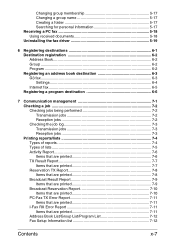
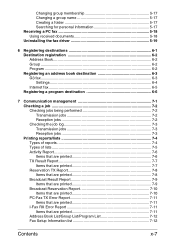
... group membership 5-17 Changing a group name 5-17 Creating a folder 5-17 Searching for personal information 5-17 Receiving a PC fax 5-18 Using received documents 5-18 Uninstalling the fax driver 5-19
6 Registering destinations 6-1 Destination registration 6-2 Address Book 6-2 Group ...6-2 Program ...6-2 Registering an address book destination 6-3 G3 fax...6-3 Settings 6-4 Internet...
bizhub C35 Facsimile User Guide - Page 56


... appropriate image quality setting according to scan a document containing multiple pages, and then all scanned pages can be scanned at 200 × 200 dpi.
[Super Fine] (G3 fax The document will change to [Fine] before the Internet fax is to be scanned. Select this setting when scanning documents containing only text. only)
" A finer scan has more pages than can be...
bizhub C35 Facsimile User Guide - Page 62
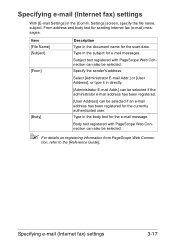
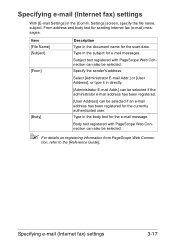
...Settings] in the body text for the e-mail message.
Type in the subject for the scan data.
Item [File Name] [Subject]
Description Type in directly.
[Administrator E-mail Addr.] can be selected if the...user. Select [Administrator E-mail Addr.] or [User Address], or type it in the document name for e-mail messages.
[From]
Subject text registered with PageScope Web Connection can be ...
bizhub C35 Printer/Copier/Scanner User Guide - Page 14
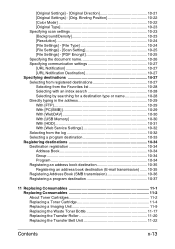
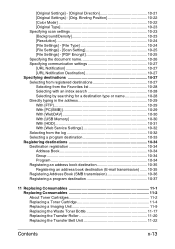
... 10-23 [Background/Density 10-23 [Resolution 10-24 [File Settings] - [File Type 10-24 [File Settings] - [Scan Setting 10-25 [File Settings] - [PDF Encrypt 10-25 Specifying the document name 10-26 Specifying communication settings 10-27 [URL Notification 10-27 [URL Notification Destination 10-27 Specifying destinations 10-27 Selecting from...
bizhub C35 Printer/Copier/Scanner User Guide - Page 217
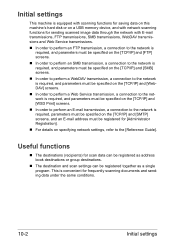
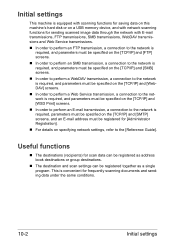
Useful functions
„ The destinations (recipients) for frequently scanning documents and sending data under the same conditions.
10-2
Initial settings...]. Initial settings
This machine is equipped with scanning functions for saving data on this machine's hard disk or on a USB memory device, and with network scanning functions for sending scanned image data through the network with E-mail ...
bizhub C35 Printer/Copier/Scanner User Guide - Page 228
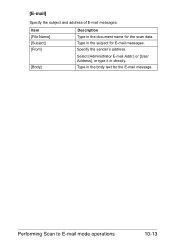
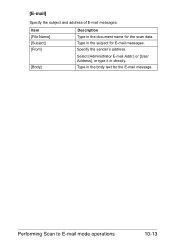
... E-mail Addr.] or [User Address], or type it in the body text for the E-mail message. Specify the sender's address. Type in directly. Item [File Name] [Subject] [From]
[Body]
Description Type in the subject for the scan data. Type in the document name for E-mail messages.
bizhub C35 Printer/Copier/Scanner User Guide - Page 233
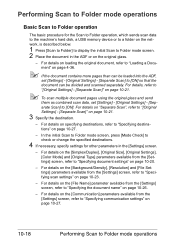
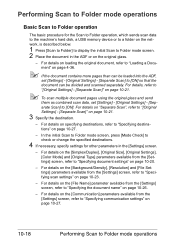
...] to check or change the specified destinations.
4 If necessary, specify settings for the Scan to Folder operation, which sends scan data to the machine's hard disk, a USB memory device or to a folder on the network, is described below.
1 Press [Scan to Folder] to display the initial Scan to Folder mode screen. 2 Place the document in the [Settings...
bizhub C35 Printer/Copier/Scanner User Guide - Page 241


... page layout can be changed, data can be entered in form fields, and signatures can be specified.
" This appears only if [Encryption Level] is set
to [Yes] and a password has been specified for the scan data.
10-26
Performing Scan to [Middle] or [High].
Item [File Name]
Description Type in a document to be added to...
bizhub C35 Printer/Copier/Scanner User Guide - Page 245
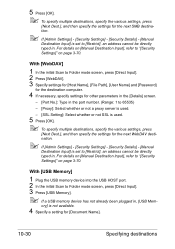
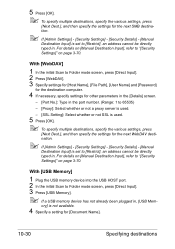
...USB Memory].
" If a USB memory device has not already been plugged in . With [WebDAV]
1 In the initial Scan to Folder mode screen, press [Direct Input]. 2 Press [WebDAV]. 3 Specify settings for [Host Name], [File Path], [User Name] and [Password]
for the destination ... the various settings, press
[Next Dest.], and then specify the settings for [Document Name].
10-30
Specifying destinations
bizhub C35 Printer/Copier/Scanner User Guide - Page 246
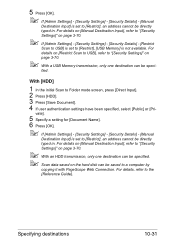
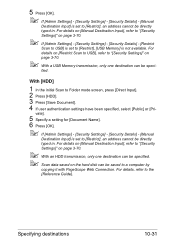
...5 Specify a setting for [Document Name]. 6 Press [OK].
" If [Admin Settings] - [Security Settings] - [Security Details] - [Manual
Destination Input] is not available. For details on [Restrict Scan to USB], refer to "[...on page 3-70.
" With an HDD transmission, only one destination can be specified. " Scan data saved on page 3-70.
" With a USB Memory transmission, only one destination can ...
bizhub C35 Reference Guide - Page 364


...[Current Jobs] - [Print] page allows you to configure the following items.
Item [No.]
[User Name] [Document Name]
[Status]
[Time Stored] [Delete] button
Description
Displays the identification number of the owner for the print...Displays the current status of the print file. Displays the name of the print job. (Waiting, Parsing, Printing, Scanning, Pause, Cancel, or Abort)
Displays the time that...
bizhub C35 Reference Guide - Page 365


... the transmission file. Displays the name of the owner for the transmission job, if known... you to configure the following items.
Item [No.] [User Name] [Document Name]
[Status]
[Time Stored] [Delete] button
Description
Displays the identification number of the transmission job. (Waiting, Spooling, Parsing, Printing, Scanning, Transferring, Pause, Sending, Dialing, Dialing, Wait To Redial ...
bizhub C35 Reference Guide - Page 367


... Jobs] - [Save] page allows you to configure the following items.
Item [No.]
[User Name] [Document Name]
[Status] [Time Stored] [Delete] button
Description
Displays the identification number of the stored job. (Scanning or Pause)
Displays the time that the job was queued. Displays the name of the owner for the stored job, if known. Displays the...
bizhub C35 Security Operations User Guide - Page 3


... of the user name and user password)...3-3...Change Password Function ...3-16 Performing Change Password ...3-16
Secured Job Function...3-18 Registering Secured Job files ...3-18 Accessing the Secured Job file ...3-20 Scan...Changing the authentication mode...4-6 Making the user settings...4-9 Setting the IC card information...4-10 TWAIN driver...4-12 Accessing from the TWAIN driver...4-12
bizhub C35...
bizhub C35 Security Operations User Guide - Page 30


... registered in an External Server may consist of , the machine. If a user name is changed between [Device] and [External Server], the user information registered under the previous authentication method cannot be deleted.
- If [External Server] (Active Directory) is set for authentication. - Scan to HDD files, Secured Job files, and ID & Print files owned by...
bizhub C35 Security Operations User Guide - Page 48
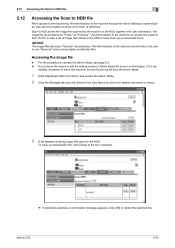
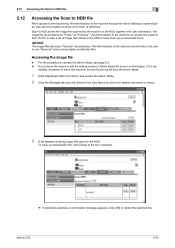
...Scan to HDD files. bizhub C35
2-34 NOTICE
The image files stored as "Public" or "Personal". Accessing the image file
0 For the procedure to access the Admin Mode, see page 2-2. 0 Do not leave the machine with user information. 2.12 Accessing the Scan... scanned by which the desired document is selected, a confirmation message appears.
Scan to...Name by the machine in the HDD or back them ).
bizhub C35 Security Operations User Guide - Page 56


...more details of User Name and User Password, ask the Administrator of the machine. - bizhub C35
3-2
For detailed operating procedures, see page 3-16. For details of changing the User Password, ...set by using the IC card is disabled, if it is performed from a device other users. Authentication Method None Card Authentication Card Authentication + Password
Description
Uses no...
bizhub C35 Security Operations User Guide - Page 73


...cancels the print job.
% A failure in authentication as a result of the entry of the machine. bizhub C35
3-19 To cancel the access lock state, turn it on after turning it off , then on ...name entered, the Secured Job file is discarded without being registered.
% If an attempt is made to print or save a file by specifying a user name that the machine functions properly.
9 Print the document...
bizhub C35 Safety Information Guide - Page 3


...Type
Color Multi-Function Peripherals (copier, printer, scanner, fax)
Product Name
bizhub C35
Options
PF-P08, Expandable Memory
This device complies with the following measures:
• Reorient or relocate the ... received, including interference that to harm anyone adversely. If this device must accept any changes or modifications must be registered with RoHS (2002/95/EC) directive...
Installation Guide - Page 6


...confidential documents) • Protect data by requiring department name and 8-digit password • Account Track • Prevent Unauthorized Use • HDD Encryption • PDF Scan Encryption ...• Allow/Restrict USB Memory Printing/Scanning • Secure Print
* Not available at time of launch. Konica Minolta bizhub C35 Specification & Installation Guide
Security
Because information...
Similar Questions
How To Scan A Legal Size Document Konica Bizhub C35
(Posted by dinhhrobe 9 years ago)
How To Scan Document From My C35 Konica Minolta
(Posted by gmodeepa 10 years ago)
How To Change Scan Job Names For Bizhub C451
(Posted by beacalf 10 years ago)
If I Change The Document Name, Can That Name Be The Default Subject Line?
example I change the document name to be 1042. Is there a setting so that document name will update ...
example I change the document name to be 1042. Is there a setting so that document name will update ...
(Posted by cds 11 years ago)

