Konica Minolta bizhub C35 Support Question
Find answers below for this question about Konica Minolta bizhub C35.Need a Konica Minolta bizhub C35 manual? We have 7 online manuals for this item!
Question posted by dinhhrobe on August 4th, 2014
How To Scan A Legal Size Document Konica Bizhub C35
The person who posted this question about this Konica Minolta product did not include a detailed explanation. Please use the "Request More Information" button to the right if more details would help you to answer this question.
Current Answers
There are currently no answers that have been posted for this question.
Be the first to post an answer! Remember that you can earn up to 1,100 points for every answer you submit. The better the quality of your answer, the better chance it has to be accepted.
Be the first to post an answer! Remember that you can earn up to 1,100 points for every answer you submit. The better the quality of your answer, the better chance it has to be accepted.
Related Konica Minolta bizhub C35 Manual Pages
bizhub C35 Facsimile User Guide - Page 2


... KONICA MINOLTA BUSINESS TECHNOLOGIES, INC., Marunouchi Center Building, 1-6-1 Marunouchi, Chiyoda-ku, Tokyo, 1000005, Japan. Be sure to ensure correct use of the Fax functions. All other countries.
You have made an excellent choice. in the United States and/or other countries. This User's Guide describes operating procedures and precautions for purchasing a bizhub C35...
bizhub C35 Facsimile User Guide - Page 49


....
For
details, refer to be scanned. When scanning a document containing
a combination of the docu-
For details on specifying the size
of Letter- In addition, double-sided documents can be scanned with the ADF. ment.
" Lower the document stopper
when scanning Legal-size
paper with paper clips or staples.
3-4
Positioning the original document and Legal-size pages
can also be faxed...
bizhub C35 Printer/Copier/Scanner User Guide - Page 21
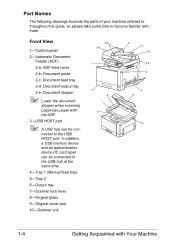
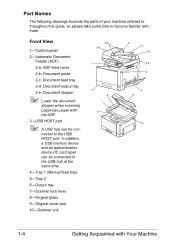
Front View
1-Control panel
2-Automatic Document Feeder (ADF)
2-a: ADF feed cover
2-b: Document guide
2-c: Document feed tray
2-d: Document output tray
2-e: Document stopper
" Lower the document
stopper when scanning Legal-size paper with Your Machine
nected to become familiar with them. In addition, a USB memory device and an authentication device (IC card type) can be connected to the USB ...
bizhub C35 Printer/Copier/Scanner User Guide - Page 159


... placed on the original glass
The following types of documents can be loaded into the ADF
The following types of documents can be placed on the original glass. Document media type / Weight Document size
Media capacity
Plain paper / 50 to 128 g/m²
Maximum size : Legal
Mixed document sizes : Legal, Letter
Copy and Scan : 140-216 × 148-356 mm (Single-sided...
bizhub C35 Printer/Copier/Scanner User Guide - Page 162


...-
For details on scanning, refer
to "Scanning From a Computer Application" on the original glass.
" Load the document
pages so that no document pages remain on page 9-1. Document
" For details on copying the loaded document, refer to
the document size. 3 Gently close the ADF cover.
Loading a Document
4-37 Loading a document into the ADF
1 Put the document into the ADF, check...
bizhub C35 Printer/Copier/Scanner User Guide - Page 219
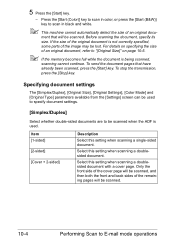
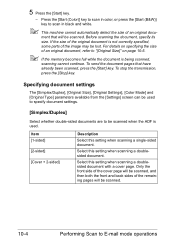
... [Stop] key. Item [1-sided]
[2-sided]
[Cover + 2-sided]
Description
Select this setting when scanning a single-sided document. Before scanning the document, specify its size. For details on specifying the size of an original docu- Only the front side of the cover page will be scanned, and then both the front and back sides of the image may be...
bizhub C35 Printer/Copier/Scanner User Guide - Page 235


...]
[Cover + 2-sided]
Description
Select this setting when scanning a single-sided document. Item [Standard Size]
[Custom Size]
Description
Select the size of the document that is a non-standard size. Select [Letter/Legal] to scan a document containing different page sizes. Specifying document settings
The [Simplex/Duplex], [Original Size], [Original Settings], [Color Mode] and [Original Type...
bizhub C35 Printer/Copier/Scanner User Guide - Page 349


... paper size is locked.
Load the document into the ADF when scanning a document containing pages of different sizes. Place the document on
[Unable to
scan from the ADF. be used to scan from ADF with duplex (double-sided) printing. Cancel it or select]
[:A5-Legal/Plain Paper/ Thick 1-2]
The selected paper type and size cannot be scanned from the has a size that...
bizhub C35 Security Operations User Guide - Page 78


Select [Personal] whenever saving a highly confidential file. bizhub C35
3-24 3.5 Scan to HDD Function
3
4 Touch [Save Document].
5 Select the destination to which the file is to be saved and touch [OK] or [Start].
% The image file stored in [Personal] is protected.
bizhub C35 Security Operations User Guide - Page 79


... the user operation mode through User Authentication from the control panel.
2 Touch [Scan to HDD Function
3
3.5.2
Accessing the image file
0 For the logon procedure, see page 3-2. 0 Do not leave the machine while you are in the user operation mode. bizhub C35
3-25 3.5 Scan to Folder].
3 Touch [Direct Input] tab and touch [HDD].
4 Touch [File Document].
bizhub C35 Security Operations User Guide - Page 80


bizhub C35
3-26
3.5 Scan to HDD Function
3
5 A list of documents saved will appear.
% To delete image file, select the specific document and press [Delete].
bizhub C35 Quick Guide - Page 6


..., for example, the paper size, image quality, color tone and...scanning and printing functions, essential to any application or office environment. The many Application functions greatly assist in color or black and white can be faxed.
Available features
bizhub C35 is a digital color multifunctional peripheral that eases the workflow and satisfies any business, to support efficient document...
bizhub C35 Quick Guide - Page 26
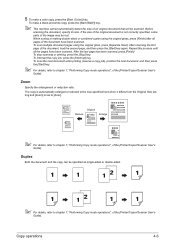
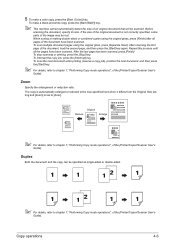
... details, refer to chapter 7, "Performing Copy mode operations", of the [Printer/Copier/Scanner User's
Guide]. If the size of the original document is set to [Auto]. Repeat this process until all pages of the document have been scanned.
To make a color copy, press the [Start (Color)] key. Zoom
Specify the enlargement or reduction ratio...
Installation Guide - Page 1


... storage
Weight Approx. Konica Minolta bizhub C35 Specification & Installation Guide
bizhub C35 Specifications
Type
Full Color Printer/Copier/Scanner/Fax
Document Holder
Stationary (mirror scanning) T ypes: Sheets, books (page spreads), 3-dimensional objects Size: Maximum 8.5" x ....9" (W) x 20.0" (D) x 21.7" (H)
Memory
1.5 GB RAM (120 GB HDD*)
*20 GB available for the device.
Installation Guide - Page 3


... for originals and/or output
DK-P01 Copy Desk
Type Function
Storage drawer only Storage of launch.
3 Konica Minolta bizhub C35 Specification & Installation Guide
Component Considerations
PF-P08 Paper Feed Unit1 (add up to 85%
Self-Guided Read... 122° F Humidity: 20% to two)
Type Support Paper Weight Support Paper Size Paper Capacity Power Requirements
500 sheet drawer 16-24 lb.
Installation Guide - Page 4


...to 31 ppm2
Main Function
Scan-to-Email, Scan-to-SMB, Scan-to-FTP, Scan-to-USB, Scan-to-HDD, Scan-to 110 lb.
(Universal Tray)
index*
* Automatically duplexed.
Letter Portrait B/W: 31 ppm - Konica Minolta bizhub C35 Specification & Installation Guide
Mixed Original Support
• Possible × Not Possible
Maximum Document Width1
Document Size2
11" x 17" 8.5" x 11" 8.5" x 14...
Installation Guide - Page 5


Konica Minolta bizhub C35 Specification & Installation Guide
Network Functions
Sending the Scanned Data in an Email Message The scanned data can be processed.
1 20 GB available for user storage. Sending the Scanned Data to a specified FTP server. The host name, file path, user name and password are entered on the C35's built-in 120 GB HDD.1
Sending the...
Installation Guide - Page 6


Konica Minolta bizhub C35 Specification & Installation Guide
Security
Because information assets are critical, a company needs to effectively protect against cyber attacks 7) Manage log history
Protective Functions: • HDD Overwrite -
Paper Considerations
Paper Size Conversion Chart
Paper
Letter Legal
Statement Custom
Measurement 8.5" x 11" 8.5" x 14" 5.5" x 8.5" 3.6"(W) x ...
Installation Guide - Page 8


Konica Minolta bizhub C35 Specification & Installation Guide
How to build a bizhub C35 System (from start to finish)
How to Build a bizhub C35 System (from start to 2 units)
DK-P01...)
Step 4: Additional Options AU-201H HID Card Authentication Unit2 Working Table2
Standard Reversing Automatic
Document Feeder
AU-201H HID Card Authentication Unit2
Standard Output Tray (250 sheets)
Memory 1.5 GB...
Installation Guide - Page 9


..., PCL and XPS Controller, Automatic Duplex Unit, 50-sheet Reversing Automatic Document Feeder, 350 sheet standard capacity, 1.5 GB Standard Memory, 120 GB ...bizhub C35 Digital Color Printer/Copier/Scanner/Fax
6/2010
DeSCRIPTIOn
BASE UNIT
bizhub C35 Digital Color Printer/Copier/Scanner/Fax
ITeM nO. Konica Minolta bizhub C35 Specification & Installation Guide
Accessory Options for bizhub C35...
Similar Questions
How To Setup Scan To Email On Konica Minolta C35
(Posted by Lastall 10 years ago)
How To Setup Scan To Folder On Konica Bizhub C35 Pcl6
(Posted by halmar 10 years ago)
Can Not Scan Or Fax From Konica Bizhub C280
(Posted by usewarr 10 years ago)
What Is The Scan Limit On A Konica Bizhub C280
(Posted by nqadjack 10 years ago)

