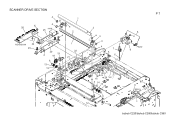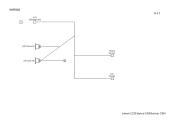Konica Minolta bizhub C280 Support Question
Find answers below for this question about Konica Minolta bizhub C280.Need a Konica Minolta bizhub C280 manual? We have 21 online manuals for this item!
Question posted by nqadjack on July 17th, 2013
What Is The Scan Limit On A Konica Bizhub C280
The person who posted this question about this Konica Minolta product did not include a detailed explanation. Please use the "Request More Information" button to the right if more details would help you to answer this question.
Current Answers
There are currently no answers that have been posted for this question.
Be the first to post an answer! Remember that you can earn up to 1,100 points for every answer you submit. The better the quality of your answer, the better chance it has to be accepted.
Be the first to post an answer! Remember that you can earn up to 1,100 points for every answer you submit. The better the quality of your answer, the better chance it has to be accepted.
Related Konica Minolta bizhub C280 Manual Pages
bizhub C220/C280/C360 PKI Security Operations User Guide - Page 1


SERVICE MANUAL
SECURITY FUNCTION
This Service Manual (Ver. 1.02) describes bizhub C360/bizhub C280/ bizhub C220 PKI Card System Control Software (MFP Controller: A0ED0Y0-0100-GM0-31).
2010.07 Ver. 1.02
bizhub C220/C280/C360 Security Operations User Guide - Page 6


... by the message or other means. This User's Guide (Ver. 1.02) describes bizhub C360/bizhub C280/bizhub C220/bizhub C7728/bizhub C7722/ineo+ 360/ineo+ 280/ineo+ 220/VarioLink 3622c/VarioLink 2822c/VarioLink 2222c Multi...or if he or she leaves the machine with the mode screen left displayed.
bizhub C360/C280/C220
1-2
The Administrator of the machine should exit from the current mode to ...
bizhub C220/C280/C360 Box Operations User Guide - Page 289
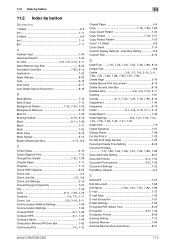
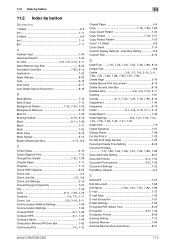
...Encryption 7-57 E-Mail Settings 7-52 Encrypted PDF Delete Time 8-20
Encryption 6-8, 7-46
Encryption Priority 8-26 Existing Setting 7-12 External Memory 7-94 External Memory Document Scan 8-21
bizhub C360/C280/C220
11-5 List 3-9, 3-10, 3-11
Communication Method Settings 7-55 Communication Settings 7-32
Compact PDF 6-7, 7-45 Compact XPS 6-7, 7-45
Company Name 7-44 Compulsory Memory...
bizhub C220/C280/C360 Copy Operations User Guide - Page 6


...16
12 Specifications
12.1
Paper ...12-2
Paper types and paper capacities 12-2
12.2
Machine specifications...12-4
bizhub C360/bizhub C280/bizhub C220 12-4
Auto Duplex Unit...12-6
12.3
Options...12-7
Reverse Automatic Document Feeder DF-617 12-7
....2
Image quality ...13-5
[Contrast], [Copy Density], and [Sharpness 13-5
[Color Balance] (CMYK) ...13-6
bizhub C360/C280/C220
Contens-5
bizhub C220/C280/C360 Copy Operations User Guide - Page 15


... bizhub C360/C280/C220
2-3 2.1 Options
2
No.
AU-101
terns in bizhub C360 or bizhub C280.
tion Unit through the manual.
6
Authentication Unit (IC card type)
Performs user authentication by scanning ...place an original or other materials.
This
er DF-617
unit automatically reverses and scans 2-sided origi- This unit is hereinafter referred to as the ADF through the ...
bizhub C220/C280/C360 Copy Operations User Guide - Page 16


... output tray of a digital signature, and property settings when distributing a PDF document using the scan or User Box function.
32 i-Option LK-103 v2
Provides both i-Option LK-101 v2 ...Web browser and the Image Panel function to nine. A receiving device for installing the Image Controller IC-412 v1.1 onto bizhub C360 or bizhub C280.
29 Security Kit SC-507
Enables the copy guard or ...
bizhub C220/C280/C360 Copy Operations User Guide - Page 70


... for scanning the originals.
0 Do not load original sheets beyond the upper limit for ...scan a number of the original are scanned. 6 After all original pages have been scanned, press [Finish]. 7 Press the Start key. d Reference
To set the Separate Scan output method: Press the Utility/Counter key ö [User Settings] ö [Copier Settings] ö [Separate Scan Output Method]. bizhub C360/C280...
bizhub C220/C280/C360 Copy Operations User Guide - Page 253


...
12.2 Machine specifications
bizhub C360/bizhub C280/bizhub C220
Specifications Type Document holder Photo conductor Light source Copy system Developing system Fusing system Resolution Originals
Copying paper type
Copy paper size
Number of sheets loaded in Output Tray Paper tray capacity (8-1/2 e 11(A4))
Scanner, printer, desktop, or stand-alone
Stationary (mirror scanning)
OPC
White rare...
bizhub C220/C280/C360 Enlarge Display Operations User Guide - Page 11


... Guidance 16 Enlarge Display
17 Accessibility 18 Access
19 Brightness dial 20 User Box 21 Fax/Scan
22 Copy
bizhub C360/C280/C220
2
Press this machine. Flashes in the enlarge display mode. The indicator lights up..., zoom ratio, and a fax number. Lights up in blue when a print job is in Fax/Scan mode, the indicator on the Copy key lights up in the enlarge display mode. This key is being...
bizhub C220/C280/C360 Network Scan/Fax/Network Fax Operations User Guide - Page 123


...I -FAX)
E-mail messages can be set at a predetermined time interval. bizhub C360/C280/C220
6-4 When this machine to check for attachment file and max-
The ...saved documents can be received either automatically or manually.
6.3 Receiving (I-FAX)
6
6.3
Receiving (I -Fax] in the Fax/Scan...
bizhub C220/C280/C360 Network Scan/Fax/Network Fax Operations User Guide - Page 193


....
Allows you to register up to two shortcut keys for the correspondent number.
Reference - Scan/Fax Settings
Customize the Fax/Scan mode screen. bizhub C360/C280/C220
9-24 played on the keypad.
9.3.2
Custom Display Settings - Configure the default tab of Fax/Scan mode screen the (Default: Address Book). 1/2 page
Item [Default Tab]
[Program Default] [Address...
bizhub C220/C280/C360 Network Scan/Fax/Network Fax Operations User Guide - Page 290
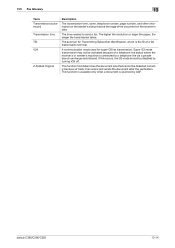
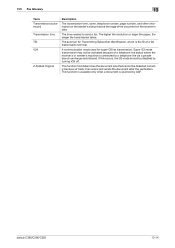
...ID of the document on the sender's side printed at the edge of a fax transmission terminal. bizhub C360/C280/C220
13-14
The acronym for super G3 fax transmission.
The time needed to a telephone line via... first determines the document size that cannot be activated because of folds, then scans and sends the document after the verification. 13.5 Fax Glossary
13
Term Transmission...
Product Guide - Page 3


... C360/C280/C220 Scan Features & Functions 70 Scan & Send 70 bizhub C360/C280/C220 Image Quality Features & Functions 83 Image Quality 83 bizhub C360/C280/C220 Reliability Features & Functions 94 Reliability 94 bizhub C360/C280/C220 Fax Features & Functions 99 Fax Functions 99 bizhub C360/C280/C220 Box Features & Functions 119 Box Functions 119 bizhub C360/C280/C220 Document & Device...
Product Guide - Page 9
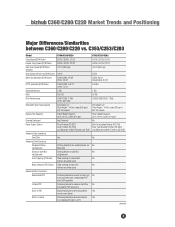
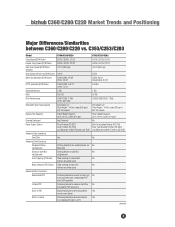
... printing of black text without any white spots
Scanning feature to convert a hard copy scan document into a searchable PDF with OCR capability Scanning feature to create a smoother and clearer PDF document Scanning feature to send documents to one's own Email Scanning feature to send documents to -Home
C360/C280/C220 36/36, 28/28, 22/22...
Product Guide - Page 98


.... Carrier was replaced when the carrier reached the end of its lifetime.
94 bizhub C360/C280/C220 Reliability Features & Functions
Reliability
THE SAME HIGH RELIABILITY AS BLACK-AND-WHITE UNITS
Konica Minolta continues to build upon the formidability of the bizhub OP multifunctional devices to bring you color-based printer/copiers that output a high volume of...
Product Guide - Page 150


bizhub C360/C280/C220 Document & Device Management
PAGESCOPE DATA ADMINISTRATOR
PageScope Data Administrator is ...Touch Scan Address Buttons, User Authentication and Account Tracking. Addresses in Existing Konica Minolta
Multifunctional Peripheral
Addresses in PC
Addresses in LDAP Server
146
PageScope Data Administration
bizhub
IT administrators can be reviewed at any bizhub device. ...
Product Guide - Page 161


... alerts, supply warnings, parts life alerts and MFP firmware reporting. Key features of Konica Minolta multifunctional devices. bizhub C360/C280/C220 Document & Device Management
Management Tools
vCARE DEVICE RELATIONSHIP MANAGEMENT (DRM) SYSTEM bizhub vCare is a software system developed by Konica Minolta, designed to enhance customer care through participating authorized dealers.
157
Product Guide - Page 166


... may occur. bizhub C360/C280/C220 Document & Device Management
Automatic Transfer of Scanned Data to PC without Dedicated Server Files of images scanned by the C360/C280/C220 are easier to view, PageScope Workware offers many versatile correction functions to replace (or supplement) paper documents in PageScope Workware, please consult your local Authorized Konica Minolta Offi...
Similar Questions
How To Scan Multi Pages Off The Glass On A Konica Bizhub C280
(Posted by higJbr 10 years ago)
How To Scan To Usb Memory Stick On Konica Bizhub C280
(Posted by kfoncamcam 10 years ago)
Can Not Scan Or Fax From Konica Bizhub C280
(Posted by usewarr 10 years ago)
How To Configure Konica Ftp Utility To Scan To Pc Bizhub C280
(Posted by womgr 10 years ago)