Konica Minolta bizhub C280 Support Question
Find answers below for this question about Konica Minolta bizhub C280.Need a Konica Minolta bizhub C280 manual? We have 21 online manuals for this item!
Question posted by womgr on August 14th, 2013
How To Configure Konica Ftp Utility To Scan To Pc Bizhub C280
The person who posted this question about this Konica Minolta product did not include a detailed explanation. Please use the "Request More Information" button to the right if more details would help you to answer this question.
Current Answers
There are currently no answers that have been posted for this question.
Be the first to post an answer! Remember that you can earn up to 1,100 points for every answer you submit. The better the quality of your answer, the better chance it has to be accepted.
Be the first to post an answer! Remember that you can earn up to 1,100 points for every answer you submit. The better the quality of your answer, the better chance it has to be accepted.
Related Konica Minolta bizhub C280 Manual Pages
bizhub C220/C280/C360 Security Operations User Guide - Page 17


... once again.
0 Make sure that tells not to the device] operation is a job being performed from an application on...to turn off from the Administrator Settings.
1 Press the [Utility/Counter] key. The Administrator Settings has been logged on ...the user authority can be registered or changed. bizhub C360/C280/C220
2-2 If
it must be made from the PC. -
A remote operation is a reserved ...
bizhub C220/C280/C360 Advanced Function Operations User Guide - Page 93


9.3 Customizing My Panel
9
9.3.6
[Scan/Fax Settings]
Configure initial display settings for the basic screen of the fax/scan function and register shortcut keys.
[Default Tab]
Configure initial display settings for the basic screen in the fax/scan function. bizhub C360/C280/C220
9-9
bizhub C220/C280/C360 Box Operations User Guide - Page 32


... the desired copy/scan settings as a ...Configure the various settings by directly touching the panel. When turned off . Press this key to display the Utility... screen and the Meter Count screen. Press this key to clear all settings (except programmed settings) entered using the control panel and touch panel. To cancel Interrupt mode, press the Interrupt key again. bizhub C360/C280...
bizhub C220/C280/C360 Box Operations User Guide - Page 90


... -
Enter the document name in the Save Document screen are as follows. bizhub C360/C280/C220
6-4 Item [User Box]
[Document Name] [Scan Settings] [Original Settings]
Description
For Public, Personal, Group and Annotation User Boxes, you to save a document in Ad- Configure detailed settings for the original type and original direction.
To change the destination...
bizhub C220/C280/C360 Box Operations User Guide - Page 215


...
the Fax/Scan or Copy mode does not display the target User Box shortcut key. -
If Shortcut Key 1 is configured, [Language Selection...] is available when registering the frequently used System User Box as a shortcut key. Shortcut key
This function enables you to add up to be displayed after pressing the [User Box] key.
It is not displayed. bizhub C360/C280...
bizhub C220/C280/C360 Copy Operations User Guide - Page 170


... without Authentication]
This setting is enabled when user authentication or account track settings are configured.
% Press the Utility/Counter key ö [Administrator Settings] ö [User Authentication/Account Track] ...data only.
7-33 Settings [Paper Tray] [Simplex/Duplex] [Print Item]
bizhub C360/C280/C220
Select the desired paper tray. 7.4 [User Authentication/Account Track]
7
...
bizhub C220/C280/C360 Copy Operations User Guide - Page 173


... or 2 color as black print, even a user who is enabled if authentication function settings have been configured.
% Press the Utility/Counter key ö [Administrator Settings] ö [User Authentication/Account Track] ö
[User/Account Common Setting]. bizhub C360/C280/C220
7-36 When managing it as color print or black print. 7.4 [User Authentication/Account Track]
7
7.4.9
[User...
bizhub C220/C280/C360 Copy Operations User Guide - Page 208


... performing authentication, a correct image will not be able to be obtained, and scanning may not finish. bizhub C360/C280/C220
9-6
For details on the scanning time, contact your computer. If scanning does not finish within the limited time, the corresponding message appears. Configure the paper type of this machine is suspected. Wait at least 10 seconds...
bizhub C220/C280/C360 Copy Operations User Guide - Page 216


...Connect the Authentication Unit (biometric type) AU-102 to this machine where user authentication settings are configured in order to the Authentication Unit (biometric type) AU-102, the users registered in the ...*2 One long beep sound*2
Status Scanning starts During a retry after authentication failed Authentication completed Authentication failed
Scanning canceled
bizhub C360/C280/C220
10-2
bizhub C220/C280/C360 Enlarge Display Operations User Guide - Page 10


... 10
Various screens and messages are displayed. Reference
"3 How to use Copy mode", "4 How to use Fax/Scan mode"
-
- Control Panel and functions
Configuration settings of this machine.
When turned off machine operations.
bizhub C360/C280/C220
2-2 d Reference
For details on with either the Touch Panel or the hard keys in the Control Panel...
bizhub C220/C280/C360 Enlarge Display Operations User Guide - Page 47


...]
Up to 5 destinations that were
specified when destinations were registered. Configure various settings for scan operations.
The selected destinations appear, allowing you to select the desired ...trans- bizhub C360/C280/C220
4-6 Configure various settings for scan operations.
4.2 Configuring destinations
4
Settings [Address Book] [Other Dest.]
[Scan Settings] [Dest. Settings ...
bizhub C220/C280/C360 Enlarge Display Operations User Guide - Page 50


... quality of the original according to the content of sending data.
Adjust the settings for saving the scanned data. Overview
[Simplex/ Duplex] [Original Type]
[Resolution] [Density] [File Type] [Color] [Scan Size] [Bkgrd.
bizhub C360/C280/C220
4-9 Select the scan color of the original. If double-sided originals are loaded, specify the binding position.
It will...
bizhub C220/C280/C360 Network Administrator User Guide - Page 62
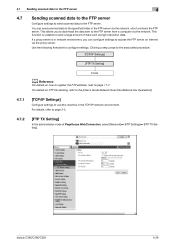
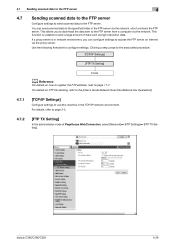
.../C280/C220
4-26 If a proxy server is suitable to page 2-2.
4.7.2
[FTP TX Setting]
In the administrator mode of data such as high-resolution data. For details, refer to send a large amount of PageScope Web Connection, select [Network] ö [FTP Setting] ö [FTP TX Setting]. 4.7 Sending scanned data to the FTP server
4
4.7
Sending scanned data to the FTP server
Configure...
bizhub C220/C280/C360 Network Scan/Fax/Network Fax Operations User Guide - Page 79


You can check the folder configuration on the destination computer. bizhub C360/C280/C220
5-28 5.6 Direct Input
5
5.6.6
PC (SMB)
Enter the PC (SMB) address.
[Host Name]
Specify the host name (in uppercase letters) or IP address for... destination folder if necessary.
[Next Destination]
Press this button to continuously specify another destination.
5.6.7
FTP
Enter the PC (FTP) address.
bizhub C220/C280/C360 Network Scan/Fax/Network Fax Operations User Guide - Page 206


...attached to enter a new header/footer. Select the printing color from Times Roman or Helvetica. bizhub C360/C280/C220
10-10 You can use the settings for the header/footer configured here for the header/footer. Item [Name]
[Header Settings, Footer Settings]
[Text] [... the header and footer.
For de- 10.3 Administrator Settings (E-mail/Box/SMB/FTP/WebDAV)
10
10.3.4
System Settings -
bizhub C220/C280/C360 Network Scan/Fax/Network Fax Operations User Guide - Page 284


...devices can check the attribute information about the file. Software that works as an intermediary connection between a computer and a printer. The referral setting configures whether the multifunctional...device or software that converts handwritten or printed characters to Windows environments. The abbreviation for PASsiVe, a mode used to an FTP...-scanning direction. bizhub C360/C280/C220...
Product Guide - Page 74


.../100BaseTX/1000Base-T TCP/IP (FTP, SMB, SMTP) Windows 2000, XP, XP 64-BIT Edition, Vista Single TIFF, Multi TIFF, JPEG, PDF, Compact PDF, XPS, Compact XPS TWAIN
70 bizhub C360/C280/C220 Scan Features & Functions
Scan & Send
KEY FAXING & SCANNING HIGHLIGHTS
• Improved Access to USB Interface (Scan from USB) • Scan-to-Me, Scan-to-Home (Windows Active...
Product Guide - Page 81


...on an FTP site. This provides fast transfer for XP/Server 2003).
77 The name of addresses that is maintained by using the Windows Fax and Scan Application, another utility that comes... on the network from the control panel.
bizhub C360/C280/C220 Scan Features & Functions
SCAN-TO-SMB
Scanned data goes directly to a shared folder in a PC rather than to receive the data in the...
Product Guide - Page 82


... Company R and Company C.
* Average compression ratio for each scanned document and then using the bizhub as your PC. Konica Minolta provides the TWAIN Driver that it has about the same compression ratio as the TWAIN scanner.
It works effectively with a built-in the bizhub devices. ULTRA-COMPACT PDF Konica Minolta's Ultra-Compact PDF technology greatly reduces the...
Product Guide - Page 176


...FTP directly from a PC.*
*HDD Backup Utility is required. The destinations that appear for each user that is accessing them. The password must be limited according to the access permission levels specified for applying limits to send data stored in a User Box from the C360/C280...unauthorized copy and completely prohibits copying. bizhub C360/C280/C220 Security
COPY GUARD* The Copy ...
Similar Questions
How Can We Instal Konica Minolta To Our Pc With Usb Cable
how can we instal konica minolta to our pc with usb cable
how can we instal konica minolta to our pc with usb cable
(Posted by sanaaguide786 3 years ago)
Can I Use Ftp To Scan From Bizhub To A Mac Os X 10.8
(Posted by jsctrac 9 years ago)
How To Configure Scan On Bizhub C280 For Mac Server
(Posted by roje 10 years ago)
How To Set Pdf As Default Scan In Bizhub C280
(Posted by woodjdoe1 10 years ago)

