Konica Minolta bizhub C280 Support Question
Find answers below for this question about Konica Minolta bizhub C280.Need a Konica Minolta bizhub C280 manual? We have 21 online manuals for this item!
Question posted by woodjdoe1 on October 14th, 2013
How To Set Pdf As Default Scan In Bizhub C280
The person who posted this question about this Konica Minolta product did not include a detailed explanation. Please use the "Request More Information" button to the right if more details would help you to answer this question.
Current Answers
There are currently no answers that have been posted for this question.
Be the first to post an answer! Remember that you can earn up to 1,100 points for every answer you submit. The better the quality of your answer, the better chance it has to be accepted.
Be the first to post an answer! Remember that you can earn up to 1,100 points for every answer you submit. The better the quality of your answer, the better chance it has to be accepted.
Related Konica Minolta bizhub C280 Manual Pages
bizhub C220/C280/C360 PKI Security Operations User Guide - Page 31


bizhub C360/C280/C220 for PKI Card System
Security Function
Security Function Ver. 1.02 Jul. 2010... All Data
Item Administrator Settings Encrypted document Scanned image files Image Data File
S/MIME certificate Loadable driver NVRAM data backup area *
Contents
All setting items in NVRAM to the default settings. Deletes all passwords stored in administrator settings are cleared.
It can...
bizhub C220/C280/C360 Advanced Function Operations User Guide - Page 5


...[Quick Settings 1] - [Quick Settings 4 9-8 [Default Tab Density Settings]...9-8
[Scan/Fax Settings] ...9-9 [Default Tab]...9-9 [Address Book Index Default] ...9-10 [Shortcut Key 1] - [Shortcut Key 2 9-10 [Default Address Book] ...9-11 [Default Address Type]...9-11
[User Box Settings] ...9-11 [Default Tab]...9-... 11.2
Index by item ...11-2 Index by button...11-3
bizhub C360/C280/C220
Contents-4
bizhub C220/C280/C360 Advanced Function Operations User Guide - Page 82


... PDF file by automatically correcting the page direction.
When creating a searchable PDF file, select an appropriate language according to the original for scanning.
Precautions when creating searchable PDF files
Depending on the scan function, refer to convert documents into a text-searchable PDF file. If the page direction is not set to 96 pt
Reference -
bizhub C360/C280...
bizhub C220/C280/C360 Advanced Function Operations User Guide - Page 83


bizhub C360/C280/C220
8-3 Also, inclination of an original text. Inclination of the original is adjusted automatically.
% [Prioritize Speed]: Give priority to recognition accuracy of the original is not adjusted.
8.2 Configuring the OCR operation setting
8
8.2 Configuring the OCR operation setting
Before creating a searchable PDF file, you can specify whether to give priority to ...
bizhub C220/C280/C360 Box Operations User Guide - Page 35


..., USB connection is enabled.
bizhub C360/C280/C220
3-5 Indicates that the ...POP server. Press this icon displays the setting screen for checking the status of jobs and...Indicates that there is a message indicating that an external memory device is installed, pressing this button to check the job currently being...scan, print and transmission functions. Indicates that very little paper remains ...
bizhub C220/C280/C360 Box Operations User Guide - Page 93


... format. For details, refer to save scanned data. The following shows the combinations of the document. - PDF
Compact PDF
TIFF
JPEG
XPS
Compact XPS
Auto Color o o
o o o o
Full Color o o
o o o o
Gray scale o o
o o o o
Black o −
o − o −
Reference - Saves data in JPEG format.
bizhub C360/C280/C220
6-7
6.2 Scan Settings
6
6.2.4
Basic - Saves data in XPS...
bizhub C220/C280/C360 Box Operations User Guide - Page 97
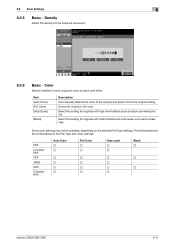
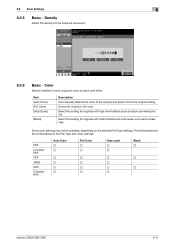
...
Specify whether to fit the original setting. Scans the original in color or black-and-white.
Select this setting for originals with high-level halftone such as line drawings.
PDF
Compact PDF
TIFF
JPEG
XPS
Compact XPS
Auto Color o o
o o o o
Full Color o o
o o o o
Gray scale o o
o o o o
Black o −
o − o −
bizhub C360/C280/C220
6-11 The following shows the...
bizhub C220/C280/C360 Box Operations User Guide - Page 209


...8-19)
4 [Encrypted PDF Delete Time] (p. 8-20)
5 [ID & Print Delete Time] (p. 8-20)
6 [Document Hold Setting] (p. 8-21)
7 [External Memory Function Settings] (p. 8-21)
[Save Document]
[Print Document]
[External Memory Document Scan]
8 [Allow/Restrict User Box] (p. 8-22)
9 [ID & Print Delete after Print Setting] (p. 8-22)
0 [Document Delete Time Setting] (p. 8-23)
bizhub C360/C280/C220
8-3
bizhub C220/C280/C360 Copy Operations User Guide - Page 5


...Device Settings] ...7-35 [User/Account Common Setting] ...7-36 [Scan to Home Settings] ...7-36 [Scan to Authorized Folder Settings 7-36 [Network Settings] ...7-37 [Copier Settings] ...7-38 [Printer Settings] ...7-40 [Fax Settings]...7-41 [System Connection] ...7-42 [Security Settings... and their remedies 9-8
Icons that appear in the touch-panel screen 9-10
bizhub C360/C280/C220
Contens-4
bizhub C220/C280/C360 Enlarge Display Operations User Guide - Page 53


... saving the scanned data.
Select this setting to save data in a highly compressed PDF format. Settings [PDF] [Compact PDF] [TIFF] [JPEG]
bizhub C360/C280/C220
Select this setting to save data in JPEG format.
4-12 Select this setting to TIFF for sending data.
0 Some file format cannot be selected depending on combining [File Type] and [Color], refer to the default value...
bizhub C220/C280/C360 Enlarge Display Operations User Guide - Page 61
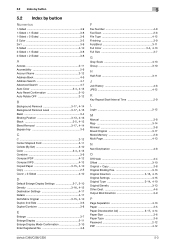
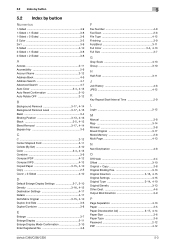
... PDF 4-12 Compact XPS 4-13
Copied Paper 3-15, 4-10
Copy 2-5 Cover + 2-Sided 4-10
D Default Enlarge Display Settings 2-7, 2-10 Density 3-16, 4-12
Destination Settings 4-17 Details 4-17
Dot Matrix Original 3-15, 4-10
Duplex 2nd Side 3-6 Duplex/Combine 3-8
E
Enlarge 3-7 Enlarge Display 2-11 Enlarge Display Mode Confirmation 2-10 Enter Registered No 4-8
5
F
Fax Number 4-8 Fax/Scan...
bizhub C220/C280/C360 Network Scan/Fax/Network Fax Operations User Guide - Page 94


... PDF] [TIFF] [JPEG] [XPS] [Compact XPS]
[Auto Color] o o o o o o
[Full Color] o o o o o o
[Gray Scale] o o o o o o
[Black] o − o − o −
Reference - If you select [JPEG], [1 Every X Page(s)] is automatically selected in Page Separation in color or black-and-white. 5.10 Scan Settings
5
5.10.5
Density
Adjust the density for the scanned document. - bizhub C360/C280/C220...
bizhub C220/C280/C360 Network Scan/Fax/Network Fax Operations User Guide - Page 174
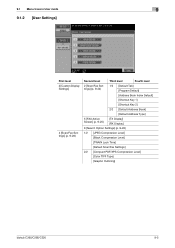
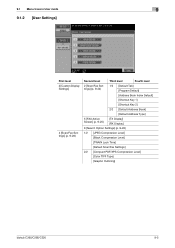
... Default]
[Shortcut Key 1]
[Shortcut Key 2]
2/2 [Default Address Book]
[Default Address Type]
5 [FAX Active Screen] (p. 9-25)
[TX Display] [RX Display]
8 [Search Option Settings] (p. 9-26)
1/2 [JPEG Compression Level]
[Black Compression Level]
[TWAIN Lock Time]
[Default Scan/Fax Settings]
2/2 [Compact PDF/XPS Compression Level]
[Color TIFF Type]
[Graphic Outlining]
bizhub C360/C280...
bizhub C220/C280/C360 Network Scan/Fax/Network Fax Operations User Guide - Page 196


... an outline PDF.
9.3 User Settings
9
Item [TWAIN Lock Time]
[Default Scan/Fax Settings]
Description
Specify the length of time until the machine operations are unlocked during scanning (excluding push scanning). (Default: 120 sec.) • To use the machine as a scanner from [OFF] to [TIFF(TTN2)] (default). Specify the level of [LOW], [MIDDLE], and [HIGH]. bizhub C360/C280/C220
9-27...
bizhub C220/C280/C360 Network Scan/Fax/Network Fax Operations User Guide - Page 295


...Date/Time 5-49, 5-52, 10-10
Default Address Book 9-25 Default Address Type 9-25 Default Scan/Fax Settings 9-27 Default Tab 9-24
Delete 3-8, 3-9, 3-10,...Settings 3-15
Detail 3-9, 3-10, 3-11, 3-12, 3-13, 3-14 Detail Search 5-23, 5-61
Detail Settings 5-41
Detailed Settings 5-29, 5-30
Details 5-31
Dialing Method 10-17, 10-29
Digital Signature 5-66
Direct Input 5-19, 5-61
bizhub C360/C280...
bizhub C220/C280/C360 Network Scan/Fax/Network Fax Operations User Guide - Page 297


... Separate Fax Pages 10-20 Print/Fax Output Settings 10-13 Printed Photo 5-36 Printing Allowed 5-41 Program 9-23 Program Default 9-24 Proof Copy 3-3
Proxy 5-29, 5-...25
S
Save 3-9 Scan Setting 5-39
Scan Settings 3-15, 5-19, 5-36
Scan Size 5-44
Scan/Fax Settings 9-24, 9-26 Search 5-21, 5-31, 5-33
Search Option Screen 9-26 Search Option Settings 9-26
bizhub C360/C280/C220
14-7 14.2 ...
Product Guide - Page 17


...
• Multiple Page Thumbnail Preview
• Annotation Stamp
• PDF Scan Encryption
• Compact XPS
• TIFF Format (TTN2)
• Limited Access Settings
• Ability to scan Z-fold originals and Long originals
• bizhub Send (combination of Scan and Fax Destinations)
• Scan-to-USB Thumb drive
• Scan-to-WebDAV
• Reset After Last Send
• Color...
Product Guide - Page 29


... can access HTTP pages, preview PDF files and search and ... to WebDAV server from the bizhub control panel. With the incoming...sided documents. Documents can also set a default home page and view a ...LK-101 v2 also supports Scan-to navigate the web screens...improve information sharing, these bizhub devices make it extremely easy ...MFP. Users can be scanned and manipulated with the ability...
Service Manual - Page 34


... Level 200 10.5.38 Scan/Fax Settings-TWAIN Lock Time 201 10.5.39 Scan/Fax Settings-Default Scan/Fax Settings 201 10.5.40 Scan/Fax Settings-Default Enlarge Display Settings 202 10.5.41 Scan/Fax Settings-Compact PDF/XPS Compression Level 202 10.5.42 Scan/Fax Settings-Color TIFF Type 202 10.5.43 Scan/Fax Settings-OCR Operation Setting 203 10.5.44 Scan/Fax Settings-Graphic Outlining 203 10...
Service Manual - Page 36
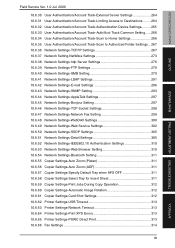
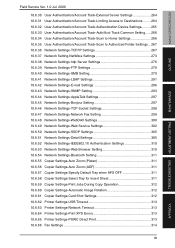
bizhub C360/C280/C220
OUTLINE
MAINTENANCE
TROUBLESHOOTING ADJUSTMENT / SETTING
Field Service Ver. 1.0 Jul. 2009
10.6.30 User Authentication/Account Track-External Server Settings 264 10.6.31 User Authentication/Account Track-Limiting Access to Destinations ........ 264 10.6.32 User Authentication/Account Track-Authentication Device Settings.......... 265 10.6.33 User Authentication/Account ...
Similar Questions
How To Save Scanner Settings To Default On Bizhub 363
(Posted by lapmiddl 10 years ago)
How To Set Up Smb Scans Bizhub 601 On Windows 7
(Posted by bugmpt170 10 years ago)

