Konica Minolta bizhub C280 Support Question
Find answers below for this question about Konica Minolta bizhub C280.Need a Konica Minolta bizhub C280 manual? We have 21 online manuals for this item!
Question posted by higJbr on February 23rd, 2014
How To Scan Multi Pages Off The Glass On A Konica Bizhub C280
The person who posted this question about this Konica Minolta product did not include a detailed explanation. Please use the "Request More Information" button to the right if more details would help you to answer this question.
Current Answers
There are currently no answers that have been posted for this question.
Be the first to post an answer! Remember that you can earn up to 1,100 points for every answer you submit. The better the quality of your answer, the better chance it has to be accepted.
Be the first to post an answer! Remember that you can earn up to 1,100 points for every answer you submit. The better the quality of your answer, the better chance it has to be accepted.
Related Konica Minolta bizhub C280 Manual Pages
bizhub C220/C280/C360 Advanced Function Operations User Guide - Page 39
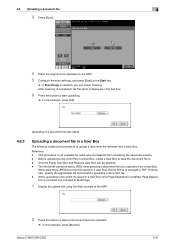
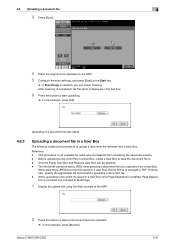
... the Public User Box and Personal User Box can check finishing. After scanning is completed, the file name is displayed in . - Uploading of a document file then starts.
4.8.3
Uploading a document file in a User Box, the file format is changed to Multi Page.
1 Display the upload site using the Web browser of the MFP.
2 Press...
bizhub C220/C280/C360 Advanced Function Operations User Guide - Page 57
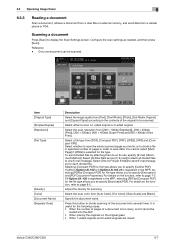
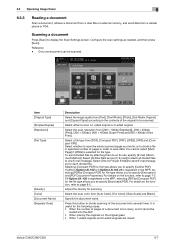
...You cannot select [Multi Page] if [JPEG...Scan]. For details on the original glass • When 1-sided originals and 2-sided originals are mixed
bizhub C360/C280/C220
6-7
Select the scan color from [200 e 100dpi (Standard)], [200 e 200dpi (Fine)], [300 e 300dpi], [400 e 400dpi (Super Fine)] and [600 e 600dpi (Ultra Fine)]. Scanning a document
Press [Scan] to save the whole scanned pages...
bizhub C220/C280/C360 Advanced Function Operations User Guide - Page 63


...bizhub C360/C280/C220
6-13 6.3 Operating Image Panel
6
[Document/Page] - [Document Settings]
Configure settings for file type. If you to the source location. - Select [One (1) File per E-Mail] to page 8-2. If i-Option LK-105 is restored to save the whole scanned pages... the resolution of pages in order to the source User Box. You cannot select [Multi Page] if [JPEG] is
not available.
bizhub C220/C280/C360 Box Operations User Guide - Page 26


... as part of the device that scanned the data. 2.2 Information...bizhub C360/C280/C220
2-9 Press this part for FTP or other transmission when a server has restriction regarding file names. You can contain up to the last digits. Use up to create a name. Otherwise, a predefined name is saved. This indicates the page when multi-page data is "KMBT_(product name)". C: Copy S: Fax/Scan...
bizhub C220/C280/C360 Box Operations User Guide - Page 96


...
[Changes Allowed]
Description
Select the permission level about changes to the [User's Guide Network Scan/Fax/Network Fax Operations]. Specify the method to use to attach a file to an E-mail when Page Separation is saved as a [Multi Page] file. - bizhub C360/C280/C220
6-10
Use the keypad to enter the number of outline processing when creating...
bizhub C220/C280/C360 Box Operations User Guide - Page 103


bizhub C360/C280/C220
6-17 6.2 Scan Settings
6
6.2.11
Separate Scan
The scan operation can be divided into several sessions by types of originals, for example, when all pages of originals cannot be loaded into the ADF, when the originals are placed on the original glass, or when singlesided originals and double-sided originals are mixed. Press [Separate Scan] to highlight the display.
bizhub C220/C280/C360 Box Operations User Guide - Page 154


... it is saved in one file. • [Page Separation] cannot be changed to one file.
This function is sent. Item [Multi Page] [Page Separation]
[E-mail Attachment Method]
Description
Creates all files... bizhub C360/C280/C220
7-49 This item cannot be changed to an E-mail when Page Separation is selected. • [All Files Sent as one (1) E-mail]: Attaches all the scanned ...
bizhub C220/C280/C360 Copy Operations User Guide - Page 33


...damaged. - Using the ADF, a multi-page original can also be fed and scanned automatically, one page at a time from
the top....Originals printed on the Original Glass. Load the original by placing it so that exceeds 100 pages can be scanned in separate batches.
% If... of the stack is suited for 2-sided copying - bizhub C360/C280/C220
3-4 This
method is higher than with this machine...
bizhub C220/C280/C360 Copy Operations User Guide - Page 82
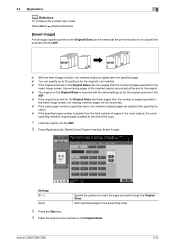
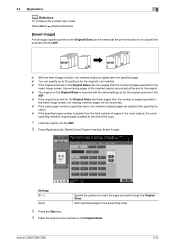
...246; [Insert Image]. bizhub C360/C280/C220
5-25
Sorts specified pages in the ascending order.
3 Press the Start key. 4 Place the original to insert the page scanned through the Original Glass.
5.4 [Application]
5
d Reference
To configure the 2-sided copy mode:
Press [Basic] ö [Duplex/Combine].
[Insert Image]
A multi-page original scanned on the Original Glass can be inserted at...
bizhub C220/C280/C360 Copy Operations User Guide - Page 83
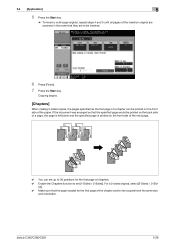
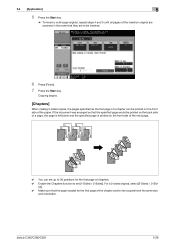
...page would be printed on the back side of a page, the page is left blank and the specified page is printed on the front side of the paper. ed]. 0 Make sure that they are scanned...]. 7 Press the Start key.
bizhub C360/C280/C220
5-26 5.4 [Application]
5
5 Press the Start key.
% To insert a multi-page original, repeat steps 4 and 5 until all pages of the insertion original are to 30...
bizhub C220/C280/C360 Copy Operations User Guide - Page 128


... Operations]. Appears when user access is selected. bizhub C360/C280/C220
6-8 Configure whether the preset zoom ratios ...Glass.
[Page Print]
Printing of copies that can be displayed when the power in 1: 32.3% (35.3%)
Configure whether to page 7-38.
Configure the output for divided original loaded in Auto Zoom mode.
This setting is for multiple pages of the original scanned...
bizhub C220/C280/C360 Enlarge Display Operations User Guide - Page 22
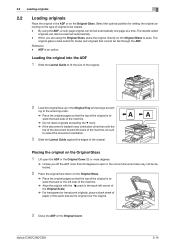
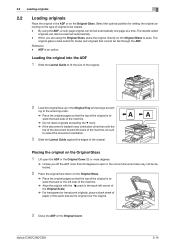
... ADF, a multi-page original can also be fed automatically one page at a time.
The double-sided
originals can be scanned automatically. - When you lift the ADF more than 20 degrees to fit the size of the same size as the original over the original.
3 Close the ADF or the Original Cover.
bizhub C360/C280/C220
2-14...
bizhub C220/C280/C360 Enlarge Display Operations User Guide - Page 54


... color. For details on the [File Type] setting. Appropriate for scanning originals with distinct black and white areas, such as black and white photos.
bizhub C360/C280/C220
4-13 Select this setting to send multiple files each containing the specified pages of the scanned original.
Press this button to return to the Address Book screen...
bizhub C220/C280/C360 Enlarge Display Operations User Guide - Page 61
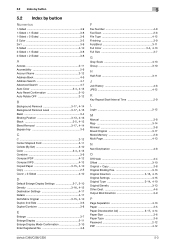
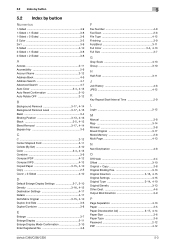
...Multi Page 4-13
N
Next Destination 4-8
O
Off-Hook 4-4 Offset 3-10 Original > Copy 3-8 Original Binding Pos 3-13
Original Direction 3-15, 4-15
Original Settings 4-15
Original Type 3-14, 4-10
Original/Density 3-13 Other Dest 4-6 Output Bind Direction 3-9
P
Page Separation 4-13 Paper 3-5
Paper Discoloration Adj 3-17, 4-14
Paper Size 3-6 Paper Type 3-6 Password 2-12 PDF 4-12
bizhub...
bizhub C220/C280/C360 Network Administrator User Guide - Page 104


...Konica Minolta models capable of transmitting IP
address faxes, and between models compatible with the Direct SMTP standard (Profile-C format) is used to page 11-7. For details, refer to send and receive IP address faxes. bizhub C360/C280...For details on IP Address Fax, refer to the [User's Guide Network Scan/Fax/Network Fax Operations].
6.3.1
[TCP/IP Settings]
Configure settings to use ...
bizhub C220/C280/C360 Network Administrator User Guide - Page 360


... memory transmission is used by the color input and output devices to send originals set or stored in the sender's machine... driver, you can send the document with a matching password.
bizhub C360/C280/C220
15-40 A method used by using a file property,...name Pause Port Number Polling Multi Page TIFF Memory Memory overflow Memory transmission
Main Scanning Scan Size
Redial 2-Sided Binding ...
bizhub C220/C280/C360 Network Scan/Fax/Network Fax Operations User Guide - Page 21


... elements. bizhub C360/C280/C220
2-5 If the data is transmitted.
You can specify the name when saving data. C: Copy S: Fax/Scan, User Box P: Print
This represents the name of scans. Use ...saved. This indicates the page when multi-page data is part of a series of the device that is transmitted. The last digit is a serial number if the document is scanned. 2.1 Information
2
...
bizhub C220/C280/C360 Network Scan/Fax/Network Fax Operations User Guide - Page 90


... If the number of
attachment files exceeds 300, files are scanned and sent. If [E-Mail TX (SMTP)] is set to ...pages are split and sent as multiple E-mail messages. (Example) If the number of split files is 350 1st E-mail: 300 files attached 2nd E-mail: 50 files attached • If [All Files Sent as one file. bizhub C360/C280/C220
5-39
You cannot send E-mail with [Multi Page] while Page...
bizhub C220/C280/C360 Network Scan/Fax/Network Fax Operations User Guide - Page 278
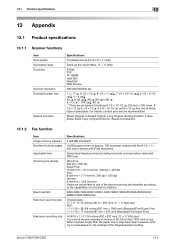
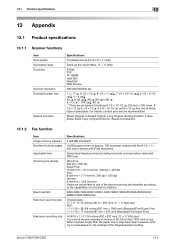
...pages Applicable lines Scanning line density
Baud rate (G3) Maximum scanning size
Maximum recording size
Specifications
2,048 MB (standard)
10,000 pages...19200/21600/24000/26400/ 28800/31200/33600 bps
Original glass: 17 e 11-11/16 inches (431.8 e ...8-1/4 e 13 w, 8-1/8 e 13-1/4 w, and 8 e 13 w. bizhub C360/C280/C220
13-2 For details, contact your service representative. When originals longer than...
bizhub C220/C280/C360 Network Scan/Fax/Network Fax Operations User Guide - Page 297


... Access 10-8 RX Ability (Destination 9-18 RX Display 9-25
S
Save 3-9 Scan Setting 5-39
Scan Settings 3-15, 5-19, 5-36
Scan Size 5-44
Scan/Fax Settings 9-24, 9-26 Search 5-21, 5-31, 5-33
Search Option Screen 9-26 Search Option Settings 9-26
bizhub C360/C280/C220
14-7 14.2 Index by button
Multi Page 5-39
N Name ..... 5-33, 9-8, 9-9, 9-10, 9-11, 9-13, 9-15, 9-16, 9-17...
Similar Questions
How To Setup Scan To Email On Konica Bizhub 363
(Posted by chuefmitt 10 years ago)
How To Set Up Scan And Send In Konica Minolta C280 Bizhub Step By Step
(Posted by chukante 10 years ago)
Can Not Scan Or Fax From Konica Bizhub C280
(Posted by usewarr 10 years ago)
What Is The Scan Limit On A Konica Bizhub C280
(Posted by nqadjack 10 years ago)

