Konica Minolta bizhub C280 Support Question
Find answers below for this question about Konica Minolta bizhub C280.Need a Konica Minolta bizhub C280 manual? We have 21 online manuals for this item!
Question posted by chukante on September 13th, 2013
How To Set Up Scan And Send In Konica Minolta C280 Bizhub Step By Step
The person who posted this question about this Konica Minolta product did not include a detailed explanation. Please use the "Request More Information" button to the right if more details would help you to answer this question.
Current Answers
There are currently no answers that have been posted for this question.
Be the first to post an answer! Remember that you can earn up to 1,100 points for every answer you submit. The better the quality of your answer, the better chance it has to be accepted.
Be the first to post an answer! Remember that you can earn up to 1,100 points for every answer you submit. The better the quality of your answer, the better chance it has to be accepted.
Related Konica Minolta bizhub C280 Manual Pages
bizhub C220/C280/C360 Security Operations User Guide - Page 173


...If [ON (External Server)] is set to [ON], the number of...scan or fax mode in the image processing application of the PC. Accessing from the HDD TWAIN driver.
1 Start the image processing application. 2 From the [File] menu, click [Read], and then select [KONICA MINOLTA... site, be recognized as a TWAIN device. The HDD TWAIN driver is a ...bizhub C360/C280/C220
4-26
4.3 HDD TWAIN driver
...
bizhub C220/C280/C360 Box Operations User Guide - Page 156


... telephone line via PBX, however, you select [Not
Set], a sending failure may take a slightly long time to send data. bizhub C360/C280/C220
7-51 If noises frequently occur, it is recommended...a line when [Line 2 Setting] is set to the [User's Guide Network Scan/Fax/Network Fax Operations]. - Bulletin board registration - ECM OFF
Check Dest. & Send
The specified fax number is ...
bizhub C220/C280/C360 Box Operations User Guide - Page 272


...-scanning). Allows you to issue a license and enable functions. er software KONICA MINOLTA TWAIN.
Also, a request code can be issued.
Item [Machine Setting] [Register Support Information]
[Network TWAIN]
[User Box Setting]
[Stamp Settings] [Blank Page Print Settings]
[Skip Job Operation Settings] [Flash Display Setting] [System Connection Setting] [Display Setting]
[Outline PDF Setting...
bizhub C220/C280/C360 Network Administrator User Guide - Page 38
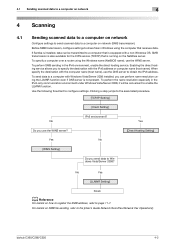
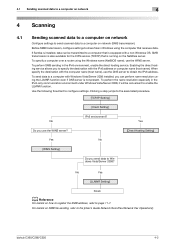
... the following flowchart to the associated procedure.
[TCP/IP Setting]
[Client Setting]
IPv6 environment? Clicking a step jumps to configure settings. No
Yes
[LLMNR Setting]
Finish
d Reference
For details on how to register the SMB address, refer to the [User's Guide Network Scan/Fax/Network Fax Operations]. bizhub C360/C280/C220
4-2 If Samba is installed, data can perform name...
bizhub C220/C280/C360 Network Administrator User Guide - Page 42
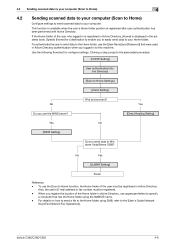
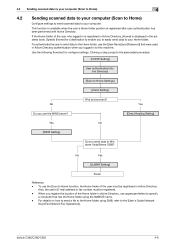
...to send a file to the Home folder using the NetBIOS name. - Clicking a step jumps to the associated procedure.
[TCP/IP Setting]
User authentication (Active Directory)
[Scan to...send data to the Home folder, use the WINS server?
[Direct Hosting Setting]
Yes
No
[WINS Setting]
Do you logged in Active Directory authentication when you send data to Windows Vista/Server 2008? bizhub C360/C280...
bizhub C220/C280/C360 Network Administrator User Guide - Page 53
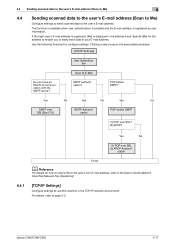
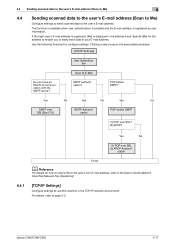
... flowchart to the user's E-mail address.
bizhub C360/C280/C220
4-17
SMTP authentication?
4.4 Sending scanned data to the user's E-mail address (Scan to Me)
4
4.4
Sending scanned data to the user's E-mail address (Scan to Me)
Configure settings to send scanned data to configure settings. cation
Finish
d Reference
For details on how to send a file to the user's own E-mail...
bizhub C220/C280/C360 Network Administrator User Guide - Page 56


...
SMTP Authentication
POP before SMTP? Yes
No
(1) POP over SSL? (2) APOP? For details, refer to send an E-mail. bizhub C360/C280/C220
4-20
For details, refer to page 2-2.
4.5.2
Scan to E-Mail
Configure settings to page 4-9.
Use the following flowchart to send scanned data by E-mail with a digital signature.
POP before SMTP
(1) POP over SSL (2) APOP Authenti...
bizhub C220/C280/C360 Network Administrator User Guide - Page 59


...
No
Yes
No
Yes
No
SMTP over SSL/Start TLS
SMTP Authentication
POP before SMTP? bizhub C360/C280/C220
4-23
For details, refer to page 2-2.
4.6.2
Scan to E-Mail
Configure settings to configure settings.
Use the following flowchart to send an E-mail. Sending an encrypted E-mail prevents information from being leaked to perform the authentication of this machine...
bizhub C220/C280/C360 Network Administrator User Guide - Page 62
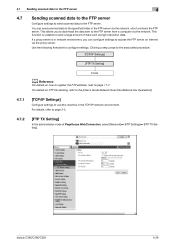
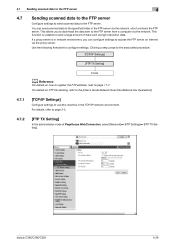
... following flowchart to the FTP server.
You can configure settings to use this machine in the FTP server via the proxy server. This allows you can send scanned data to page 11-7. bizhub C360/C280/C220
4-26
Clicking a step jumps to the associated procedure.
[TCP/IP Settings]
[FTP TX Setting]
Finish
d Reference
For details on Internet via the...
bizhub C220/C280/C360 Network Administrator User Guide - Page 64
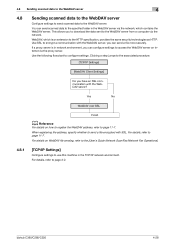
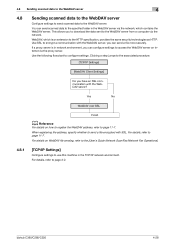
..., you can send scanned data to the specified folder in the TCP/IP network environment. Clicking a step jumps to page 11-7. For details, refer to the associated procedure.
[TCP/IP Settings]
[WebDAV Client Settings]
Do you to download the data sent to configure settings. Use SSL to send a file encrypted with the WebDAV server; bizhub C360/C280/C220
4-28...
bizhub C220/C280/C360 Network Administrator User Guide - Page 104


... refer to send a color fax, only the Konica Minolta models can receive color faxes in any mode. - [Mode 2]: This mode allows communication between Konica Minolta models capable of transmitting IP address faxes, and between models compatible with the Direct SMTP standard defined by CIAJ (Communications and Information Network Association of Japan). bizhub C360/C280/C220
6-13...
bizhub C220/C280/C360 Network Administrator User Guide - Page 109


...allows communication between
Konica Minolta models capable of transmitting IP address faxes, and between models compatible with the Direct SMTP standard defined by CIAJ (Communications and Information Network Association of Japan). bizhub C360/C280/C220
6-18
Select whether or not to accept sending of PageScope Web Connection, select [Fax Settings]ö[Network Fax Setting]ö[IP...
bizhub C220/C280/C360 Network Scan/Fax/Network Fax Operations User Guide - Page 196


... level becomes higher in the bizhub C360/C280/C220 series CD. •...Scan/Fax Settings]
Description
Specify the length of time until the machine operations are unlocked during scanning (excluding push scanning). (Default: 120 sec.) • To use the machine as a scanner from [OFF] to [HIGH].
Specify the level of outline processing from an application using TWAIN, install
the KONICA MINOLTA...
bizhub C220/C280/C360 Network Scan/Fax/Network Fax Operations User Guide - Page 236


... SMTP standard defined by CIAJ.
Restrict Fax TX
d Reference
For the setting procedure, refer to page 10-11.
To send a fax to a machine that the recipient's machine supports color reception based on the Direct SMTP standard, select [Restrict]. CIAJ stands for Konica Minolta models is used to page 10-11. The transmission in color...
bizhub C220/C280/C360 Network Scan/Fax/Network Fax Operations User Guide - Page 260


... enable saving or reading a document in the administrator mode from the external memory. If necessary, configure settings to the TWAIN driver manual in a cellular phone.
er software KONICA MINOLTA TWAIN. bizhub C360/C280/C220
11-23 Clears all settings for printing data in the CD supplied together with this machine as a scanner with the application software...
bizhub C220/C280/C360 Network Scan/Fax/Network Fax Operations User Guide - Page 270
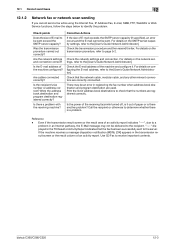
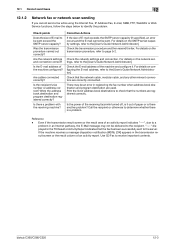
... to page 5-2.
12.1 Cannot send faxes
12
12.1.2
Network fax or network scan sending
If you cannot send a fax while using the Internet Fax, IP Address Fax, E-mail, SMB, FTP, WebDAV or Web Service functions, follow the steps below to determine whether there is there another problem? Are the network settings and connection correct? Corrective Actions...
Product Guide - Page 17


... should consult with AJAX, Image Panel, Scan-to-SharePoint - bizhub C360/C280/C220 Market Trends and Positioning
Appealing Points continued
SCAN
FAX
SOLUTIONS
• Scan-to-Me, Scan-to-Home (Windows Active Directory Authentication)
• Outline PDF
• Scan-to-Authorized Folder
• i-Option LK-101 v2 (Web Browser with their local Authorized Konica Minolta Office.
13
Product Guide - Page 19


...-size office workgroup devices that requires
consistent, professional-looking color output. bizhub C360/C280/C220 Market Trends and Positioning
... feature set offered by Konica Minolta products. For more information regarding the bizhub C360 series competitive products, please see the bizhub C360/C280/C220 Competitive Guide.
15 While the competition is strong, Konica Minolta competitors ...
Product Guide - Page 20


...device. This new design represents the flow of information on Konica Minolta. Konica Minolta has created more than just another great bizhub. For the second straight year, Konica Minolta... 've never seen before. bizhub C360/C280/C220 Design
The "bizhub"
KONICA MINOLTA'S bizhub BRANDING - ADVANCED DESIGN To complement the bizhub architecture, Konica Minolta designed a product with the...
Product Guide - Page 21


...Innovative functions, high-quality imaging and user-friendly operations work together to bring you with the freedom to all Konica Minolta bizhub products. It's these three benefits are inherent in ways that empower you to convert information into... power of -the-art technology. Manage. regardless of information application. bizhub C360/C280/C220 Design
Freely conduct business -
Similar Questions
How To Set Up Scanning Konica Minolta Bizhub C280
(Posted by leoRAMEZ 10 years ago)
How To Set Up Scanning Feature On Bizhub C280
(Posted by logirossm 10 years ago)

