Konica Minolta bizhub C360 Support Question
Find answers below for this question about Konica Minolta bizhub C360.Need a Konica Minolta bizhub C360 manual? We have 19 online manuals for this item!
Question posted by avrod on October 22nd, 2013
How Do I Replace The Staples On Our Bizhub C360
The person who posted this question about this Konica Minolta product did not include a detailed explanation. Please use the "Request More Information" button to the right if more details would help you to answer this question.
Current Answers
There are currently no answers that have been posted for this question.
Be the first to post an answer! Remember that you can earn up to 1,100 points for every answer you submit. The better the quality of your answer, the better chance it has to be accepted.
Be the first to post an answer! Remember that you can earn up to 1,100 points for every answer you submit. The better the quality of your answer, the better chance it has to be accepted.
Related Konica Minolta bizhub C360 Manual Pages
bizhub C220/C280/C360 Advanced Function Operations User Guide - Page 32
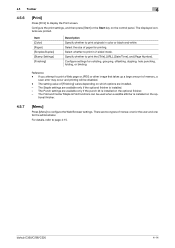
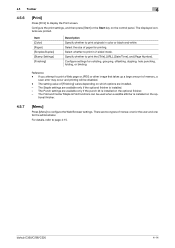
...color or black-and-white. Configure settings for the administrator. Reference
- The Staple settings are available only if the punch kit is installed on the control panel. The ... of menus; stapling, hole punching, folding, or binding. Item [Color] [Paper] [Simplex/Duplex] [Stamp Settings] [Finishing]
Description Specify whether to print originals in 2-sided mode. bizhub C360/C280/C220
4-...
bizhub C220/C280/C360 Advanced Function Operations User Guide - Page 35


... paper for collating, grouping, offsetting. stapling, hole punching, folding, or binding. Reference - Press the link to the document file in color or black-and-white. Configure the print settings, and then press [Start] or the Start key on the control panel. Configure settings for printing. bizhub C360/C280/C220
4-17 The PDF and...
bizhub C220/C280/C360 Advanced Function Operations User Guide - Page 36
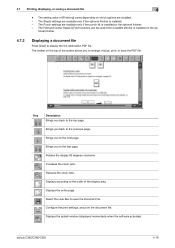
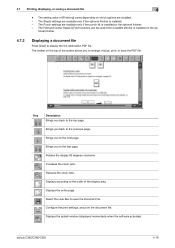
...the next page.
Rotates the display 90 degrees clockwise.
Displays the entire page. bizhub C360/C280/C220
4-18 The Staple settings are available only if the optional finisher is installed on the optional finisher.... the top of the screen allows you to save the PDF file. The Fold and Center Staple & Fold functions can be used when a saddle stitcher is installed. - Configure the print ...
bizhub C220/C280/C360 Advanced Function Operations User Guide - Page 64


... Print]
Description
Specify the number of a document can only check the print settings.
Reference - bizhub C360/C280/C220
6-14 Configure the print settings, and then press [OK].
Select whether to the ... optional finisher is available when printing combined documents in 2-sided mode.
The Staple settings are combined.
When you cannot
specify [Combine] or [Zoom]. When...
bizhub C220/C280/C360 Box Operations User Guide - Page 4
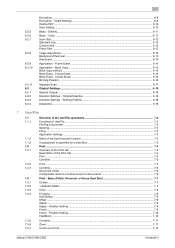
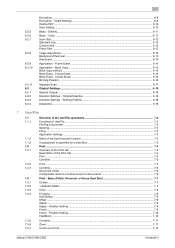
... Setting ...7-10 Fold/Bind...7-10
Combine...7-11 Zoom...7-11 Continuous Print ...7-12
bizhub C360/C280/C220
Contents-3 Color ...6-11 Scan Size ...6-12 Standard size ...6-12 Custom...Box 7-7 Copies ...7-7 1-Sided/2-Sided...7-7 Color ...7-8 Finishing...7-8 Sort/Group ...7-9 Offset ...7-9 Staple ...7-9 Staple - Frame Erase ...6-14 Application - 6.2.5 6.2.6 6.2.7
6.2.8
6.2.9 6.2.10
6.2.11 6.3 ...
bizhub C220/C280/C360 Box Operations User Guide - Page 35


... bizhub C360/C280/C220
3-5 Indicates that the job is in the paper tray. Indicates that an external memory device is connected to display the message, and then perform the replacement or... machine. Indicates that the enhanced security mode is enabled.
Indicates that consumables must be replaced or the machine requires maintenance. Press this icon displays the setting screen for example,...
bizhub C220/C280/C360 Box Operations User Guide - Page 72
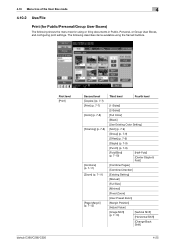
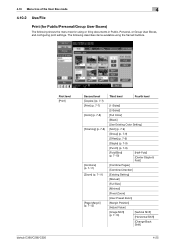
bizhub C360/C280/C220
First level [Print]
Second level [Copies:] (p. 7-7) [Print] (p. 7-7) [Color] (p. 7-8) [Finishing] (p. 7-8)
[Combine] (p. 7-11) [Zoom] (p. 7-11)
[Page Margin] (p. 7-13)
Third level
Fourth level
[1-Sided]
[2-Sided]
[Full Color]
[Black]
[Use Existing Color Setting]
[Sort] (p. 7-9)
[Group] (p. 7-9)
[Offset] (p. 7-9)
[Staple] (p. 7-9)
[Punch] (p. 7-9)
[Fold/Bind] ...
bizhub C220/C280/C360 Box Operations User Guide - Page 77
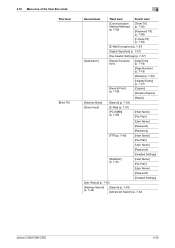
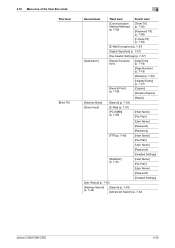
...(p. 7-18)
[Page Number] (p. 7-19)
[Stamp] (p. 7-20)
[Header/Footer] (p. 7-27)
[Send & Print] (p. 7-59)
[Copies:] [Simplex/Duplex]
[Staple]
[Address Book]
[Search] (p. 7-34)
[Direct Input]
[E-Mail] (p. 7-37)
[PC (SMB)] (p. 7-39)
[Host Name] [File Path]
[User Name]... History] (p. 7-42)
[Address Search] (p. 7-42)
[Search] (p. 7-43) [Advanced Search] (p. 7-43)
bizhub C360/C280/C220
4-30
bizhub C220/C280/C360 Box Operations User Guide - Page 78
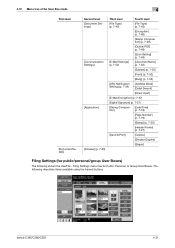
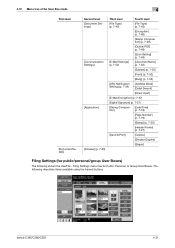
The following shows the Use/File -
bizhub C360/C280/C220
4-31 4.10 Menu tree of the User Box mode
4...[Page Number] (p. 7-19)
[Stamp] (p. 7-20)
[Header/Footer] (p. 7-27)
[Send & Print]
[Copies:]
[Simplex/Duplex]
[Staple]
Filing Settings (for Public, Personal, or Group User Boxes. Filing Settings menu tree for public/personal/group User Boxes)
The following describes items available...
bizhub C220/C280/C360 Box Operations User Guide - Page 80
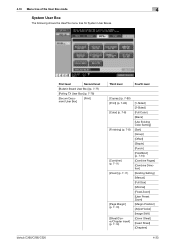
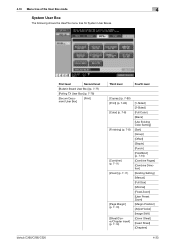
...Box
The following shows the Use/File menu tree for System User Boxes. bizhub C360/C280/C220
First level
Second level
[Bulletin Board User Box] (p. 7-... Insert] (p. 7-14)
[1-Sided] [2-Sided] [Full Color] [Black] [Use Existing Color Setting] [Sort] [Group] [Offset] [Staple] [Punch] [Fold/Bind] (p. 7-10) [Combine Pages] [Combine Direction] [Existing Setting] [Manual] [Full Size] [Minimal] [Fixed...
bizhub C220/C280/C360 Box Operations User Guide - Page 81
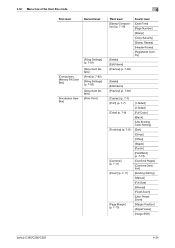
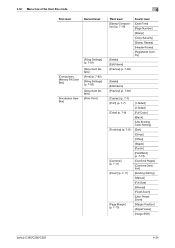
...] (p. 7-8)
[Combine] (p. 7-11) [Zoom] (p. 7-11)
[Page Margin] (p. 7-13)
[1-Sided] [2-Sided] [Full Color] [Black] [Use Existing Color Setting] [Sort] [Group] [Offset] [Staple] [Punch] [Fold/Bind] (p. 7-10) [Combine Pages] [Combine Direction] [Existing Setting] [Manual] [Full Size] [Minimal] [Fixed Zoom] [User Preset Zoom] [Margin Position] [Adjust Value] [Image Shift]
bizhub C360/C280/C220
4-34
bizhub C220/C280/C360 Box Operations User Guide - Page 83


...]
[Offset]
[Staple]
[Punch]
[Fold/Bind]
[Paper] (p. 7-97)
[Stamp/Composi- [Date/Time]
tion]
(p. 7-18)
[Page Number] (p. 7-19)
[Stamp] (p. 7-20)
[Copy Security] (p. 7-21)
[Stamp Repeat] (p. 7-25)
[Filing Settings]
[Save to User Box]
[User Box] [Document Name]
[Document Details]
[Print List]
[Check Print Settings] (p. 7-100)
[Save in User Box] (p. 7-101)
bizhub C360/C280/C220...
bizhub C220/C280/C360 Copy Operations User Guide - Page 16


...the main unit to sort, group or staple printed paper before feeding out. bizhub C360/C280/C220
2-4 If necessary, you can ...as a fax machine.
2.1 Options
2
No. A receiving device for Bluetooth communication is built in the figure above.
22 Fax...TX Marker Stamp 2
A replacement stamp for installing the Image Controller IC-412 v1.1 onto bizhub C360 or bizhub C280.
29 Security Kit ...
bizhub C220/C280/C360 Copy Operations User Guide - Page 53


bizhub C360/C280/C220
4-16 Press the target button, and then press [Start Guidance]. 4.9 Guidance
4
Settings
[Consumables Replace/Processing Procedure]
Check procedures for replacing the Toner Cartridge, Drum Unit, or Waste Toner Box, adding staples, or disposing punch-hole scraps by viewing animations.
bizhub C220/C280/C360 Copy Operations User Guide - Page 211


... The indicated tray has run out.
bizhub C360/C280/C220
9-9 Press the [Continue] button to run out. Since a paper jam occurred, the machine is unable to make copies. (1) The hole-punch scrap box is full. (2)The Punch Scrap Box is unable to make copies. Replace the Staple Cartridge.
If the trouble code appears again...
bizhub C220/C280/C360 Copy Operations User Guide - Page 278
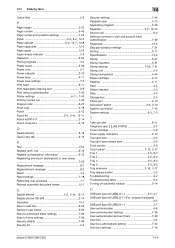
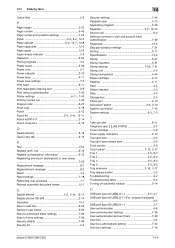
...destinations or user boxes 7-25 Replacement message 8-7 Replenishment message 8-2...
Stamp settings 7-20, 7-51
Stamp unit 2-2 Stamp/composition 5-44 Staple cartridge 2-14 Stapling 5-11 Start 4-4 Status indicator 2-5 Stop 4-4 Storage box 2-5 Stylus...User box 4-5 User box administrator setting 7-44 User box settings 7-19
bizhub C360/C280/C220
14-4 14.1 Index by item
Ozone filter 2-8
P
...
bizhub C220/C280/C360 Copy Operations User Guide - Page 280


...
All Jobs 5-62 Application 5-21 Apply Stamps 7-51 Authentication Device Settings 7-35 Auto 5-7 Auto Booklet ON when Fold & Staple 6-8 Auto Color 5-4 Auto Color Level Adjust 6-3 Auto Detect...47 Consumables Replace/Processing Procedure ..........4-16 Contrast 5-31 Copied Paper 5-19
Copier Settings 6-6, 6-8, 7-38 Copy 4-5, 5-24
Copy Density 5-32
Copy Guard 5-49, 7-47
bizhub C360/C280/...
bizhub C220/C280/C360 Network Administrator User Guide - Page 208


...Item [Notification Address] [Replenish Paper Tray] [JAM] [PM Call]
[Replace Staples]
Description Enter the destination E-mail address. bizhub C360/C280/C220
10-16 When using IPv6, you can enter the host name ...may not be 0 to divide an E-mail. Sends a notification when there are no staples remaining.
Prior check Notification address
Sends a notification when the paper tray is made invalid....
bizhub C220/C280/C360 Network Administrator User Guide - Page 212


...unit needs to be replaced. Prior check Notification address
bizhub C360/C280/C220
10-20 If the DNS server has already been configured, you need to be replaced.
Sends a notification...]
[Port Number]
[Node Address]
[Community Name] [Replenish Paper Tray] [JAM] [PM Call]
[Replace Staples] [Replenish Toner] [Finisher Tray Full]
[Service Call] [Job Finished] [Hole-Punch Scrap Box Full]...
bizhub C360/C280/C220 Pocket Guide - Page 2


...System
Energy Saving • C360/C280/C220 are industry
leading energy-saving devices • Typical Energy Consumption ... New-generation bizhub design
•8.5" Touch-Screen Control Panel with ...by using brushless motors
• Belt drive replaces gears used in previous models
• 70...FS-529 Inner Finisher: Compact design, three staple position, high productivity
JS-505 Job Separator Tray...
Similar Questions
How To Replace Staple Cartridge Bizhub 360
(Posted by fihaledge 10 years ago)
How To Replace Staples In A Konica C360 Copy Machine
(Posted by monejimmy 10 years ago)
Replacing Staples On Bizhub 423
can you replace staples on bizhub 423 or do you have to replace the entire cartridge
can you replace staples on bizhub 423 or do you have to replace the entire cartridge
(Posted by dirofft 11 years ago)

