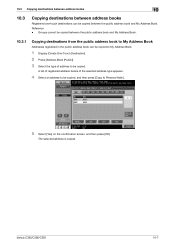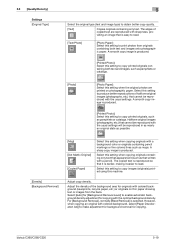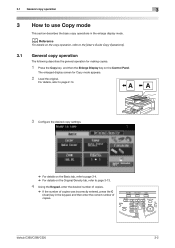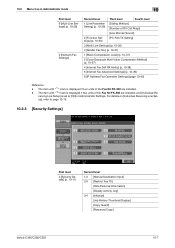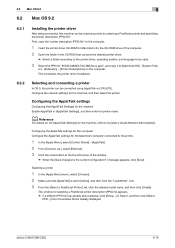Konica Minolta bizhub C360 Support Question
Find answers below for this question about Konica Minolta bizhub C360.Need a Konica Minolta bizhub C360 manual? We have 19 online manuals for this item!
Question posted by lealliso on December 11th, 2013
How To Make A Copy With A Bizhub C360 Printer And Save It To A Computer
The person who posted this question about this Konica Minolta product did not include a detailed explanation. Please use the "Request More Information" button to the right if more details would help you to answer this question.
Current Answers
Related Konica Minolta bizhub C360 Manual Pages
Similar Questions
C351 When Make Copy Comes Restart
when make copy or priting c531 machine showing restart
when make copy or priting c531 machine showing restart
(Posted by asifsaeed1971 8 years ago)
How Do I Put Password On Copying Bizhub C360
(Posted by clajmbeme 9 years ago)
What Driver Is Comparable To A Bizhub C360 Printer?
(Posted by leobarret 10 years ago)
Bizhub 223 Will Not Make Copies Off The Top Of Machine Anymore
my bizhub 223 will not copy off the top try anymore... you have to open and place the sheet on the g...
my bizhub 223 will not copy off the top try anymore... you have to open and place the sheet on the g...
(Posted by Anonymous-123580 10 years ago)
How To Add Email Address To Konica Minolta Bizhub C360 Printer
(Posted by stetjo 10 years ago)