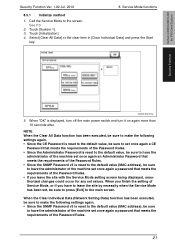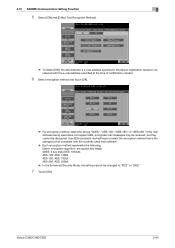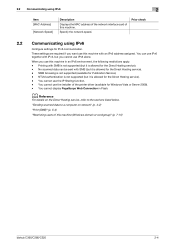Konica Minolta bizhub C360 Support Question
Find answers below for this question about Konica Minolta bizhub C360.Need a Konica Minolta bizhub C360 manual? We have 19 online manuals for this item!
Question posted by rdsan on December 25th, 2013
How To Find The Mac Address Of A Bizhub C360
The person who posted this question about this Konica Minolta product did not include a detailed explanation. Please use the "Request More Information" button to the right if more details would help you to answer this question.
Current Answers
Answer #1: Posted by freginold on December 28th, 2013 7:17 AM
Hi, you can find instructions for viewing the network settings (which should include the MAC address) on page 11-18 of the network user's guide.
Related Konica Minolta bizhub C360 Manual Pages
Similar Questions
Help Finding Mac Address
I can't get internet access on my Bizhub 35 to find the MAC address. I printed the configuration pag...
I can't get internet access on my Bizhub 35 to find the MAC address. I printed the configuration pag...
(Posted by stephen37911 9 years ago)
How To Find A Konica-minolta Bizhub 360 Mac Address
(Posted by bizonclea 10 years ago)
Does Konica Minolta C360 Have A Mac Address
(Posted by ststevi 10 years ago)
How To Setup Scan To A Shared Folder On Mac With Bizhub C220
(Posted by jacqjeepu 10 years ago)