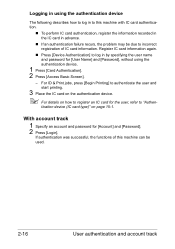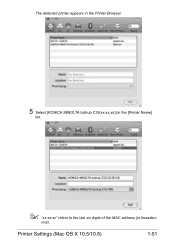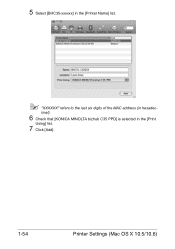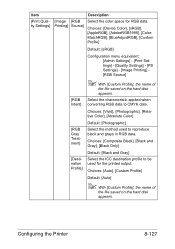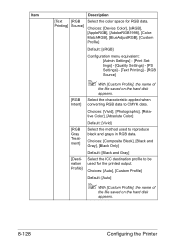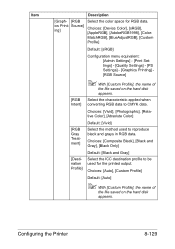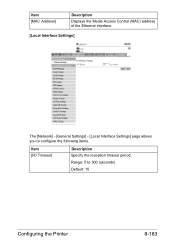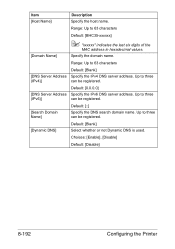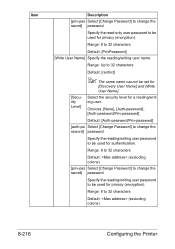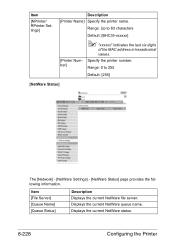Konica Minolta bizhub C35 Support Question
Find answers below for this question about Konica Minolta bizhub C35.Need a Konica Minolta bizhub C35 manual? We have 7 online manuals for this item!
Question posted by stephen37911 on September 10th, 2014
Help Finding Mac Address
I can't get internet access on my Bizhub 35 to find the MAC address. I printed the configuration page but that doesn't have the MAC address. Any other ideas woudl be most helpful.
Current Answers
Answer #1: Posted by TechSupport101 on September 12th, 2014 4:10 AM
Hi. You should be able to find the MAC address off the configuration page. Instructions for printing the config page can be found at the link below:
http://configpages.blogspot.com/2013/01/konica-minolta-bizhub-c35-configuration.html
http://configpages.blogspot.com/2013/01/konica-minolta-bizhub-c35-configuration.html
Related Konica Minolta bizhub C35 Manual Pages
Similar Questions
How To Find An Error Message Konica Bizhub C35
(Posted by Tandrbeave 9 years ago)
Bizhub 601 How To Print Configuration Sheet
(Posted by pefjmarti 10 years ago)
Konica Bizhub 283 How To Print Configuration Page
(Posted by emekjeby 10 years ago)
How To Find Mac Address Of A Konica-minolta Bizhub 360 Network Printer
(Posted by teels98 10 years ago)