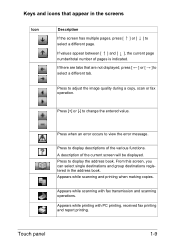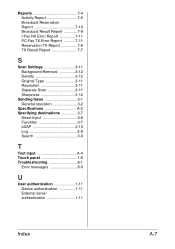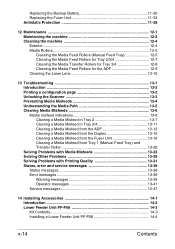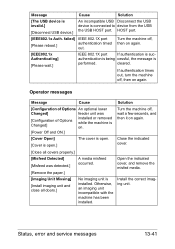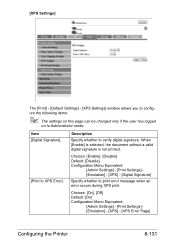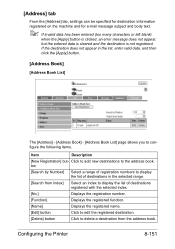Konica Minolta bizhub C35 Support Question
Find answers below for this question about Konica Minolta bizhub C35.Need a Konica Minolta bizhub C35 manual? We have 7 online manuals for this item!
Question posted by Tandrbeave on July 22nd, 2014
How To Find An Error Message Konica Bizhub C35
The person who posted this question about this Konica Minolta product did not include a detailed explanation. Please use the "Request More Information" button to the right if more details would help you to answer this question.
Current Answers
Related Konica Minolta bizhub C35 Manual Pages
Similar Questions
How To Locate Error Ieee802 Konica Bizhub C35
(Posted by juanrofr 10 years ago)
Konica Bizhub C35 How To Store Email Address
(Posted by XINsvtda 10 years ago)
How To Reset Konica Bizhub C35 Web Password
(Posted by ghjericst 10 years ago)
How To Reset Errror Message On Bizhub C35 For Waste Toner
WE have emptied the Waste Toner Box on BizHub C35 but the error message still reads "waste toner box...
WE have emptied the Waste Toner Box on BizHub C35 but the error message still reads "waste toner box...
(Posted by mark788 10 years ago)
How To Fix Error On Minolta Bizhub C35
Its a new printer and I just try to test if it works fine. I photocopy one page and after that it sa...
Its a new printer and I just try to test if it works fine. I photocopy one page and after that it sa...
(Posted by haveasa 12 years ago)