Konica Minolta bizhub 283 Support Question
Find answers below for this question about Konica Minolta bizhub 283.Need a Konica Minolta bizhub 283 manual? We have 15 online manuals for this item!
Question posted by emekjeby on December 3rd, 2013
Konica Bizhub 283 How To Print Configuration Page
The person who posted this question about this Konica Minolta product did not include a detailed explanation. Please use the "Request More Information" button to the right if more details would help you to answer this question.
Current Answers
There are currently no answers that have been posted for this question.
Be the first to post an answer! Remember that you can earn up to 1,100 points for every answer you submit. The better the quality of your answer, the better chance it has to be accepted.
Be the first to post an answer! Remember that you can earn up to 1,100 points for every answer you submit. The better the quality of your answer, the better chance it has to be accepted.
Related Konica Minolta bizhub 283 Manual Pages
bizhub 423/363/283/223 Box Operations User Guide - Page 113


... configure Combine settings to print the determined items such as the number of the configurable items are provided: [Basic] and [Application].
1
2
No. In the Combine screen, two categories of copies and 1-Sized or 2-Sized printing. Configure the more complicated settings such as the page margin and stamp.
7.2.2
Print
In the Print -
Select the magnification.
bizhub 423/363/283...
bizhub 423/363/283/223 Box Operations User Guide - Page 114


... Kit is set to combine and print documents
In the Combine - bizhub 423/363/283/223
7-6 To change the settings for the second and subsequent documents.
Configurable items to the left, right, or top of the next document on the optional Finisher FS-
527. - Select either 1-Sided Print or 2-Sided Print. Configure this screen. The page margin...
bizhub 423/363/283/223 Box Operations User Guide - Page 122


... a 1/16 inch (0.1 mm) basis by pressing [-] or [+]. - Documents are printed while pages are printed. Specify the page margin width on the back side. Configure this setting when printing documents in 2-Sided printing mode, press [Change Back Shift] to fit the page margin position.
bizhub 423/363/283/223
7-14
Change Back Shift
To create a page margin in...
bizhub 423/363/283/223 Fax Driver Operations User Guide - Page 23
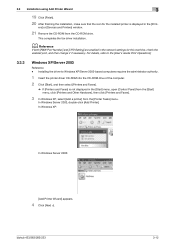
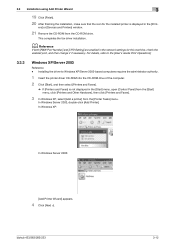
... Faxes].
% If [Printers and Faxes] is displayed in the [Print- Installing the driver to the [User's Guide Print Operations].
3.3.3
Windows XP/Server 2003
Reference - bizhub 423/363/283/223
3-12 d Reference
If both [RAW Port Number] and [...>].
In Windows Server 2003, double-click [Add Printer]. ers] or [Devices and Printers] window.
21 Remove the CD-ROM from the [Printer Tasks] menu.
bizhub 423/363/283/223 Fax Driver Operations User Guide - Page 28


... ...].
Reference - In
this case, turn off , then on again.
bizhub 423/363/283/223
3-17 3.4 Installing using plug and play
3
3.4 Installing using plug...the printer driver and connect the driver as described in the [Print-
The dialog box requesting the disk (CD-ROM) appears. %... driver name, and then click [Next]. ers] or [Devices and Printers] window. If the fax driver is displayed in...
bizhub 423/363/283/223 Fax Driver Operations User Guide - Page 70


... the network and configured to be configured by multiple computers. Windows, MacOS, or UNIX is then sent collectively to the printer.
6-4 The acronym for allowing printing to the device via network.
... Print job Print queue Printer buffer Printer driver Property
Protocol Proxy server
PServer Queue name Resolution RIP
Samba Screen font Shared printer SLP
SMB SMTP SNMP Spool
bizhub 423/363/283/...
bizhub 423/363/283/223 Network Administrator User Guide - Page 362


.... bizhub 423/363/283/223
15-37 This is a commonly used for the total organization.
Version 3,which is an electronically formatted document with the Internet.
A function allowing you can be used mainly for the transmission and reception of E-mail.
A type of network allowing connected devices to communicate each device for allowing printing to ensure security...
bizhub 423/363/283/223 Network Scan/Fax/Network Fax Operations User Guide - Page 241
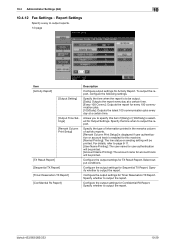
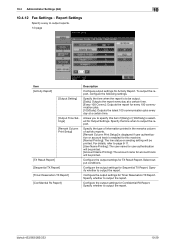
... TX Report. Specify whether to output the report. To output the report, configure the following settings.
Select output conditions.
bizhub 423/363/283/223
10-29
Allows you to output reports. 1/3 page
Item [Activity Report]
[Output Setting]
[Output Time Settings]
[Remark Column Print Setup]
[TX Result Report] [Sequential TX Report] [Timer Reservation TX Report...
bizhub 423/363/283/223 Print Operations User Guide - Page 15


...The printer controller is required. Printing system
The printer controller provides the following functions. - bizhub 423/363/283/223
2-2 Printer controller 3. ...print using applications on the PC-FAX transmission, refer to function as a printing system, allowing printing using a Web browser) - Printing via the network
(using applications on a computer -
Configuring...
bizhub 423/363/283/223 Print Operations User Guide - Page 41
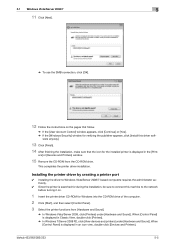
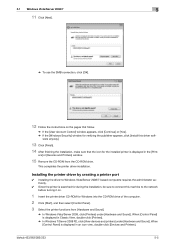
... pages that the icon for the installed printer is displayed in the [Print-
This completes the printer driver installation.
Installing the printer driver by creating a printer port
0 Installing the driver to connect this driver soft- bizhub 423/363/283/223
5-5 ers] or [Devices and Printers] window.
15 Remove the CD-ROM from [Hardware and...
bizhub 423/363/283/223 Print Operations User Guide - Page 44
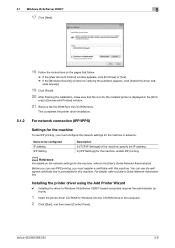
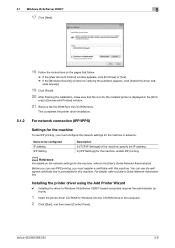
... machine, refer to [User's Guide Network Administrator]. ers] or [Devices and Printers] window.
21 Remove the CD-ROM from the CD-...-ROM for verifying the publisher appears, click [Install this machine.
bizhub 423/363/283/223
5-8 ware anyway].
19 Click [Finish].
20 After finishing the...printing, you can use IPPS printing, you must configure the network settings for the machine, enable IPP...
bizhub 423/363/283/223 Print Operations User Guide - Page 45
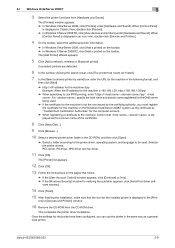
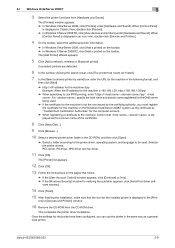
... driver installation. bizhub 423/363/283/223
5-9 The [Printers] window appears. % In Windows Vista/Server 2008, click [Printers] under [Hardware and Sound].
ers] or [Devices and Printers] ... by the certifying authority, you must register the certificate for the printer have been configured, you can use IPPS printing, enter "https://./ipp". .
The [Printer] list appears.
12 Click [OK...
bizhub 423/363/283/223 Print Operations User Guide - Page 47
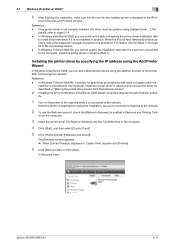
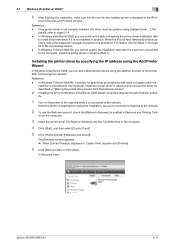
...refer to the computer. Install the printer driver in the [Print-
If the printer driver is not correctly installed, the driver... Windows Vista/Server 2008, you can add a Web service device using the Add Printer Wizard
In Windows Vista/Server 2008, ...installation disk
to perform the procedure. In Windows Vista:
bizhub 423/363/283/223
5-11
Installing the printer driver by specifying the ...
bizhub 423/363/283/223 Print Operations User Guide - Page 49
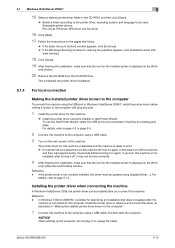
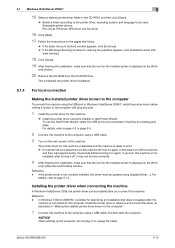
...must be installed after you turn this driver soft-
ers] or [Devices and Printers] window. For
details, refer to page 5-14. ... a USB cable, and then start the computer. Reference - bizhub 423/363/283/223
5-13 To use the Add Printer Wizard, select the ...The printer driver for this machine is detected and the machine is ready to print. % If no printer driver is detected, turn off , it may not...
bizhub 423/363/283/223 Print Operations User Guide - Page 63
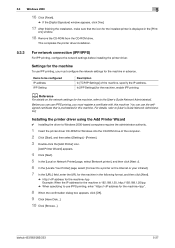
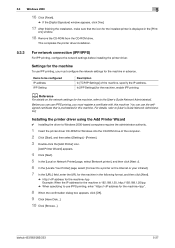
...]. Before you must register a certificate with this machine. bizhub 423/363/283/223
5-27 Settings for the machine
To use IPP printing, you can use the selfsigned certificate that the icon for... the printer driver installation.
5.3.3
For network connection (IPP/IPPS)
For IPP printing, configure the network settings before installing the printer driver.
ers] window.
18 Remove the...
bizhub 423/363/283/223 Print Operations User Guide - Page 68
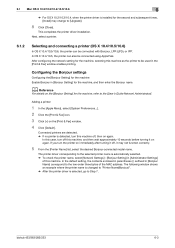
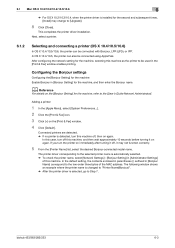
..., and then enter the Bonjour name. bizhub 423/363/283/223
6-3 Next, select a printer.
...Print & Fax] icon.
3 Click [+] on the [Bonjour Setting] for the machine Enable Bonjour in [Administrator Settings]
of the MAC address.
In the default setting, the contents enclosed in parentheses ( ) suffixed in the [Print & Fax] window enables printing. Configuring the Bonjour settings
Configuring...
bizhub 423/363/283/223 Print Operations User Guide - Page 76


...10.3, the printer can be used in [Printer Setup Utility] or [Print Center] enables printing. After configuring the network setting for the connection method.
click [Printer Setup Utility] or [Print Center] to be connected with Rendezvous, AppleTalk, LPR (LPD), or IPP... [Network Settings] - [Bonjour Setting] in [Administrator Settings]
of the MAC address. bizhub 423/363/283/223
6-11
bizhub 423/363/283/223 Print Operations User Guide - Page 97


... authentication settings. bizhub 423/363/283/223
9-6
Click this function hides the [Edit My Tab] key in the client side when specifying a shared printer of ID and password when performing secure print.
If this check box to display the message when functions that in the client side to that cannot be configured simultaneously are...
bizhub 423/363/283/223 Print Operations User Guide - Page 231
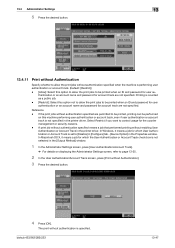
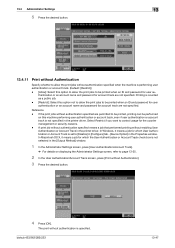
...to allow the print jobs to be printed when an ID and password for user authentication or an account name and password for the counter management or security reasons. - bizhub 423/363/283/223
13-47... and password for which User Authentication or Account Track is set to [Disable] in [Configure] tab - [Device Option] in the [Output Method] window.
1 In the Administrator Settings screen, press ...
bizhub 423/363/283/223 Print Operations User Guide - Page 286


... Internet connections. This is a language used for printing or scanning. A memory area temporarily used to instruct a page printer about the file. Attribute information.
A name assigned to each client and different servers to immediately detect a peripheral device when it is a PostScript based format, and can be configured by Novell.
The acronym for PostScript Printer...
Similar Questions
Label Printing On Konica Bizhub C284e
Trying to create Labels (100 sheets-Maco). Speed on printing (using the Konica bizhub C284e) was ver...
Trying to create Labels (100 sheets-Maco). Speed on printing (using the Konica bizhub C284e) was ver...
(Posted by eroseman 2 years ago)
Our Konica Bizhub 283 Giving Light Print
our konica bizhub 283 giving light print
our konica bizhub 283 giving light print
(Posted by savdesh03 8 years ago)
How To Print A Fax History On A Konica Bizhub 283
(Posted by delafCLy 10 years ago)
How To Print Configuration Page Konica Minolta C360
(Posted by jesspkee 10 years ago)

