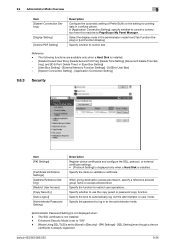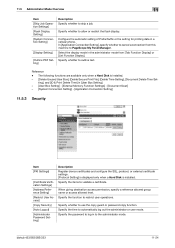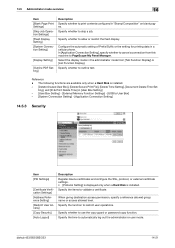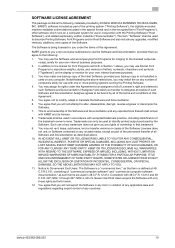Konica Minolta bizhub 283 Support Question
Find answers below for this question about Konica Minolta bizhub 283.Need a Konica Minolta bizhub 283 manual? We have 15 online manuals for this item!
Question posted by savdesh03 on December 11th, 2015
Our Konica Bizhub 283 Giving Light Print
our konica bizhub 283 giving light print
Current Answers
Answer #1: Posted by freginold on December 11th, 2015 4:30 AM
Light prints are usually caused by developer that needs to be changed. Over time developer that has not been replaced can cause the prints to go light or cause dirty background on the pages.
Related Konica Minolta bizhub 283 Manual Pages
Similar Questions
Konica Minolta Bizhub 283 Won't Print Fax Confirmation
(Posted by michace1 10 years ago)
How To Print A Fax History On A Konica Bizhub 283
(Posted by delafCLy 10 years ago)
Konica Bizhub 283 How To Print Configuration Page
(Posted by emekjeby 10 years ago)