Konica Minolta bizhub 283 Support Question
Find answers below for this question about Konica Minolta bizhub 283.Need a Konica Minolta bizhub 283 manual? We have 15 online manuals for this item!
Question posted by delafCLy on February 5th, 2014
How To Print A Fax History On A Konica Bizhub 283
The person who posted this question about this Konica Minolta product did not include a detailed explanation. Please use the "Request More Information" button to the right if more details would help you to answer this question.
Current Answers
There are currently no answers that have been posted for this question.
Be the first to post an answer! Remember that you can earn up to 1,100 points for every answer you submit. The better the quality of your answer, the better chance it has to be accepted.
Be the first to post an answer! Remember that you can earn up to 1,100 points for every answer you submit. The better the quality of your answer, the better chance it has to be accepted.
Related Konica Minolta bizhub 283 Manual Pages
bizhub 223/283/363/423 Security Operations User Guide - Page 145


...Type
Functions that can be performed on different types of operation menu. bizhub 423/363/283/223
3-35 3.4 User Box Function
3
4 Select the desired ...Print, Move/Copy, Delete, Send to other device, Download to PC
Print job files
Print, Move/Copy, Delete, Send to other device, Download to PC
Scan job files
Print, Move/Copy, Delete, Send to other device, Download to PC
Fax job files
Print...
bizhub 423/363/283/223 Advanced Function Operations User Guide - Page 7


... it to read this User's Guide.
1.1.1
User's guides
Printed manual
[Quick Guide Copy/Print/Fax/Scan/Box Operations]
Overview
This manual describes operating procedures and ...Settings using PageScope Web Connection
bizhub 423/363/283/223
1-2
DAV TX, Web Services • G3 fax • IP Address Fax, Internet Fax
This manual describes details on the fax driver function that should ...
bizhub 423/363/283/223 Advanced Function Operations User Guide - Page 13
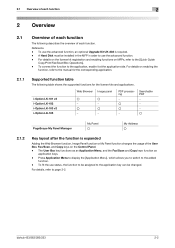
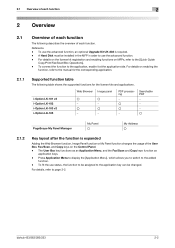
... -
bizhub 423/363/283/223
2-2 To connect the function to page 3-2. Reference -
A Hard Disk must be assigned to the added
function. - For details on MFPs, refer to the [Quick Guide
Copy/Print/Fax/Scan/...Browser function, Image Panel function or My Panel function changes the usage of the User Box, Fax/Scan, and Copy keys on the Control Panel. - 2.1 Overview of each function
2
2...
bizhub 423/363/283/223 Box Operations User Guide - Page 5
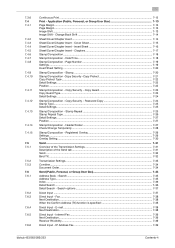
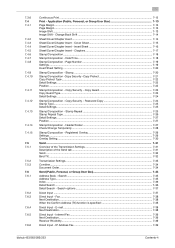
...7.4.7 7.4.8
7.4.9 7.4.10
7.4.11
7.4.12
7.4.13
7.4.14 7.4.15
7.5 7.5.1
7.5.2 7.5.3 7.6 7.6.1
7.6.2 7.6.3
7.6.4 7.6.5
7.6.6
Continuous Print ...7-12 Print - Copy Security - Date/Time...7-18 Stamp/Composition - Page Number 7-19 Settings ...7-19 Insert Sheet Setting ...7-20
Stamp...- E-mail ...7-38 Next Destination...7-38
Direct Input - IP Address Fax...7-39
bizhub 423/363/283/223
Contents-4
bizhub 423/363/283/223 Box Operations User Guide - Page 14


... each function using the network connection. • Network settings • Settings using PageScope Web Connection
bizhub 423/363/283/223
1-2
Please be followed to read this User's Guide as necessary.
1.1.1
User's guides
Printed manual
[Quick Guide Copy/Print/Fax/Scan/Box Operations]
Overview
This manual describes operating procedures and the functions that are most frequently...
bizhub 423/363/283/223 Copy Operations User Guide - Page 225


...how to place the IC card in the authentication unit, refer to this machine. bizhub 423/363/283/223
11-2
Doing so may cause the system to page 7-25. To combine ...User Authentication & Account Track to this machine or execute a print job when User Authentication is enabled in to the [Quick Guide Copy/Print/Fax/Scan/Box Operations].
To use the authentication unit, first register...
bizhub 423/363/283/223 Fax Driver Operations User Guide - Page 5


... [Quick Guide Copy/Print/Fax/Scan/Box Operations] document before starting operation. For trademarks and licenses, please refer to this product, you for fax transmission.
In order to [User's Guide Network Scan/Fax/Network Fax Operations].
1.1.1
Configuration of this manual
This manual consists of the fax driver used for purchasing this machine.
bizhub 423/363/283/223
1-2 This...
bizhub 423/363/283/223 Network Scan/Fax/Network Fax Operations User Guide - Page 9


...History Thumbnail Display ...10-34
bizhub 423/363/283/223
Contents-8 Restrict User Access 10-15 Restrict Access to Job Settings...10-9 Restrict Operation ...10-10
System Settings - TX/RX Setting ...10-19 Fax.../Footer Settings 10-11 System Settings - Print/Fax Output Settings - Reset Setting - Fax 10-14 System Settings - Fax TX Settings 10-15 System Settings - Multi...
bizhub 423/363/283/223 Network Scan/Fax/Network Fax Operations User Guide - Page 10
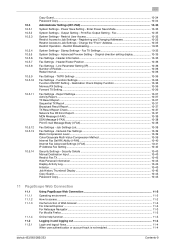
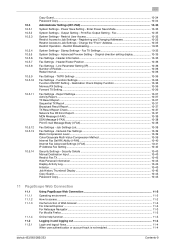
... Check...10-37 Network Fax RX Error Report ...10-37 MDN Message (I-FAX)...10-38 DSN Message (I-FAX) ...10-38 Print E-mail Message Body (I-FAX 10-38
Fax Settings - Print/Fax Output Setting - Restrict User...11-4
bizhub 423/363/283/223
Contents-9 Destination Check Display Function 10-36 Memory RX Setting ...10-36 Forward TX Setting ...10-36
Fax Settings - Job Settings List...10-38
Fax Settings ...
bizhub 423/363/283/223 Network Scan/Fax/Network Fax Operations User Guide - Page 247


... Text]. Restrict Operation - Stamp Settings - bizhub 423/363/283/223
10-35 Output Setting - Fax
d Reference
For the setting procedure, refer to....
10.5.5
System Settings - Print/Fax Output Setting - Registering and Changing Addresses
d Reference
For the ...
10.5.6
Fax Settings - Restrict Access to page 10-9. The IP address fax and Internet fax functions are configured for the device. d ...
bizhub 423/363/283/223 Print Operations User Guide - Page 6


... & Print Delete after Print Setting 13-42 Skip Job Operation Settings ...13-43 ID & Print Settings...13-44 ID & Print Operation Settings ...13-45 Default Operation Selection ...13-46 Print without Authentication...13-47 I/F timeout setting ...13-48 Print XPS Errors ...13-49 PSWC Direct Print...13-50 Assign Account to Acquire Device Info 13-50
bizhub 423/363/283...
bizhub 423/363/283/223 Print Operations User Guide - Page 15


...a printer driver on the computer connected to [User's Guide Fax Driver Operations]. bizhub 423/363/283/223
2-2 Printing via the network
(using a Web browser) - Printing data sent from a client computer via a network using a computer (PC-FAX transmission)
d Reference
To use the fax function, the optional Fax Kit is a device that provides the printer function.
2.1
Printer controller
The...
bizhub 423/363/283/223 Print Operations User Guide - Page 27


.... Reference - bizhub 423/363/283/223
3-4 Either the installer or Add Printer Wizard can be used for Windows. d Reference
For details on the fax drivers, refer ...printing. - Select the page description language according to the [User's Guide Fax Driver Operations].
3.2 Printer drivers compatible with respective operating systems
3
Printer driver KONICA MINOLTA XPS Driver (XPS driver)
Fax...
bizhub 423/363/283/223 Print Operations User Guide - Page 69


... registered in the [Print & Fax], the setting procedure is used , select the [Select a driver to use...] from the [Print Using:], and then select the printer driver of the desired model name from the list.
% When OS X 10.4 is completed. % If the [Installable Options] window appears, proceed to page 10-4.
bizhub 423/363/283/223
6-4 Reference...
bizhub 423/363/283/223 Print Operations User Guide - Page 71


...KONICA MINOLTA] from the [Print Using:], and then select the printer driver of the desired model name from the list.
7 Click [Add]. For OS X 10.4, you can also add a printer by clicking [Add] in the [Print & Fax...], the setting procedure is completed. % If the [Installable Options] window appears, proceed to change the option settings as necessary.
Reference -
bizhub 423/363/283/...
bizhub 423/363/283/223 Print Operations User Guide - Page 73


...bizhub 423/363/283/223
6-8 Reference -
6.1 Mac OS X 10.2/10.3/10.4/10.5/10.6
6
6 In [Address:], enter the IP address for the machine.
For OS X 10.4, you can also add a printer by clicking [Add] in the [Print & Fax... displayed in another window.
% When OS X 10.5 is used , select [KONICA MINOLTA] from the [Print Using:], and then select the printer driver of the desired model name from the ...
bizhub 423/363/283/223 Print Operations User Guide - Page 75


... selected printer is registered in the [Print & Fax], the setting procedure is used , select the [Select a driver to use...] from the [Print Using:], and then select the printer ... select [KONICA MINOLTA] from the [Print Using:], and then select the printer driver of the desired model name from the list that is displayed in the [Printer Setup Utility] window.
bizhub 423/363/283/223
6-10...
bizhub 423/363/283/223 Print Operations User Guide - Page 91


... Descriptions], to the [Trash] icon.
bizhub 423/363/283/223
8-5
8.2 Macintosh
8
8.2
Macintosh
When you have to remove the printer driver, for Mac OS X 10.2, drag all the [KONICA MINOLTA 423] folders, which are deleted.
3 Restart the computer. The selected printer is deleted.
3 Close the [Print & Fax] (or [Printer Setup Utility]/[Print Center]) window.
4 Drag the following...
bizhub 423/363/283/223 Print Operations User Guide - Page 121


... [Print & Fax] (or [Printer Setup Utility]/[Print Center]) window.
% The [Print & Fax] window can be opened from [System Preferences...] in [Apple Menu] (OS X 10.4/10.5/10.6).
% The [Printer Setup Utility]/[Print Center] window can be opened from the printer driver. Reference - When [Secure Print Only] is assumed to be used by the printer driver.
bizhub 423/363/283/223...
bizhub 423/363/283/223 Print Operations User Guide - Page 292


...-7 Skip Job Operation Settings 13-43 Spool Print Jobs in HDD before RIP 13-7 Staple 13-17
bizhub 423/363/283/223
17-5 17.2 Index by button
17
17.2 Index by button
Numerics
2-Sided Print 13-15
A
A4/A3LTR/LGR Auto Switch 13-8 Account Track 10-11 Acquire Device Information 9-18 Add a printer 5-2 Administrator Settings...
Similar Questions
Our Konica Bizhub 283 Giving Light Print
our konica bizhub 283 giving light print
our konica bizhub 283 giving light print
(Posted by savdesh03 8 years ago)
How Do You Get A Fax Transmission Report To Print From A Konica Bizhub C451
(Posted by mte74washi 10 years ago)

