Konica Minolta bizhub C35 Support Question
Find answers below for this question about Konica Minolta bizhub C35.Need a Konica Minolta bizhub C35 manual? We have 7 online manuals for this item!
Question posted by terrtb on August 29th, 2013
How Do I Print Fax History On A Bizhub C35
The person who posted this question about this Konica Minolta product did not include a detailed explanation. Please use the "Request More Information" button to the right if more details would help you to answer this question.
Current Answers
There are currently no answers that have been posted for this question.
Be the first to post an answer! Remember that you can earn up to 1,100 points for every answer you submit. The better the quality of your answer, the better chance it has to be accepted.
Be the first to post an answer! Remember that you can earn up to 1,100 points for every answer you submit. The better the quality of your answer, the better chance it has to be accepted.
Related Konica Minolta bizhub C35 Manual Pages
bizhub C35 Facsimile User Guide - Page 15


...For details, refer to enter Fax mode. Touch panel
Home screen
2
3
4
5
1
10 9
8
7
6
No. Press to the [Printer/Copier/Scanner User's Guide].
Press to print files on hard disk.
...mode. Press to the [Printer/Copier/Scanner User's Guide].
For details, refer to print a print job saved on a USB memory device. For details, refer to Folder]
5
[Copy]
6
Date/time
7
[USB/...
bizhub C35 Printer/Copier/Scanner User Guide - Page 12


... from a connected USB memory device 6-3 Selecting the type of files to be displayed 6-4
ID & Print ...6-4 Printing simultaneously with log-in 6-4 Specifying a job to print 6-4 Deleting a job 6-5
7 Performing Copy mode operations 7-1 Basic copy operation 7-2 [Original Size 7-4 Documents of mixed page sizes 7-4 [Paper] ...7-5 [Zoom] ...7-6 [Duplex/Combine 7-7 [Density] ...7-8 [Original...
bizhub C35 Printer/Copier/Scanner User Guide - Page 37


...]
10 Toner supply indicators
Description Press to view information on a USB memory device. Press to print files on consumables and devices. Shows the amount of toner remaining for yellow (Y), magenta (M), cyan (C) and black (K).
2-6
Touch panel screens No. Press to print a print job saved on hard disk. Press to check a print, transmission, reception or stored data job.
bizhub C35 Printer/Copier/Scanner User Guide - Page 168


... Faxes] directory.
2 Right-click the KONICA MINOLTA bizhub C35 PCL6 or KONICA
MINOLTA bizhub C35 PS printer icon and choose [Printing Preferences]. Windows Vista/Server 2008
1 From the [Start] menu, click [Control Panel], then [Hardware and Sound],
and then click [Printers] to display the
[Devices and Printers] directory.
2 Right-click the KONICA MINOLTA bizhub C35 PCL6, KONICA MINOLTA
bizhub C35...
bizhub C35 Reference Guide - Page 36


... OS X 10.6)
Uninstalling the printer driver
1-9 For Mac OS X 10.5/10.6
1 On the [Apple] menu, select [System Preferences]. 2 Click [Print & Fax]. 3 Select the name of the printer driver.
Drag the [KONICA MINOLTA bizhub C35 Color.plugin] file, which is not necessary; This completes uninstallation of the printer to the [Trash] icon.
- CAMINOLTA], to the...
bizhub C35 Reference Guide - Page 79


The new printer appears in the [Hard Disk], [Paper Source Unit]
according to your printer setup.
9 Click [Continue]. 6 Check that [KONICA MINOLTA bizhub C35 PPD] is selected in the [Print
Using] list.
7 Click [Add]. 8 Select the appropriate settings in the [Print & Fax] screen.
1-52
Printer Settings (Mac OS X 10.5/10.6)
bizhub C35 Reference Guide - Page 80


The detected printer appears in the Printer Browser.
AppleTalk Setting (for Mac OS X 10.5)
1 Connect the machine to an Ethernet network. 2 Select [System Preferences] from the Apple menu. 3 Click [Print & Fax]. 4 In the [Print & Fax], click [+] button. Printer Settings (Mac OS X 10.5/10.6)
1-53
bizhub C35 Reference Guide - Page 82


8 Select the appropriate settings in the [Print & Fax] screen. Printer Settings (Mac OS X 10.5/10.6)
1-55
The new printer appears in the [Hard Disk] and [Paper Source Unit]
according to your printer setup.
9 Click [Continue].
bizhub C35 Reference Guide - Page 83


IP Printing Setting
1 Connect the machine to an Ethernet network. 2 Select [System Preferences] from the Apple menu. 3 Click [Print & Fax]. 4 In the [Print & Fax], click [+] button.
1-56
Printer Settings (Mac OS X 10.5/10.6)
bizhub C35 Reference Guide - Page 146
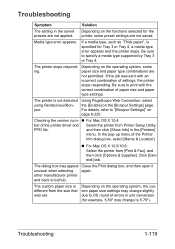
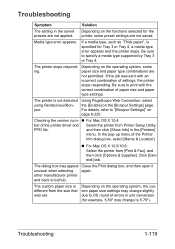
...was set.
The custom paper size is different from [Print & Fax], and then click [Options & Supplies].
Media type error appears. For details, refer to bizhub. In the pop-up menu of the Printer
Info...the [Enable] on the operating system, the custom paper size settings may change to print with an incorrect combination of paper size and paper type settings. Depending on the [...
bizhub C35 Reference Guide - Page 506


...IPP Settings 8-206 LDAP Settings 8-200 LLTD Settings 8-235 NetWare Settings 8-226 Network Fax Settings 8-230 OpenAPI Settings 8-232 SMB Settings 8-217 SNMP Settings 8-212 TCP ...1-66 Page attributes options 1-65
PageScope Data Administrator 4-2
PageScope Direct Print 4-2 PageScope Net Care Device
Manager 4-2 PageScope Web Connection ...... 8-2
Address Book 8-151 Administrator Mode 8-12...
bizhub C35 Security Operations User Guide - Page 67
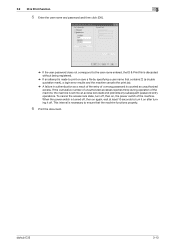
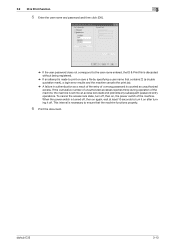
...bizhub C35
3-13
If the cumulative number of unauthorized accesses reaches three during operation of the machine, the machine is necessary to ensure that contains ["] (a double quotation mark), a login error results and the machine cancels the print... password does not correspond to the user name entered, the ID & Print file is discarded without being registered.
% If an attempt is made to...
bizhub C35 Security Operations User Guide - Page 73


... to ensure that contains ["] (a double quotation mark), a login error results and the machine cancels the print job.
% A failure in the Password box.
6 Click [OK]. 7 Click [Authentication/Account Track].... wait at least 10 seconds to print or save a file by specifying a user name that the machine functions properly.
9 Print the document. bizhub C35
3-19 If the cumulative number of ...
bizhub C35 Safety Information Guide - Page 3


... and wavelength of the print head unit. Since the laser beam is no guarantee that interference will be registered with Canadian ICES-003.
For United States Users
FCC: Declaration of Conformity
Product Type
Color Multi-Function Peripherals (copier, printer, scanner, fax)
Product Name
bizhub C35
Options
PF-P08, Expandable Memory
This device complies with a ferrite...
bizhub C35 Quick Guide - Page 6


... paper. Available features
bizhub C35 is a digital color multifunctional peripheral that eases the workflow and satisfies any business, to support efficient document management. or WIA-compatible applications.
Vivid copies in reducing office costs and increasing efficiency. Print operations
When printing from this machine but also computer data can be faxed.
Fax operations
Not only...
Installation Guide - Page 1


...bizhub C35 Specification & Installation Guide
bizhub C35 Specifications
Type
Full Color Printer/Copier/Scanner/Fax...to 600 x 600 dpi Copying/Printing: 600 x 600 dpi
Paper ...Print 0.165" 0.165" 0.165" 0.165"
...less
First Print
Full Color: 12.9 seconds Black: 12.9 seconds
6/2010
Print/Copy Speed... to 120,000 maximum monthly copy/print volume supported under standard vendor supplied ...
Installation Guide - Page 5


...launch.
5 Sending the Scanned Data to a specified Email address. Fax Function (Standard)
Communication
Super G3
Compatible Lines Public Switched Telephone ...bizhub C35 solely as a Scanner This machine can be sent to a Computer on the Network (SMB) The scanned data can be sent to a shared folder on the PC to 31 ppm
PageScope Software
Network & Device Management PageScope Net Care Device...
Installation Guide - Page 6


... (Optional) • IPv6 • Allow/Restrict USB Memory Printing/Scanning • Secure Print
* Not available at time of equipment 3) Effective data encryption 4)...229
6 Konica Minolta bizhub C35 Specification & Installation Guide
Security
Because information assets are critical, a company needs to effectively protect against cyber attacks 7) Manage log history
Protective Functions: •...
Installation Guide - Page 8


.../Copier/Scanner/Fax Includes PS, PCL and XPS Controller, Automatic Duplex Unit, 50-sheet Reversing Automatic Document Feeder, 1.5 GB Standard Memory, 120 GB HDD*, Standard USB 2.0 (supports local printing),CMYK Toner and Imaging Units. Konica Minolta bizhub C35 Specification & Installation Guide
How to build a bizhub C35 System (from start to finish)
How to Build a bizhub C35 System (from...
Installation Guide - Page 9


...36,000 100,000
1 20 GB available for bizhub C35 Digital Color Printer/Copier/Scanner/Fax
6/2010
DeSCRIPTIOn
BASE UNIT
bizhub C35 Digital Color Printer/Copier/Scanner/Fax
ITeM nO. K Toner - A121011
PAPER HANDLINg ..., 1.5 GB Standard Memory, 120 GB HDD1, Standard USB 2.0 (supports local printing), CMYK Toner and Imaging Units.
K Imaging Unit - C Toner -
Total paper capacity: 1,350 sheets....

