Konica Minolta bizhub C35 Support Question
Find answers below for this question about Konica Minolta bizhub C35.Need a Konica Minolta bizhub C35 manual? We have 7 online manuals for this item!
Question posted by jicmart on September 3rd, 2013
How Do I Print A Fax Report Bizhub C35
The person who posted this question about this Konica Minolta product did not include a detailed explanation. Please use the "Request More Information" button to the right if more details would help you to answer this question.
Current Answers
There are currently no answers that have been posted for this question.
Be the first to post an answer! Remember that you can earn up to 1,100 points for every answer you submit. The better the quality of your answer, the better chance it has to be accepted.
Be the first to post an answer! Remember that you can earn up to 1,100 points for every answer you submit. The better the quality of your answer, the better chance it has to be accepted.
Related Konica Minolta bizhub C35 Manual Pages
bizhub C35 Facsimile User Guide - Page 5


... Network RX Password 2-15 [Forward TX Settings 2-15 [Remote RX Settings 2-16 [PC-Fax RX Settings 2-16 [Nighttime RX Settings 2-17 [PBX Connection Settings 2-17 [Fax Report 2-18 [List Print 2-19 [Fax Target 2-20 [Fax Factory Default 2-20 [Fax Image Initialized 2-20
3 Sending faxes 3-1 General operation 3-2 Positioning the original document 3-4 Using the ADF 3-4 Using the original...
bizhub C35 Facsimile User Guide - Page 15


... E-mail mode. Press to enter Scan to print a print job saved on a USB memory device.
Press to enter Scan to the [Printer/Copier/Scanner User's Guide]. For details, refer to Folder mode. Shows the current date and time. Indication
1
Status
2
[Fax]
3
[Scan to E-mail]
4
[Scan to enter Fax mode. Touch panel
Home screen
2
3
4
5
1
10 9
8
7
6
No...
bizhub C35 Facsimile User Guide - Page 18
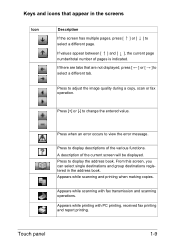
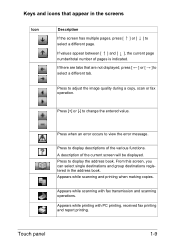
...Press when an error occurs to adjust the image quality during a copy, scan or fax operation.
Appears while printing with fax transmission and scanning operations. Appears while scanning with PC printing, received fax printing and report printing. Touch panel
1-9 Appears while scanning and printing when making copies.
Press to view the error message. A description of pages is indicated...
bizhub C35 Facsimile User Guide - Page 32
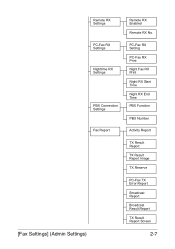
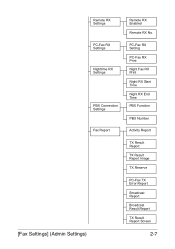
... RX Settings
PBX Connection Settings Fax Report
[Fax Settings] (Admin Settings)
Remote RX Enabled
Remote RX No.
PC-Fax RX Setting
PC-Fax RX Print
Night Fax RX Print
Night RX Start Time
Night RX End Time PBX Function
PBX Number
Activity Report
TX Result Report
TX Result Report Image
TX Reserve
PC-Fax TX Error Report
Broadcast Report
Broadcast Result Report
TX Result Report Screen
2-7
bizhub C35 Facsimile User Guide - Page 43
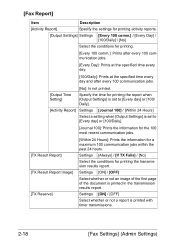
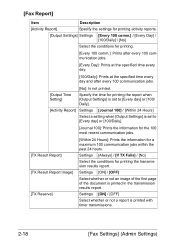
... an image of the first page of the document is printed with timer transmissions.
2-18
[Fax Settings] (Admin Settings)
Settings [ON] / [OFF]
Select whether or not a report is printed in the transmission results report. [Fax Report]
Item
Description
[Activity Report]
Specify the settings for printing activity reports.
[Output Settings] Settings [Every 100 comm.] / [Every Day] / [100/Daily...
bizhub C35 Facsimile User Guide - Page 44
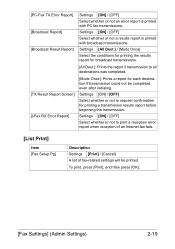
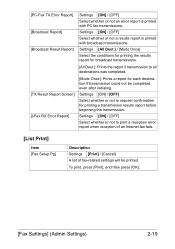
... could not be printed.
[PC-Fax TX Error Report] [Broadcast Report]
Settings [ON] / [OFF]
Select whether or not an error report is printed with PC fax transmissions. Settings [ON] / [OFF]
[I-Fax RX Error Report]
Select whether or not to all destinations was completed.
[TX Result Report Screen]
[Mode Once]: Prints a report for printing a transmission results report before beginning the...
bizhub C35 Facsimile User Guide - Page 115


...Shows the number of the destination. For details, check the margin of the report.
Shows the communication results. For details, check the margin of the report.
7-6
Printing reports/lists
Activity Report
This report provides a record of time required for printing can be specified. For details, refer to "[Fax Report]" on page 2-18. Transmission results and reception results are...
bizhub C35 Facsimile User Guide - Page 116


... of time required for printing can be printed in the TX Result Report can be specified. TX Result Report
This report provides a record of the sent document in the report.
For details, refer to "[Fax Report]" on page 2-18.
" With [Admin Settings] - [Fax Settings] - [Fax Report] - [TX Result
Report Image], whether or not to print the transmission results report before transmission can be...
bizhub C35 Facsimile User Guide - Page 117


... transmission is queued.
" With [Admin Settings] - [Fax Settings] - [Fax Report] - [TX Reserve],
whether or not to "[Fax Report]" on page 2-18. For details, refer to print the Reservation TX Report can be specified.
Shows the number of the report.
7-8
Printing reports/lists Items that were scanned.
Reservation TX Report
This report provides a detailed record of the destination.
bizhub C35 Facsimile User Guide - Page 118


... the results of pages sent. The Broadcast Result Report is printed automatically when a broadcast transmission is completed.
" With [Admin Settings] - [Fax Settings] - [Fax Report] - [Broadcast
Report], whether or not to "[Fax Report]" on page 2-18.
Shows the time that are printed
Item [Destination]
[Start Time] [Time]
[Prints] [Result]
[Note]
Description Shows the registration name or...
bizhub C35 Facsimile User Guide - Page 119


... destinations for the broadcast transmission.
Shows the time that transmission will begin. The Broadcast Reservation Report is printed automatically when a broadcast timer transmission is queued.
" With [Admin Settings] - [Fax Settings] - [Fax Report] - [TX Reserve],
whether or not to "[Fax Report]" on page 2-18. Shows the time that the transmission was queued. Shows remarks regarding...
bizhub C35 Facsimile User Guide - Page 120
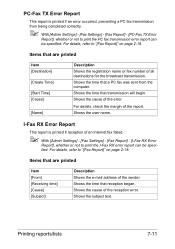
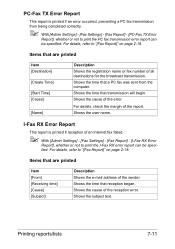
...]
Description Shows the e-mail address of the report. PC-Fax TX Error Report
This report is printed if reception of an Internet fax failed.
" With [Admin Settings] - [Fax Settings] - [Fax Report] - [I-Fax RX Error
Report], whether or not to print the I -Fax RX Error Report
This report is printed if an error occurred, preventing a PC fax transmission from the computer. For details, refer...
bizhub C35 Facsimile User Guide - Page 121
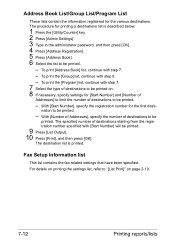
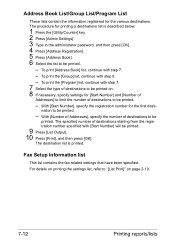
... [Start Number] and [Number of
Addresses] to limit the number of destinations to be printed on page 2-19.
7-12
Printing reports/lists
To print the [Program] list, continue with [Start Number] will be printed.
- Fax Setup Information list
This list contains the fax-related settings that have been specified. With [Number of Addresses], specify the number of...
bizhub C35 Facsimile User Guide - Page 137
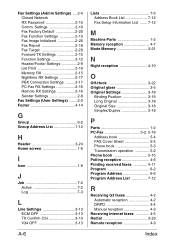
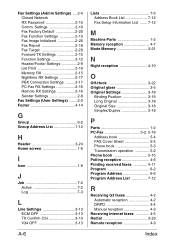
Settngs 2-10 Fax Factory Default 2-20 Fax Function Settings 2-13 Fax Image Initialized 2-20 Fax Report 2-18 Fax Target 2-20 Forward TX Settings 2-15 Function Settings 2-12 Header/Footer Settings 2-9 List Print 2-19 Memory RX 2-15 Nighttime RX Settings 2-17 PBX Connection Settings .........2-17 PC-Fax RX Settings 2-16 Remote RX Settings 2-16 Sender Settings 2-8
Fax Settings (User ...
bizhub C35 Printer/Copier/Scanner User Guide - Page 45


...Icon
Description Appears while printing with memory reception or PC faxing. Appears when a USB memory device is receiving data or documents.
Appears when data or documents are documents queued for a timer transmission.
Appears when there are fax documents received with PC printing, received fax printing and report printing. Appears when using a G3 fax connection. Appears when there...
bizhub C35 Reference Guide - Page 36


....6)
Uninstalling the printer driver
1-9
ton ([-]) on the hard disk, to the [Trash] icon.
7 Drag the [C35] folder, which is not necessary; CAMINOLTA], to the [Trash] icon.
7 Restart the computer. This completes uninstallation of [Print & Fax].
-
Drag the [KONICA MINOLTA bizhub C35 Color.plugin] file, which is deleted.
5 Click the close button ([x]) in the [Library] - [Receipts...
bizhub C35 Reference Guide - Page 79


6 Check that [KONICA MINOLTA bizhub C35 PPD] is selected in the [Print
Using] list.
7 Click [Add]. 8 Select the appropriate settings in the [Print & Fax] screen.
1-52
Printer Settings (Mac OS X 10.5/10.6) The new printer appears in the [Hard Disk], [Paper Source Unit]
according to your printer setup.
9 Click [Continue].
bizhub C35 Reference Guide - Page 146
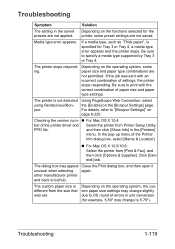
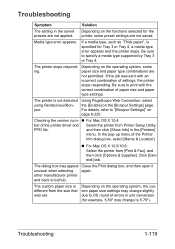
... combination of errors in unit conversion (for example, 5.80" may appear Close the Print dialog box, and then open it unusual when selecting again.
The printer stops responding.... [Print & Fax], and then click [Options & Supplies]. Checking the version num- „ For Mac OS X 10.4:
ber of settings, the printer stops responding. other manufacturer printer and back to bizhub.
...
bizhub C35 Security Operations User Guide - Page 67
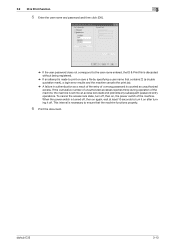
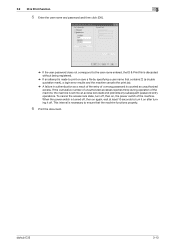
...subsequent password entry operations. When the power switch is counted as unauthorized access.
bizhub C35
3-13 If the cumulative number of unauthorized accesses reaches three during operation of...error results and the machine cancels the print job.
% A failure in authentication as a result of the entry of a wrong password is turned off . 3.2 ID & Print Function
3
5 Enter the user name ...
bizhub C35 Security Operations User Guide - Page 73


... at least 10 seconds to ensure that contains ["] (a double quotation mark), a login error results and the machine cancels the print job.
% A failure in authentication as a result of the entry of the machine.
bizhub C35
3-19 To cancel the access lock state, turn it off , then on, the power switch of a wrong password is...

