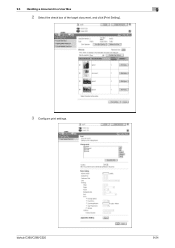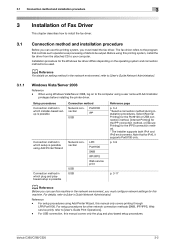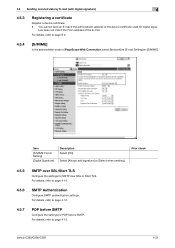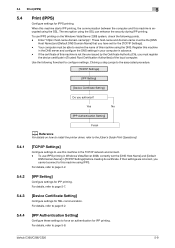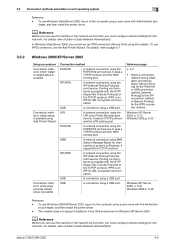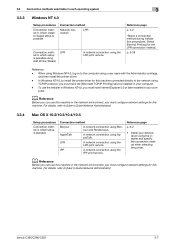Konica Minolta bizhub C360 Support Question
Find answers below for this question about Konica Minolta bizhub C360.Need a Konica Minolta bizhub C360 manual? We have 19 online manuals for this item!
Question posted by gagsdjdmac on November 13th, 2013
How To Configure Network Settings For Bizhub 360
The person who posted this question about this Konica Minolta product did not include a detailed explanation. Please use the "Request More Information" button to the right if more details would help you to answer this question.
Current Answers
Related Konica Minolta bizhub C360 Manual Pages
Similar Questions
Bizhub 751/601-network Settings Missing
Hi, i have a machine bizhub 601 and i was planning to configure the printer but when i do the follow...
Hi, i have a machine bizhub 601 and i was planning to configure the printer but when i do the follow...
(Posted by asimqureshi44 6 years ago)
Bizhub 215 Caution No Network Setting - Konica Minolta
When Im trying to smb scan in Konica Minolta Bizhub 215, it showing "caution- No Network Setting".Ho...
When Im trying to smb scan in Konica Minolta Bizhub 215, it showing "caution- No Network Setting".Ho...
(Posted by ramshidkhan 6 years ago)
How To Reset Konica Bizhub C250 Network Settings To Dhcp From Console
(Posted by haextens 9 years ago)
How To Set Up Notifications On Konica Minolta Network Printer Bizhub C360 When
job is finished
job is finished
(Posted by evan1efe 10 years ago)
How To Print The Configuration Page Konica Bizhub 360
(Posted by Shockho 10 years ago)