Konica Minolta bizhub C360 Support Question
Find answers below for this question about Konica Minolta bizhub C360.Need a Konica Minolta bizhub C360 manual? We have 19 online manuals for this item!
Question posted by garjla on October 22nd, 2013
How Can I Change The Default For Pcl Driver Konica Minolta Printer For Windows
2010
Current Answers
There are currently no answers that have been posted for this question.
Be the first to post an answer! Remember that you can earn up to 1,100 points for every answer you submit. The better the quality of your answer, the better chance it has to be accepted.
Be the first to post an answer! Remember that you can earn up to 1,100 points for every answer you submit. The better the quality of your answer, the better chance it has to be accepted.
Related Konica Minolta bizhub C360 Manual Pages
bizhub C220/C280/C360 Print Operations User Guide - Page 26


... Home Basic * Windows Vista Home Premium * Windows Vista Ultimate * Windows Server 2008 Standard * Windows Server 2008 Enterprise * * Supports 32-bit (e86)/64-bit (e64) environment.
bizhub C360/C280/C220
3-3 Printer driver KONICA MINOLTA PCL Driver (PCL driver)
PostScript KONICA MINOLTA driver (PS driver)
PostScript PPD driver (PS-PPD) KONICA MINOLTA XPS Driver (XPS driver)
Page description...
bizhub C220/C280/C360 Print Operations User Guide - Page 70


... has unsaved changes] message appears, click [Apply]. Reference -
6.1 Mac OS X 10.2/10.3/10.4/10.5
6
6 Select the desired printer driver manually.
% When OS X 10.5 is used, select the [Select a driver to use...] from the [Print Using:], and then select the printer driver of the desired model name from the list.
% When OS X 10.4 is used, select [KONICA MINOLTA] from...
bizhub C220/C280/C360 Print Operations User Guide - Page 71


... on immediately after turning it off , then on again.
bizhub C360/C280/C220
6-5
Connected printers are detected. % If no printer is used , select the [Select a driver to Step 6.
6 Select the desired printer driver manually.
% When OS X 10.5 is used , select [KONICA MINOLTA] from the [Print Using:], and then select the printer driver of the desired model name from the list. 6.1 Mac...
bizhub C220/C280/C360 Print Operations User Guide - Page 73


....5 is completed. % If the [Installable Options] window appears, proceed to change the option settings as necessary.
bizhub C360/C280/C220
6-7 For OS X 10.4, you can also add a printer by clicking [Add] in the [Print & Fax], the setting procedure is used , select [KONICA MINOLTA] from the [Print Using:], and then select the printer driver of the desired model name from...
bizhub C220/C280/C360 Print Operations User Guide - Page 75


... printer driver manually.
% When OS X 10.5 is used , select [KONICA MINOLTA] from the [Print Using:], and then select the printer driver of the desired model name from the list.
8 Click [Add].
For OS X 10.4, you can also add a printer by clicking [Add] in the [Print & Fax], the setting procedure is used , select the [Select a driver to page 10-4. bizhub C360...
bizhub C220/C280/C360 Print Operations User Guide - Page 77


...10.3/10.4/10.5
6
5 Select the desired printer driver manually.
% From [Printer Model], select [KONICA MINOLTA], and then select the desired model from the list of the window.
% When the [This service has unsaved changes or Apply configuration changes ] message appears, click [Apply]. When the printer list appears,
click [Add]. % If available printers have already been specified, the [You have...
bizhub C220/C280/C360 Print Operations User Guide - Page 97
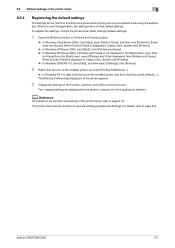
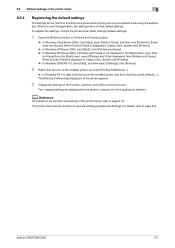
.../NT 4.0, click [Start], and then select [Settings], then [Printers].
2 Right-click the icon of the installed printer, and click [Printing Preferences...].
% In Windows NT 4.0, right-click the icon of the installed printer, and then click [Document Defaults...]. The printer driver has the function to page 9-8. bizhub C360/C280/C220
9-7 For details, refer to save the setting as a [Favorite...
bizhub C220/C280/C360 Print Operations User Guide - Page 149


... function can be performed from the control panel.
12.1.1
Setting the printer driver
The following settings specified. - KONICA MINOLTA PostScript Printer Driver for Windows (PCL driver) - Output Method: [Proof Copy] - KONICA MINOLTA PCL Printer Driver for Windows (PS driver) - bizhub C360/C280/C220
12-2 It allows the printer to display the [Basic] tab. 2 Select [Proof Copy] in preventing...
bizhub C220/C280/C360 Print Operations User Guide - Page 152


..., refer to page 9-4, and for Mac OS X
Perform printing with the following four printer drivers support this machine only to page 10-4. KONICA MINOLTA XPS Printer Driver for Windows (PCL driver) -
KONICA MINOLTA PostScript PPD Printer Driver for Mac OS X, refer to the secure printing. bizhub C360/C280/C220
12-5 For details, refer to page 13-59. 12.2 Secure Print
12
12.2
Secure...
bizhub C220/C280/C360 Print Operations User Guide - Page 159


Because the print jobs are printed by specifying the User Box from the control panel, this feature. - KONICA MINOLTA PostScript Printer Driver for Windows (PCL driver) - Create the User Box for saving the data in User Box/Print]. bizhub C360/C280/C220
12-12
d Reference
For details on the User Box functions of the machine, refer to the [User's Guide...
bizhub C220/C280/C360 Print Operations User Guide - Page 163


...display the [Basic] tab. 2 Click [Authentication/Account Track...].
bizhub C360/C280/C220
12-16 For Windows
1 Click to the [User's Guide Copy Operations].
If an...discarded when printing. - KONICA MINOLTA PostScript Printer Driver for Windows (XPS driver) - KONICA MINOLTA PostScript PPD Printer Driver for Windows (PCL driver) - KONICA MINOLTA PCL Printer Driver for Mac OS X
...
bizhub C220/C280/C360 Print Operations User Guide - Page 166


...] setting is configured on the machine or have not ena- KONICA MINOLTA PostScript Printer Driver for Windows (XPS driver) - If you enter an incorrect access code for the [Account Track] settings on the machine and [Prohibited Functions When Authentication Error] is not authorized for color printing. - bizhub C360/C280/C220
12-19 12.5 Printing a document on the machine...
bizhub C220/C280/C360 Print Operations User Guide - Page 181


... that the device information of the printer driver can be obtained automatically.
4 Click [OK]. Passphrase], clear the [Encrypt. Specify the same [Encrypt. Passphrase] for the machine and the printer driver.
% An encryption passphrase using a series of the same letters is invalid. % When OpenAPI is used and SSL is enabled, it is possible for Windows (PCL driver) -
KONICA MINOLTA...
bizhub C220/C280/C360 Print Operations User Guide - Page 183


KONICA MINOLTA PostScript PPD Printer Driver for Windows (PS driver) - The [Quality] dialog box appears.
3 Click [Detail] and select a document type. 4 Click to display the [ICC Profile] tab.
5 Configure the settings for the ICC profile registered on the machine can be specified in advance. The default setting for [RGB Color], [Destination Profile], and [Simulation Profile].
% The ICC ...
bizhub C220/C280/C360 Print Operations User Guide - Page 185


... be read the ICC profiles available to the machine.
bizhub C360/C280/C220
12-38 The ICC profiles are registered to the machine can be specified when printing. This function is available only when your computer is installed. KONICA MINOLTA PostScript Printer Driver for Mac OS X
For Windows
0 The [Color Profile Management] function communicates with this feature...
bizhub C220/C280/C360 Print Operations User Guide - Page 188


... Size] or [Paper Size].
The [Confirm setting changes] dialog box appears.
4 Click [Yes]. 5 If necessary, configure [Paper Settings for Windows (XPS driver) -
bizhub C360/C280/C220
12-41 KONICA MINOLTA PostScript Driver for Windows (PCL driver) - KONICA MINOLTA PostScript PPD Printer Driver for Mac OS X
12.11.3 Configuring the printer driver
Specify the output paper size as banner printing...
bizhub C220/C280/C360 Print Operations User Guide - Page 291


...Vista Home Basic * Windows Vista Home Premium * Windows Vista Ultimate * Windows Server 2008 Standard * Windows Server 2008 Enterprise * * Supports 32-bit (e86)/64-bit (e64) environment. bizhub C360/C280/C220
16-3
16.1 Product specifications
Item Printer driver
16
Specifications KONICA MINOLTA PCL Driver (PCL driver)
KONICA MINOLTA PostScript Driver (PS driver)
Windows NT Workstation Version...
bizhub C220/C280/C360 Trademarks/Copytrights User Guide - Page 3


... reserved.
Patents Pending. Copyright © 1995-2007 Adobe Macromedia Software LLC. bizhub C360/C280/C220
2 PCL is a registered trademark or trademark of RSA Security Inc. RC4® is a registered trademark of Hewlett-Packard Company Limited.
Trademarks and copyrights
KONICA MINOLTA, the KONICA MINOLTA logo, and The essentials of imaging are registered trademarks or trademarks of...
Installation Guide - Page 1


...: 250 sheets
Thick Paper: 10 sheets
OHP Transparencies*: 1 sheet
*Can only be changed by an authorized Konica Minolta Service Technician. Konica Minolta bizhub C360/C280/C220 Specification & Installation Guide
05/2011
bizhub C360/C280/C220 Specifications
Type
Full Color Printer/Copier/Scanner
Document holder Stationary (mirror scanning)
Photoconductor
OPC
Luminous source White fluorescent...
Installation Guide - Page 18


...PostScript PPD Driver
Konica Minolta PostScript PPD Driver Mac OS 9.2 or later, Mac OS X 10.2.8/10.3/10.4/10.5/10.6
Universal PCL Konica Minolta and PS Driver Universal Printer Driver
XPS v. 2.1.4.0 (XML Paper Specification)
Windows Vista Business*, Windows Vista Enterprise*, Windows Vista Home Basic*, Windows Vista Home Premium*, Windows Vista Ultimate*, Windows 7 (x32, x64), Windows Server...
Similar Questions
How To Change Default Scan Settings On Bizhub 360
(Posted by euche 10 years ago)
How To Change Default File Type For Scanning On A Bizhub 363 Using Pagescope
(Posted by rueram 10 years ago)
Minolta C360 Which Driver Should I Install Pcl Or Postscript Windows 7 64bit
(Posted by mireb 10 years ago)
How To Change Default File Type For Scanning On A Bizhub 363
(Posted by nscourt 10 years ago)

