Konica Minolta bizhub C360 Support Question
Find answers below for this question about Konica Minolta bizhub C360.Need a Konica Minolta bizhub C360 manual? We have 19 online manuals for this item!
Question posted by mireb on January 29th, 2014
Minolta C360 Which Driver Should I Install Pcl Or Postscript Windows 7 64bit
The person who posted this question about this Konica Minolta product did not include a detailed explanation. Please use the "Request More Information" button to the right if more details would help you to answer this question.
Current Answers
There are currently no answers that have been posted for this question.
Be the first to post an answer! Remember that you can earn up to 1,100 points for every answer you submit. The better the quality of your answer, the better chance it has to be accepted.
Be the first to post an answer! Remember that you can earn up to 1,100 points for every answer you submit. The better the quality of your answer, the better chance it has to be accepted.
Related Konica Minolta bizhub C360 Manual Pages
bizhub C220/C280/C360 Fax Driver Operations User Manual - Page 31
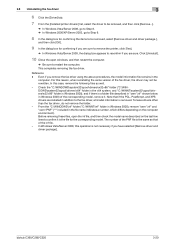
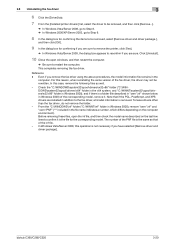
...file for the corresponding model. bizhub C360/C280/C220
3-20 To leave drivers other than the fax driver, do not remove the ...PCL, PostScript, and XPS drivers are sure. 3.5 Uninstalling the fax driver
3
6 Click the [Driver] tab.
7 From the [Installed printer drivers:] list, select the driver to be removed, and then click [Remove...].
% In Windows Vista/Server 2008, go to Step 8. % In Windows...
bizhub C220/C280/C360 Print Operations User Guide - Page 26


... * Windows Vista Enterprise * Windows Vista Home Basic * Windows Vista Home Premium * Windows Vista Ultimate * Windows Server 2008 Standard * Windows Server 2008 Enterprise * * Supports 32-bit (e86)/64-bit (e64) environment.
Printer driver KONICA MINOLTA PCL Driver (PCL driver)
PostScript KONICA MINOLTA driver (PS driver)
PostScript PPD driver (PS-PPD) KONICA MINOLTA XPS Driver (XPS driver...
bizhub C220/C280/C360 Print Operations User Guide - Page 44
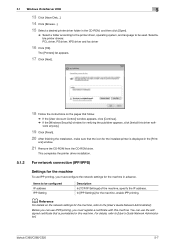
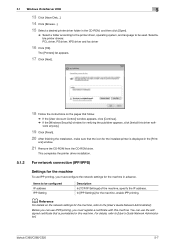
ers] window.
21 Remove the CD-ROM from the CD-ROM drive.
bizhub C360/C280/C220
5-7
In [IPP Settings] for the installed printer is preinstalled in the [Print-
ware anyway].
19 Click [Finish].
20 After finishing the installation, make sure that the icon for the machine, enable IPP printing. Items to be configured IP address IPP...
bizhub C220/C280/C360 Print Operations User Guide - Page 45
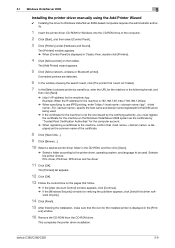
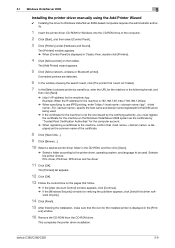
... the [User Account Control] window appears, click [Continue]. % If the [Windows Security] window for verifying the publisher appears, click [Install this driver soft-
bizhub C360/C280/C220
5-8 For , ...printer drivers: PCL driver, PS driver, XPS driver and fax driver
11 Click [OK].
The [Add Printer] wizard appears.
5 Click [Add a network, wireless or Bluetooth printer].
The [Printers] window ...
bizhub C220/C280/C360 Print Operations User Guide - Page 49
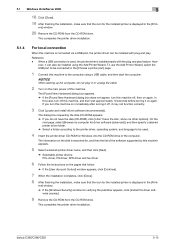
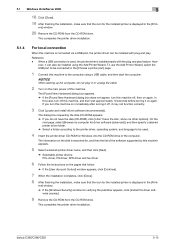
... the pages that follow.
% If the [User Account Control] window appears, click [Continue].
7 When the installation completes, click [Close].
8 After finishing the installation, make sure that the icon for the installed printer is displayed in the [Print- bizhub C360/C280/C220
5-12 This completes the printer driver installation.
5.1.4
For local connection
When this machine off, then on the...
bizhub C220/C280/C360 Print Operations User Guide - Page 56
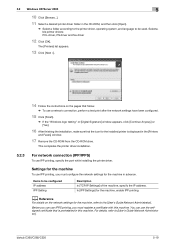
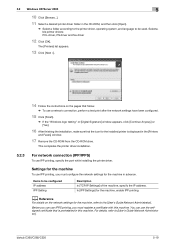
...address.
Selectable printer drivers: PCL driver, PS driver and fax driver
12 Click [OK]....bizhub C360/C280/C220
5-19
The [Printers] list appears.
13 Click [Next >].
14 Follow the instructions on the network settings for the installed printer is preinstalled in the [Printers
and Faxes] window.
17 Remove the CD-ROM from the CD-ROM drive. This completes the printer driver installation...
bizhub C220/C280/C360 Print Operations User Guide - Page 57
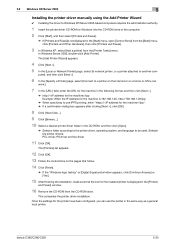
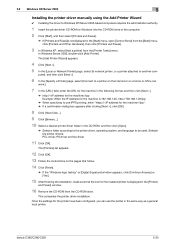
...a printer attached to be used. Selectable printer drivers: PCL driver, PS driver and fax driver
11 Click [OK]. The [Printers] list ...Windows XP, select [Add a printer] from the CD-ROM drive.
bizhub C360/C280/C220
5-20
This completes the printer driver installation. 5.2 Windows XP/Server 2003
5
Installing the printer driver manually using the Add Printer Wizard
0 Installing the driver...
bizhub C220/C280/C360 Print Operations User Guide - Page 58
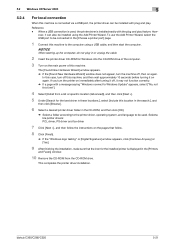
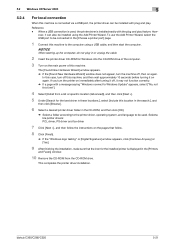
... Connect this machine to be used , the printer driver is installed easily with plug and play feature.
Selectable printer drivers: PCL driver, PS driver and fax driver
7 Click [Next >], and then follow .
8 Click [Finish].
% If the "Windows logo testing" or [Digital Signature] window appears, click [Continue Anyway] or [Yes].
9 After finishing the installation, make sure that the icon for the...
bizhub C220/C280/C360 Print Operations User Guide - Page 60
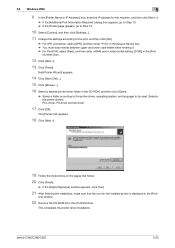
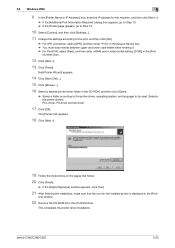
Selectable printer drivers: PCL driver, PS driver and fax driver
17 Click [OK]. This completes the printer driver installation. bizhub C360/C280/C220
5-23 5.3 Windows 2000
5
9 In the [Printer Name or IP Address:] box, enter the IP address for the installed printer is displayed in the CD-ROM, and then click [Open].
% Select a folder according to the printer driver, operating system, and ...
bizhub C220/C280/C360 Print Operations User Guide - Page 61
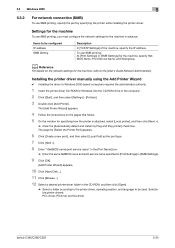
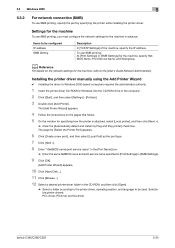
... and Play printer] check box. Installing the printer driver manually using the Add Printer Wizard
0 Installing the driver to be used. d Reference
For details on the pages that follow. 5 On the window for Windows into the CD-ROM drive of the machine, specify the IP address.
Selectable printer drivers: PCL driver, PS driver and fax driver
bizhub C360/C280/C220
5-24 To use...
bizhub C220/C280/C360 Print Operations User Guide - Page 63
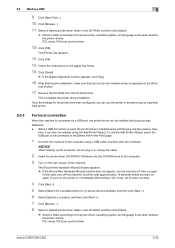
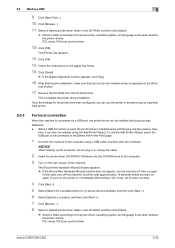
... up the computer, do not plug in or unplug the cable.
2 Insert the printer driver CD-ROM for the installed printer is displayed in the [Print- Selectable printer drivers: PCL driver, PS driver and fax driver
bizhub C360/C280/C220
5-26 Once the settings for my device (recommended)], and then click [Next >].
6 Select [Specify a Location], and then click [Next >].
7 Click...
bizhub C220/C280/C360 Print Operations User Guide - Page 65
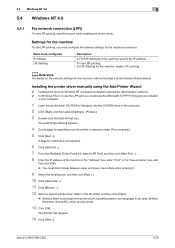
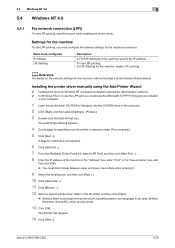
...In [LPD Setting] for specifying how the printer is attached, select [This computer]. 5 Click [Next >]. bizhub C360/C280/C220
5-28 Installing the printer driver manually using the Add Printer Wizard
0 Installing the driver to Windows NT 4.0-based computers requires the administrator authority. 0 In Windows NT4.0, to the [User's Guide Network Administrator]. Settings for the machine
To use LPR...
bizhub C220/C280/C360 Print Operations User Guide - Page 82
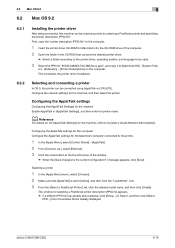
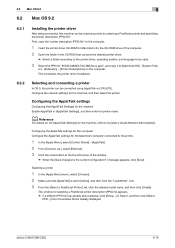
... the printer driver installation.
6.2.2
Selecting...driver, operating system, and language to [Active], and then click the "LaserWriter" icon. 3 From the [Select a PostScript Printer:] list, click the desired model name, and then click [Create].
er] − [Extension] − [Printer Descriptions] on the [AppleTalk Settings] for the machine, and then select the printer.
bizhub C360...
bizhub C220/C280/C360 Print Operations User Guide - Page 88


... [Uninstall].
% From then on, follow .
6 If the dialog box prompting to restart the computer, click [OK].
bizhub C360/C280/C220
8-2
The printer driver installer starts.
3 Click [AGREE] in the license agreement window. 4 When a page for selecting menu to setup appears, select [Uninstall Printer Driver], and then click [Next]. 5 Select the components to be uninstalled by the...
bizhub C220/C280/C360 Print Operations User Guide - Page 89


... 2003, go on the pages that of the PNF file is deleted. move...].
% In Windows Vista/Server 2008, go to confirm it . However, if multiple drivers are installed including the PCL KONICA MINOLTA driver, PostScript KONICA MINOLTA driver and fax driver, the model information of all drivers is the same as that follow the instructions on to restart the computer. From...
bizhub C220/C280/C360 Print Operations User Guide - Page 90


...driver. The related printer driver files are deleted.
3 Restart the computer. bizhub C360/C280/C220
8-4
The selected printer is deleted.
3 Close the [Print & Fax] (or [Printer Setup Utility]/[Print Center]) window.
4 Drag the following installed...
Macintosh
When you have to remove the printer driver, for Mac OS X 10.2, drag all the [KONICA MINOLTA C360] folders, which are located in [Library] ...
bizhub C220/C280/C360 Print Operations User Guide - Page 188


... inches (1200 mm) in advance on the control panel. KONICA MINOLTA XPS Printer Driver for Windows (PCL driver) -
KONICA MINOLTA PCL Driver for Windows (XPS driver) -
For Mac OS X
1 From the [File] menu, select [Page Setup]. KONICA MINOLTA PostScript Driver for Each Tray...], [Bypass Tray], [Paper Type], and other settings. 6 Click [OK]. bizhub C360/C280/C220
12-41 In the following...
bizhub C220/C280/C360 Print Operations User Guide - Page 292
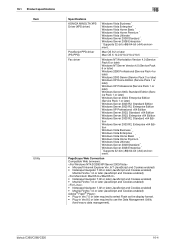
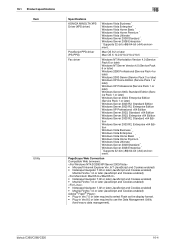
... Management Utility
(font/macro data management). 16.1 Product specifications Item
Utility
16
Specifications
KONICA MINOLTA XPS Driver (XPS driver)
Windows Vista Business * Windows Vista Enterprise * Windows Vista Home Basic * Windows Vista Home Premium * Windows Vista Ultimate * Windows Server 2008 Standard * Windows Server 2008 Enterprise * * Supports 32-bit (e86)/64-bit (e64) environment.
Installation Guide - Page 16


...Konica Minolta bizhub C360/C280/C220 Specification & Installation Guide
Print Controller (Standard)
Type
Internal Type
CPU
C360/C280: MPC8533E 1 GHz C220: MPC8533E 667 MHz (Shared with Copier)
Memory
2 GB (Shared with copier) 250 GB HDD (Standard) (Shared with C220
Processor
Intel Celeron M440 1.86 GHz FSB 533 MHz
Operating System
Windows 2000, Windows XP, Windows XP 64bit, Windows...
Installation Guide - Page 17


... Driver
PCL
Konica Minolta
(PCL XL v3.0) PCL Driver
PostScript 3 Konica Minolta
Emulation
PostScript Driver
PostScript PPD Konica Minolta
Driver
PostScript PPD Driver
Universal PCL Konica Minolta and PS Driver Universal Printer Driver
XPS v. 2.1.4.0 XPS Printer Driver (XML Paper Specification)
*The User Software CD-ROM contains the PCL Printer Driver and the PostScript Printer Driver...
Similar Questions
Konica Minolta C360 Driver Windows 7 Won't Print To Legal Size
(Posted by jaybmaikol 9 years ago)
How To Install Minolta C350 Driver Ppd In Windows 7 Ultimate
(Posted by darkz2orabl 10 years ago)
How To Install Konica Minolta C360 Print Driver On Mac
(Posted by debhasystm 10 years ago)
How To Install Konica Minolta C360 Drivers In Windows 7
(Posted by danieelle 10 years ago)
Konica Minolta C360 Warning Icon Massage In P6, P21 & P28
Konica Minolta c360 Warning Icon Massage In P6, P21 & P28 please hlep me 20 days to this proble
Konica Minolta c360 Warning Icon Massage In P6, P21 & P28 please hlep me 20 days to this proble
(Posted by ghoshmanash03 11 years ago)

