Konica Minolta bizhub C360 Support Question
Find answers below for this question about Konica Minolta bizhub C360.Need a Konica Minolta bizhub C360 manual? We have 19 online manuals for this item!
Question posted by spitswillz on July 25th, 2013
Can I Change The Default Dpi Settings On My Bizhub C360
The person who posted this question about this Konica Minolta product did not include a detailed explanation. Please use the "Request More Information" button to the right if more details would help you to answer this question.
Current Answers
There are currently no answers that have been posted for this question.
Be the first to post an answer! Remember that you can earn up to 1,100 points for every answer you submit. The better the quality of your answer, the better chance it has to be accepted.
Be the first to post an answer! Remember that you can earn up to 1,100 points for every answer you submit. The better the quality of your answer, the better chance it has to be accepted.
Related Konica Minolta bizhub C360 Manual Pages
bizhub C220/C280/C360 Security Operations User Guide - Page 14


...setting (sysadm)
Deletes the currently set S/MIME certificate
Deletes the currently set Device certificate (SSL certificate)
Clears the currently set with the DNS server. Then, in "Local
Computer" of "Trusted Root Certification Authorities" to the factory setting
bizhub C360..., in TCP/IP Settings of PageScope Web Connection, set the DNS Host Name and DNS Default Domain Name registered with...
bizhub C220/C280/C360 Security Operations User Guide - Page 32


... this case, the Administrator must first newly set for a particular box before this change does not meet the requirements of the Password Rules, however, no access can be made to the Public User Box, to which that meets the requirements of the Password Rules. bizhub C360/C280/C220
2-17 Selecting "Synchronize" for Account Track...
bizhub C220/C280/C360 Security Operations User Guide - Page 46


... Administrator of the machine through the Administrator Settings is authenticated, the machine enables registration of accounts, for which a particular user belongs is suspended from using the machine, it is absolutely necessary to leave the machine, be allowed to use of the machine is restricted. bizhub C360/C280/C220
2-31 Up to 1,000 different...
bizhub C220/C280/C360 Security Operations User Guide - Page 55
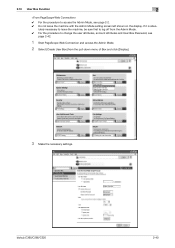
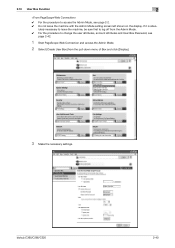
bizhub C360/C280/C220
2-40 If it is abso- lutely necessary to leave the machine, be sure first to log off from...
2 Select [Create User Box] from the pull-down menu of Box and click [Display].
3 Make the necessary settings. 2.10 User Box Function
2
0 For the procedure to change the user attributes, account attributes and User Box Password, see page 2-2. 0 Do not leave the machine with the ...
bizhub C220/C280/C360 Security Operations User Guide - Page 65


... HDD Format erases data in the HDD. Set the Enhanced Security Mode to the default values, see steps 1 and 2 of page 2-10. 0 Do not leave the machine with
a key length of 128 bits is authenticated, the machine enables the operation for setting and changing the Encryption Key. bizhub C360/C280/C220
2-50 The Encryption Key entered...
bizhub C220/C280/C360 Security Operations User Guide - Page 84


bizhub C360/C280/C220
2-69
If
it is enabled, allowing the setting for accessing the MIB object over the network using the SNMP from the control panel.
2 Touch [Network Settings].
3 Touch [SNMP Settings]. The password entered for the authentication purpose appears as "*" or "●" on the display.
2.16.1
Changing the auth-password and priv-password
0 For the...
bizhub C220/C280/C360 Advanced Function Operations User Guide - Page 46
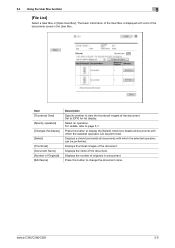
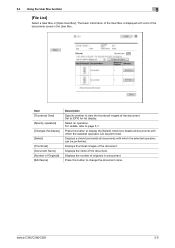
... box beside all documents with which the selected operation can be performed. bizhub C360/C280/C220
5-6 Displays a check box beside all documents with a list... [Thumbnail View]
[Specify operation]
[Changes the display]
[Select]
[Thumbnail] [Document Name] [Number of Originals] [Edit Name]
Description
Specify whether to change the document name.
Set to page 5-7. Displays the name of...
bizhub C220/C280/C360 Advanced Function Operations User Guide - Page 47


bizhub C360/C280/C220
5-7
Printing a document
1 Select [Print] from [Specify operation], and then press [Changes the display].
5.4 Using the User Box function
5
5.4.2
Document operations
A selected document can be printed, and then press [Print Setting]. A check box appears beside all printable documents.
2 Select the check box for the document to be printed or deleted.
bizhub C220/C280/C360 Copy Operations User Guide - Page 25


... configure color selection settings for buttons and tabs:
Press Utility/Counterö[User Settings]ö[Custom Display Settings]ö[Color Selection Settings]. bizhub C360/C280/C220
2-13
Name
9
Color settings
d Reference
To switch the basic settings screen: Press Utility/Counterö[User Settings]ö[Custom Display Settings]ö[Copier Settings]ö[Default Tab]. 2.2 Main...
bizhub C220/C280/C360 Copy Operations User Guide - Page 32


bizhub C360/C280/C220
3-3 3.1 Turning on or off the machine
3
4 To turn the power off, press the Sub Power Switch, then the Main Power Switch. d Reference
To change the default settings for Copy:
Press the Utility/Counter key ö [User Settings] ö [Copier Settings] ö [Default Copy Settings].
bizhub C220/C280/C360 Copy Operations User Guide - Page 48
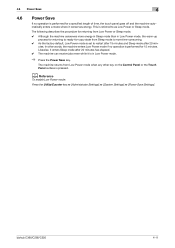
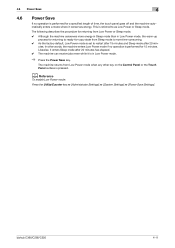
... mode than in Low Power mode.
% Press the Power Save key.
bizhub C360/C280/C220
4-11
Likewise, it enters Sleep mode after 20 minutes. d Reference
To enable Low Power mode:
Press the Utility/Counter key ö [Administrator Settings] ö [System Settings] ö [Power Save Settings]. 4.6 Power Save
4
4.6
Power Save
If no operation is performed for...
bizhub C220/C280/C360 Copy Operations User Guide - Page 89


Adjust copy density (lighter or darker). bizhub C360/C280/C220
5-32
Adjust the individual concentrations of the four toners, adjust the tints in the copy.
2 Configure respective functions.
% Press [Sample Copy] to see how it will appear with the currently specified color quality adjustment settings.
Adjust the sharpness to discrete colors such as red...
bizhub C220/C280/C360 Copy Operations User Guide - Page 104


... the eight types available. bizhub C360/C280/C220
5-47 Select printing on all pages or only on blank pages in Administrator Settings to be between 1/16 inch (0.1 mm) and 1-15/16 inch (50.0 mm).
Select the character size used for the stamp.
Change the setting for printing on the first page. Settings [Stamp Type/Preset Stamps...
bizhub C220/C280/C360 Copy Operations User Guide - Page 110


.../time or a distribution number can also temporarily change the contents of the paper. The header and footer can contain predetermined contents, but you can be registered in advance in Administrator Settings, the [Header/Footer] menu does not appear.
% Press [Application] ö [Stamp/Composition] ö [Header/Footer].
bizhub C360/C280/C220
5-53 5.4 [Application]
5
[Header/Footer...
bizhub C220/C280/C360 Copy Operations User Guide - Page 115


...246; [Administrator Settings] ö [Copier Settings] ö [Card Shot Settings]. Settings [Original Size]
[Layout] [Zoom]
Press [X] and [Y], and enter the size of sheets to fit paper. d Reference
To specify the default of a card...cut off.
% Press [Application] ö [Card Shot].
bizhub C360/C280/C220
5-58
Specify where to [size4]. A
B
A
B
0 A card must be placed in...
bizhub C220/C280/C360 Enlarge Display Operations User Guide - Page 56


... button to return to the optimal level. Settings bizhub C360/C280/C220
Select this setting for an original loaded with the top toward...default).
[Dark]
Each time this button is pressed, the background density is darkened by one level.
[Auto]
The background density is detected automatically and adjusted to the Address Book screen with the changed settings applied.
4.3.9
[Original Settings]...
bizhub C220/C280/C360 Network Administrator User Guide - Page 179


... be specified when [USB to User Box] is set to [ON] in this machine. Whether to allow the [Save to External Memory] function can be specified when [Save Document] is set to a cellular phone or PDA, install the optional Local Interface Kit EK-605 in [System Settings]ö[System Connection Setting]. bizhub C360/C280/C220
8-41
bizhub C220/C280/C360 Network Administrator User Guide - Page 330
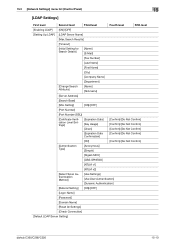
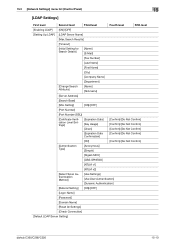
...[Change Search Attribute]
[Name] [Nickname]
[Server Address]
[Search Base]
[SSL Setting]
[ON]/[OFF]
[Port Number]
[Port Number (SSL)]
[Certificate Verification Level Settings...Settings] [Use User Authentication] [Dynamic Authentication]
[Referral Setting] [ON]/[OFF]
[Login Name]
[Password]
[Domain Name]
[Reset All Settings]
[Check Connection]
[Default LDAP Server Setting]
bizhub C360...
bizhub C220/C280/C360 Print Operations User Guide - Page 98


... check box. bizhub C360/C280/C220
9-8
Click this button to display Help of these functions is not selected, its setting is not changed settings and close the properties window. Item Name [OK] [Cancel] [Help] [Add...] (Favorite Setting)
[Edit...](Favorite Setting) [Default]
Functions
Click this button to save current settings so that they can change saved settings.
The following...
bizhub C220/C280/C360 Security Operations User Guide - Page 64


...Encryption Setting, an Encryption Key with
a key length of different functions to the default values. Execution of HDD Format will also reset the setting ...set using the SHA-1 algorithm. bizhub C360/C280/C220
2-50
For more details, ask the Service Representative. 0 To change the Encryption Key at regular intervals. 0 Make sure that important data should be set while the machine is set...
Similar Questions
How To Change Default Scan Settings On Bizhub 360
(Posted by euche 10 years ago)
How To Change Default Document Settings On A Bizhub C360
(Posted by MikeGsh 10 years ago)
How To Change Default Scan Settings On Bizhub C220
(Posted by kamilcyri 10 years ago)
How To Change Default Scan Settings On A Minolta Bizhub C452
(Posted by Behrs 10 years ago)

