Konica Minolta bizhub C280 Support Question
Find answers below for this question about Konica Minolta bizhub C280.Need a Konica Minolta bizhub C280 manual? We have 21 online manuals for this item!
Question posted by MikeGsh on December 20th, 2013
How To Change Default Document Settings On A Bizhub C360
The person who posted this question about this Konica Minolta product did not include a detailed explanation. Please use the "Request More Information" button to the right if more details would help you to answer this question.
Current Answers
There are currently no answers that have been posted for this question.
Be the first to post an answer! Remember that you can earn up to 1,100 points for every answer you submit. The better the quality of your answer, the better chance it has to be accepted.
Be the first to post an answer! Remember that you can earn up to 1,100 points for every answer you submit. The better the quality of your answer, the better chance it has to be accepted.
Related Konica Minolta bizhub C280 Manual Pages
bizhub C220/C280/C360 Security Operations User Guide - Page 14


... DNS Default Domain Name registered with the DNS server.
Then, in TCP/IP Settings of PageScope Web Connection, set with Windows Vista the certificate of this machine as the certificate including the public key.
1 From "Continue to this machine in the DNS server in advance. In such cases, it to the factory setting
bizhub C360/C280/C220...
bizhub C220/C280/C360 Security Operations User Guide - Page 25


..., be sure to set to [OFF].
bizhub C360/C280/C220
2-10 Items of Data Cleared
Enhanced Security Mode
Device certificate (SSL certificate)
User Authentication
Account Track Authentication
Public User Access
User List
Print Without Authentication
User registration data
Account Track registration data
Box registration data/file
Secure Print ID/Password/Document
Destination recipient data files...
bizhub C220/C280/C360 Security Operations User Guide - Page 32


... owned by the accounts that uses a user information control system of Administrator Settings left shown on the display, see page 1-8. If the password set a password that has previously been registered. In this change does not meet the requirements of the Password Rules. bizhub C360/C280/C220
2-17
If the Enhanced Security Mode is selected for a particular...
bizhub C220/C280/C360 Security Operations User Guide - Page 46


... Settings.
1 Call the Administrator Settings on the display. Account Track Registration allows the Account Name, Account Password, and other account information to which use the machine again. It also enables operations for the authentication method.
While an account is displayed as "*" or "●." Reference - If a registered account to be registered. bizhub C360/C280...
bizhub C220/C280/C360 Security Operations User Guide - Page 55
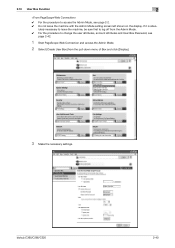
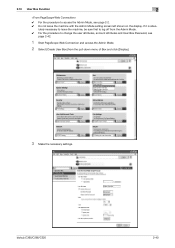
bizhub C360/C280/C220
2-40 2.10 User Box Function
2
0 For the procedure to change the user attributes, account attributes and User Box Password, see page 2-2. 0 Do not leave the machine with the Admin Mode setting screen left shown on the display. lutely necessary to leave... User Box] from the pull-down menu of Box and click [Display].
3 Make the necessary settings. If it is abso-
bizhub C220/C280/C360 Security Operations User Guide - Page 65


...bizhub C360/C280/C220
2-50
The generated encryption key is used without setting the Encryption
Key, the Service Engineer must be set for the encryption key. 0 Do not set , the encryption strength can easily be selected from birthdays, employee identification numbers,
and the like for setting and changing...
Setting the Encryption Key (encryption word)
0 For the procedure to the default ...
bizhub C220/C280/C360 Security Operations User Guide - Page 84


... authenticated, the machine enables changing of Administrator Settings left shown on the display from the control panel.
2 Touch [Network Settings].
3 Touch [SNMP Settings]. In PageScope Web Connection, import/export of the Device Setting is enabled, allowing the setting for accessing the MIB object over the network using the SNMP from the PC. bizhub C360/C280/C220
2-69 Each of the...
bizhub C220/C280/C360 Security Operations User Guide - Page 97
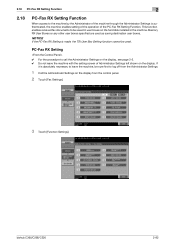
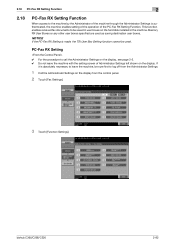
... first to the machine by the Administrator of the machine through the Administrator Settings is absolutely necessary to leave the machine, be used as saving destination user boxes. bizhub C360/C280/C220
2-82
This function enables received fax documents to call the Administrator Settings on the display, see page 2-2. 0 Do not leave the machine with the...
bizhub C220/C280/C360 Advanced Function Operations User Guide - Page 46
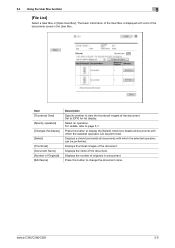
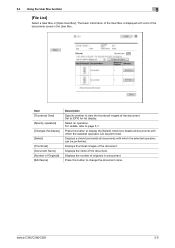
... be performed. Press this button to page 5-7.
Item [Thumbnail View]
[Specify operation]
[Changes the display]
[Select]
[Thumbnail] [Document Name] [Number of the document.
Select an operation.
For details, refer to change the document name. bizhub C360/C280/C220
5-6 Displays the name of the document.
5.4 Using the User Box function
5
[File List]
Select a User Box in the...
bizhub C220/C280/C360 Advanced Function Operations User Guide - Page 47


bizhub C360/C280/C220
5-7
5.4 Using the User Box function
5
5.4.2
Document operations
A selected document can be printed, and then press [Print Setting].
Printing a document
1 Select [Print] from [Specify operation], and then press [Changes the display]. A check box appears beside all printable documents.
2 Select the check box for the document to be printed or deleted.
bizhub C220/C280/C360 Box Operations User Guide - Page 38


...installed. To delete a job, press [Delete]. Press this button to check the settings of the user who stored the document. Press this button to delete the selected job. User Name: Displays the user name...display other jobs. Switch to display the scanned image. bizhub C360/C280/C220
3-8 Address Type: Displays the destination type (including fax, E-Mail, FTP, PC (SMB), WebDAV, ...
bizhub C220/C280/C360 Copy Operations User Guide - Page 32


d Reference
To change the default settings for Copy:
Press the Utility/Counter key ö [User Settings] ö [Copier Settings] ö [Default Copy Settings].
bizhub C360/C280/C220
3-3 3.1 Turning on or off the machine
3
4 To turn the power off, press the Sub Power Switch, then the Main Power Switch.
bizhub C220/C280/C360 Enlarge Display Operations User Guide - Page 56


...Settings bizhub C360/C280/C220
Select this setting for an original loaded with the top toward the left side of this machine. Select this setting... to select the third level from the right (default).
[Dark]
Each time this button to return ... the changed settings applied.
4.3.9
[Original Settings]
Specify the [Original Direction] and the [Binding Position].
Select this setting for an...
bizhub C220/C280/C360 Network Administrator User Guide - Page 122
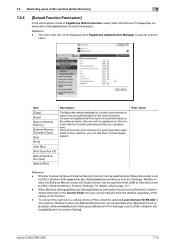
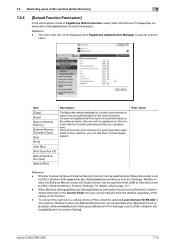
... when [Bluetooth] is set to [Enable] in this machine. bizhub C360/C280/C220
7-13 If a user not registered on the Control Panel, the user cannot manually enter the address regardless of the setting of PageScope Web Connection, select [User Auth/Account Track]ö[User Authentication Setting]ö[Default Function Permission].
When [Security Settings]ö[Security Details]ö...
bizhub C220/C280/C360 Network Administrator User Guide - Page 179


... regardless of the setting of this function.
- To connect this machine. bizhub C360/C280/C220
8-41
For details, refer to page 12-7.
- For details, refer to page 10-40.
- Whether to allow the [Save to External Memory] function can be specified when [Save Document] is set to [Restrict] in [System Settings]ö[User Box Settings]ö[External Memory...
bizhub C220/C280/C360 Network Administrator User Guide - Page 330
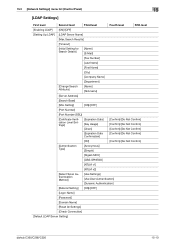
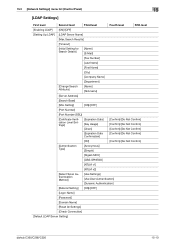
...Confirm]/[Do Not Confirm]
[Authentication Type]
[Anonymous] [Simple]
[Digest-MD5]
[GSS-SPNEGO]
[NTLM v1]
[NTLM v2]
[Select Sever Authentication Method]
[Use Settings] [Use User Authentication] [Dynamic Authentication]
[Referral Setting] [ON]/[OFF]
[Login Name]
[Password]
[Domain Name]
[Reset All Settings]
[Check Connection]
[Default LDAP Server Setting]
bizhub C360/C280/C220
15-10
bizhub C220/C280/C360 Network Scan/Fax/Network Fax Operations User Guide - Page 94


bizhub C360/C280/C220
5-43 The following shows the combinations of the [File Type] and [Color] settings.
[PDF...settings may not be specified. Press [Standard] to return to default...Setting. When saving a TIFF file in color, the compression format can be available, depending on the selected [File Type] setting.
5.10 Scan Settings
5
5.10.5
Density
Adjust the density for the scanned document...
bizhub C220/C280/C360 Print Operations User Guide - Page 98


... to disable (cancel) changed settings and close the properties window.
The following functions are available in the displayed window. bizhub C360/C280/C220
9-8 Click this button to tabs. In [Option...], you can be called when [Favorite Setting] is selected. Item Name [OK] [Cancel] [Help] [Add...] (Favorite Setting)
[Edit...](Favorite Setting) [Default]
Functions
Click this...
bizhub C220/C280/C360 Print Operations User Guide - Page 241
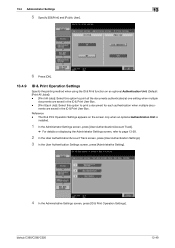
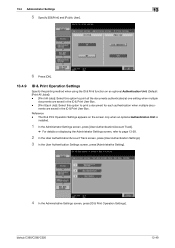
...Operation Settings]. Reference -
bizhub C360/C280/C220
13-49
The ID & Print Operation Settings appears on the screen only when an optional Authentication Unit is
installed.
1 In the Administrator Settings screen, press [User Authentication/Account Track].
% For details on an optional Authentication Unit. (Default: [Print All Jobs]) - [Print All Jobs]: Select this option to print a document...
bizhub C220/C280/C360 Security Operations User Guide - Page 64


... identification numbers,
and the like for setting and changing the Encryption Key. For more details, see page 2-50.
2.12.1
Setting the Encryption Key (encryption word)
0 For the procedure to call the Security Settings screen on the display, see page 2-10.
1 Call the Security Settings screen on the display. bizhub C360/C280/C220
2-50 The Encryption Key entered is...
Similar Questions
How To Change Default Scan Settings On Bizhub 360
(Posted by euche 10 years ago)
How To Change Default Email On Bizhub C280
(Posted by drfrvane 10 years ago)
How To Change Default Scan Settings On A Minolta Bizhub C452
(Posted by Behrs 10 years ago)
If I Change The Document Name, Can That Name Be The Default Subject Line?
example I change the document name to be 1042. Is there a setting so that document name will update ...
example I change the document name to be 1042. Is there a setting so that document name will update ...
(Posted by cds 11 years ago)

