Konica Minolta bizhub C360 Support Question
Find answers below for this question about Konica Minolta bizhub C360.Need a Konica Minolta bizhub C360 manual? We have 19 online manuals for this item!
Question posted by kamilcyri on November 20th, 2013
How To Change Default Scan Settings On Bizhub C220
The person who posted this question about this Konica Minolta product did not include a detailed explanation. Please use the "Request More Information" button to the right if more details would help you to answer this question.
Current Answers
There are currently no answers that have been posted for this question.
Be the first to post an answer! Remember that you can earn up to 1,100 points for every answer you submit. The better the quality of your answer, the better chance it has to be accepted.
Be the first to post an answer! Remember that you can earn up to 1,100 points for every answer you submit. The better the quality of your answer, the better chance it has to be accepted.
Related Konica Minolta bizhub C360 Manual Pages
bizhub C220/C280/C360 Security Operations User Guide - Page 3


... the User Box and User Box file 3-32 Sending S/MIME box files...3-36
4 Application Software
4.1 4.1.1 4.1.2 4.1.3 4.1.4 4.1.5
PageScope Data Administrator ...4-2 Accessing from PageScope Data Administrator 4-2 Setting the user authentication method 4-4 Changing the authentication mode...4-6 Making the user settings...4-9 Making the account settings...4-10
bizhub C360/C280/C220
Contents-2
bizhub C220/C280/C360 Security Operations User Guide - Page 14


...set the DNS Host Name and DNS Default...certificate Device certificate (SSL certificate) Network Setting
...set network settings (DNS Server setting, IP Address setting, SMTP Server setting, NetWare Setting, NetBIOS setting and AppleTalk Printer Name setting), resetting it becomes necessary to register with the DNS server.
In such cases, it to the factory setting
bizhub C360/C280/C220...
bizhub C220/C280/C360 Security Operations User Guide - Page 65


... SHA-1 algorithm. bizhub C360/C280/C220
2-50 For the functions whose settings are reset to the default values, see page 2-10.
1 Call the Security Settings screen on the display. The generated encryption key is being used to encrypt or decrypt data through the Administrator Settings from among [Encryption Priority] or [Overwrite Priority]. Try to change the Encryption Key...
bizhub C220/C280/C360 Box Operations User Guide - Page 93


... color data.
bizhub C360/C280/C220
6-7 For details, refer to save scanned data. You cannot specify some file formats depending on the Color settings. The following shows the combinations of the document. - Item [PDF] [Compact PDF]
[TIFF] [JPEG] [XPS] [Compact XPS]
Description Saves data in TIFF format. Saves data in PDF format. 6.2 Scan Settings
6
6.2.4
Basic -
Saves...
bizhub C220/C280/C360 Copy Operations User Guide - Page 32


bizhub C360/C280/C220
3-3 d Reference
To change the default settings for Copy:
Press the Utility/Counter key ö [User Settings] ö [Copier Settings] ö [Default Copy Settings].
3.1 Turning on or off the machine
3
4 To turn the power off, press the Sub Power Switch, then the Main Power Switch.
bizhub C220/C280/C360 Copy Operations User Guide - Page 70


... handle each lot as a single copy job. bizhub C360/C280/C220
5-13 The original is scanned.
4 Load the next batch of the original, and then press the Start key.
% To change the scanning settings, press [Change Setting].
5 Repeat Step 4 until all pages of the original are scanned. 6 After all original pages have been scanned, press [Finish]. 7 Press the Start key. d Reference...
bizhub C220/C280/C360 Copy Operations User Guide - Page 145
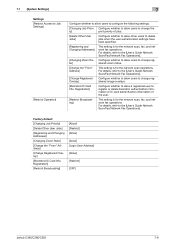
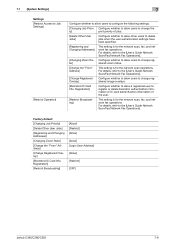
... the network scan, fax, and network fax operations. Factory default
[Changing Job Priority]
[Delete Other User Jobs]
[Registering and Changing Addresses]
[Changing Zoom Ratio]
[Change the "From" Address]
[Change Registered Overlay]
[Biometric/IC Card Info. Registration]
[Restrict Broadcasting]
[Allow] [Restrict] [Allow]
[Allow] [Login User Address]
[Allow]
[Restrict]
[OFF]
bizhub C360/C280/C220...
bizhub C220/C280/C360 Copy Operations User Guide - Page 276


... desk 2-2 Default bypass paper type setting 7-22 Driver password encryption setting 7-51 Drum unit 2-9 Duplex/combine 5-8
E
Editing colors 5-29 Editing pages 5-22 Eject assist lever 2-17 Electrostatic charger wire 9-11 Enhanced security mode 7-48 Enlarge display 4-14 Erasing 5-42 Erasing frames 5-42 Erasing non-image areas 5-42 Expert adjustment 7-9
bizhub C360/C280/C220
14-2
bizhub C220/C280/C360 Enlarge Display Operations User Guide - Page 53


... on the [Color] setting. Settings [PDF] [Compact PDF] [TIFF] [JPEG]
bizhub C360/C280/C220
Select this button to reset the density to TIFF for fax or Internet fax transmissions.
% Press [Scan Settings] ö [File Type]. You can specify the appropriate file format for the purpose for saving the scanned data. 4.3 [Scan Settings]
4
4.3.4
[Density]
Adjust the scan density of the...
bizhub C220/C280/C360 Enlarge Display Operations User Guide - Page 56


Settings bizhub C360/C280/C220
Select this setting for an original loaded into the ADF with the top of the original toward the right side of this machine. Select this setting for an original loaded with the top toward the left side of this machine.
Select this setting for an original placed on the Original Glass with the...
bizhub C220/C280/C360 Network Administrator User Guide - Page 179


... Document Scan] function can change this behavior to treat printing in [Administrator Settings] on the control panel, the user cannot manually enter the address regardless of the setting of this machine. bizhub C360/C280/C220
8-41 To connect this machine to a cellular phone or PDA, install the optional Local Interface Kit EK-605 in color. By default, the...
bizhub C220/C280/C360 Network Administrator User Guide - Page 319


... Control Panel. The required setting items differ depending on the selected function. To hide the default value, select the [Input string shown as ****] check box.
bizhub C360/C280/C220
14-23 Select the function name.
The allowable number of the selected item. Configure options for Authentication. Select whether to add or change. Enter the name displayed...
bizhub C220/C280/C360 Network Scan/Fax/Network Fax Operations User Guide - Page 3
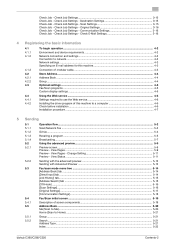
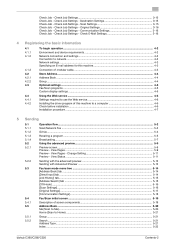
... Book] tab ...5-14 [Direct Input] tab ...5-14 [Job History] tab...5-15 [Address Search] tab ...5-15 [Off-Hook] ...5-16 [Scan Settings] ...5-16 [Original Settings]...5-17 [Communication Settings]...5-18
Fax/Scan initial screen ...5-19 Description of this machine to Home)...5-21
Group ...5-21
Search...5-21 Address Type ...5-21 Index ...5-22
bizhub C360/C280/C220
Contents-2 Check Job -
bizhub C220/C280/C360 Network Scan/Fax/Network Fax Operations User Guide - Page 94


... Color] o o o o o o
[Gray Scale] o o o o o o
[Black] o − o − o −
Reference - bizhub C360/C280/C220
5-43 Some color settings may not be specified. If you select [JPEG], [1 Every X Page(s)] is automatically selected in Page Separation in color or black-and-white. To adjust the density, press [Light] or [Dark]. - For details, refer to scan originals in Scan Setting.
bizhub C220/C280/C360 Network Scan/Fax/Network Fax Operations User Guide - Page 196


... TWAIN driver software designed for saving TIFF format data in the bizhub C360/C280/C220 series CD. • This function is not available if the optional Image Controller IC-412 v1.1 is subjected to outline processing. 9.3 User Settings
9
Item [TWAIN Lock Time]
[Default Scan/Fax Settings]
Description
Specify the length of time until the machine operations are...
bizhub C220/C280/C360 Network Scan/Fax/Network Fax Operations User Guide - Page 284


...(IPP setting)
Referral setting (LDAP setting)
Resolution S/MIME
Samba Scanning
Description
The acronym for Optical Character Reader, a device or software that converts handwritten or printed characters to text data by multiple processes. Currently, POP3 (the third version of a computer. The abbreviation for PASsiVe, a mode used .
A protocol for Operating System.
bizhub C360/C280/C220
13...
bizhub C220/C280/C360 Network Scan/Fax/Network Fax Operations User Guide - Page 295


...44
D
Date Format 5-49
Date/Time 5-49, 5-52, 10-10
Default Address Book 9-25 Default Address Type 9-25 Default Scan/Fax Settings 9-27 Default Tab 9-24
Delete 3-8, 3-9, 3-10, 3-12, 3-13, 9-21...Detail Settings 5-41
Detailed Settings 5-29, 5-30
Details 5-31
Dialing Method 10-17, 10-29
Digital Signature 5-66
Direct Input 5-19, 5-61
bizhub C360/C280/C220
14-5 Destination 9-21 Check/Change ...
bizhub C220/C280/C360 Network Scan/Fax/Network Fax Operations User Guide - Page 297


... Operation 10-9 Restrict User Access 10-8 RX Ability (Destination 9-18 RX Display 9-25
S
Save 3-9 Scan Setting 5-39
Scan Settings 3-15, 5-19, 5-36
Scan Size 5-44
Scan/Fax Settings 9-24, 9-26 Search 5-21, 5-31, 5-33
Search Option Screen 9-26 Search Option Settings 9-26
bizhub C360/C280/C220
14-7 14.2 Index by button
Multi Page 5-39
N Name ..... 5-33, 9-8, 9-9, 9-10, 9-11, 9-13, 9-15...
bizhub C220/C280/C360 Print Operations User Guide - Page 18


...to page 12-2. The default print settings can use this machine. d Reference
For details on the User Box key lights up in default). Name
9
Access
10
User Box
11
Fax/Scan
12
Copy
Description
If... User Box, Fax/Scan, and Copy modes. While the machine is in Copy mode, the indicator on the Fax/Scan key lights up in the [Utility] mode. -
bizhub C360/C280/C220
2-5 Press this machine...
bizhub C220/C280/C360 Print Operations User Guide - Page 95


... Print Only] is selected in [Obtain Settings...], check that the password matches that configured in [Driver Password Encryption Setting] of this manual support the functions of Version 3. - To use in the control panel, and click [Device Information]. If [Enter Password to acquire Device Information] is set
to encrypt communication with this machine.
bizhub C360/C280/C220
9-5
Similar Questions
How To Change Default Scan Settings On Bizhub 360
(Posted by euche 10 years ago)
How To Change Default Scan Settings On A Konica Minolta Bizhub C652
(Posted by decklinda 10 years ago)
Bizhub C220 Cannot Change Default Scan/fax Settings
(Posted by palnick 10 years ago)
How To Change Default Scan Settings On A Minolta Bizhub C452
(Posted by Behrs 10 years ago)
How Do I Change The Default Scan Settings On Konica Minolta Bizhub C360/
(Posted by Chha 10 years ago)

