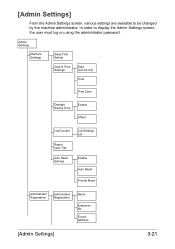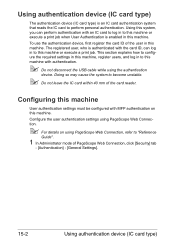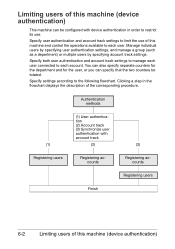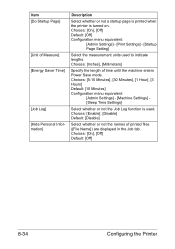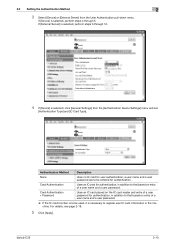Konica Minolta bizhub C35 Support Question
Find answers below for this question about Konica Minolta bizhub C35.Need a Konica Minolta bizhub C35 manual? We have 7 online manuals for this item!
Question posted by Johnmockler on July 15th, 2013
Machine Says Calibrating All The Time?
The person who posted this question about this Konica Minolta product did not include a detailed explanation. Please use the "Request More Information" button to the right if more details would help you to answer this question.
Current Answers
Related Konica Minolta bizhub C35 Manual Pages
Similar Questions
Bizhub 36, Keeps Saying Machine Is Calibrating???
keeps saying machine is calibrating??? don't know what else to do, replaced flat cabels ,main board ...
keeps saying machine is calibrating??? don't know what else to do, replaced flat cabels ,main board ...
(Posted by felicerolando 8 years ago)
How To Reset The Date And Time On A Bizhub C35
(Posted by Dinodim 10 years ago)
How To Adjust Calibration Time On Bizhub C35
(Posted by itolbonnyi 10 years ago)
Fax Time Stamp Incorrect Bizhub 363
The time is correct on the machine itself, Bizhub 363. But when a fax is received the time is incorr...
The time is correct on the machine itself, Bizhub 363. But when a fax is received the time is incorr...
(Posted by davidbarnes55308 10 years ago)
How Do You Change The Time On The Bizhub C35 Machine
(Posted by srose 12 years ago)