Konica Minolta bizhub C35 Support Question
Find answers below for this question about Konica Minolta bizhub C35.Need a Konica Minolta bizhub C35 manual? We have 7 online manuals for this item!
Question posted by Dinodim on January 5th, 2014
How To Reset The Date And Time On A Bizhub C35
The person who posted this question about this Konica Minolta product did not include a detailed explanation. Please use the "Request More Information" button to the right if more details would help you to answer this question.
Current Answers
There are currently no answers that have been posted for this question.
Be the first to post an answer! Remember that you can earn up to 1,100 points for every answer you submit. The better the quality of your answer, the better chance it has to be accepted.
Be the first to post an answer! Remember that you can earn up to 1,100 points for every answer you submit. The better the quality of your answer, the better chance it has to be accepted.
Related Konica Minolta bizhub C35 Manual Pages
bizhub C35 Facsimile User Guide - Page 4


... 1-6 Initial Fax screen 1-8 Keys and icons that appear in the screens 1-9 User authentication and account track 1-11 With user authentication 1-11 Device authentication 1-11 External server authentication 1-11 With account track 1-12 Initial settings 1-13 G3 fax settings 1-13 [Date & Time Settings 1-13 [Fax Target 1-13 [Sender Settings 1-13 [Comm. Settings 1-13
Contents
x-3
bizhub C35 Facsimile User Guide - Page 15


...
Home screen
2
3
4
5
1
10 9
8
7
6
No. For details, refer to Folder]
5
[Copy]
6
Date/time
7
[USB/HDD]
Description Displays messages about the current operating status. Indication
1
Status
2
[Fax]
3
[Scan to E-mail]
4
[Scan to the [Printer/Copier/Scanner User's Guide]. Press to Folder mode. Press to enter Scan to print a print job saved on a USB memory device.
bizhub C35 Facsimile User Guide - Page 22


... performed. Initial settings
After installation, settings must be specified for the fax operating environment, such as the dialing method and reception mode.
G3 fax settings
[Date & Time Settings]
Specify the current date and time. Be sure to use the fax functions.
bizhub C35 Facsimile User Guide - Page 69


... identification
The transmitting subscriber identification can be printed as the transmitting subscriber identification. „ Sender's name „ Fax numbers of the sender or recipient „ Date/time that transmission begins „ Communication number „ Page number/total number of pages
" When sending Internet faxes, transmitting subscriber identification is not printed
in the...
bizhub C35 Facsimile User Guide - Page 83


The following information can be printed as the reception information. „ Reception date/time „ Communication number „ Page number/total number of the received document. This information is printed and where to print the reception information, refer to ...
bizhub C35 Printer/Copier/Scanner User Guide - Page 68
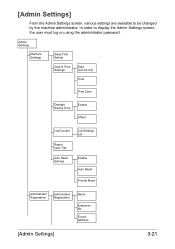
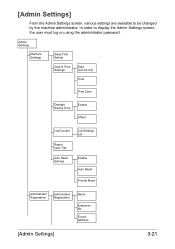
Admin Settings
Machine Settings
Sleep Time Setting
Date & Time Settings
Date (XX.XX.XX)
Time
Time Zone
Daylight Saving Time
Enable
Offset
List/Counter
Job Settings List
Report Input Tray
Auto Reset Settings
Enable Auto Reset
Priority Mode
Administrator Registration
Administrator Registration
Name
Extension No. [Admin Settings]
From the Admin Settings screen, various settings ...
bizhub C35 Printer/Copier/Scanner User Guide - Page 367
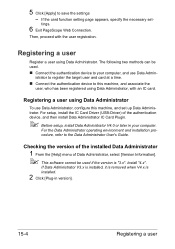
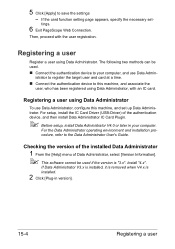
...the version of the installed Data Administrator
1 From the [Help] menu of the authentication device, and then install Data Administrator IC Card Plugin.
" Before setup, install Data Administrator V4... and set -
istrator to register the target user and card at a time. „ Connect the authentication device to the Data Administrator User's Guide.
Registering a user using Data Administrator...
bizhub C35 Printer/Copier/Scanner User Guide - Page 374


... a user and card with Data Administrator at a time, connect the
authentication device to the USB port of this machine is
imported.
For details on how to import device information, refer to connect the self-power USB hub that contains Data
Administrator.
" Do not connect another USB device to the same port as for the...
bizhub C35 Reference Guide - Page 23


... and account track 6-1 Limiting users of this machine (device authentication 6-2 Authentication methods 6-3 Registering users 6-5 Registering accounts 6-8 Limiting users of this machine (Active Directory authentication 6-10 TCP/IP settings 6-10 Authentication method 6-11 [External Server List 6-13 [Default Function Permission 6-14 Date/time settings 6-15 Limiting users of this machine...
bizhub C35 Reference Guide - Page 25


... Mode 8-10 User Authentication Mode 8-10 Account Track Mode 8-11 Administrator Mode 8-12 Configuring the Printer 8-13 [System] tab 8-13 [Device Information 8-14 [Counter 8-22 [Online Assistance 8-24 [Import/Export 8-26 [Date/Time Settings 8-29 [Machine Settings 8-33 [ROM Version 8-35 [Maintenance 8-36 [Notification Settings 8-38 [Security] tab 8-43 [Authentication 8-43 [ID & Print...
bizhub C35 Reference Guide - Page 197


TCP/IP settings
Authentication method
[External Server List]
[Default Function Permission]
Date/time settings
Finish
TCP/IP settings
Specify settings to use this machine in an IPv6 environment configured with Active Directory on Windows Server. Limiting users of ...
bizhub C35 Reference Guide - Page 202


...users of Active Directory. Date/time settings
In order to use Active Directory, specify the date and time of this machine and Active Directory is set to Active Directory if the system time of this machine (... setting selected for this machine so that they match the system time of this machine. ual Destination Input] is extremely different.
" When [Admin Settings] - [Security Settings] -...
bizhub C35 Reference Guide - Page 296


Range: [1] - [12] Configuration Menu Equivalent:
[Admin Settings] - [Machine Settings] - [Date & Time Settings] - [Date]
Configuring the Printer
8-29
tor mode.
[Manual Settings]
The [System] - [Date/Time Settings] - [Manual Settings] window allows you to Administra-
[Date/Time Settings]
" This menu item appears only if the user has logged on to configure the following items:
Item [...
bizhub C35 Reference Guide - Page 297


...+13:00] Default: [GMT] Configuration Menu Equivalent:
[Admin Settings] - [Machine Settings] - [Date & Time Settings] - [Time Zone]
8-30
Configuring the Printer
Range: [0] - [59] Configuration Menu Equivalent:
[Admin Settings] - [Machine Settings] - [Date & Time Settings] - [Time]
Specifies the time zone for the printer's internal clock. Range: [1] - [31] Configuration Menu Equivalent:
[Admin...
bizhub C35 Reference Guide - Page 507
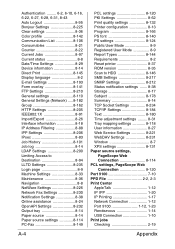
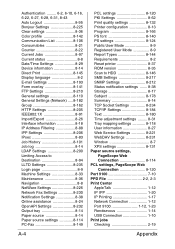
... List 8-106 Consumables 8-21 Counter 8-22 Current Jobs 8-97 Current status 8-8 Date/Time Settings 8-29 Device information 8-14 Direct Print 8-145 Display language 8-2 E-mail Settings 8-193 Form ...settings 8-124 Public User Mode 8-9 Registered User Mode 8-9 Report Types 8-144 Requirements 8-2 Reset printer 8-37 ROM version 8-35 Scan to HDD 8-146 SMB Settings 8-217 SNMP Settings...
bizhub C35 Reference Guide - Page 509
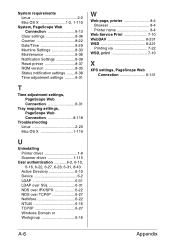
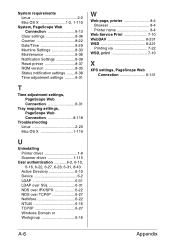
... 1-110
System, PageScope Web Connection 8-13
Clear settings 8-36 Counter 8-22 Date/Time 8-29 Machine Settings 8-33 Maintenance 8-36 Notification Settings 8-38 Reset printer 8-37 ROM version 8-35 Status notification settings ........8-38 Time adjustment settings ..........8-31
T
Time adjustment settings, PageScope Web Connection 8-31
Tray mapping settings, PageScope Web Connection 8-118...
bizhub C35 Security Operations User Guide - Page 7


..., however, governed by authentication by restarting the machine. This function is cleared or reset by the ISO15408.
Authentication of data. Authentication of authentication. Setting the Enhanced Security ...is terminated at the time of SNMP is successful. - For details of the settings of the machine. When the machine is restarted
bizhub C35
1-4 Authentication of the HDD and...
bizhub C35 Security Operations User Guide - Page 27


and 9 min.
Reference - bizhub C35
2-13
The user logs off from the mode after the lapse of a predetermined period of time after which no operations are performed, once the processing of User Authentication) from the control panel, the Auto Reset function automatically causes the user to log off from the mode. If no operations are...
bizhub C35 Security Operations User Guide - Page 29
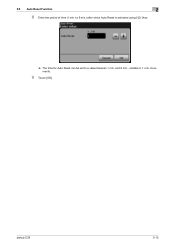
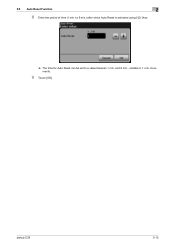
increments.
9 Touch [OK].
and 9 min., variable in 1-min. 2.5 Auto Reset Function
2
8 Enter the period of time (1 min. bizhub C35
2-15 to 9 min.) after which Auto Reset is activated using [-]/[+] key.
% The time for Auto Reset can be set to a value between 1 min.
bizhub C35 Safety Information Guide - Page 4


...headings when reading the User's Guide.
- ●Special Notice to other customers. 5. If bizhub C35 causes harm to state tariffs.
Contact the state public utility commission, public service commission or corporation.... The termination on the first page of the transmission, the date and time it imply that any item of devices that the sum of the RENs of a different make necessary...
Similar Questions
How To Reset Error Message Bizhub C35 Full Waste Toner Box
(Posted by hassiv 9 years ago)
How To Reset Konica Minolta Bizhub C35 Waste Bottle
(Posted by shircluiss 10 years ago)
How To Reset Konica Minolta Bizhub C35 Default Administrator Password
(Posted by rfgabon 10 years ago)

