Konica Minolta bizhub 601 Support Question
Find answers below for this question about Konica Minolta bizhub 601.Need a Konica Minolta bizhub 601 manual? We have 9 online manuals for this item!
Question posted by davidbarnes55308 on July 31st, 2013
Fax Time Stamp Incorrect Bizhub 363
The time is correct on the machine itself, Bizhub 363. But when a fax is received the time is incorrect. It shows about a half hour earlier than the actual time. I have tested by sending a fax from a different machine in the same building and they clearly are off by about 30 minutes. How do I correct this issue?
Current Answers
There are currently no answers that have been posted for this question.
Be the first to post an answer! Remember that you can earn up to 1,100 points for every answer you submit. The better the quality of your answer, the better chance it has to be accepted.
Be the first to post an answer! Remember that you can earn up to 1,100 points for every answer you submit. The better the quality of your answer, the better chance it has to be accepted.
Related Konica Minolta bizhub 601 Manual Pages
bizhub 751/6510 Box Operations User Manual - Page 10
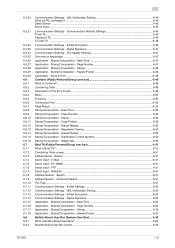
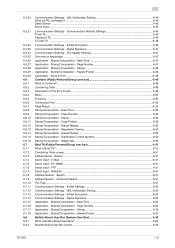
... Input - E-Mail Encryption 6-52 Communication Settings - Send & Print ...6-48 Combine (Public/Personal/Group user box 6-49 What is Bind TX? ...6-51 Combining Order screen ...6-51 Address Book - Header/Footer...6-50 Stamp/Composition - WebDAV ...6-51 Address Search - Date/Time...6-50 Stamp/Composition - Stamp...6-50 Stamp/Composition - Watermark...6-50 Bind TX (Public...
bizhub 751/6510 Box Operations User Manual - Page 12
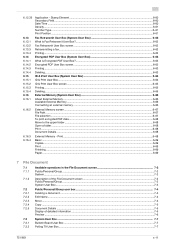
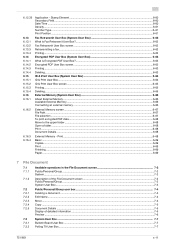
Stamp Element...6-60 Secondary Field...6-60 Date/Time ...6-60 Density ...6-61 Number Type ...6-61 Print Position ...6-61
6.13 6.13.1 6.13.2 6.13.3 6.13.4 6.14 6.14.1 6.14.2 6.14.3 6.14.4 6.15 6.15.1 6.15.2 6.15.3 6.15.4 6.16 6.16.1
Fax Retransmit User Box (System User Box 6-62 What is Fax Retransmit User Box?...6-62 Fax... ...7-7 Polling TX User Box...7-7
751/601
x-11 6.12.35
Application -
bizhub 751/6510 Box Operations User Manual - Page 68
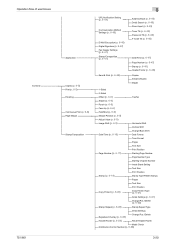
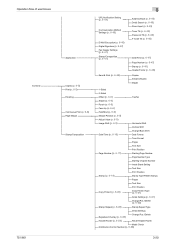
...
Settings (p. 6-45)
E-Mail Encryption (p. 6-46) Digital Signature (p. 6-47)
Fax Header Settings
(p. 6-47)
Stamp/Composition
(p. 6-47)
Send & Print (p. 6-48)
Address Book (p. 6-44) Detail Search (p. 6-45) Direct Input (p. 6-45) Timer TX (p. 6-45) Password TX (p. 6-46) F-Code TX (p. 6-46)
Date/Time (p. 6-47) Page Number (p. 6-47) Stamp (p. 6-48) Header/Footer (p. 6-48)
Copies Simplex/Duplex Staple...
bizhub 751/6510 Box Operations User Manual - Page 71
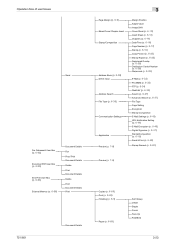
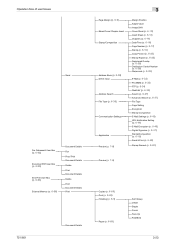
Operation flow of user boxes
Send
Fax Retransmit User Box
(p. 6-62)
Encrypted PDF User Box
(p. 6-63)
ID & Print User Box
(p. 6-64)
External Memory (p. 6-66)
Document Details Fax Proof Print Document Details Delete Print Document Details Delete Print Document Details Print
751/601
Document Details
3
Page Margin (p. 6-9)
Sheet/Cover/Chapter Insert Stamp/Composition
Address Book (p. 6-30)
...
bizhub 751/6510 Box Operations User Manual - Page 94
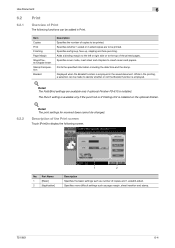
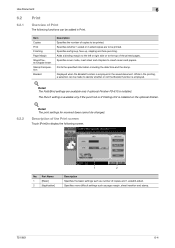
...
2
[Application]
1
2
Description Specifies the basic settings such as page margin, sheet insertion and stamp.
751/601
6-4 Use Document
6
6.2
6.2.1
Print
Overview of Print
The following screen. Adds a binding margin... date/time and the stamp.
Specifies cover mode, inset sheet and chapters to be changed. No. Detail The print settings for received faxes cannot be printed.
bizhub 751/6510 Box Operations User Manual - Page 116


...touch panel.
751/601
6-26 Recall Header/Footer
Selects a header/footer to the User's Guide [Network Scan/Fax/Network Fax Operations]. Check/Change ...time or other information (distribution control number, job number or serial number). Press [Print] to print a header/footer. Text Specifies the header/footer text from the registered list. Check/Change Temporarily - Use Document
6
6.4.14
Stamp...
bizhub 751/601 Fax Driver Operations User Manual - Page 30


... "Control Panel" is displayed in the CD-ROM, and then click OK.
- is correct driver. In this machine is connected without first installing the fax driver, the machine will not know which is also available. In "Control Panel", select "View Devices and Printers" from the CD-ROM drive.
This completes the update of "Windows Security...
bizhub 751/601 Fax Driver Operations User Manual - Page 42


... Encrypt. You cannot use the [Acquire Device Information] function if you are installed on this machine.
3.2.5
Item Combination
Skip Blank Pages
Function
Prints multiple pages on this machine and the status of the original. Setting up the fax driver (Windows)
3
3.2.2 FAX tab
3.2.3
Item Resolution Print Recipient File Timer Send
SUB Address Sender ID Cover Sheet Phone...
bizhub 751/601 Fax Driver Operations User Manual - Page 51


... then click "Properties".
3 Click the Configure tab.
4 Select the options to be used with this machine and read the status of the settings specified on this machine. In Windows 7/Server 2008 R2, select "View devices and printers" from the fax driver.
For Windows 2000/NT 4.0, click the [Start] button, point to be specified under...
bizhub 751/601 Print Operations User Manual - IC-208 - Page 59
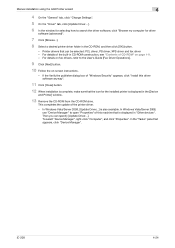
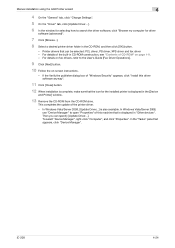
... Driver...]. For details on fax drivers, refer to the User's Guide [Fax Driver Operations].
9 Click [Next] button.
10 Follow the on page 1-9. - This completes the update of "Windows Security" appears, click "Install this machine that the icon for driver
software (advanced)".
7 Click [Browse...].
8 Select a desired printer driver folder in the [Device
and Printer] window...
bizhub 751/601 Print Operations User Manual - IC-208 - Page 107
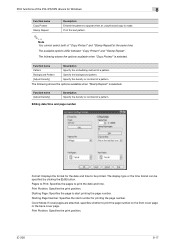
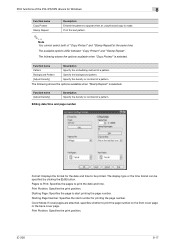
.... Function name [Adjust Density]
Description Specify the density or contrast of "Copy Protect" and "Stamp Repeat"at the same time. Starting Page Number: Specifies the start printing the page number.
Print Position: Specifies the print position.
The following shows the options available when "Copy Protect" is selected. Pages to Print: Specifies the pages...
bizhub 751/601 Print Operations User Manual - IC-208 - Page 130
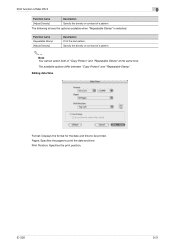
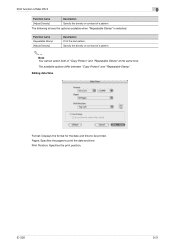
... following shows the options available when "Repeatable Stamp" is selected.
Editing date/time
Format: Displays the format for the date and time to print the date and time. Pages: Specifies the pages to be printed.
Specify the density or contrast of a pattern.
2
Note You cannot select both of a pattern. IC-208
9-21 The available options differ...
bizhub 751/601 Enlarge Display Operations User Manual - Page 2


... User's Guide before using the machine. If necessary, refer to observe instructions highlighted in this manner may be slightly different from the illustrations used correctly and efficiently, carefully read and observe this type of the actual equipment may result in serious
injuries or property damage. Views of information.
! The bizhub 751/601 User's Guide [Enlarge Display...
bizhub 751/601 Enlarge Display Operations User Manual - Page 67
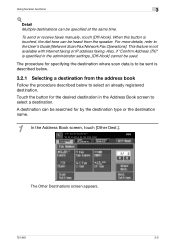
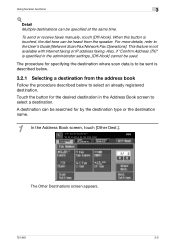
To send or receive faxes manually, touch [Off-Hook]. Also, if "Confirm Address (TX)" is not available with Internet faxing or IP address faxing.
The Other Destinations screen appears.
751/601
3-5 Detail Multiple destinations can be heard from the address book
Follow the... in the administrator settings, [Off-Hook] cannot be specified at the same time.
Using fax/scan functions
3
!
bizhub 751/601 Enlarge Display Operations User Manual - Page 80


...601
3-18 Otherwise, touch [Main Screen].
3.3.4 Density
Select the appropriate Density setting according to 200 × 200 dpi when the fax is sent.
4
Touch [OK], and then touch [OK] in the Fax..."300 × 300 dpi" is sent with a resolution appropriate for the recipient's machine if it cannot receive a fax with fax functions. "300 × 300 dpi" can be adjusted to be selected; however,...
bizhub 751/601 Network Administrator User Manual - Page 64


... setting. Setup items by operation
1
1.15.3
Regist machine information
Device Mail Address In Administrator mode of PageScope Web Connection, select the Network tab -
"E-mail TX (SMTP)". Prior confirmation Address for the device (up to 320 characters). Item Device Mail Address
Definition
Specify the address for the device
751/601
1-51 "E-mail Setting" - If no address is...
bizhub 751/601 Network Administrator User Manual - Page 222


... a computer and a peripheral device. Abbreviation for Error Correction Mode. Abbreviation for Delivery Status Notifications. Error resend mode of darkness in the image.
LAN transmission line standard.
751/601
3-4 A computer that works as printers and displays. The confidential document is shipped from the LDAP server. The difference in the recipient's machine and is entered. One...
bizhub 751/601 Network Administrator User Manual - Page 224


... that the manufacturer assigns uniquely to devices, including computers, which connects computers on...send a fax while checking the status of a computer. Long documents can be sent and received between the cards.
An operation to a parallel or USB port of the receiving machine...NetWare environment. that has multiple pages.
751/601
3-6 A network which are automatically printed in...
bizhub 751/601 Network Administrator User Manual - Page 226


...is the method to a printing device. Print request transmitted from a computer to start sending a fax transmission by the POP server are frequently sent and received and preset transmission operation procedures.
...the user was successfully authenticated by scanning one page of time, such as a bridge between each client and different servers to act as the user name and password, and...
bizhub 751/601 Network Administrator User Manual - Page 228


... Internet Naming Service. Sending faxes at discounted calling times, such as late at night or early in the memory when the machine cannot print the received document, such as a standard by ITU-T V.34. The time needed to folds, then scans and sends the document data after verifying the correct document size. The interface standard for imaging devices, such as...
Similar Questions
How To Change Print Output Tray For Faxing On Konica Minolta Bizhub 601
(Posted by chUJA 9 years ago)
How To Print A Fax Confirmation On A Km Bizhub 601
(Posted by phoesundar 9 years ago)
How Do I Retrieve A Fax From My Minolta Bizhub 601
(Posted by bupsMel 10 years ago)

