Konica Minolta bizhub C35 Support Question
Find answers below for this question about Konica Minolta bizhub C35.Need a Konica Minolta bizhub C35 manual? We have 7 online manuals for this item!
Question posted by donaldson on October 4th, 2013
Mac Address
where do I find the mac address please
Current Answers
There are currently no answers that have been posted for this question.
Be the first to post an answer! Remember that you can earn up to 1,100 points for every answer you submit. The better the quality of your answer, the better chance it has to be accepted.
Be the first to post an answer! Remember that you can earn up to 1,100 points for every answer you submit. The better the quality of your answer, the better chance it has to be accepted.
Related Konica Minolta bizhub C35 Manual Pages
bizhub C35 Printer/Copier/Scanner User Guide - Page 2


... in the United States and/or other countries. TOYO is specially designed for purchasing a bizhub C35. All other trademarks and registered trademarks are registered trademarks or trademarks of Xerox Corporation in...States and/or other countries. in the United States and/or other countries. Mac and Mac OS are registered trademarks or trademarks of The Institute of DIC Corporation in the...
bizhub C35 Printer/Copier/Scanner User Guide - Page 165


... next step. Otherwise, continue with
the next step.
Right-click the KONICA MINOLTA bizhub C35 PCL6 or KONICA MINOLTA bizhub C35 PS printer icon and choose [Properties].
- (Windows 2000) From the [Start] menu, choose [Settings] and then [Printers] to display the [Devices and Printers] directory. Windows Server 2008 R2/7/Vista/Server 2008/XP/Server 2003...
bizhub C35 Reference Guide - Page 42


Print Center Settings (Mac OS X 10.2.8)
1-15
3 Click [Add] in the [Printer List]. 4 Select [Rendezvous] from the [Printer Model] pop-up menu.
5 Select [KONICA MINOLTA bizhub C35(xx:xx:xx)].
" "xx:xx:xx" refers to the last six digits of the MAC address (in hexadeci- mal).
6 Select [KONICA MINOLTA] from the pop-up menu.
bizhub C35 Reference Guide - Page 45


5 Enter the IP address for the printer in the [Printer's Address] text box.
6 Select [KONICA MINOLTA] from the [Printer Model] pop-up menu. 7 Select [KONICA MINOLTA bizhub C35 PPD] in the [Model Name] list.
8 Click [Add].
1-18
Print Center Settings (Mac OS X 10.2.8)
bizhub C35 Reference Guide - Page 56


For details, refer to the last six digits of the MAC address (in hexadec- imal).
6 Select [KONICA MINOLTA] from the [Printer Model] pop-up menu. 7 Select [KONICA MINOLTA bizhub C35 PPD] in the [Printer List] screen.
" If any options are installed, select them.
The new printer appears in the [Model Name] list.
8 Click [Add].
Printer...
bizhub C35 Reference Guide - Page 57


... by clicking Startup
Disk, then [Applications], then [Utilities].
3 Click [Add] in the [Printer List].
4 Select [Rendezvous] from the pop-up menu.
5 Select [KONICA MINOLTA bizhub C35(xx:xx:xx)] in the [Name] list.
" "xx:xx:xx" refers to the last six digits of the MAC address (in hexadeci-
mal).
1-30
Printer Setup Utility Settings...
bizhub C35 Reference Guide - Page 60


6 Enter the IP address for the machine in the [Printer Address] text box.
7 Select [KONICA MINOLTA] from the [Printer Model] pop-up menu. 8 Select [KONICA MINOLTA bizhub C35 PPD] in the [Model Name] list.
9 Click [Add].
Printer Setup Utility Settings (Mac OS X 10.3)
1-33
bizhub C35 Reference Guide - Page 65


4 Select [KONICA MINOLTA bizhub C35(xx:xx:xx)] in the [Printer Browser].
" "xx:xx:xx" refers to the last six digits of the MAC address (in the [Print
Using] list.
6 Click [Add].
1-38
Printer Setup Utility Settings (Mac OS X 10.4)
decimal).
5 Check that [KONICA MINOLTA bizhub C35 PPD] is selected in hexa-
bizhub C35 Reference Guide - Page 68


The new printer appears in the [Print
Using] list.
6 Click [Add].
imal).
5 Check that [KONICA MINOLTA bizhub C35 PPD] is selected in the [Printer List] screen. Printer Setup Utility Settings (Mac OS X 10.4)
1-41
" "XXXXXX" refers to the last six digits of the MAC address (in hexadec-
bizhub C35 Reference Guide - Page 71
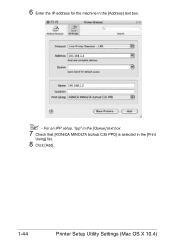
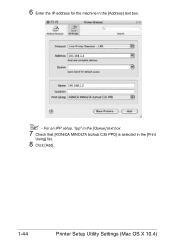
6 Enter the IP address for the machine in the [Print
Using] list.
8 Click [Add].
1-44
Printer Setup Utility Settings (Mac OS X 10.4) For an IPP setup, "ipp" in the [Queue] text box.
7 Check that [KONICA MINOLTA bizhub C35 PPD] is selected in the [Address] text box.
" -
bizhub C35 Reference Guide - Page 78
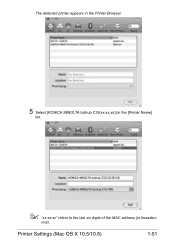
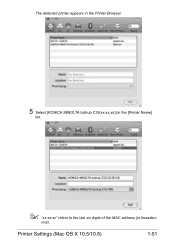
Printer Settings (Mac OS X 10.5/10.6)
1-51
The detected printer appears in the Printer Browser.
5 Select [KONICA MINOLTA bizhub C35(xx:xx:xx)] in the [Printer Name]
list.
" "xx:xx:xx" refers to the last six digits of the MAC address (in hexadeci-
mal).
bizhub C35 Reference Guide - Page 81
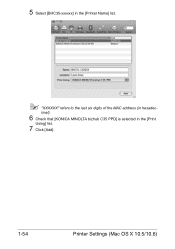
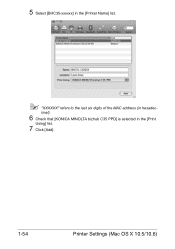
5 Select [BHC35-xxxxxx] in the [Printer Name] list.
" "XXXXXX" refers to the last six digits of the MAC address (in the [Print
Using] list.
7 Click [Add].
1-54
Printer Settings (Mac OS X 10.5/10.6) imal).
6 Check that [KONICA MINOLTA bizhub C35 PPD] is selected in hexadec-
bizhub C35 Reference Guide - Page 85
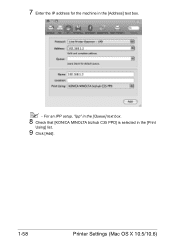
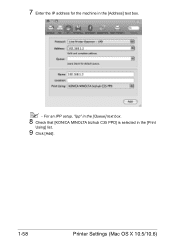
7 Enter the IP address for the machine in the [Print
Using] list.
9 Click [Add].
1-58
Printer Settings (Mac OS X 10.5/10.6) For an IPP setup, "ipp" in the [Queue] text box.
8 Check that [KONICA MINOLTA bizhub C35 PPD] is selected in the [Address] text box.
" -
bizhub C35 Reference Guide - Page 152


If the desired machine is not listed, select a device port from the [Devices] list. Adding the Printer Using Printer configuration
2-5 In the ... file]. Host name of the dialog box, select the port for the machine.
" -
For a USB connection, select [KONICA MINOLTA bizhub C35 USB #1]. - TCP/IP: [AppSocket/HP jetDirect, Internet Printing Protocol (ipp)] or
[LPD/LPR Host or Printer] - For a ...
bizhub C35 Security Operations User Guide - Page 13


...Data SSD Low-level Format Restore All Restore All
Restore All Restore All Overwrite All Data
bizhub C35
1-10 Items of data.
Items of Data Cleared by Scan to HDD, and ID ...it to the factory setting
Clears the currently set password, resetting it to the factory setting (MAC address)
Deletes the currently set SSL certificate
Clears the currently set with the DNS server. 1.5 Miscellaneous...
bizhub C35 Security Operations User Guide - Page 46


...or priv-password.
If it is abso- lutely necessary to leave the machine, be used appears. bizhub C35
2-32
Each of the auth-password and priv-password can consist of 8 to 32 digits. 2.11...side SNMP v3 Setting.
% The default setting of auth-password and priv-password is the MAC address set in the boxes
marked by the Administrator of the machine through the Admin Settings is ...
bizhub C35 Security Operations User Guide - Page 83


....
1 Start the PageScope Data Administrator.
2 Select this machine from Device List and click [Authentication Settings/Address Settings]. Use the following precautions when backing up when the Enhanced Security...list to be edited on the PC, and then the data to be downloaded.
bizhub C35
4-2
When backing up (exported) in the machine using the PageScope Data Administrator. NOTICE...
bizhub C35 Security Operations User Guide - Page 90


...device].
% If there is a job being executed or a reserved job (timer TX, fax redial waiting, etc.) in step 4, the image files owned by that specific user are gaining access to the machine through PageScope Data Adminis-
bizhub C35...the PageScope Data Administrator.
1 Access the machine through [Authentication Settings/Address Settings] mode of PageScope Data Ad- ministrator.
2 Click the ...
Installation Guide - Page 4


...Mac OS X (10.3.9, 10.4, 10.5)
Output Format
PDF, JPEG3, TIFF, XPS, Compact PDF, Encrypted PDF
Driver
Network TWAIN, WIA (1.0/2.0) Driver (Windows only)
Address... HDD) *20 GB available for user storage
Print Speed
Color: 31 ppm -
Konica Minolta bizhub C35 Specification & Installation Guide
Mixed Original Support
• Possible × Not Possible
Maximum Document Width1
...
Installation Guide - Page 5


...address, login password, and other information are entered from a computer on the PC to a USB thumb drive inserted into an application on the network.
Using the bizhub C35...Approx. 3 seconds
Speed
Up to 31 ppm
PageScope Software
Network & Device Management PageScope Net Care Device Manager PageScope Data Administrator Driver Packaging Utility PageScope Download Manager PageScope EMS ...
Similar Questions
Help Finding Mac Address
I can't get internet access on my Bizhub 35 to find the MAC address. I printed the configuration pag...
I can't get internet access on my Bizhub 35 to find the MAC address. I printed the configuration pag...
(Posted by stephen37911 9 years ago)
How To Find The Mac Address Of A Bizhub C360
(Posted by rdsan 10 years ago)
How Can I Get The Mac Address For A Konica Monolta C35
(Posted by hebbwol 10 years ago)

