Konica Minolta bizhub C35 Support Question
Find answers below for this question about Konica Minolta bizhub C35.Need a Konica Minolta bizhub C35 manual? We have 7 online manuals for this item!
Question posted by cheraims on October 11th, 2013
How To Disable Power Save On Bizhub C35
The person who posted this question about this Konica Minolta product did not include a detailed explanation. Please use the "Request More Information" button to the right if more details would help you to answer this question.
Current Answers
There are currently no answers that have been posted for this question.
Be the first to post an answer! Remember that you can earn up to 1,100 points for every answer you submit. The better the quality of your answer, the better chance it has to be accepted.
Be the first to post an answer! Remember that you can earn up to 1,100 points for every answer you submit. The better the quality of your answer, the better chance it has to be accepted.
Related Konica Minolta bizhub C35 Manual Pages
bizhub C35 Facsimile User Guide - Page 12
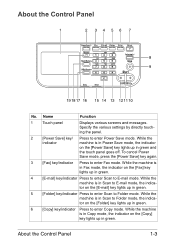
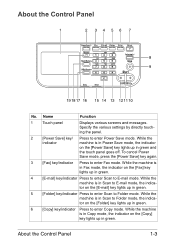
...4
[E-mail] key/indicator Press to enter Scan to E-mail mode. tor on the [Power Save] key lights up in green.
6
[Copy] key/indicator Press to E-mail mode, the indica-...1
Touch panel
Displays various screens and messages. To cancel Power
Save mode, press the [Power Save] key again.
3
[Fax] key/indicator Press to enter Power Save mode. While the
machine is in green.
Specify the various...
bizhub C35 Printer/Copier/Scanner User Guide - Page 33
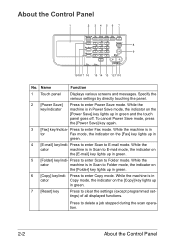
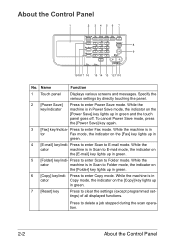
... indicator on the [Copy] key lights up in green.
6 [Copy] key/indi- While the machine is in Scan to enter Fax mode. To cancel Power Save mode, press the [Power Save] key again.
3 [Fax] key/indica- While the
cator
machine is in
cator
Copy mode, the indicator on
the [Folder] key lights up
in...
bizhub C35 Printer/Copier/Scanner User Guide - Page 88


....] / [10 min.] / [11 min.] / [12 min.] / [13 min.] / [14 min.] / [15 min.] / [30 min.] / [1 Hour] / [3 Hours]
Specify the length of time until the machine enters Power Save mode.
1 Press the [Utility/Counter] key. 2 Press [Admin Settings]. 3 Type in the administrator password (default:12345678).
" If the administrator password (default:12345678) is set between...
bizhub C35 Printer/Copier/Scanner User Guide - Page 178
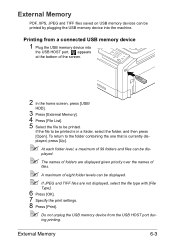
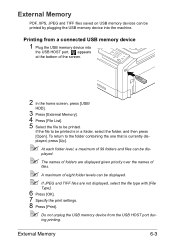
... the print settings. 8 Press [Print].
" Do not unplug the USB memory device from a connected USB memory device
1 Plug the USB memory device into the machine. ing printing.
Printing from the USB HOST port dur- played,... External Memory
PDF, XPS, JPEG and TIFF files saved on USB memory devices can be printed by plugging the USB memory device into
the USB HOST port.
To return to be...
bizhub C35 Printer/Copier/Scanner User Guide - Page 332


... device is set to It takes time for printing to It takes more of the are
defective or empty.
The machine is not one that the media type is displayed in power saving mode... in the driver.
properly in the Copy mode, it takes a while to be printed.
power saving mode. Symptom Cause
Solution
Printing from [External Memory a USB mem- Blank pages One or ...
bizhub C35 Printer/Copier/Scanner User Guide - Page 343
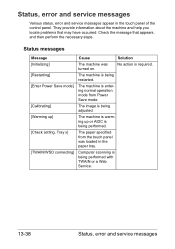
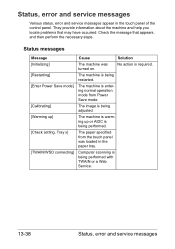
...]
The machine is entering normal operation mode from the touch panel was turned on. Tray x]
The paper specified from Power Save mode.
[Calibrating]
The image is being adjusted.
[Warming up]
The machine is warming up or AIDC is being performed.
[Check setting. Status messages
Message
Cause
...
bizhub C35 Printer/Copier/Scanner User Guide - Page 379
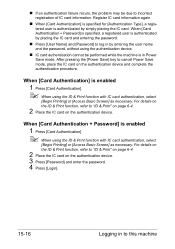
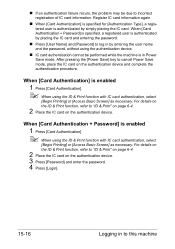
... & Print" on page 6-4.
2 Place the IC card on the authentication device. 3 Press [Password] and enter the password. 4 Press [Login].
15-16
Logging in Power Save mode. For details on the ID & Print function, refer to cancel Power Save mode, place the IC card on the authentication device. When [Card Authentication + Password] is specified, a registered user is...
bizhub C35 Printer/Copier/Scanner User Guide - Page 383
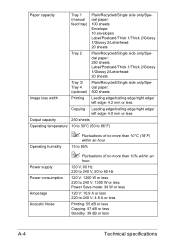
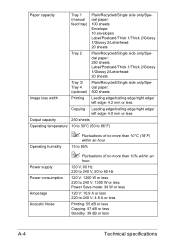
... V, 60 Hz 220 to 240 V, 50 to 60 Hz
Power consumption
120 V: 1200 W or less 220 to 240 V: 1300 W or less Power Save mode: 34 W or less
Amperage
120 V: 10.9 A or less 220 to 85%
" Fluctuations of no more than 10% within an hour. Paper capacity
Tray 1 (manual ...
bizhub C35 Reference Guide - Page 301
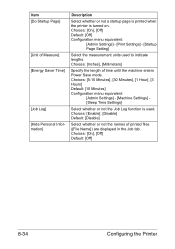
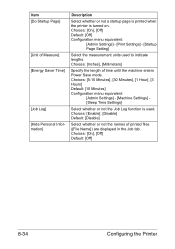
Choices: [Enable], [Disable] Default: [Disable]
Select whether or not the names of time until the machine enters Power Save mode. Choices: [On], [Off] Default: [Off] Configuration menu equivalent:
[Admin Settings] - [Print Settings] - [Startup Page Setting]
Select the measurement units used . Choices: [Inches], [Millimeters]
Specify ...
bizhub C35 Reference Guide - Page 492
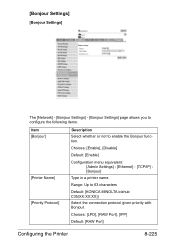
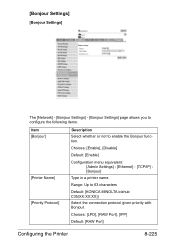
Choices: [Enable], [Disable]
Default: [Enable]
Configuration menu equivalent: [Admin Settings] - [Ethernet] - [TCP/IP] [Bonjour]
Type in ... [Bonjour]
[Printer Name] [Priority Protocol]
Description Select whether or not to 63 characters
Default: [KONICA MINOLTA bizhub C35(XX:XX:XX)] Select the connection protocol given priority with Bonjour. Choices: [LPD], [RAW Port], [IPP]
Default: [RAW Port...
bizhub C35 Security Operations User Guide - Page 7


...number of wrong entries at the end of the leasing contract, the data erase function overwrites and erases all data stored in all passwords saved in the NVRAM to be cleared by turning [ON] the Enhanced Security Mode, see page 2-5. A password that it is successful...., the machine prevents unauthorized use of a leased machine is terminated at the time of SNMP is restarted
bizhub C35
1-4
bizhub C35 Security Operations User Guide - Page 11


... Secured Job Password, and SNMP Password. When using various types of applications. - bizhub C35
1-8
trol function of passwords User Password
Administrator Password
Secured Job Password
SNMP Password &#...not "SSL v2," for the SSL setting. - If you want the password not stored, disable the password control function of the application. Internet Explorer or other types, use a function, ...
bizhub C35 Security Operations User Guide - Page 13


... Data SSD Low-level Format Restore All Restore All
Restore All Restore All Overwrite All Data
bizhub C35
1-10 For [Host Name] and [Domain Name], specify the names set network settings (...user-related data that has been registered
Deletes all Secured Job-related information and files saved
Deletes all destination recipient data including e-mail addresses and telephone numbers
Clears the currently...
bizhub C35 Security Operations User Guide - Page 19


... the Password Rules.
For details of the ID & Print function, see page 1-8.
bizhub C35
2-5 2.2 Enhancing the Security Function
2
2.2
Enhancing the Security Function
When access to the...settings for enhancing each password are restricted. Restrict
Valid
Remote device setting disabled Disable (not to be made between [Enable] and [Disable] Only Read is enabled (not to be changed )...
bizhub C35 Security Operations User Guide - Page 60
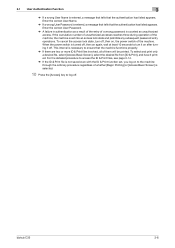
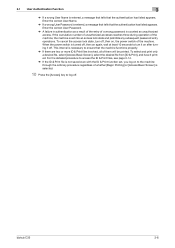
...power switch is turned off, then on again, wait at least 10 seconds to log off. To cancel the access lock state, turn it on after turning it printed.
bizhub C35
3-6 Enter the correct User Name.
% If a wrong User Password is not saved... operation of the machine, the machine is set , you log on , the power switch of a wrong password is selected.
10 Press the [Access] key to turn off .
bizhub C35 Security Operations User Guide - Page 64
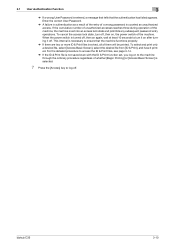
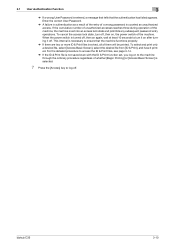
... Basic Screen] is selected.
7 Press the [Access] key to log off. bizhub C35
3-10 When the power switch is turned off .
To cancel the access lock state, turn it printed....entry of them will be printed. 3.1 User Authentication Function
3
% If a wrong User Password is not saved even with the ID & Print function set into an access lock state and prohibits any subsequent password entry ...
bizhub C35 Security Operations User Guide - Page 67
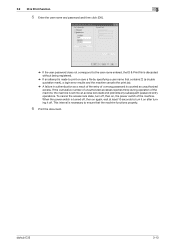
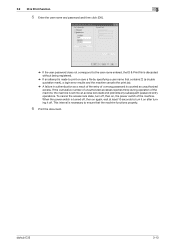
..., the ID & Print file is discarded without being registered.
% If an attempt is made to print or save a file by specifying a user name that the machine functions properly.
6 Print the document.
If the cumulative ... turn it on after turning it off , then on, the power switch of the machine, the machine is turned off, then on again, wait at least 10 seconds to turn off . bizhub C35
3-13
bizhub C35 Security Operations User Guide - Page 73


...save a file by specifying a user name that the machine functions properly.
9 Print the document. To cancel the access lock state, turn it off , then on after turning it on , the power... as a result of the entry of a wrong password is counted as unauthorized access. bizhub C35
3-19 If the cumulative number of unauthorized accesses reaches three during operation of the machine,...
bizhub C35 Security Operations User Guide - Page 84


... state and prohibits any subsequent password entry operations. bizhub C35
4-3 If you do not want the Administrator Password stored, clear the "Save" check box.
% If a wrong Administrator Password...Password. When the power switch is a mismatch in the PC being used. 4.1 PageScope Data Administrator
4
3 Check the settings on after turning it on the Import device information screen and ...
bizhub C35 Quick Guide - Page 7
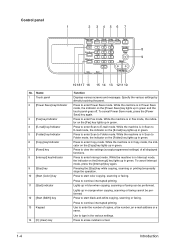
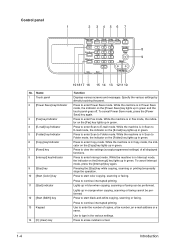
... to enter Fax mode.
Use to continue interrupted printing.
To cancel Power Save mode, press the [Power Save] key again.
While the machine is in green. Press to E-... functions.
Use to erase numbers or text.
1-4
Introduction Press to type in green. Name 1 Touch panel 2 [Power Save] key/indicator
3 [Fax] key/indicator 4 [E-mail] key/indicator 5 [Folder] key/indicator 6 [Copy] key...
Similar Questions
How To Disable Power Saving For Konica Bizhub C35
(Posted by knotmtheres 9 years ago)
How To Disable Power Save Mode On Model Name:bizhub 363?
(Posted by mariaEd 10 years ago)
Why Won't My Bizhub 223 Go Into Power Saving Mode Automatically?
After reviewing the manual I learned that the power saving mode is automatic but my machine stays on...
After reviewing the manual I learned that the power saving mode is automatic but my machine stays on...
(Posted by srross 10 years ago)
How Do I Turn Off The Power Save Feature On The Konica Minolta Bizhub C35?
(Posted by marionakohle 10 years ago)

