Konica Minolta bizhub 363 Support Question
Find answers below for this question about Konica Minolta bizhub 363.Need a Konica Minolta bizhub 363 manual? We have 14 online manuals for this item!
Question posted by mariaEd on May 21st, 2014
How To Disable Power Save Mode On Model Name:bizhub 363?
The person who posted this question about this Konica Minolta product did not include a detailed explanation. Please use the "Request More Information" button to the right if more details would help you to answer this question.
Current Answers
There are currently no answers that have been posted for this question.
Be the first to post an answer! Remember that you can earn up to 1,100 points for every answer you submit. The better the quality of your answer, the better chance it has to be accepted.
Be the first to post an answer! Remember that you can earn up to 1,100 points for every answer you submit. The better the quality of your answer, the better chance it has to be accepted.
Related Konica Minolta bizhub 363 Manual Pages
bizhub 223/283/363/423 Security Operations User Guide - Page 169


... User Box.
% If the "Save box password until disconnected" check box.
Enter the correct User Box Password.
% If the Enhanced Security Mode is entered, a message that tells...Save logon user name" check box.
5 Click or double-click the desired User Box icon.
6 Type the 8-digit User Box Password.
7 Click [OK].
% If a wrong User Box Password is set to the specific User Box. bizhub 423/363...
bizhub 423/363/283/223 Box Operations User Guide - Page 28


...saved in a single Relay User Box.
bizhub 423/363/283/223
2-10 The following elements. "S" appears for FTP or other transmission when a server has restriction regarding file names. The maximum number of documents may not be able to be saved in the Fax/Scan mode... saved in [Device Name] under [Input Machine Address] of data
currently stored. - A total of the name when...
bizhub 423/363/283/223 Box Operations User Guide - Page 34
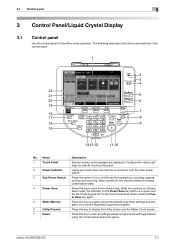
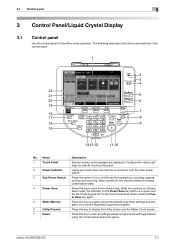
...14 13 12
11 10
No.
To exit from Power Save mode, press the Power Save key again. bizhub 423/363/283/223
3-2 3.1 Control panel
3
3 Control Panel/Liquid Crystal Display
3.1
Control panel
Use the control panel for User Box mode operation. Name
1
Touch Panel
2
Power Indicator
3
Sub Power Switch
4
Power Save
5
Mode Memory
6
Utility/Counter
7
Reset
Description
Various screens...
bizhub 423/363/283/223 Copy Operations User Guide - Page 30


... or stored data is waiting to the USB port for the compact keyboard.
1 To turn it on again.
bizhub 423/363/283/223
3-2 Turning Sub Power Switch off causes the machine to enter power-saving mode.
0 When the Sub Power Switch is turned on, the indicator on the Start key lights up in an operation failure.
0 Do...
bizhub 423/363/283/223 Copy Operations User Guide - Page 38
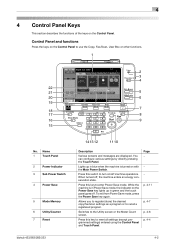
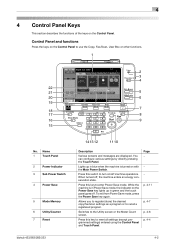
... other functions.
1
2
3 4
22
21
5
20
6
19
7
18
17
8
16
9
15
No. Switches to enter Power Save mode.
While the machine is turned on the Control Panel.
Name
1
Touch Panel
2
Power Indicator
3
Sub Power Switch
4
Power Save
5
Mode Memory
6
Utility/Counter
7
Reset
bizhub 423/363/283/223
14 13 12
11 10
Description
Various screens and messages are displayed. Press...
bizhub 423/363/283/223 Copy Operations User Guide - Page 135


... time than the low power mode. Configure settings for the power-saving mode.
% Press the Utility/Counter key ö [Administrator Settings] ö [System Settings] ö [Power Save Set- Factory default [Low Power Mode Settings] [Sleep Mode Settings] [Power Save Key] [Enter Power Save Mode] [Fax Board Power Save]
15 min.
20 min. [Low Power] [Immediately] [Yes]
bizhub 423/363/283/223...
bizhub 423/363/283/223 Copy Operations User Guide - Page 262
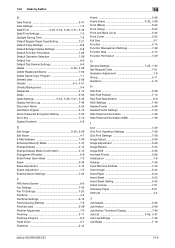
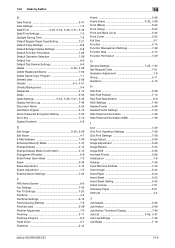
...7-10 Duplex/Combine 5-8
E Edit Image 5-20, 5-29
Edit Name 4-7 E-Mail Address 7-28 Enhanced Security Mode 7-47 Enlarge Display 4-14 Enlarge Display Mode Confirmation 4-13 Enlargement Rotation 6-8 Enter Power Save Mode 7-3 Erase 5-38 Erase Adjustment 7-10 Expert Adjustment 7-8 External Server... 7-46
Job List 5-56, 5-57
Job Log Settings 7-46 Job Reset 7-18
bizhub 423/363/283/223
14-6
bizhub 423/363/283/223 Copy Operations User Guide - Page 263
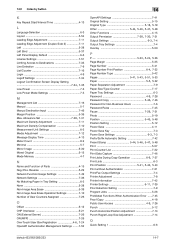
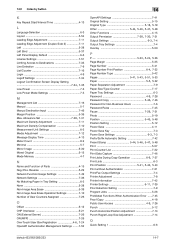
...Minimal 5-7 Mirror Image 5-30 Mixed Original 5-15 Mode Memory 4-7
N
Name and Function of User Counters Assigned 7-26
O...Photo 5-19
Position 5-45, 5-48
Position Setting 5-12 Power Save 4-11 Power Save Key 7-3
Power Save Settings 6-3, 7-3
Prefix/Suffix Automatic Setting 7-42
Preset Stamp... Adjustment 7-14
Q
Quick Setting 1 6-6
bizhub 423/363/283/223
14-7 Reverse 5-29 Network Function...
bizhub 423/363/283/223 Copy Operations User Guide - Page 264
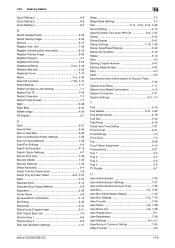
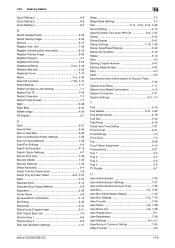
... Sleep Mode Settings ...Name 4-9, 7-28 User Name List 4-9, 7-28
User Preset Zoom 5-7 User Registration 7-28
User Settings 4-6, 6-2
User/Account Common Setting 7-34 Utility/Counter 4-6
bizhub 423/363/283/223
14-8 14.2 Index by Operation 4-15 Search Option Settings 6-7 Secure Print Only 7-46 Security Details 7-45 Security Settings 7-43 Select Keyboard 6-4 Select Time for Power Save...
bizhub 423/363/283/223 Enlarge Display Operations User Guide - Page 11


...mode. Press this machine. Reference - To exit from Power Save mode, press the Power Save key again. This key is enabled, press this key after entering the user name and password (for user authentication) or the account name...22 Copy
bizhub 423/363/283/223
2
Press this key to recall registered fax/scan settings. While the machine is in Power Save mode, the indicator on the Power Save key lights...
bizhub 423/363/283/223 Network Administrator User Guide - Page 222
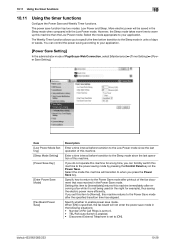
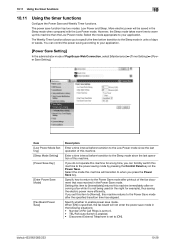
... received in the night for a long time, you do not operate this machine to the power saving mode by pressing the Control Panel key on the Power Save.
Setting this item to the Power Save mode after the specified transition time has elapsed. bizhub 423/363/283/223
10-28
Specify how to return to [Immediately] returns this machine.
10...
bizhub 423/363/283/223 Network Scan/Fax/Network Fax Operations User Guide - Page 10
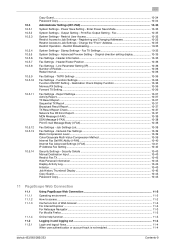
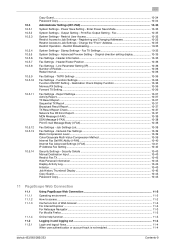
...logout flows...11-4 When user authentication or account track is not enabled 11-4
bizhub 423/363/283/223
Contents-9 Function Settings...10-36 Function ON/OFF Setting - Report ... 11.2.1
Using PageScope Web Connection 11-2 Operating environment ...11-2 How to Job Settings - Enter Power Save Mode 10-35
System Settings - Change the "From" Address 10-35 Restrict Operation - Header/Footer ...
bizhub 423/363/283/223 Network Scan/Fax/Network Fax Operations User Guide - Page 22
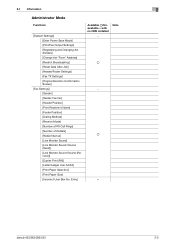
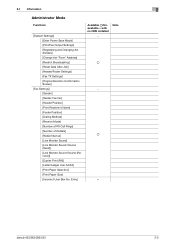
...Power Save Mode] [Print/Fax Output Settings] [Registering and Changing Addresses] [Change the "From" Address] [Restrict Broadcasting] [Reset Data After Job] [Header/Footer Settings] [Fax TX Settings] [Original Direction Confirmation Screen]
[Fax Settings] [Sender] [Sender Fax No.] [Header Position] [Print Receiver's Name] [Footer Position] [Dialing Method] [Receive Mode...bizhub 423/363/283/223
2-5
bizhub 423/363/283/223 Network Scan/Fax/Network Fax Operations User Guide - Page 36


.... Press this key to recall a registered copy/scan program.
bizhub 423/363/283/223
3-2 3.1 Control panel
3
3 Control Panel/Liquid Crystal Display
This section explains the functions of the control panel.
1
22 21 20 19
18 17 16 15
No. Name
1
Touch Panel
2
Power Indicator
3
Sub Power Switch
4
Power Save
5
Mode Memory
2 3 4
5 6
7 8 9
14 13 12
11 10
Description
Various...
bizhub 423/363/283/223 Network Scan/Fax/Network Fax Operations User Guide - Page 216


...First level 1/2 1 [Power
Save Settings] 2 [Output Settings] 6 [Restrict User Access]
9 [Reset Settings] 2/2 2 [Stamp Settings]
9 [Advanced Preview Setting]
Second level
Third level
[Enter Power Save Mode] (p. 10-14)
...] (p. 10-12)
bizhub 423/363/283/223
10-4 10.2 Menu tree in Administrator mode
10
10.2
Menu tree in Administrator mode
The following settings can be configured in Administrator...
bizhub 423/363/283/223 Network Scan/Fax/Network Fax Operations User Guide - Page 226


bizhub 423/363/283/223
10-14 Specify whether to enable the power save mode for the fax board. • Even when [Yes] is specified, the fax board does not shift to the power
save mode if the Number of document is received. Power Save Settings
Specify the condition for the fax board. Output Settings - Item [Enter Power Save Mode]
[Fax Board Power Save]
Description
Select...
bizhub 423/363/283/223 Network Scan/Fax/Network Fax Operations User Guide - Page 247


... are configured for Internet Fax and IP Address Fax. Power Save Setting - Restrict User Access
Restrict Access to page 10...Power Save Mode
d Reference
For the setting procedure, refer to Job Settings - bizhub 423/363/283/223
10-35 Reference - Restrict Access to page 10-14.
10.5.2
System Settings -
Change the "From" Address
The From address is not available for the device...
bizhub 423/363/283/223 Network Scan/Fax/Network Fax Operations User Guide - Page 314
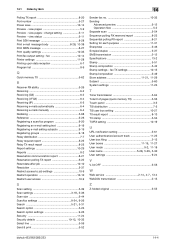
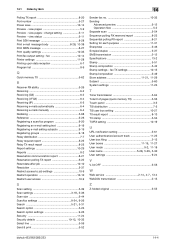
...13
User boxes 11-19, 11-27 User mode 9-2, 11-18 User name 5-28, 5-29, 5-30
User settings 9-24
V
V.34 OFF 5-58
W Web service 2-14, 4-7, 13-4
WebDAV transmission 2-13
Z
Z-folded original 5-55
bizhub 423/363/283/223
14-4 view status 5-11 Print DSN... Stamp settings - 14.1 Index by item
14
Polling TX report 8-20 Port number 5-27 Power save 10-14 Preview - view pages 5-9 Preview -
bizhub 423/363/283/223 Network Scan/Fax/Network Fax Operations User Guide - Page 316
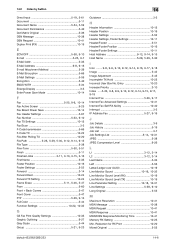
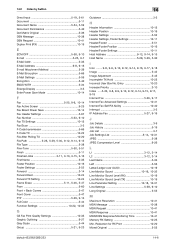
... Enlarge Display 3-3 Enter Power Save Mode 10-14
F Fax 5-25, 9-9, 10-14
Fax Active Screen 9-25 Fax Board Power Save 10-14 Fax Header...Header/Footer Settings 10-11
Host Address 9-12, 9-14, 9-15 Host Name 5-28, 5-29, 5-30
I Icon ........ 9-8, 9-9, 9-10, 9-... Box No. Reduction for RX Print 10-20 Mixed Original 5-55
bizhub 423/363/283/223
14-6 Entry 10-20 Increase Priority 3-10
Index ..... ...
bizhub 423/363/283/223 Network Scan/Fax/Network Fax Operations User Guide - Page 317


... Number 5-27, 5-29, 5-30, 9-14, 9-15, 9-17
Position Setting 5-53
Power Save 3-2 Previous Page 5-9
Print 3-9, 10-26, 10-27
Print E-mail Message Body 10-38...Save 3-9 Scan Setting 5-39
Scan Settings 3-18, 5-19, 5-36
Scan Size 5-44
Scan/Fax Settings 9-24, 9-26
bizhub 423/363/283/223
14-7 14.2 Index by button
14
Mode Memory 3-2
Multi Line Settings 10-31, 10-32
Multi Page 5-39
N Name...
Similar Questions
How To Change The Sleep Mode On The Bizhub 423
(Posted by LauEFFI 10 years ago)
Why Won't My Bizhub 223 Go Into Power Saving Mode Automatically?
After reviewing the manual I learned that the power saving mode is automatic but my machine stays on...
After reviewing the manual I learned that the power saving mode is automatic but my machine stays on...
(Posted by srross 10 years ago)
Necesito El Manual De Bizhub 363
enviarme por favor manual de bizhub 363 en español
enviarme por favor manual de bizhub 363 en español
(Posted by imty44 12 years ago)

