Konica Minolta bizhub C35 Support Question
Find answers below for this question about Konica Minolta bizhub C35.Need a Konica Minolta bizhub C35 manual? We have 7 online manuals for this item!
Question posted by knotmtheres on July 25th, 2014
How To Disable Power Saving For Konica Bizhub C35
The person who posted this question about this Konica Minolta product did not include a detailed explanation. Please use the "Request More Information" button to the right if more details would help you to answer this question.
Current Answers
There are currently no answers that have been posted for this question.
Be the first to post an answer! Remember that you can earn up to 1,100 points for every answer you submit. The better the quality of your answer, the better chance it has to be accepted.
Be the first to post an answer! Remember that you can earn up to 1,100 points for every answer you submit. The better the quality of your answer, the better chance it has to be accepted.
Related Konica Minolta bizhub C35 Manual Pages
bizhub C35 Printer/Copier/Scanner User Guide - Page 165


... Windows)
Before you start working with the next step. If not, proceed with step 8.
5 Click the [Acquire Device Information] to verify/change the default driver settings. Right-click the KONICA MINOLTA bizhub C35 PCL6, KONICA MINOLTA bizhub C35 PS or KONICA MINOLTA bizhub C35 XPS printer icon, and then click [Printer Properties].
- (Windows Vista/Server 2008) From the [Start] menu...
bizhub C35 Printer/Copier/Scanner User Guide - Page 168


...[Printing Preferences].
Windows XP/Server 2003
1 From the [Start] menu, choose [Printers and Faxes] to display the
[Devices and Printers] directory.
2 Right-click the KONICA MINOLTA bizhub C35 PCL6, KONICA MINOLTA
bizhub C35 PS or KONICA MINOLTA bizhub C35 XPS printer icon, and then click [Printing Preferences].
Displaying Printer Driver Settings (for Windows)
Windows 7/Server 2008 R2...
bizhub C35 Printer/Copier/Scanner User Guide - Page 332


... [Disory device is not one that can be printed. The file format (file
extension) is able].
The job is Check that the media type is set to [Enable]. Wait.
detected during printing job transmission in power saving mode. toner cartridges are empty.
Solving Other Problems
13-27
A toner cartridge for a Install a correct KONICA MINOLTA...
bizhub C35 Printer/Copier/Scanner User Guide - Page 379
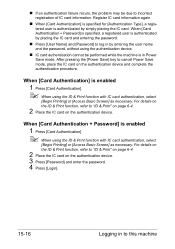
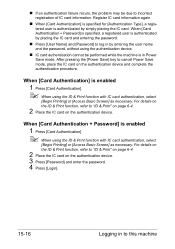
... password. 4 Press [Login].
15-16
Logging in to log in Power Save mode. When [Card Authentication] is enabled
1 Press [Card Authentication].
" When using the authentication device.
„ IC card authentication cannot be due to cancel Power Save mode, place the IC card on the authentication device and complete the authentication procedure. Register IC card information again...
bizhub C35 Reference Guide - Page 301
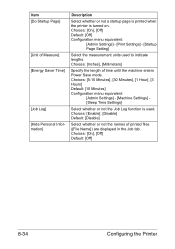
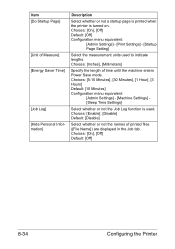
...] - [Machine Settings] [Sleep Time Settings]
Select whether or not the Job Log function is turned on. Choices: [Enable], [Disable] Default: [Disable]
Select whether or not the names of time until the machine enters Power Save mode. Item [Do Startup Page]
[Unit of Measure] [Energy Saver Time]
[Job Log] [Hide Personal Information]
Description
Select whether...
bizhub C35 Reference Guide - Page 474


...]
Default: [Enable] Specify the printer's name. Range: Up to 127 characters
[Printer Location]
Default: KONICA MINOLTA bizhub C35(xx:xx:xx)
Specify the printer's location.
[Printer Information]
Range: Up to accept IPP jobs. Choices: [Enable], [Disable]
[Accept IPP Job] [Printer Name]
Default: [Enable]
Configuration menu equivalent: [Admin Settings] - [Ethernet] [TCP/IP] - [IPP]
Select...
bizhub C35 Reference Guide - Page 488


Settings]
[Friendly Name] Type in a friendly name. Choices: [Enable], [Disable]
Default: [Disable]
Configuring the Printer
8-221 [Web Service Settings]
[Common Settings]
The [Network] - [Web Service Settings] - [Common Settings] page allows you to 62 characters
Default: [KONICA MINOLTA bizhub C35(XX:XX:XX)]
[Secure Mode] If [Enable] is selected, SSL is enabled.
Range: Up to ...
bizhub C35 Reference Guide - Page 492
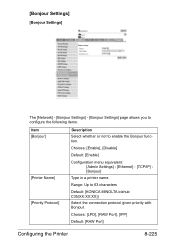
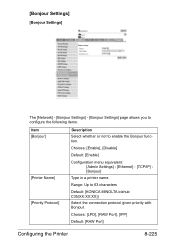
...] - [Bonjour Settings] page allows you to configure the following items.
Item [Bonjour]
[Printer Name] [Priority Protocol]
Description Select whether or not to 63 characters
Default: [KONICA MINOLTA bizhub C35(XX:XX:XX)] Select the connection protocol given priority with Bonjour. Choices: [LPD], [RAW Port], [IPP]
Default: [RAW Port]
Configuring the Printer
8-225 Range...
bizhub C35 Security Operations User Guide - Page 56


...is enabled only when [Device] is set
the IC card function and information recorded on the display.
Authentication using the IC card is disabled, if it is to ...user him /herself should change the User Password.
bizhub C35
3-2 3.1 User Authentication Function
3
3 User Operations
3.1
User Authentication Function
When [Device] or [External Server] (Active Directory) is selected...
bizhub C35 Security Operations User Guide - Page 60
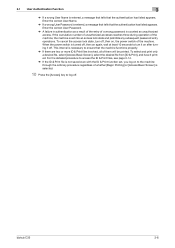
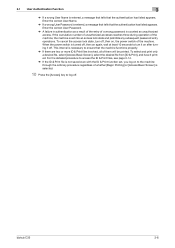
... selected.
10 Press the [Access] key to turn off, then on, the power switch of the machine.
To select and print only a desired file, select [Access Basic Screen], select the desired file from [ID & Print], and have it off . bizhub C35
3-6 If the cumulative number of unauthorized accesses reaches three during operation of...
bizhub C35 Security Operations User Guide - Page 64
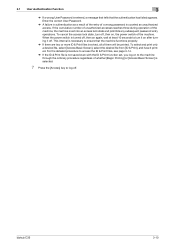
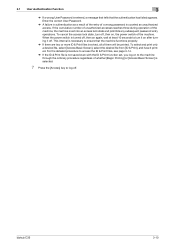
...the access lock state, turn it printed.
When the power switch is selected.
7 Press the [Access] key to turn off, then on after turning it off . bizhub C35
3-10 3.1 User Authentication Function
3
% If a ...the ID & Print files, see page 3-14.
% If the ID & Print file is not saved even with the ID & Print function set into an access lock state and prohibits any subsequent password entry...
bizhub C35 Security Operations User Guide - Page 67
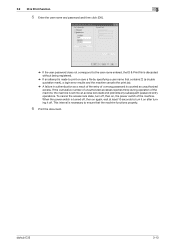
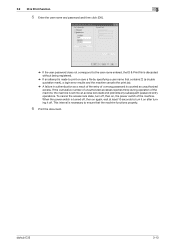
..., then on , the power switch of the machine, the machine is set into an access lock state and prohibits any subsequent password entry operations. To cancel the access lock state, turn it on after turning it off , then on again, wait at least 10 seconds to turn off .
bizhub C35
3-13 3.2 ID & Print...
bizhub C35 Security Operations User Guide - Page 73


....
% If an attempt is made to turn off . When the power switch is set into an access lock state and prohibits any subsequent password...power switch of the machine. To cancel the access lock state, turn it on after turning it off , then on again, wait at least 10 seconds to print or save a file by specifying a user name that the machine functions properly.
9 Print the document. bizhub C35...
bizhub C35 Security Operations User Guide - Page 84


... on the SSL certificate check screen and click [Yes]. bizhub C35
4-3 Enter the correct Administrator Password.
% A failure in...power switch is stored in the PC being used. 4.1 PageScope Data Administrator
4
3 Check the settings on the Import device information screen and click [Import].
4 Type the 8-digit Administrator Password registered in the machine and click [OK].
% If the "Save...
bizhub C35 Security Operations User Guide - Page 93


... password is counted as a TWAIN device. Accessing from the TWAIN driver.
1 Start the image processing application.
2 From the [File] menu, click [Read], and then select [KONICA MINOLTA bizhub C35 TWAIN Ver.1].
3 Select the ... password entry operations. When the power switch is turned off, then on again, wait at least 10 seconds to turn off, then on, the power switch of the machine. 4.2 ...
bizhub C35 Safety Information Guide - Page 4


... unlawful for repair or warranty information, please contact the Konica Minolta dealer location where you purchased this happens the telephone...advised of all areas, the sum of bizhub C35 does not disable you believe it provide any item of terminal...equipment, operations or procedures that could affect the operation of devices that you have questions about what will always continue to ...
Installation Guide - Page 1


... 120V/60 Hz
Power Consumption 1.2 kW or less (max.)
Dimensions
20.9" (W) x 20.0" (D) x 21.7" (H)
Memory
1.5 GB RAM (120 GB HDD*)
*20 GB available for the device. Customers should consider multiple machines if average monthly volume approaches duty cycle on a continual basis.
1 Approx. 86 lbs. Konica Minolta bizhub C35 Specification & Installation Guide
bizhub C35 Specifications
Type...
Installation Guide - Page 3


AU-201H HID Card Authentication Unit2 Dimensions (WxHxD) Weight Power Supply System Conditions (operating mode) System Conditions (non-operating mode) Radio ...originals and/or output
DK-P01 Copy Desk
Type Function
Storage drawer only Storage of launch.
3
Konica Minolta bizhub C35 Specification & Installation Guide
Component Considerations
PF-P08 Paper Feed Unit1 (add up to 85%
Self-...
Installation Guide - Page 4


...Power Supply
Common with the main body
CPU
MV78100 (800 MHz)
Memory
1.5 GB (120 GB* HDD) *20 GB available for user storage
Print Speed
Color: 31 ppm - Letter Portrait B/W: 31 ppm - bizhub C35...HDD, Scan-to 110 lb.
(Universal Tray)
index*
* Automatically duplexed. Konica Minolta bizhub C35 Specification & Installation Guide
Mixed Original Support
• Possible × Not ...
Installation Guide - Page 5


... Approx. 3 seconds
Speed
Up to 31 ppm
PageScope Software
Network & Device Management PageScope Net Care Device Manager PageScope Data Administrator Driver Packaging Utility PageScope Download Manager PageScope EMS Plug-...data files uploaded to the server can be saved on the touch panel of launch.
5
Konica Minolta bizhub C35 Specification & Installation Guide
Network Functions
Sending the...
Similar Questions
How To Disable Power Save Mode On Model Name:bizhub 363?
(Posted by mariaEd 10 years ago)
Konica Bizhub C35 How To Store Email Address
(Posted by XINsvtda 10 years ago)
How Do I Reset Replace Image Unit On A Konica Bizhub C35
(Posted by wilodge 10 years ago)
How To Setup Scan To Folder On Konica Bizhub C35 Pcl6
(Posted by halmar 10 years ago)

