Konica Minolta bizhub C284 Support Question
Find answers below for this question about Konica Minolta bizhub C284.Need a Konica Minolta bizhub C284 manual? We have 3 online manuals for this item!
Question posted by karl61949 on August 22nd, 2013
How Do I Get To Send Copies To My 'scan Folder Instead Of My E Mail'
Same as question Title
Current Answers
There are currently no answers that have been posted for this question.
Be the first to post an answer! Remember that you can earn up to 1,100 points for every answer you submit. The better the quality of your answer, the better chance it has to be accepted.
Be the first to post an answer! Remember that you can earn up to 1,100 points for every answer you submit. The better the quality of your answer, the better chance it has to be accepted.
Related Konica Minolta bizhub C284 Manual Pages
bizhub C554/C454/C364/C284/C224 Quick Assist Guide - Page 4


... Installing the printer driver ...3-12 Adding and configuring a printer driver 3-15 Printing data...3-17
Scan-to-Send function ...3-18
Various transmission methods...3-18 Sending data to your computer (SMB Send 3-18 Transmitting data as E-mail attachment (E-mail TX 3-18 Saving data to the USB memory device (External memory 3-18 Various methods for transmitting and saving data 3-19...
bizhub C554/C454/C364/C284/C224 Quick Assist Guide - Page 5


... 3.5.3 3.5.4
3.6 3.6.1 3.6.2
3.7 3.7.1
Copy Function ...3-58 Basic operations ...3-58 User ... Specifying a destination...3-70
Using a USB memory device ...3-71 Printing data in a USB memory device 3-71 Printing data...3-71
Saving the scanned data in the USB memory device (External memory 3-74 Specifying functions to be ...
Index by item ...5-2
Contents-4
bizhub C554/C454/C364/C284/C224
bizhub C554/C454/C364/C284/C224 Quick Assist Guide - Page 51


... Press this key to end the use .
2-26
bizhub C554/C454/C364/C284/C224
Press to use of copies. You can be assigned to the copy function. • 10Keypad (10 Keypad): Displays the keypad...of this key to enter the Interrupt mode. Press this key to temporarily stop an active copy, scan, or print job.
Press this key to reset all settings, excluding the registered ones, that...
bizhub C554/C454/C364/C284/C224 Quick Assist Guide - Page 53


...]
[Counter]
[Job List]
2
Main menu keys
[Utility]
Description
Press this machine. • [Utility] is always displayed.
2-28
bizhub C554/C454/C364/C284/C224 Layout of the Control Panel.
By default, the main menu shows [Copy], [Scan/Fax], [Box], and [Utility]. Press this button to configure settings of this machine or view the use status...
bizhub C554/C454/C364/C284/C224 Quick Assist Guide - Page 57


...CD.
2-32
bizhub C554/C454/C364/C284/C224 If you are executed starting from the job at the top of the list of each function. These values may vary depending on conditions. - Function Copy Print Scan Fax memory TX...general, jobs are in a hurry to execute any particular jobs, you can also print a sending-receiving result report.
3
Click this button to narrow down the jobs to be displayed.
...
bizhub C554/C454/C364/C284/C224 Quick Assist Guide - Page 83


... outside location.
Transmitting data as E-mail attachment (E-mail TX)
Send scanned data as an E-mail attachment. Once settings are configured, you want to forward data to page 3-74.
3-18
bizhub C554/C454/C364/C284/C224 Sending data to your computer (SMB Send)
Send scanned data to a computer on the USB memory device connected to -Send function 3.2
3.2.1
Various transmission methods
The...
bizhub C554/C454/C364/C284/C224 Quick Assist Guide - Page 85
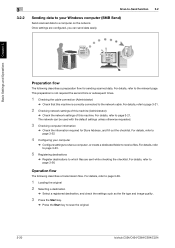
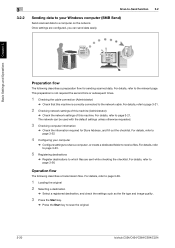
... information required for sending scanned data.
3
3.2.2
Scan-to-Send function 3.2
Sending data to your computer
% Configure settings to share a computer, or create a dedicated folder to receive files....to scan the original.
3-20
bizhub C554/C454/C364/C284/C224 The network can send data easily. For details, refer to page 3-22.
4 Configuring your Windows computer (SMB Send)
Send scanned data...
bizhub C554/C454/C364/C284/C224 Quick Assist Guide - Page 87
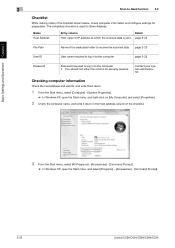
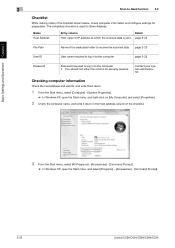
...Send function 3.2
Checklist
While making notes in the checklist shown below, check computer information and configure settings for security reasons. The completed checklist is sent page 3-22
File Path
Name of the dedicated folder to receive the scanned...].
% In Windows XP, open the Start menu, and select [Programs] - [Accessories] - [Command Prompt].
3-22
bizhub C554/C454/C364/C284/C224
bizhub C554/C454/C364/C284/C224 Quick Assist Guide - Page 88
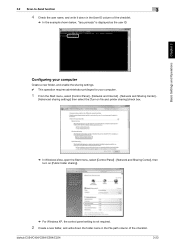
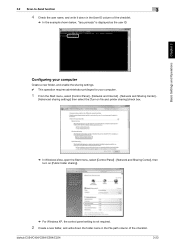
bizhub C554/C454/C364/C284/C224
3-23
Configuring your computer
Create a new folder, and enable the sharing settings. 0 This operation requires administrator privileges ...setting is displayed as the user ID.
Basic Settings and Operations Chapter 3
3.2 Scan-to-Send function
3
4 Check the user name, and write it down the folder name in the User ID column of the checklist.
% In the example ...
bizhub C554/C454/C364/C284/C224 Quick Assist Guide - Page 89


Right-click on the folder, then click [Sharing and Security].
3-24
bizhub C554/C454/C364/C284/C224 ties].
% For Windows XP, right-click on the folder, then click [Proper-
Basic Settings and Operations Chapter 3
3
Scan-to-Send function 3.2
3 Only for Windows XP, check the folder options.
% Double-click the folder, select [Tools] - [Folder Options...] then click the [View] tab.
% Clear...
bizhub C554/C454/C364/C284/C224 Quick Assist Guide - Page 90
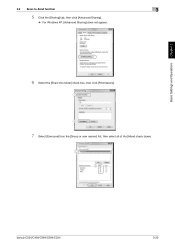
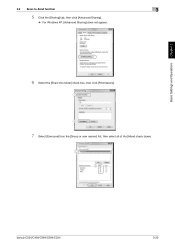
Basic Settings and Operations Chapter 3
6 Select the [Share this folder] check box, then click [Permissions].
1
2
7 Select [Everyone] from the [Group or user names:] list, then select all of the [Allow] check boxes.
1 2
3
bizhub C554/C454/C364/C284/C224
3-25 3.2 Scan-to-Send function
3
5 Click the [Sharing] tab, then click [Advanced Sharing].
% For Windows XP, [Advanced Sharing...
bizhub C554/C454/C364/C284/C224 Quick Assist Guide - Page 91
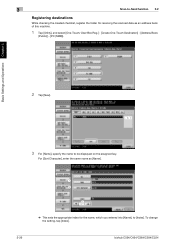
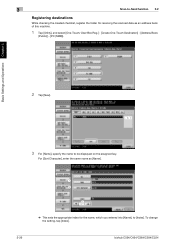
...)] - [PC (SMB)].
Basic Settings and Operations Chapter 3
2 Tap [New].
3 For [Name], specify the name to [Index]. bizhub C554/C454/C364/C284/C224 3
Scan-to-Send function 3.2
Registering destinations
While checking the created checklist, register the folder for receiving the scanned data as [Name].
3-26
1 2
3
% This sets the appropriate index for the name, which you entered into...
bizhub C554/C454/C364/C284/C224 Quick Assist Guide - Page 92
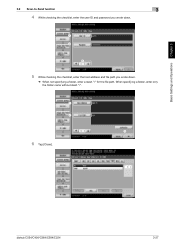
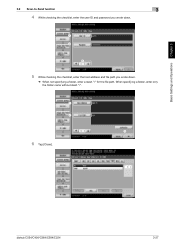
... without slash "/".
1 2
3
6 Tap [Close]. bizhub C554/C454/C364/C284/C224
3-27
Basic Settings and Operations Chapter 3
3.2 Scan-to-Send function
3
4 While checking the checklist, enter the user ID and password you wrote down.
1 2
3
5 While checking the checklist, enter the host address and file path you wrote down.
% When not specifying a folder, enter a slash "/" for the...
bizhub C554/C454/C364/C284/C224 Quick Assist Guide - Page 94


... and Operations Chapter 3
3.2 Scan-to-Send function
3
4 Check the setting if necessary.
% Tap [Check Setting] to scan the original in color or black and white mode. Select the type of the original.
bizhub C554/C454/C364/C284/C224
3-29 Settings [Simplex/Duplex] [Resolution] [Color]
[File Type] [Scan Size] [E-mail Settings]
Description Select whether to scan one or both...
bizhub C554/C454/C364/C284/C224 Quick Assist Guide - Page 95
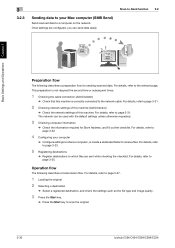
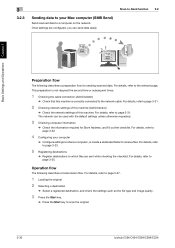
... the Start key to the relevant page. For details, refer to scan the original.
3-30
bizhub C554/C454/C364/C284/C224 For details, refer to page 3-31.
2 Checking network settings... can send data easily. 3
3.2.3
Sending data to your computer
% Configure settings to share a computer, or create a dedicated folder to receive files. For details, refer to page 3-31. Scan-to-Send function ...
bizhub C554/C454/C364/C284/C224 Quick Assist Guide - Page 97


...-Send function 3.2
Checklist
While making notes in the Host Address and User ID columns of the dedicated folder to receive the scanned data page 3-33
User ID
User name required to log in to the computer
page 3-32
Password
Password required to log in to "User01".
3-32
bizhub C554/C454/C364/C284/C224 Name Host...
bizhub C554/C454/C364/C284/C224 Quick Assist Guide - Page 104
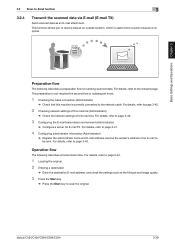
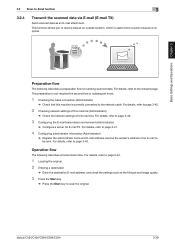
... measure is correctly connected to -Send function
3
3.2.4
Transmit the scanned data via E-mail (E-mail TX)
Send scanned data as the sender's address of this machine is required. bizhub C554/C454/C364/C284/C224
3-39 For details, refer to page 3-40.
3 Configuring the E-mail transmission environment (Administrator)
% Configure a server for sending scanned data.
For details, refer...
bizhub C554/C454/C364/C284/C224 Quick Assist Guide - Page 106
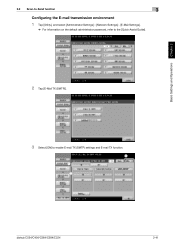
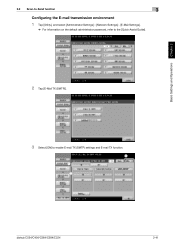
...3.2 Scan-to-Send function
3
Configuring the E-mail transmission environment
1 Tap [Utility], and select [Administrator Settings] - [Network Settings] - [E-Mail Settings].
% For information on the default administrator password, refer to the [Quick Assist Guide].
2 Tap [E-Mail TX (SMTP)].
3 Select [ON] to enable E-mail TX (SMTP) settings and E-mail TX function.
3 1
2
bizhub C554/C454/C364/C284...
bizhub C554/C454/C364/C284/C224 Quick Assist Guide - Page 139


... Box Settings].
2 Tap [External Memory Functional Settings].
3-74
bizhub C554/C454/C364/C284/C224
Basic Settings and Operations Chapter 3
3
3.6.2
Using a USB memory device 3.6
Saving the scanned data in the USB memory device (External memory)
The data scanned on a computer that can be saved to the USB memory device, so it is convenient when printing data created on...
bizhub C554/C454/C364/C284/C224 Quick Assist Guide - Page 165


... 2-24
SMB Send 3-20, 3-30
Sub Power OFF 2-24
T
Token Certificate 4-4
Touch Panel 2-28, 2-29
U
User authentication 3-60
V
Voice Guidance 4-8
X
XPS 3-8
5-2
bizhub C554/C454/C364/C284/C224 5
Index by item 5.1
Index Chapter 5
5 Index
5.1 Index by item
A
Address Book 3-61 Advanced Functions 4-2
C
Control Panel 2-26 Copy function 3-58
D
Dialing Method 3-48
E
E-mail TX 3-39 Entering...
Similar Questions
Scan To Email Problem?
i cannot scan to email as it gives me a broadcast error of login,please help because it was working ...
i cannot scan to email as it gives me a broadcast error of login,please help because it was working ...
(Posted by rejoicemasemola 9 years ago)
Default Black & White Copies
How do I set the default setting so the machine will make black and white copies, not auto detect?
How do I set the default setting so the machine will make black and white copies, not auto detect?
(Posted by stephenC91038 11 years ago)
Scan To Mail
Hello, i'm busy for a customer which is using a bizhub c284. When they use scan to email it sends th...
Hello, i'm busy for a customer which is using a bizhub c284. When they use scan to email it sends th...
(Posted by perryveldpaus 11 years ago)
How Do I Scan A Document To A Network Folder Instead Of To Outlook
(Posted by CherylDouglas 11 years ago)
How Dose One Send Multiple Scans To One E-mail At One Time?
I'm familiar with how to scan a document using the scan function to an e-mail. Is there a way to sca...
I'm familiar with how to scan a document using the scan function to an e-mail. Is there a way to sca...
(Posted by tsalmeron 12 years ago)

