Konica Minolta bizhub 423 Support Question
Find answers below for this question about Konica Minolta bizhub 423.Need a Konica Minolta bizhub 423 manual? We have 14 online manuals for this item!
Question posted by tsalmeron on February 1st, 2012
How Dose One Send Multiple Scans To One E-mail At One Time?
I'm familiar with how to scan a document using the scan function to an e-mail. Is there a way to scan multiple documents separately to one e-mail all at once?
Current Answers
There are currently no answers that have been posted for this question.
Be the first to post an answer! Remember that you can earn up to 1,100 points for every answer you submit. The better the quality of your answer, the better chance it has to be accepted.
Be the first to post an answer! Remember that you can earn up to 1,100 points for every answer you submit. The better the quality of your answer, the better chance it has to be accepted.
Related Konica Minolta bizhub 423 Manual Pages
AU-211P Authentication Unit User Guide for bizhub 223/283/363/423 - Page 37
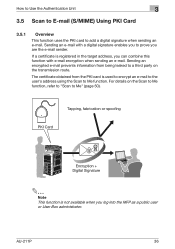
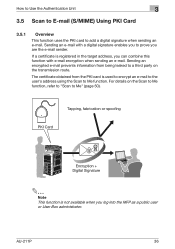
... target address, you are the e-mail sender.
Tapping, fabrication or spoofing PKI Card
Encryption + Digital Signature
2
Note This function is used to encrypt an e-mail to the user's address using the Scan to add a digital signature when sending an e-mail. How to Use the Authentication Unit
3
3.5 Scan to E-mail (S/MIME) Using PKI Card
3.5.1
Overview
This function uses the PKI card to Me...
AU-211P Authentication Unit User Guide for bizhub 223/283/363/423 - Page 51
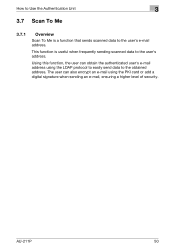
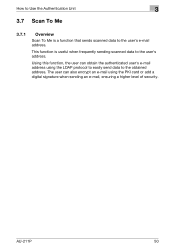
AU-211P
50
How to Use the Authentication Unit
3
3.7 Scan To Me
3.7.1
Overview
Scan To Me is useful when frequently sending scanned data to the user's address. This function is a function that sends scanned data to the obtained address. Using this function, the user can also encrypt an e-mail using the LDAP protocol to easily send data to the user's e-mail address.
The user can...
bizhub 223/283/363/423 Security Operations User Guide - Page 128


...the display. If a document is saved in the HDD as "*" or "●" on through an 8-digit User Box Password. User Box creates a User Box in the Copy mode, Fax/Scan mode, User Box mode...can be used by the user who logged on to [ON], the number of times in the User Box and sending of the machine. -
bizhub 423/363/283/223
3-18 3.4 User Box Function
3
3.4
User Box Function
For all ...
bizhub 423/363/283/223 Advanced Function Operations User Guide - Page 40
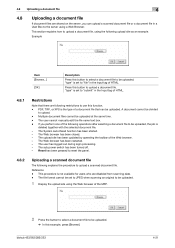
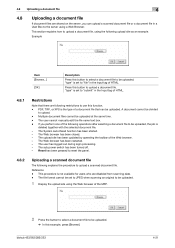
.... - The user has logged out during login processing. - This procedure is not available for users who are following restrictions to use this button to upload a scanned document file.
bizhub 423/363/283/223
4-21 4.8 Uploading a document file
4
4.8
Uploading a document file
If document files are shared on the server, you perform one of the following operations after selecting...
bizhub 423/363/283/223 Box Operations User Guide - Page 8
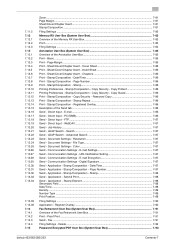
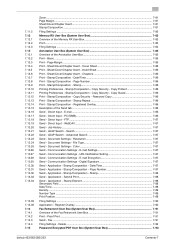
... - Delete...7-92 Password Encrypted PDF User Box (System User Box 7-93
bizhub 423/363/283/223
Contents-7 Chapters 7-86 Print - Page Number 7-86 Print - Direct Input - Digital Signature 7-87 Send - Page Number 7-87 Send - Stamp Element 7-88 Secondary Field ...7-88 Date/Time...7-88 Density ...7-89 Number Type ...7-89 Print Position...7-89
Filing Settings ...7-90...
bizhub 423/363/283/223 Box Operations User Guide - Page 91


... external memory device has been connected to the USB connector, press [Save a document to a network. For details, refer to OFF (cannot be saved) by the user function settings when user authentication is enabled.
bizhub 423/363/283/223
6-2 You can directly save a document in Administrator Settings. Reference - Public/Personal/Group User Boxes
You can use this machine...
bizhub 423/363/283/223 Box Operations User Guide - Page 139


... Transmission Settings
You can use the following functions to display the following screen. If you to the specified server via an intranet or Internet. Sends document data to the specified FTP server.
Sends document data to the shared folder in this machine without transferring data via computers. bizhub 423/363/283/223
7-31 Item Fax E-mail Internet Fax IP...
bizhub 423/363/283/223 Box Operations User Guide - Page 146


... another destination.
bizhub 423/363/283/223
7-38
For details on the Confirm Address (TX) function, refer to enter the fax number again after pressing [OK]. Fax
Enter the fax number in the touch panel. Reference - [Next Destination] can register the frequently used user names or domain names and call them when sending E-mail
messages. Before...
bizhub 423/363/283/223 Box Operations User Guide - Page 147
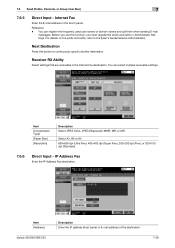
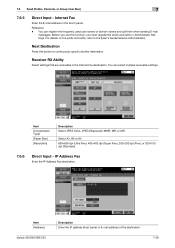
... panel.
You can select multiple receivable settings. Internet Fax
Enter the E-mail address in the Internet Fax destination. Before you must register the prefix and suffix in Administrator Settings. Item [Compression Type] [Paper Size] [Resolution]
Description Select JPEG Color, JPEG (Grayscale), MMR, MR, or MH.
Item [Address]
bizhub 423/363/283/223
Description Enter...
bizhub 423/363/283/223 Box Operations User Guide - Page 154


.... JPEG cannot be selected when binding and sending multiple documents. - File Type
Specify the file type of data being transmitted. For details, refer to [1 Every X Page(s)] in Scan
Setting. -
bizhub 423/363/283/223
7-46 Further compressed PDF file. Saves data in XPS format. If you select JPEG, [Page Separation] is automatically selected and set to the...
bizhub 423/363/283/223 Box Operations User Guide - Page 158


... a collection of pages to one file. • [Page Separation] cannot be selected when binding and sending multiple docu-
Item [Use Existing Color Setting] [Full Color] [Gray Scale] [Black]
Description Sends documents with the JPEG file type. Separates the scanned data to save every specified number of data. ments.
This function is sent.
therefore, it is not available when...
bizhub 423/363/283/223 Box Operations User Guide - Page 194


... Copy Guard
For the setting procedure, refer to page 7-38.
7.13.17 Send - Stamp/Composition - Direct Input - E-mail
For the setting procedure, refer to page 7-23.
7.13.12 Print -...bizhub 423/363/283/223
7-86 Password Copy
For the setting procedure, refer to page 7-25.
7.13.14 Print - Registered Overlay
For the setting procedure, refer to page 7-29.
7.13.15 Description of the Send...
bizhub 423/363/283/223 Box Operations User Guide - Page 195
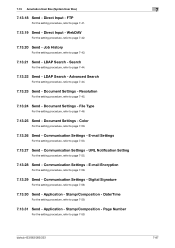
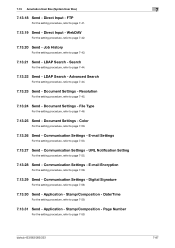
... page 7-59.
7.13.31 Send - Date/Time
For the setting procedure, refer to page 7-55.
7.13.28 Send - bizhub 423/363/283/223
7-87 Search
For the setting procedure, refer to page 7-41.
7.13.19 Send -
Application - Application - FTP
For the setting procedure, refer to page 7-44.
7.13.22 Send - Communication Settings - Document Settings - Communication Settings - Direct...
bizhub 423/363/283/223 Box Operations User Guide - Page 199


.... You can specify a new destination when retransmitting a document. bizhub 423/363/283/223
7-91 Fax
Retransmit a saved document. Select [Fax Retransmit User Box] in Address Book, Direct Input, or Job History. - Select a document, select the [Send] tab, and press [Fax].
tion in the [System User Box] tab, and press [Use/File]. ure line and fax header settings...
bizhub 423/363/283/223 Copy Operations User Guide - Page 157
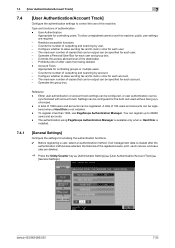
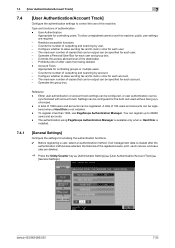
...scanning by user. -
To register more than 1000, use PageScope Authentication Manager. bizhub 423/363/283/223
7-25 The maximum number of copies that can be output can be configured for enabling the authentication functions... Hard Disk is not installed.
- Restricts accessible functions. - Configure whether to allow sending fax and E-mail in color for each user. - Controls the ...
bizhub 423/363/283/223 Enlarge Display Operations User Guide - Page 51


... for example by fax, data can specify the scan size such as line drawings. bizhub 423/363/283/223
4-13 4.3 [Scan Settings]
Settings [XPS] [Compact XPS] [Multi Page]
[Page Separation]
[Main Screen]
4
Select this setting to send a single file containing all pages of the scanned original.
You can be set to [Black] even if you do not...
bizhub 423/363/283/223 Network Administrator User Guide - Page 259


... side of the first page of the original, and then scan both sides of pages for each file to use this function, enter the SUB address and password.
To perform timer transmission, enter the send time. If the original being separated.
Select whether to save the whole scanned pages in [File Type]. If the number of original...
bizhub 423/363/283/223 Network Administrator User Guide - Page 362


... to use the SMTP server. A number used mainly for printing or scanning. The acronym for the total organization. A function allowing you can be used by the POP server, is commonly used for the connection with the Internet. A memory area temporarily used for allowing printing to each page. When using a file property, you to register frequently used when sending E-mail messages...
bizhub 423/363/283/223 Network Administrator User Guide - Page 363


... to Windows environments. A fax machine sending a relay broadcast request. The acronym for printing purposes. A function to specify the scanning size of image sensors alignment is found on monitors and other devices to organize user names, passwords and other monitor.
RIP extracts picture images from the relay instruction station.
bizhub 423/363/283/223
15-38 This...
bizhub 423/363/283/223 Network Scan/Fax/Network Fax Operations User Guide - Page 21
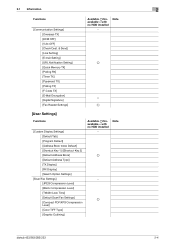
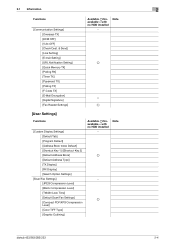
...Key 2] [Default Address Book] [Default Address Type] [TX Display] [RX Display] [Search Option Settings]
[Scan/Fax Settings] [JPEG Compression Level] [Black Compression Level] [TWAIN Lock Time] [Default Scan/Fax Settings] [Compact PDF/XPS Compression Level] [Color TIFF Type] [Graphic Outlining]
Available o/Unavailable e with no HDD installed
−
Note
o
− o
bizhub 423/363/283/223
2-4
Similar Questions
Cannot Send Pdf Scanned To Outlook On Minolta C280
(Posted by Oberhadon 9 years ago)
How To Send Multiple Document To The Same Fax Bizhub
(Posted by tonvuks 10 years ago)
Bizhub 501 Changing The Defults Subject Line When Sending Email /scan /fax
(Posted by dofelip 10 years ago)
How To Change The Date And Time On A Bizhub 363
(Posted by s3rmo 10 years ago)

