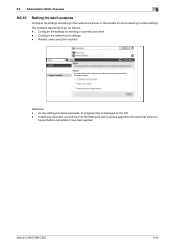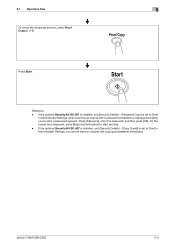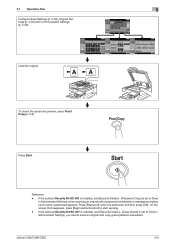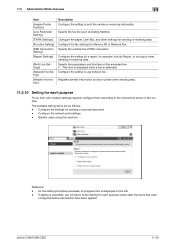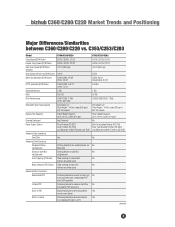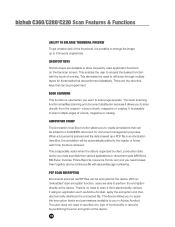Konica Minolta bizhub C280 Support Question
Find answers below for this question about Konica Minolta bizhub C280.Need a Konica Minolta bizhub C280 manual? We have 21 online manuals for this item!
Question posted by Oberhadon on October 19th, 2014
Cannot Send Pdf Scanned To Outlook On Minolta C280
The person who posted this question about this Konica Minolta product did not include a detailed explanation. Please use the "Request More Information" button to the right if more details would help you to answer this question.
Current Answers
Answer #1: Posted by freginold on November 14th, 2014 4:28 AM
Hi, you can find instructions for setting up scan to email starting on page 4-8 of the network administrator's user guide. If you don't have a copy of that guide, you can download it here.
Related Konica Minolta bizhub C280 Manual Pages
Similar Questions
How To Setup Konica Minolta C280 Scan And Email
(Posted by isabemats 10 years ago)
How To Change The Konica Minolta C280 To Compact Pdf For Email Scanning
(Posted by cwhTo 10 years ago)
How To Set Up Scan And Send In Konica Minolta C280 Bizhub Step By Step
(Posted by chukante 10 years ago)
White Bands While Scanning/coping In Konia Minolta C280
half print dark & halfprint light
half print dark & halfprint light
(Posted by gnkchetan 11 years ago)
Konica Minolta C280,
Hi I don't know any thing about printers but a friend ask me to get him a konica minolta C280 fuser ...
Hi I don't know any thing about printers but a friend ask me to get him a konica minolta C280 fuser ...
(Posted by salimyasir 12 years ago)