Konica Minolta bizhub 601 Support Question
Find answers below for this question about Konica Minolta bizhub 601.Need a Konica Minolta bizhub 601 manual? We have 9 online manuals for this item!
Question posted by CherylDouglas on June 6th, 2012
How Do I Scan A Document To A Network Folder Instead Of To Outlook
The person who posted this question about this Konica Minolta product did not include a detailed explanation. Please use the "Request More Information" button to the right if more details would help you to answer this question.
Current Answers
There are currently no answers that have been posted for this question.
Be the first to post an answer! Remember that you can earn up to 1,100 points for every answer you submit. The better the quality of your answer, the better chance it has to be accepted.
Be the first to post an answer! Remember that you can earn up to 1,100 points for every answer you submit. The better the quality of your answer, the better chance it has to be accepted.
Related Konica Minolta bizhub 601 Manual Pages
AU-211P CAC/PIV Solution User Guide - Page 36
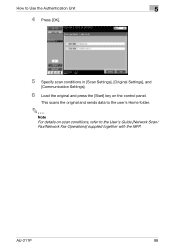
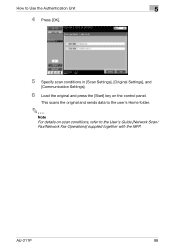
... Unit
5
4 Press [OK].
5 Specify scan conditions in [Scan Settings], [Original Settings], and
[Communication Settings].
6 Load the original and press the [Start] key on scan conditions, refer to the user's Home folder.
2
Note For details on the control panel.
This scans the original and sends data to the User's Guide [Network Scan/ Fax/Network Fax Operations] supplied together with...
bizhub 751/6510 Box Operations User Manual - Page 21
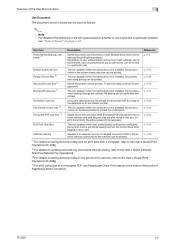
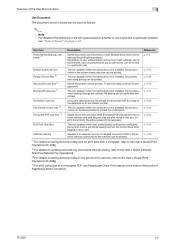
...*2 For details on sending and receiving documents through polling, refer to the User's Guide [Network Scan/Fax/Network Fax Operations].
*3 For details on saving document data to the secure print user box...help on direct print of PageScope Web Connection.
751/601
1-3 Saved documents can be selected for print jobs are configured. Multiple documents can be printed.
p. 6-58 p. 6-62 ...
bizhub 751/6510 Box Operations User Manual - Page 23


... through the computer on Memory RX setting, refer to the User's Guide [Network Scan/Fax/Network Fax Operations].
751/601
1-5 Annotation user box (p. 8-11)
To use the machine for relay device
If the optional fax kit is installed, and you want the documents printed upon reception, use this machine and the other method using the User...
bizhub 751/6510 Box Operations User Manual - Page 30
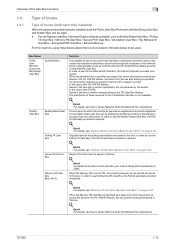
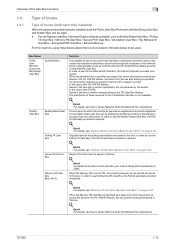
...User Box (System User Box)" on page 6-54. Secure Print Document is required.
! Detail For details, see User's Guide [Network Scan/Fax/Network Fax Operations]. Overview of the User Box functions
1
1.4
1.4.1
Type... optionally provided is required. Detail For details, see User's Guide [Network Scan/Fax/Network Fax Operations].
751/601
1-12 In the case of the Secure Print User Box, see "Bulletin...
bizhub 751/6510 Box Operations User Manual - Page 31
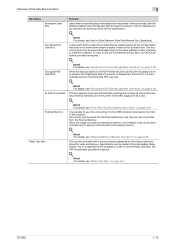
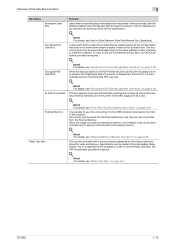
...station was saved in the scan mode, with the password set up at the Intermediate Relay Station. This is possible to use it is limited only to saving of documents to a different address....[Date/Time] or [Page Number] through the network.
Detail For details, see "ID & Print User Box (System User Box)" on page 8-9.
751/601
1-13
Documents can be set is saved in the PageScope Web...
bizhub 751/6510 Box Operations User Manual - Page 32
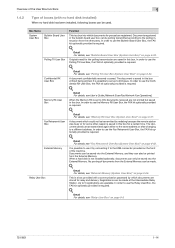
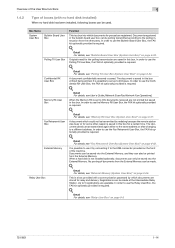
.../601
1-14
In order to use the Polling TX User Box, the FAX kit optionally provided is possible to set to 5 registrations are saved in this box for the polling transmission are available. A document confidentially received is required.
! No printing of documents from the External Memory.
Detail For details, see User's Guide [Network Scan/Fax/Network...
bizhub 751/6510 Box Operations User Manual - Page 45


..., [Check Job Settings] appears. E-Mail Settings
Check Job Settings - Destination Settings - Communication Settings - Control panel/touch panel
2
Document Detail
Touch [Document Details] in the Use Document screen to the User's Guide [Network Scan/Fax/Network Fax
Operations].
751/601
2-13 Detail
For details on address book registration, refer to view the Registerd Time/User Name...
bizhub 751/6510 Box Operations User Manual - Page 116


...page.
Header Settings/Footer Settings -
Header Settings/Footer Settings
Selects whether or not to the User's Guide [Network Scan/Fax/Network Fax Operations]. The contents of the header/footer must be inserted in Administrator Settings. Check/Change Temporarily - ... - Press [Print] to be printed from the touch panel.
751/601
6-26 Use Document
6
6.4.14
Stamp/Composition -
bizhub 751/6510 Box Operations User Manual - Page 121


For details on the Confirm Address (TX) function, refer to the User's Guide [Network Scan/Fax/Network Fax Operations].
751/601
6-31
Direct Input - When the Confirm Address (TX) function is not displayed. Use Document
6
6.5.4
Direct Input
An unregistered destination can be specified by directly entering it.
6.5.5
! Detail If manual destination input is restricted in [Security...
bizhub 751/6510 Box Operations User Manual - Page 126
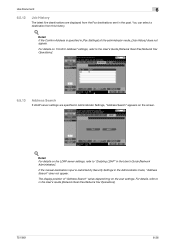
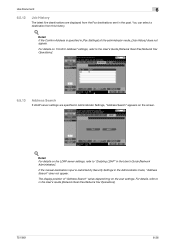
...to the User's Guide [Network Scan/Fax/Network Fax Operations].
6.5.13
Address Search
If LDAP server settings are displayed from this history.
!
The display position of the administrator mode, [Job History] does not appear. Use Document
6
6.5.12
Job History
...a destination from the Fax destinations sent in the User's Guide [Network Scan/Fax/Network Fax Operations].
751/601
6-36
bizhub 751/6510 Box Operations User Manual - Page 133


... external and extension lines, be sure to specify the line to 64 characters.
751/601
6-43
Press [Direct Input] to the User's Guide [Network Scan/Fax/Network Fax Operations]. Specify a line for sending E-Mails. E-Mail Settings
About E-Mail Settings
Specifies the document name, subject, From address and message body for transmission. Communication Settings - Subject
The...
bizhub 751/6510 Box Operations User Manual - Page 137


...-
Page Number
For the setting procedure, refer to the User's Guide [Network Scan/Fax/Network Fax Operations]. Use Document
6
6.5.23 6.5.24
Communication Settings - Fax Header Settings
Specifies whether or not to the User's Guide [Network Scan/Fax/Network Fax Operations]. Date/Time" on page 6-17.
751/601
6-47
Select one from the list of Application
Other settings (Stamp...
bizhub 751/601 Advanced Function Operations User Manual - Page 9
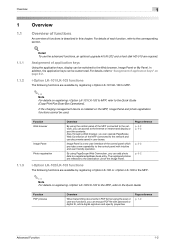
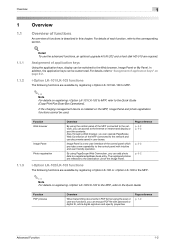
... of functions is described in this chapter. If the charging management device is a new user interface of the MFP connected to the network, you can operate PageScope Web Connection of the Image Panel.
Page...Function PDF process
Overview
When transmitting documents in user boxes. In addition, the application keys can be customized.
By using the scan or user box functions, you can...
bizhub 751/601 Advanced Function Operations User Manual - Page 57


... transmitting documents using scan/user box functions, and selecting "PDF" for file format, you cannot specify PDF properties.
Advanced Function
7-3
Detail You can specify PDF properties.
! Author
Subject Keywords
Description Specify a title for the PDF file if [No] is specified for "Apply file name." Specify whether or not to another device in the...
bizhub 751/601 Fax Driver Operations User Manual - Page 65


...assigned to view an image before processing a print or scan job.
Using TCP/IP, you can build a small-scale network. Abbreviation for NetBIOS Extended User Interface. Abbreviation for ...IP addresses are connected to identify individual network devices over a network in a Windows NT system or UNIX system.
Abbreviation for Portable Document Format. The servers and printers on the...
bizhub 751/601 Print Operations User Manual - IC-208 - Page 58
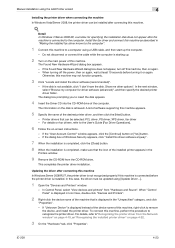
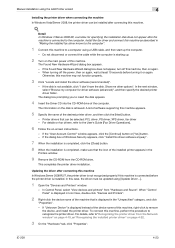
.... In Control Panel, select "View devices and printers" from the Network window" on page 4-19, or ...instead of the device name of the computer.
Updating the driver after the machine is displayed in Icon View, double-click "Devices and Printers".
2 Right-click the device...software (advanced)", and then specify the desired printer driver folder. Do not disconnect or connect the cable while the...
bizhub 751/601 Print Operations User Manual - IC-208 - Page 265


... name for the protocol suite developed by specifying host names, instead of communication format used to full color (16,777,216 colors...Documents containing images, recordings, and video clips can be exchanged with Mac OS X v10.4.
Macintosh network ...IP address for automatically detecting devices connected to access other computers over a network. Software developed by Adobe ...
bizhub 751/601 Network Administrator User Manual - Page 223


...browser). The light and dark levels of the OSI reference model.
751/601
3-5 of a device over the Internet. Large capacity storage device for Internet Protocol version 6. Displayed name of multiple groups. A protocol ... on the TCP/IP network. The authentication method (GSS-SPENGO, SIMPLE or Digest MD5) for the usage of sub address of booklet or when scanning a document by keeping ADF open....
bizhub 751/601 Network Administrator User Manual - Page 224


... that has multiple pages.
751/601
3-6 When the power is expressed such as request. An IP address identifies various networked devices on the Internet. IP Address Fax uses these addresses to the card. A condition where the fax memory becomes full while scanned documents or temporarily stored documents are many pages of scanned documents. Abbreviation for Internetwork Packet Exchange...
bizhub 751/601 Network Administrator User Manual - Page 225


...of a character.
A device or software that allows connected devices to text data by optically scanning it and, through ...build a small-scale network. Network operating system developed by IBM. of documents
Nprinter/Rprinter NTLM NTP...Document Format. Specifying an overseas transmission mode ensures the fax transmission is set , the fax transmission is then referenced by the recipient.
751/601...
Similar Questions
Why Did My Konica Minolta Bizhub 423 Stop Scanning To Network Folder?
Device stopped scanning and I do not know why. When attempting to scan, a message on the display con...
Device stopped scanning and I do not know why. When attempting to scan, a message on the display con...
(Posted by gmegginson 4 years ago)
How To Receive Scans To My Pc From A Konica Minolta Bizhub 601
(Posted by bothitvignola 9 years ago)
Konica Minolta How To Scan To Home Folder Settings
(Posted by annaJo 10 years ago)
How To Scan A Document From Konica Minolta Bizhub 601 To Network Folder
(Posted by twimn 10 years ago)
How To Scan To Network Folder On Konica Bizhub 423
(Posted by oyeahSka 10 years ago)

