Konica Minolta bizhub C280 Support Question
Find answers below for this question about Konica Minolta bizhub C280.Need a Konica Minolta bizhub C280 manual? We have 21 online manuals for this item!
Question posted by saborthwick on February 12th, 2014
My Printer Defaults To Double Sided Print, How Do I Set The Default To Single
Please assist me set my pc to print to this printer with the default setting as single sided pages .
Current Answers
There are currently no answers that have been posted for this question.
Be the first to post an answer! Remember that you can earn up to 1,100 points for every answer you submit. The better the quality of your answer, the better chance it has to be accepted.
Be the first to post an answer! Remember that you can earn up to 1,100 points for every answer you submit. The better the quality of your answer, the better chance it has to be accepted.
Related Konica Minolta bizhub C280 Manual Pages
bizhub C220/C280/C360 Advanced Function Operations User Guide - Page 29


...
For details, refer to page 4-13. bizhub C360/C280/C220
4-11 Displays the list of pages displayed up till then. For details, refer to update the contents. Reload/Abort
Home
[Favorites] [List] [Favorites] [Add] [Address]
[History]
[Print]
[Menu]
Reloads the currently displayed page to page 4-12. Displays the page registered as the home. Prints the currently displayed contents. Icon...
bizhub C220/C280/C360 Box Operations User Guide - Page 92


...sides of the original. bizhub C360/C280/C220
6-6 Item [1-Sided] [2-Sided] [Cover + 2-Sided]
Description Scans one or both sides of data increases depending on the selected resolution, and you cannot save
data in the double-sided mode.
6.2.3
Basic - Scans the first page of the original.
Simplex/Duplex
Select whether to scan one side of the original as a cover in the single-sided...
bizhub C220/C280/C360 Copy Operations User Guide - Page 4


...[Blank Page Print Settings] ...7-21 [Skip Job Operation Settings] ...7-21 [Default Bypass Paper Type Setting 7-22 [Page Number Print Position]...7-23 [Advanced Preview Setting] ...7-23 [Administrator/Machine Settings 7-24 [One-Touch/User Box Registration 7-25 [User Authentication/Account Track 7-26 [General Settings]...7-26 [User Authentication Settings] ...7-29
bizhub C360/C280/C220
Contens...
bizhub C220/C280/C360 Copy Operations User Guide - Page 65


... [1-Sided > 1-Sided] [2-Sided > 1-Sided] [1-Sided > 2-Sided] [2-Sided > 2-Sided]
bizhub C360/C280/C220
5-8 Using the [Duplex/Combine] function, you can be specified. Multiple (2, 4 or 8) pages of original images can save paper sheets for both the original and the copy can be reduced in size and printed on a single page. 5.1 [Basic]
5
5.1.4
[Duplex/Combine]
Single-sided or double-sided...
bizhub C220/C280/C360 Copy Operations User Guide - Page 272


...", or "8in1" depending on a single copy page. Function that arranges reduced copies of the original. It can copy a card with a paper size not specified in the center. Selecting the appropriate setting prevents the copy from being printed upside-down when making a 2-sided copy from a 1-sided original or when making a 1-sided copy from a 2-sided original.
You can copy in...
bizhub C220/C280/C360 Copy Operations User Guide - Page 282


...52
Position Setting 5-12 Poster Mode 5-35 Power Save 4-11 Power Save Key 7-3
Power Save Settings 6-3, 7-3
Prefix/Suffix Automatic Setting 7-43
Preset Stamp 5-48, 5-50, 5-51, 5-52
Print 5-61 Print Counter List 7-33 Print Data Capture 7-47
Print Jobs During Copy Operation 6-9, 7-38
Print Lists 6-3
Print Position 5-45, 5-46, 5-47
Print without Authentication 7-33
bizhub C360/C280/C220...
bizhub C220/C280/C360 Enlarge Display Operations User Guide - Page 31
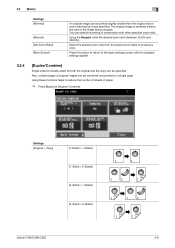
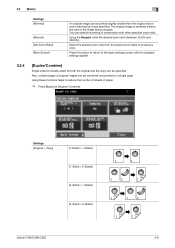
...]
Single-sided or double-sided for both the original and the copy can be specified. Also, multiple pages of original images can be combined and printed on a single page. Using these functions helps to reduce the number of sheets of the image being cropped. Settings [Original > Copy]
[1-Sided > 1-Sided]
[1-Sided > 2-Sided]
[2-Sided > 1-Sided]
[2-Sided > 2-Sided]
bizhub C360/C280/C220...
bizhub C220/C280/C360 Enlarge Display Operations User Guide - Page 51


...]
Appropriate for scanning originals with a pencil). 4.3 [Scan Settings]
4
Settings [2-Sided] [Cover + 2-sided]
[Main Screen]
Select this setting to the content of the original for scanning originals with the changed settings applied.
bizhub C360/C280/C220
4-10 Press this setting to be specified according to scan double-sided originals.
Select this button to return to the...
bizhub C220/C280/C360 Enlarge Display Operations User Guide - Page 56


... machine.
4-15 Settings bizhub C360/C280/C220
Select this setting for an original loaded into the ADF with the top of the original toward the front of this machine. You can be used for an original loaded with the top toward the left side of this machine. The top of the back page of the loaded...
bizhub C220/C280/C360 Network Administrator User Guide - Page 360


...a double-sided original:...pages are available for printing purposes.
bizhub C360/C280/C220
15-40 15.5 Glossary
15
Term Property
Profile Closed Network RX Host name Pause Port Number Polling Multi Page TIFF Memory Memory overflow Memory transmission
Main Scanning Scan Size
Redial 2-Sided Binding Direction
Local printer...device on the receiver's side...devices to specify the binding position of ...
bizhub C220/C280/C360 Network Scan/Fax/Network Fax Operations User Guide - Page 133
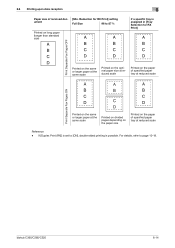
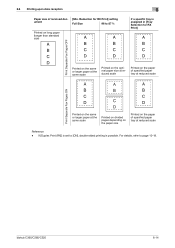
... specified paper tray at reduced scale
Reference - If [Duplex Print (RX)] is set to [ON], double-sided printing is assigned in [Tray Selection for RX Print]
Print Separate Fax Pages OFF
Printed on the same or larger paper at the same scale
Printed on the optimal paper size at reduced scale
Printed on the paper of specified paper tray at reduced...
bizhub C220/C280/C360 Network Scan/Fax/Network Fax Operations User Guide - Page 287


... the left pages into individual pages. ECM checks whether the data is the error resending method used value to the default value according to many recipients in this prevents misdirected transmissions. A function to be changed by some specific operation such as destination, transmission time, memory transmission or resolution, and are available for a double-sided document...
bizhub C220/C280/C360 Print Operations User Guide - Page 143


... and settings of the printer driver
11
11.2.2
Registering the default settings
The settings for the machine functions configured when printing can only be saved. For OS 9.2, click [Save Settings] in the [Page Setup] dialog box cannot be applied while using the application. bizhub C360/C280/C220
11-4 Reference - The settings in the [Print] window to their default settings.
To...
bizhub C220/C280/C360 Print Operations User Guide - Page 207


13.2 User settings
13
13.2.12 2-Sided Print
Configure the default 2-sided printing setting. (Default: [OFF])
1 In the User Settings screen, press [Printer Settings].
% For details on displaying the User Settings screen, refer to page 13-2.
2 Press [Paper Setting]. 3 Press [2-Sided Print].
4 Press the desired button. bizhub C360/C280/C220
13-15
Product Guide - Page 29


... and to improve information sharing, these bizhub devices make it extremely easy to exchange XML data with a server without storing files in HTML.
From the MFP's control panel, you can also set a default home page and view a history of businesses implementing SharePoint servers for Asynchronous JavaScript and XML. or double-sided documents. The LK-101 v.2 Licensing...
Product Guide - Page 54


...:
• White Paper
• Double-Sided (Duplex) Printing
• Single-Sided Printing • Paper Feed Tray
PROOF PRINT
Enables you select the job from the Current Jobs List of copy jobs.
Each of these solutions, please refer to the PageScope section.
50
For more details on each of the document has been printed, the device will allow you want...
Product Guide - Page 60


...56 DOUBLE-SIDED COPIES Double-sided copies (duplex output) can be resized as a single job.
bizhub C360/C280/C220 Copy Features & Functions
AUTO MAGNIFICATION -
AUTO PAPER SELECT - SPECIFYING SEPARATE HORIZONTAL & VERTICAL ZOOM RATIOS By specifying separate horizontal and vertical zoom ratios, copies of pages can be printed together as desired. SEPARATE SCAN SETTINGS (Batch Print...
Product Guide - Page 110


... reproduced.
bizhub C360/C280/C220 Fax Features & Functions
SCAN SETTINGS
There are several versatile scan settings available to the user for a fax transmission cannot be changed. The system default settings are also provided in which the originals are two selections available-single-sided (Simplex) and double-sided (Duplex).
Single Sided Double Sided Cover + 2-sided
Select this...
Product Guide - Page 130


... if the file types are different. bizhub C360/C280/C220 Box Features & Functions
COMBINED PRINTING/DISTRIBUTION
A number of stored files in a User Box can specify Staple and Punch settings as well as separate files. Simplex/Duplex
Specify single-sided or double-sided output
Finishing
Select whether or to print or distribute copied documents along with a binding...
Product Guide - Page 188


... priority when "Auto" Paper is selected for paper that already contains print on one side). A paper tray with this setting is specified. A paper tray with the "Single Side Only" setting is given priority when "Auto Paper" is NOT automatically selected during double-sided printing.
bizhub C360/C280/C220 Productivity
SPECIAL PAPER
Paper other than plain paper, such as OHP...
Similar Questions
Bizhub 280c Won't Print More Than One Double Sided
(Posted by deeYcolo 9 years ago)
Konica Bizhub C360 How To Not Default To Double Sided Printing
(Posted by shelball 10 years ago)
Bizhub Won't Print More Than One Double Sided
(Posted by Bakroland 10 years ago)
How To Turn Off Double Sided Printing Bizhubc220?
I'm working wirelessly on a mac and it automatically double-sides everything I print out-which is to...
I'm working wirelessly on a mac and it automatically double-sides everything I print out-which is to...
(Posted by astrogirlrocks 11 years ago)
2 Sided Printing
our printer is set to 2 sided printing, how do i cancel this function and just make it one sided?
our printer is set to 2 sided printing, how do i cancel this function and just make it one sided?
(Posted by brownmichael4 12 years ago)

