Konica Minolta bizhub C280 Support Question
Find answers below for this question about Konica Minolta bizhub C280.Need a Konica Minolta bizhub C280 manual? We have 21 online manuals for this item!
Question posted by brownmichael4 on May 9th, 2012
2 Sided Printing
our printer is set to 2 sided printing, how do i cancel this function and just make it one sided?
Current Answers
There are currently no answers that have been posted for this question.
Be the first to post an answer! Remember that you can earn up to 1,100 points for every answer you submit. The better the quality of your answer, the better chance it has to be accepted.
Be the first to post an answer! Remember that you can earn up to 1,100 points for every answer you submit. The better the quality of your answer, the better chance it has to be accepted.
Related Konica Minolta bizhub C280 Manual Pages
bizhub C220/C280/C360 Security Operations User Guide - Page 3


... Setting ...2-92
SMB Setting Function ...2-93 Setting the NetBIOS Name ...2-93
AppleTalk Setting Function ...2-94 Making the AppleTalk Setting ...2-94
E-Mail Setting Function ...2-95 Setting the SMTP Server (E-Mail Server 2-95
3 User Operations
3.1 3.1.1 3.1.2 3.2
3.3
3.4 3.4.1 3.4.2 3.4.3 3.4.4
User Authentication Function ...3-2 Performing user authentication...3-2 Accessing the ID & Print...
bizhub C220/C280/C360 Security Operations User Guide - Page 11


...Authentication mode is completed, including operation of the Secure Print Document, User Box, and User Box file. ... bizhub C360/C280/C220
1-7 Machine Maintenance Control
The Administrator of the machine should make the necessary settings. -
Security function operation setting ...device to the LAN within the office, in which this machine is used with the Enhanced Security Mode set...
bizhub C220/C280/C360 Security Operations User Guide - Page 14


... Overwrite All Data function clears the following items of data. First, register Host Name and IP address of this machine as the certificate including the public key.
1 From "Continue to this website," call the PageScope Web Connection window to the screen.
2 Click "Certificate Error" to the factory setting
bizhub C360/C280/C220
1-10 For...
bizhub C220/C280/C360 Box Operations User Guide - Page 276


..., Relay, or Annotation User Box.
9.6.7 Printer Settings
Item [Basic Setting] [PCL Setting] [PS Setting] [TIFF Setting] [XPS Settings] [Interface Setting] [Direct Print Settings]
[Assign Account to Acquire Device Info]
Description Specify the default values of the interface. bizhub C360/C280/C220
9-40
Specify the timeout period of the printer. tional Fax Kit is selected, specify...
bizhub C220/C280/C360 Box Operations User Guide - Page 282


... light and dark parts of eight bits. A device, such as a computer or router, used for...bizhub C360/C280/C220
10-3 10.2 Glossary
10
10.2 Glossary
Term 10Base-T/100BaseTX/1000Base-T Adobe® Flash®
Anonymous FTP Authentication & print...computer or printer. Those cables that allows you to access other troubles.
An initial setting. Just using the scanning function to process...
bizhub C220/C280/C360 Copy Operations User Guide - Page 5


...32 [Print without Authentication]...7-33 [Print Counter List] ...7-33 [External Server Settings]...7-34 [Limiting Access to Destinations]...7-34 [Authentication Device Settings] ...7-35 [User/Account Common Setting] ...7-36 [Scan to Home Settings] ...7-36 [Scan to Authorized Folder Settings 7-36 [Network Settings] ...7-37 [Copier Settings] ...7-38 [Printer Settings] ...7-40 [Fax Settings]...7-41...
bizhub C220/C280/C360 Copy Operations User Guide - Page 146


...]
7
7.1.7
[Expert Adjustment]
Make adjustments so that the original background is installed. Settings [AE Level Adjustment] [Printer Adjustment]
[Finisher Adjustment]
Configure the initial value for AE (auto exposure).
d Reference
The starting print position and defective print images caused by paper type features. p. 7-12 plex Side 2)]
[Centering (Duplex 2nd Side)]
p. 7-12
[Erase...
bizhub C220/C280/C360 Copy Operations User Guide - Page 175


...Auto Zoom (ADF)] [Specify Default Tray when APS Off]
[OFF] [ON] [Tray Before APS ON]
bizhub C360/C280/C220
7-38 7.6 [Copier Settings]
7
7.6
[Copier Settings]
Configure the settings used by the copy functions.
% Press the Utility/Counter key ö [Administrator Settings] ö [Copier Settings]. When the original orientation is different from paper orientation, the image is placed on the...
bizhub C220/C280/C360 Copy Operations User Guide - Page 186


....
bizhub C360/C280/C220
7-49 7.10 [Security Settings]
7
Administrator Settings
[Network Settings] / [FTP Settings] /[FTP Server Settings]
[Network Settings] / [SNMP Settings] / [SNMP v1/v2c Settings]
[Network Settings] / [SNMP Settings] / [SNMP v3 Settings]
[Network Settings] / [TCP Socket Settings]
[Network Settings] / [WebDAV Settings] / [WebDAV Server Settings] / [SSL Setting...
bizhub C220/C280/C360 Copy Operations User Guide - Page 272


... unauthorized copying. Selecting the appropriate setting prevents the copy from being printed upside-down when making a 2-sided copy from a 1-sided original or when making a 1-sided copy from a 2-sided original.
Function that allows you to fit paper.
Function that arranges reduced copies of the loaded original. Function that adjusts the balance in one side of multiple original pages on...
bizhub C220/C280/C360 Fax Driver Operations User Manual - Page 41


...] [Print Recipient File] [Timer Send]
[SUB Address]
[Sender ID]
[Cover Sheet] [Phone Book Entry...]
Functions
Select a resolution for checking the TX result image.
Specify the sender ID when performing confidential communication using F code.
Select this machine. You can communicate with this check box to start Web Connection and check the printer information. bizhub C360/C280...
bizhub C220/C280/C360 Network Administrator User Guide - Page 4


... Print Server mode using the NetWare 4.x Bindery Emulation 5-13 In NetWare 4.x Remote Printer mode (NDS 5-13 In the NetWare 4.x/5.x/6 Print Server mode (NDS 5-14 For NetWare 5.x/6 Novell Distributed Print Service (NDPS 5-15
[NetWare Status] ...5-16 Using the WS print function ...5-17 [TCP/IP Settings]...5-17 [Web Service Common Settings] ...5-17 [Printer Settings]...5-18
bizhub C360/C280/C220...
bizhub C220/C280/C360 Network Administrator User Guide - Page 10


... Acquire Device Info 13-10
14 Configuring Settings for Fax Functions
14.1
Configuring Settings to Print a Stamp when Sending a Fax 14-2
[Fax TX Settings] ...14-2
14.2
Configuring Settings to Print the Header/Footer Position 14-3
[Header/Footer Position] ...14-3
14.3
Configuring settings for telephone and fax lines 14-4
[Line Parameter Setting]...14-4
bizhub C360/C280/C220
Contents...
bizhub C220/C280/C360 Network Administrator User Guide - Page 33


... to easily configure settings for scan documents.] - [Transmit the scanned data via E-mail] - [Transmit the scanned data via E-mail (attach Digital Signature)] - [Transmit the scanned data via E-mail (Public Key Encryption)]
[Network print settings.] - [LPR Print] - [Print using RAW port] - [Print using SMB]
[Restrict users from using the following components.
2
3 1
No. bizhub C360/C280/C220...
bizhub C220/C280/C360 Network Administrator User Guide - Page 140


... or PEAP)" (p. 8-29) - "Using the FTP server and WebDAV server functions (WebDAV server function only)" (p. 9-9)
Also, if this machine is used for any of the following purposes, this machine submits (attaches) a device certificate that communicate with this machine with this machine" (p. 9-4) - bizhub C360/C280/C220
8-2 therefore, SSL-encrypted communication is registered in this machine via...
bizhub C220/C280/C360 Network Administrator User Guide - Page 147
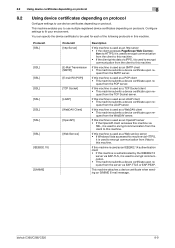
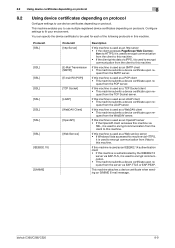
... server • If Windows Vista accesses this machine. • If the client prints data via IPPS, it is used to this machine via HTTPS,
it is used...server. bizhub C360/C280/C220
8-9
quest from Vista to use device certificates depending on protocol.
8.2 Using device certificates depending on protocol
8
8.2
Using device certificates depending on protocol
Configure settings to ...
bizhub C220/C280/C360 Print Operations User Guide - Page 309


17.2 Index by button
17.2 Index by button
Numerics
2-Sided Print 13-15
A
A4/A3LTR/LGR Auto Switch 13-8 Account Track 10-11 Acquire Device Information 9-18 Add a printer 5-2 Administrator Settings 13-39 Assign Account to Acquire Device Info 13-55 Auth. Unit 12-25 Authentication 13-57
Authentication/Account Track 9-13, 12-19
Auto Delete Secure...
Product Guide - Page 44


... IT administrators, it also reduces IT costs and saves time by easily detecting the local devices and printing seamlessly. bizhub C360/C280/C220 Print Features & Functions
UNIVERSAL PRINTER DRIVER
The Universal Printer Driver offers a common user interface for all the MFPs and Printers, both for each device.
The remote users will benefit by eliminating the need to upload multiple...
Product Guide - Page 54


...8226; White Paper
• Double-Sided (Duplex) Printing
• Single-Sided Printing • Paper Feed Tray
PROOF PRINT
Enables you select the job from the Current Jobs List of your print settings to ensure the document prints out as intended.
bizhub C360/C280/C220 Print Features & Functions
SETTINGS FOR DESIGNATED PAGES
There are several settings that can be enabled as designated...
Product Guide - Page 98


... as a Whole
Toner Cartridge Toner
Low Deterioration of the print volume or environmental changes. bizhub C360/C280/C220 Reliability Features & Functions
Reliability
THE SAME HIGH RELIABILITY AS BLACK-AND-WHITE UNITS
Konica Minolta continues to build upon the formidability of the bizhub OP multifunctional devices to bring you color-based printer/copiers that output a high volume of monochrome...
Similar Questions
How To Set Default Tray On Bizhub C552 Printer Settings
(Posted by CEalpha6 9 years ago)
What Is Ip Address For Bizhub C280 Printer
(Posted by briamonta 9 years ago)
How Do I Install A Konica Minolta Bizhub C280 Printer To My Laptop
(Posted by RosMHMH 10 years ago)
How To Set Konica Minolta Bizhub C280 Printer To Grayscale
(Posted by xadeni 10 years ago)
Can I Print From Usb Drive In Bizhub 215 Printer Directly?
(Posted by chaubeysantosh 10 years ago)

