Konica Minolta bizhub C280 Support Question
Find answers below for this question about Konica Minolta bizhub C280.Need a Konica Minolta bizhub C280 manual? We have 21 online manuals for this item!
Question posted by Bakroland on October 26th, 2013
Bizhub Won't Print More Than One Double Sided
The person who posted this question about this Konica Minolta product did not include a detailed explanation. Please use the "Request More Information" button to the right if more details would help you to answer this question.
Current Answers
There are currently no answers that have been posted for this question.
Be the first to post an answer! Remember that you can earn up to 1,100 points for every answer you submit. The better the quality of your answer, the better chance it has to be accepted.
Be the first to post an answer! Remember that you can earn up to 1,100 points for every answer you submit. The better the quality of your answer, the better chance it has to be accepted.
Related Konica Minolta bizhub C280 Manual Pages
bizhub C220/C280/C360 Copy Operations User Guide - Page 65


...sided or double-sided for copying.
% Press [Basic] ö [Duplex/Combine]. Multiple (2, 4 or 8) pages of original images can save paper sheets for both the original and the copy can be reduced in size and printed on a single page.
Using the [Duplex/Combine] function, you can be specified. Settings [1-Sided > 1-Sided] [2-Sided > 1-Sided] [1-Sided > 2-Sided] [2-Sided > 2-Sided]
bizhub...
bizhub C220/C280/C360 Copy Operations User Guide - Page 72


... being printed upside-down when scanning a 2-sided original.
[Auto]
Automatically configures the binding position of the original. • A page margin position along the long side of
... loaded into the ADF or placed on the Original Glass. bizhub C360/C280/C220
5-15
When copying double-sided originals or making double-sided or combined copies, press this button to specify the direction ...
bizhub C220/C280/C360 Enlarge Display Operations User Guide - Page 27


...Press this button to configure the double-sided copy and combined copy settings. Press this button to select the print color for making copies.
% Press [Basic] ö [Color].
Select this setting to print the copy in full color, ...print color for making copies. Select this setting to the paper orientation without rotating the image.
Settings [Auto Color] [Full Color]
bizhub C360/C280...
bizhub C220/C280/C360 Enlarge Display Operations User Guide - Page 31
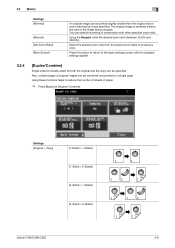
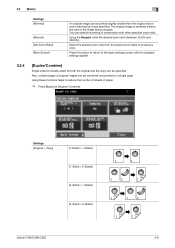
... this setting in combination with the changed settings applied.
3.2.4
[Duplex/Combine]
Single-sided or double-sided for both the original and the copy can be combined and printed on a single page. Settings [Original > Copy]
[1-Sided > 1-Sided]
[1-Sided > 2-Sided]
[2-Sided > 1-Sided]
[2-Sided > 2-Sided]
bizhub C360/C280/C220
3-8 Using the Keypad, enter the desired zoom ratio (between 25...
bizhub C220/C280/C360 Enlarge Display Operations User Guide - Page 32


... [Basic]
Settings [Combine]
[2in1]
3
Select this setting to print two original images on one sheet of paper.
[Original Direction] [...or less. When you have selected [2-Sided > 1-Sided] or [2-Sided > 2-Sided], enter the original binding position. bizhub C360/C280/C220
3-9 When scanning double-sided originals or configuring double-sided or combined copy settings, specify the direction...
bizhub C220/C280/C360 Enlarge Display Operations User Guide - Page 36


...to the original condition. bizhub C360/C280/C220
3-13
3.3 [Original/Density]
3
3.3 [Original/Density]
Overview [Binding Position]
[Original Type] [Original Direction]
[Density] [Background Removal] [Mixed Original] [Z-Folded Original]
When scanning a double-sided original, the original binding position (page margin) can be specified to prevent the copy from being printed upside-down...
bizhub C220/C280/C360 Enlarge Display Operations User Guide - Page 38


...printed on photographic papers.
Select this setting when copying originals containing both text and photos. • [Photo Paper]:
This setting is loaded. Press this button to return to read. Settings bizhub C360/C280...• [Printed Photo]: Select this setting when copying printed originals, such as pamphlets or catalogs. A smooth copy image is darker, making double-sided or combined ...
bizhub C220/C280/C360 Enlarge Display Operations User Guide - Page 51


...printed on photographic papers. [Printed Photo]: This setting is suitable for scanning printed originals containing both sides...printed originals, such as pamphlets or catalogs.
inal is recommended that written with a pencil).
4.3 [Scan Settings]
4
Settings [2-Sided] [Cover + 2-sided... setting to scan double-sided originals.
Select this... printed on photographic paper. [Printed...
bizhub C220/C280/C360 Network Administrator User Guide - Page 360


... a document optically, and converting the document into image data. The operation of a double-sided document when it via fax, when scanning a booklet form document or a document with...bizhub C360/C280/C220
15-40 A number used by multiple processes. A storage device used , the total number of pages are available for printing purposes. Two types of binding positions are automatically printed...
bizhub C220/C280/C360 Network Scan/Fax/Network Fax Operations User Guide - Page 96


... background density of the background can be adjusted. Item [Bleed Removal]
[Paper Discoloration Adj]
Description
When scanning a double-sided original, the print on colored paper, the background may be scanned. - Such background prints can be adjusted.
bizhub C360/C280/C220
5-45 Select either [Bleed Removal] or [Paper Discoloration Adj], and adjust the density with [Background Re...
bizhub C220/C280/C360 Network Scan/Fax/Network Fax Operations User Guide - Page 107


...Erase - Mixed Original - Polling RX - Binding Position
Select the binding position of double-sided originals so that the binding position is stapled. This adjusts the scan of the ...binding position to the long side if the size is performed, the total number of pages are automatically printed in the format of original pages using the keypad.
Timer TX
bizhub C360/C280/C220
5-56 Book Copy...
bizhub C220/C280/C360 Network Scan/Fax/Network Fax Operations User Guide - Page 133
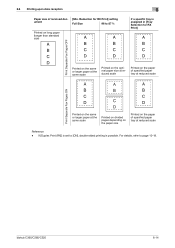
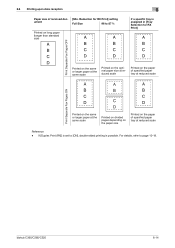
...)] is set to page 10-19. bizhub C360/C280/C220
6-14 For details, refer to [ON], double-sided printing is assigned in [Tray Selection for RX Print]
Print Separate Fax Pages OFF
Printed on the same or larger paper at the same scale
Printed on the optimal paper size at reduced scale
Printed on the paper of specified paper tray...
bizhub C220/C280/C360 Network Scan/Fax/Network Fax Operations User Guide - Page 287


...operation such as entering the access code for noise-resistance. Baudrate indicates, for a double-sided document: One is the top and bottom binding with the fax number information of... bizhub C360/C280/C220
13-11 A function to your application. A function to specify the binding position of posting documents to be printed by using the settings menu.
A function of a double-sided document...
bizhub C220/C280/C360 Print Operations User Guide - Page 306


..., 11-7
Gray background text correction 13-12
H Header/footer 9-18, 10-19, 10-22
I
ICC profile 12-36 ICC profile settings 13-26 ID & print deletion time 13-45 ID & print operation settings 13-49 ID & print settings 13-48 ID & print settings for deletion after printing ...........13-46 Image compression 9-25
bizhub C360/C280/C220
17-2
Product Guide - Page 29


...written in a User Box. or double-sided documents. Image Panel -
With the incoming popularity of businesses implementing SharePoint servers for Asynchronous JavaScript and XML. bizhub C360/C280/C220 Design
Web Browser - From the... and to improve information sharing, these bizhub devices make it extremely easy to navigate the web screens. You can also combine, move, ...
Product Guide - Page 44


... network MFPs and printers.
• Search filter to narrow selection of the output devices on the network.
bizhub C360/C280/C220 Print Features & Functions
UNIVERSAL PRINTER DRIVER
The Universal Printer Driver offers a common user interface for all the devices on the network for the IT administrators, it also reduces IT costs and saves time...
Product Guide - Page 54


...
• Double-Sided (Duplex) Printing
• Single-Sided Printing • Paper Feed Tray
PROOF PRINT
Enables you to the PageScope section.
50
Proof Copy
There is also a Proof Copy button that the job is used when you select the job from the Current Jobs List of the Print Tab and press "Release Held Job". bizhub C360/C280/C220 Print Features...
Product Guide - Page 60


... make double-sided 2-in-1, 4-in-1 and 8-in separate batches. or double-sided originals ranging from single- You can be made from 5.5" x 8.5" to print out the scanned job. In this mode, the device will ...with a large number of the loaded document and the specified zoom ratio. bizhub C360/C280/C220 Copy Features & Functions
AUTO MAGNIFICATION - ADJUSTING COPIES TO THE PAPER SIZE The ...
Product Guide - Page 61


...device to automatically scan the pages in the proper page order to easily separate the sets.
57
It's the SD-509 Saddle Kit that this function allows you to store large-volume jobs. Stapling functions are fed out. If a finisher is installed, printed... each set shifted to produce double-sided copies in half ("Center Staple...bizhub C360/C280/C220 Copy Features & Functions
CENTER BINDING -
Product Guide - Page 130


... saved, in a User Box can set the device to latest.
COMBINED PRINTING/DISTRIBUTION
Number of Sets
Specifies the number of stored files in the order from the earliest to print or distribute copied documents along with a binding margin. Simplex/Duplex
Specify single-sided or double-sided output
Finishing
Select whether or to particular...
Similar Questions
Bizhub 280c Won't Print More Than One Double Sided
(Posted by deeYcolo 9 years ago)
My Printer Defaults To Double Sided Print, How Do I Set The Default To Single
Please assist me set my pc to print to this printer with the default setting as single sided pages .
Please assist me set my pc to print to this printer with the default setting as single sided pages .
(Posted by saborthwick 10 years ago)
How To Print Double Sided On Bizhub C552
(Posted by Dassndlreib 10 years ago)
Konica Minolta Bizhub 25 How To Print Double-sided
(Posted by cdtusamuj 10 years ago)
Konica Minolta Bizhub C280 Drivers Cannot Print 2 Sided
(Posted by NG1jim 10 years ago)

