Konica Minolta bizhub C220 Support Question
Find answers below for this question about Konica Minolta bizhub C220.Need a Konica Minolta bizhub C220 manual? We have 22 online manuals for this item!
Question posted by astrogirlrocks on March 21st, 2013
How To Turn Off Double Sided Printing Bizhubc220?
I'm working wirelessly on a mac and it automatically double-sides everything I print out-which is totally annoying. I've been through every menu and cannot find a place to even choose this option.
Current Answers
There are currently no answers that have been posted for this question.
Be the first to post an answer! Remember that you can earn up to 1,100 points for every answer you submit. The better the quality of your answer, the better chance it has to be accepted.
Be the first to post an answer! Remember that you can earn up to 1,100 points for every answer you submit. The better the quality of your answer, the better chance it has to be accepted.
Related Konica Minolta bizhub C220 Manual Pages
bizhub C220/C280/C360 Copy Operations User Guide - Page 272


... blue of pages to match the original image. bizhub C360/C280/C220
13-7 Selecting the appropriate setting prevents the copy from being printed upside-down when making a 2-sided copy from a 1-sided original or when making a 1-sided copy from a 2-sided original. Separately scans the contents of the front and back sides of a card, for each of the page margin...
bizhub C220/C280/C360 Enlarge Display Operations User Guide - Page 21
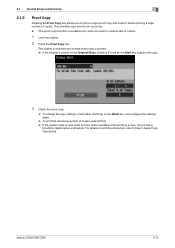
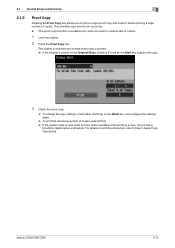
.... bizhub C360/C280/C220
2-13 This prevents copy errors from occurring. 0 This proof copy function is available only when you to print a single proof copy and check it before printing a large number of copies, press [Print]. % If the system reset or auto reset function starts operating while proofing a copy, the job being
proofed is placed on printing...
bizhub C220/C280/C360 Enlarge Display Operations User Guide - Page 22
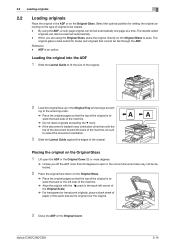
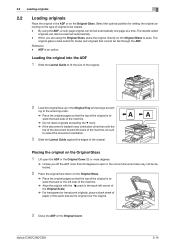
...automatically one page at a time. The double-sided
originals can be fed through the ADF. ADF is toward the back or the left corner of
% For transparent or translucent originals, place a blank sheet of paper of original to be scanned automatically. -
bizhub C360/C280/C220... Guide against the edges of the original is an option. mark in the Original Tray and arrange accord-
...
bizhub C220/C280/C360 Enlarge Display Operations User Guide - Page 27


... this button to specify the print color for making copies.
3.2 [Basic]
3
3.2 [Basic]
Overview [Color] [Paper] [Zoom] [Duplex/ Combine] [Finishing] [Auto Rotate OFF]
Press this button to configure the paper type and paper tray for making copies. Settings [Auto Color] [Full Color]
bizhub C360/C280/C220
Select this setting to automatically detect whether the scanned...
bizhub C220/C280/C360 Network Administrator User Guide - Page 350


... has been interrupted. The CN field of the object data specification range has been completed (not the last data). The device certificate does not exist. The connection aborted by the device. bizhub C360/C280/C220
15-30 The certificate has expired, or the validity period has not yet started. The socket is checked. The...
bizhub C220/C280/C360 Network Administrator User Guide - Page 359


... a peripheral device when it is turned on the receiver's side.
This machine can specify the destination, or configure a function automatically to start communication.
The name of communication format used destination fax numbers, or stereotyped transmission operation procedures. A large capacity storage device for the larger size Bitmap Font characters. bizhub C360/C280/C220
15-39...
bizhub C220/C280/C360 Network Administrator User Guide - Page 360


...time when recipient's line is used to send originals set or stored in memory. bizhub C360/C280/C220
15-40 When using a printer driver, you can check the attribute information about the..., or there is printed in the recipient's fax machine, so that the second side of a device on the network. Both manual redial and automatic redial functions are automatically printed in the page number...
bizhub C220/C280/C360 Print Operations User Guide - Page 94


... each paper tray. bizhub C360/C280/C220
9-4 When [Control Panel] is displayed in Classic View, double-click [Printers].
% In Windows XP/Server 2003, click [Start], then [Printers and Faxes]. % In Windows XP/Server 2003, if [Printers and Faxes] is displayed in the [Setting] box. Item Name [Device Option]
[Paper Tray Information]
[Obtain Device Information] [Obtain Settings...
bizhub C220/C280/C360 Print Operations User Guide - Page 114
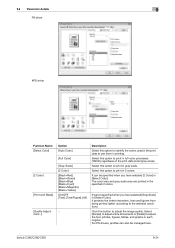
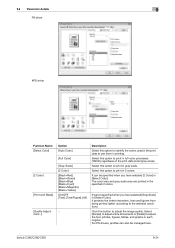
...
XPS driver
Function Name [Select Color]
[2 Color]
[Print with Black]
[Quality Adjustment...]
Option [Auto Color]
[Full Color]
[Gray Scale] [2 Color...option to print in gray scale.
Select this button to print in 2 colors. The color area and gray scale area are printed...printed lighter according to print in [Select Color].
Click this option to adjust the image quality. Select this option...
bizhub C220/C280/C360 Print Operations User Guide - Page 130
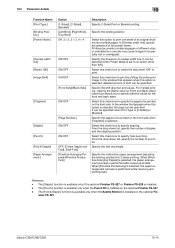
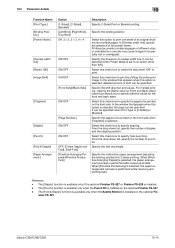
... to specify hole punching.
Printing documents containing pages of different sizes or orientations in one sheet of punches.
Select this check box to specify stapling.
The [Fold & Staple:] function is available only when the Saddle Stitcher is installed on the front side when [Chapters] is selected. bizhub C360/C280/C220
10-14 In [Overlap...
bizhub C220/C280/C360 Print Operations User Guide - Page 181


...Mac OS X
For Windows
1 Display the Properties window.
% The Properties window can be displayed by the user
12
12.8.2
Setting the printer driver
The following four printer drivers support this feature. - Passphrase] with 20 alphanumeric letters. bizhub C360/C280/C220... to obtain the common
encryption key provided that the device information of the installed printer, and then clicking [...
bizhub C220/C280/C360 Print Operations User Guide - Page 189
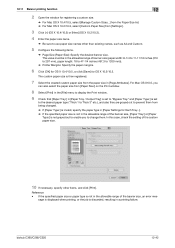
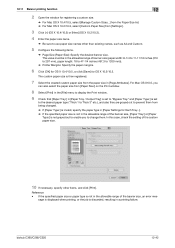
...): Specify the desired banner size.
bizhub C360/C280/C220
12-42
The custom paper size is discarded, resulting in [Page Attributes]. Reference - 12.11 Banner printing function
12
2 Open the window ... to change them. For Mac OS X10.5, you
can also select the paper size from [Paper Size:] on the Print window.
8 Select [Print] in the [File] menu to display the Print window.
9 Check that...
bizhub C220/C280/C360 Print Operations User Guide - Page 198


bizhub C360/C280/C220
13-6 The number of sets is specified.
13.2.3
Original Direction
Specify the default image direction. (Default: [Portrait]) - [Portrait]: Select this option to print the image vertically. - [Landscape]: Select this option to print the image horizontally.
1 In the User Settings screen, press [Printer Settings].
% For details on displaying the User Settings screen, refer...
bizhub C220/C280/C360 Print Operations User Guide - Page 201


bizhub C360/C280/C220
13-9 13.2 User settings
13
13.2.6
Banner Sheet Setting
Specify whether to print the banner page (cover page) showing the sender or title of the print job. (Default: [OFF]) - [ON]: Select this option to print the banner page. - [OFF]: Select this option to not print the banner page.
1 In the User Settings screen, press [Printer...
bizhub C220/C280/C360 Print Operations User Guide - Page 253


... be obtained automatically.
1 In...Password Encryption Setting].
3 Press the desired button. bizhub C360/C280/C220
13-61 d Reference
For details on displaying the... provided that the device information of 20 characters. - [Use Factory Default]: Select this option to page 12-32... password, account password or secure document password, and printing cannot be specified using 20 characters. - User, ...
bizhub C360/C280/C220 Pocket Guide - Page 2


...turned on • Improved print performance • Enhanced Emperon® features • New image processing ASIC
achieves industry-leading image quality
RADF (Optional)
• C652 Series RADF design optimized for the C360 Series (Optional...C360/C280/C220 are industry
leading energy-saving devices • ...options on all 3 models 3More competitive system pricing level 3More competitive total...
Administration Guide - Page 42


... Information to use for the port automatically. Using the Universal Print Driver
Note, however, that dialog box. However, the Device Selector dialog box will always be displayed.
The number in parentheses in the lower right of these devices is 35. 1 to 65535 can be connected to set the Device Selector options and check the version. Figure...
Service Manual - Page 2
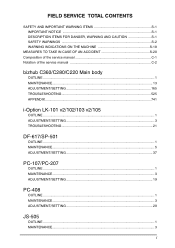
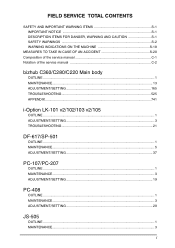
... TO TAKE IN CASE OF AN ACCIDENT S-20 Composition of the service manual C-1 Notation of the service manual C-2
bizhub C360/C280/C220 Main body
OUTLINE ...1 MAINTENANCE...13 ADJUSTMENT/SETTING 165 TROUBLESHOOTING 525 APPENDIX...741
i-Option LK-101 v2/102/103 v2/105
OUTLINE ...1 ADJUSTMENT/SETTING 3 TROUBLESHOOTING 21
DF-617/SP-501
OUTLINE ...1 MAINTENANCE...
Service Manual - Page 42


Side position adjustment 491 12.16.9 Punch Option Setting 492 12.16.10 Job Separator 492 12.17 Internet ISW...13.2 Starting/Exiting 497 13.2.1 Starting procedure 497 13.2.2 Exiting procedure 497 13.3 Enhanced Security 498
xv
APPENDIX bizhub C360/C280/C220
OUTLINE
MAINTENANCE
TROUBLESHOOTING ADJUSTMENT / SETTING
Field Service Ver. 1.0 Jul. 2009
12.14.9 Scanning Light Adjustment 485 ...
Service Manual - Page 74
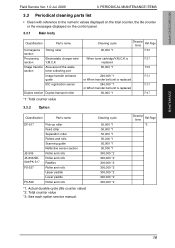
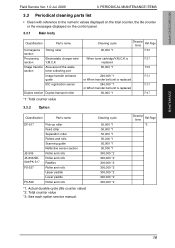
... 300,000 *2 300,000 *2 300,000 *2 300,000 *2
Descrip tions
Ref.Page
*3
19 bizhub C360/C280/C220
MAINTENANCE
Field Service Ver. 1.0 Jul. 2009
3.
PERIODICAL MIANTENANCE ITEMS
3.3 Periodical cleaning parts list
•...
P.31
or When transfer belt unit is replaced
60,000 *1
P.47
*1: Total counter value
3.3.2 Option
Classification
Parts name
DF-617
JS-505 JS-603/SD509/PK-517 FS-527...
Similar Questions
Bizhub C652 How To Turn Off Color Printing
(Posted by nikijcl 10 years ago)
Konica Minolta How To Scan Double Sided Printing
(Posted by gurBil 10 years ago)
Konica Bizhub C360 How To Not Default To Double Sided Printing
(Posted by shelball 10 years ago)
How To Turn On Confirmation Print For The Bizhub 363
(Posted by carl5leone 10 years ago)
Bizhub C360 How To Double Side Print 3 Hole Punch
(Posted by sharmick4 10 years ago)

